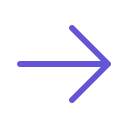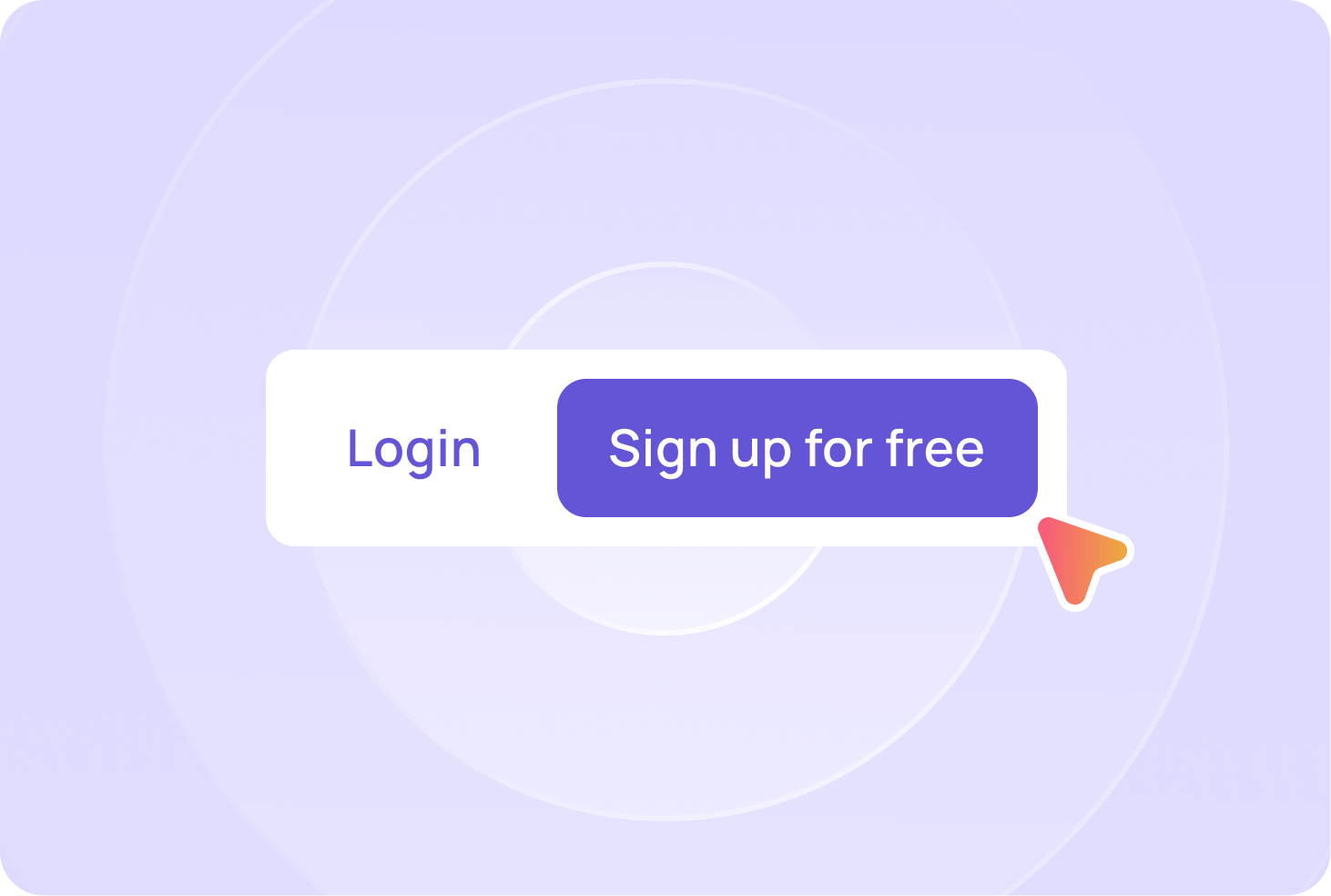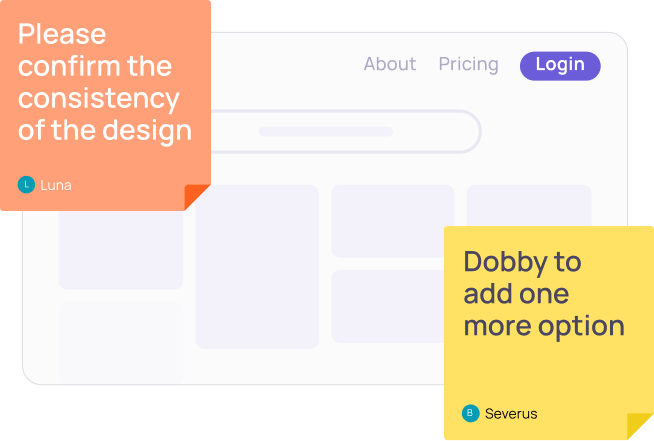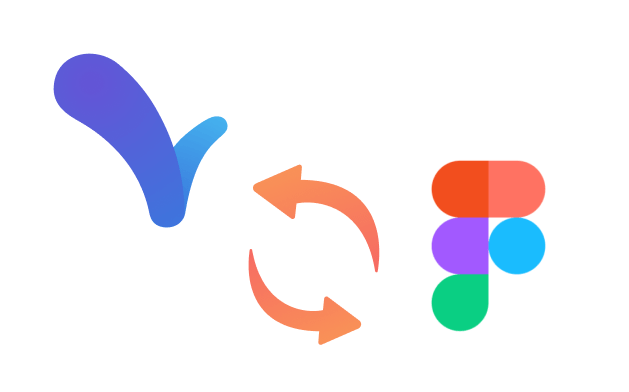The Best UX Design AI Tool
Use Visily's AI design tool to create user experience designs (and more!) for websites and applications
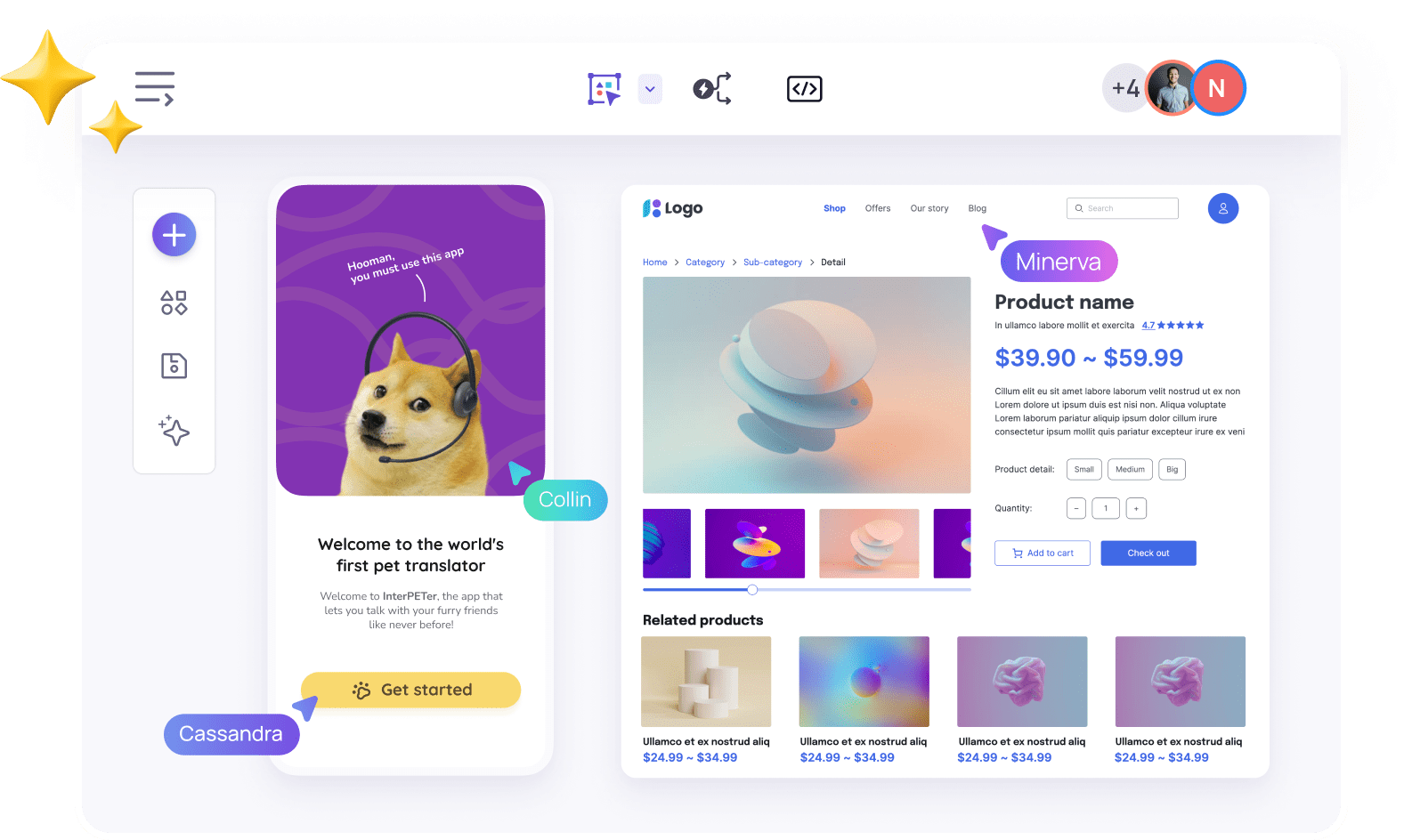
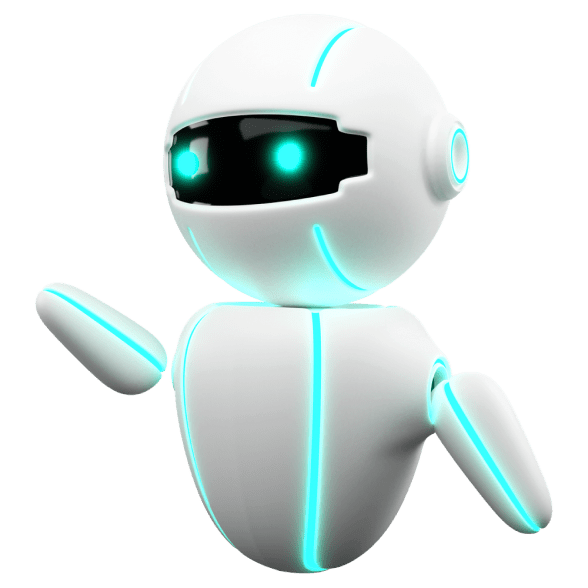
UX design made easy with AI
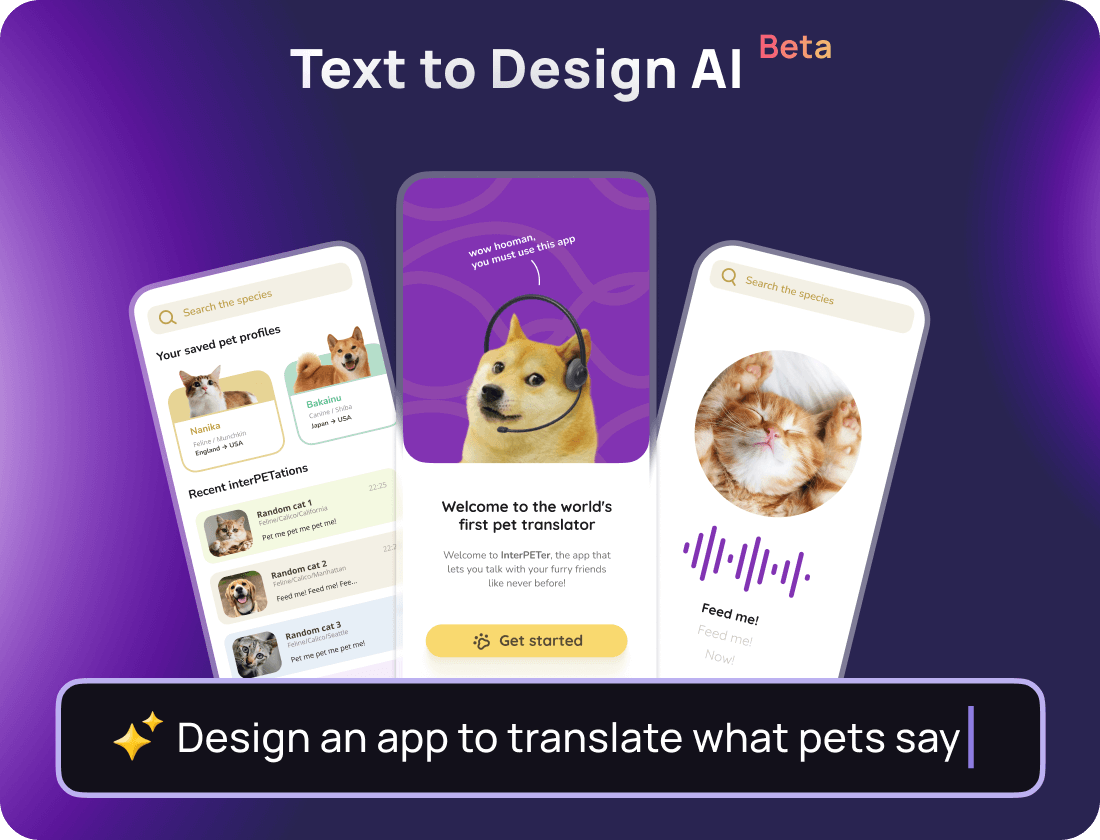
Create stunning designs from simple text prompts
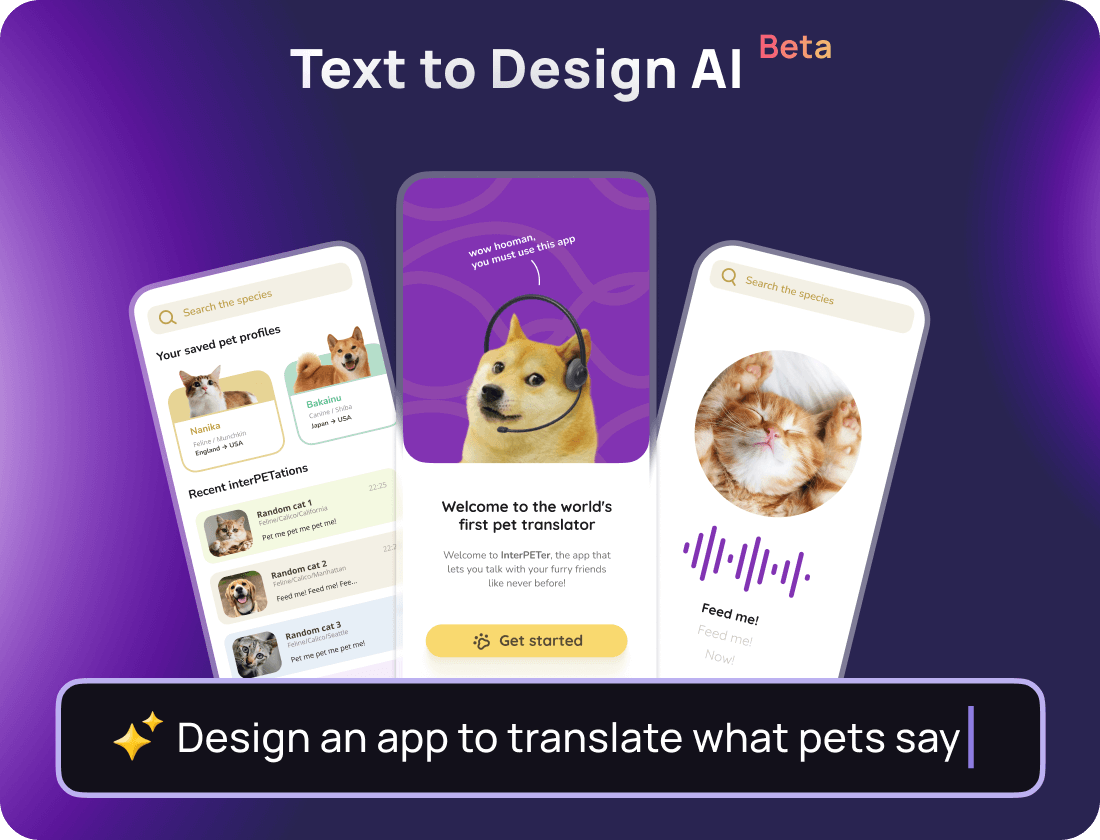
Never start designing from scratch again. Just tell Visily your design idea in plain English, and see how it whips up an AI-generated design.
Turn screenshots into awesome editable designs
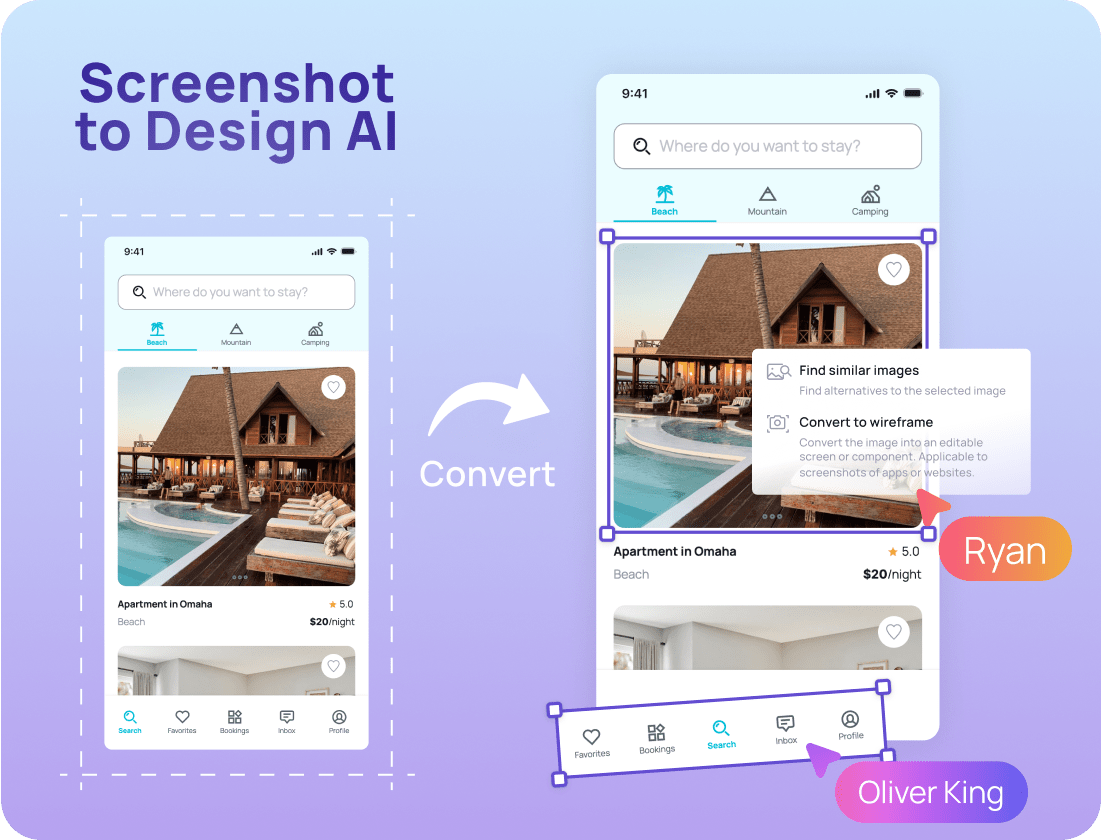
If there's an app or web design you like, take a screenshot of it, and Visily's Screenshot to Design AI will turn it into an editable design.
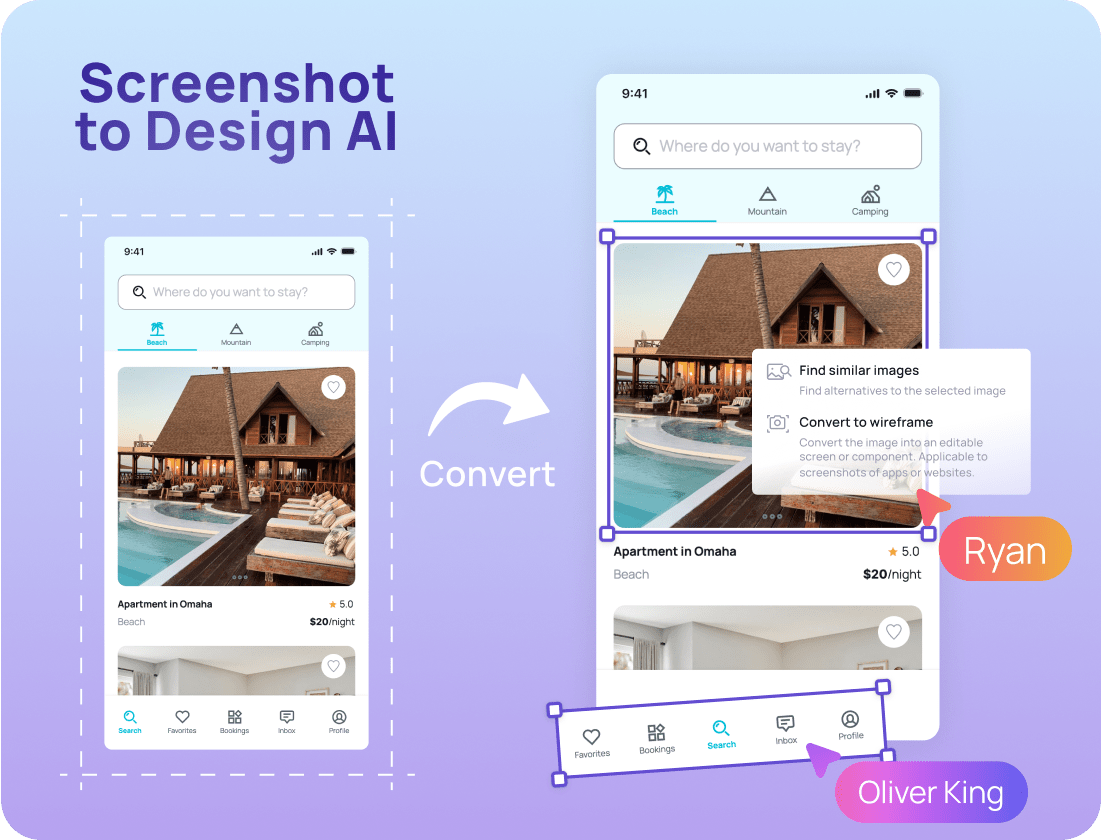
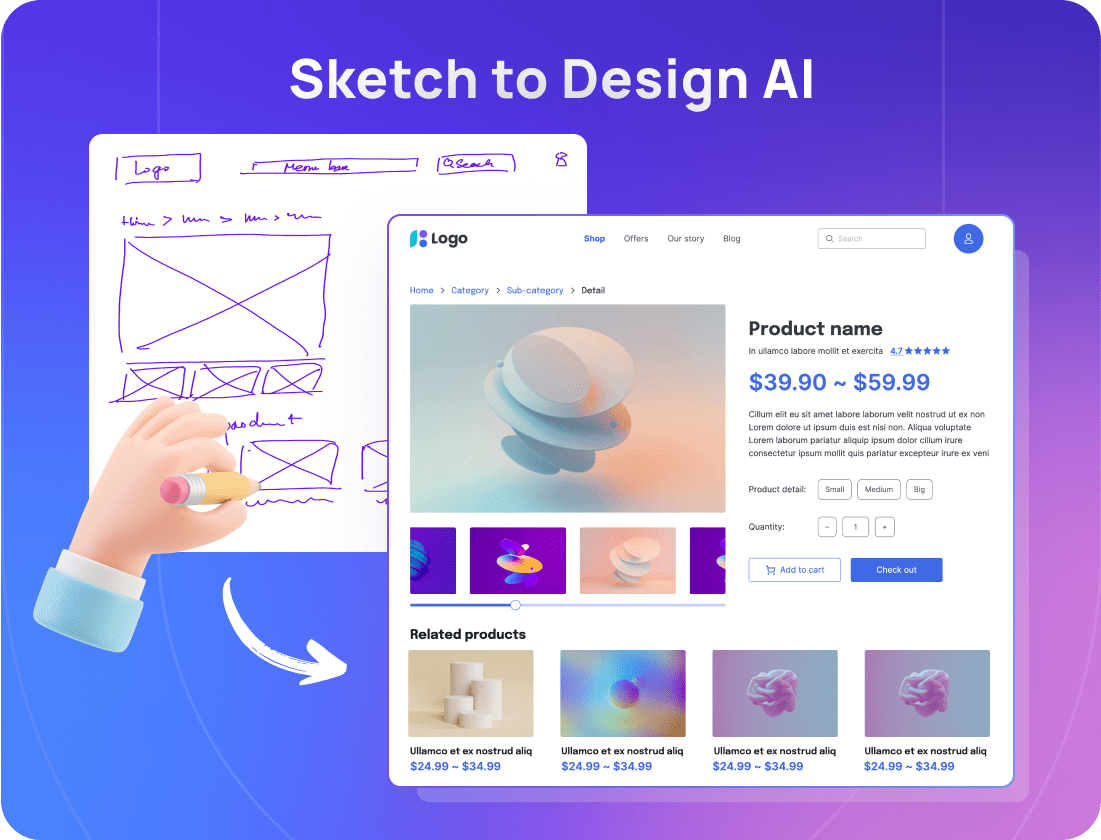
Convert sketches into editable high-fidelity wireframes
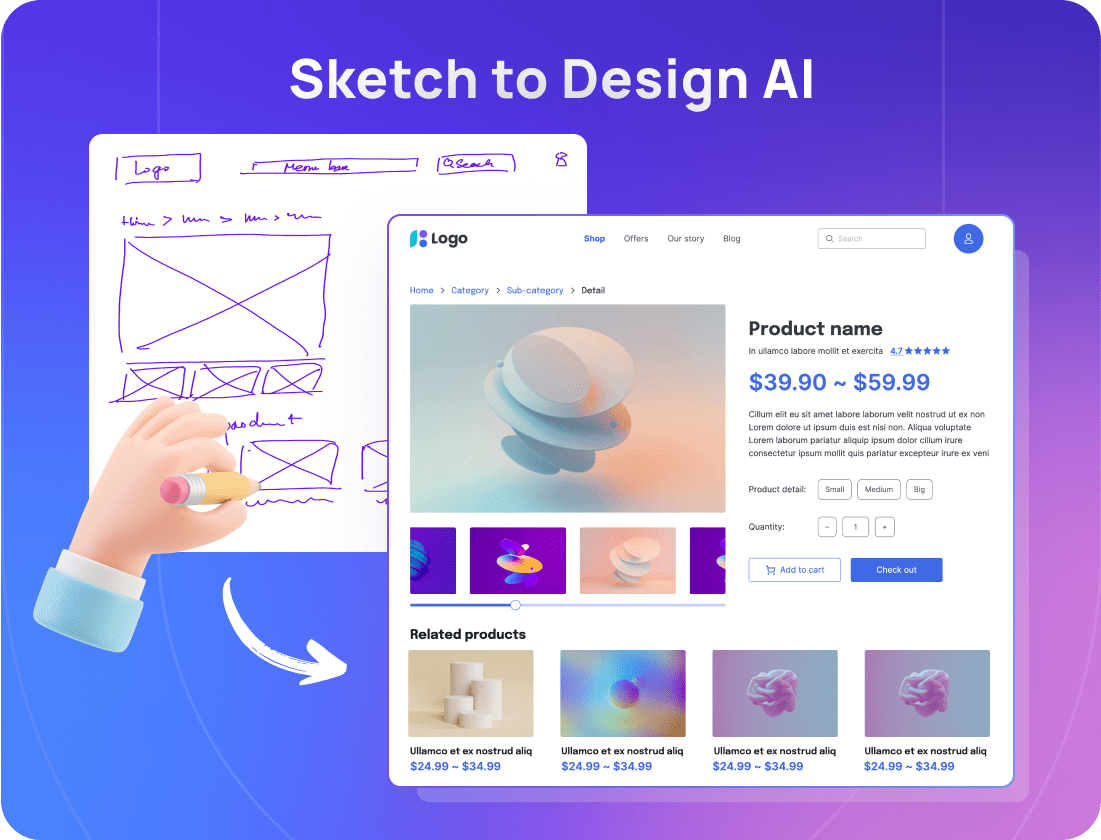
Put your design concepts on paper and witness our Sketch to Design AI converting them into wireframes that can be adjusted as needed.
Perfect your user journeys
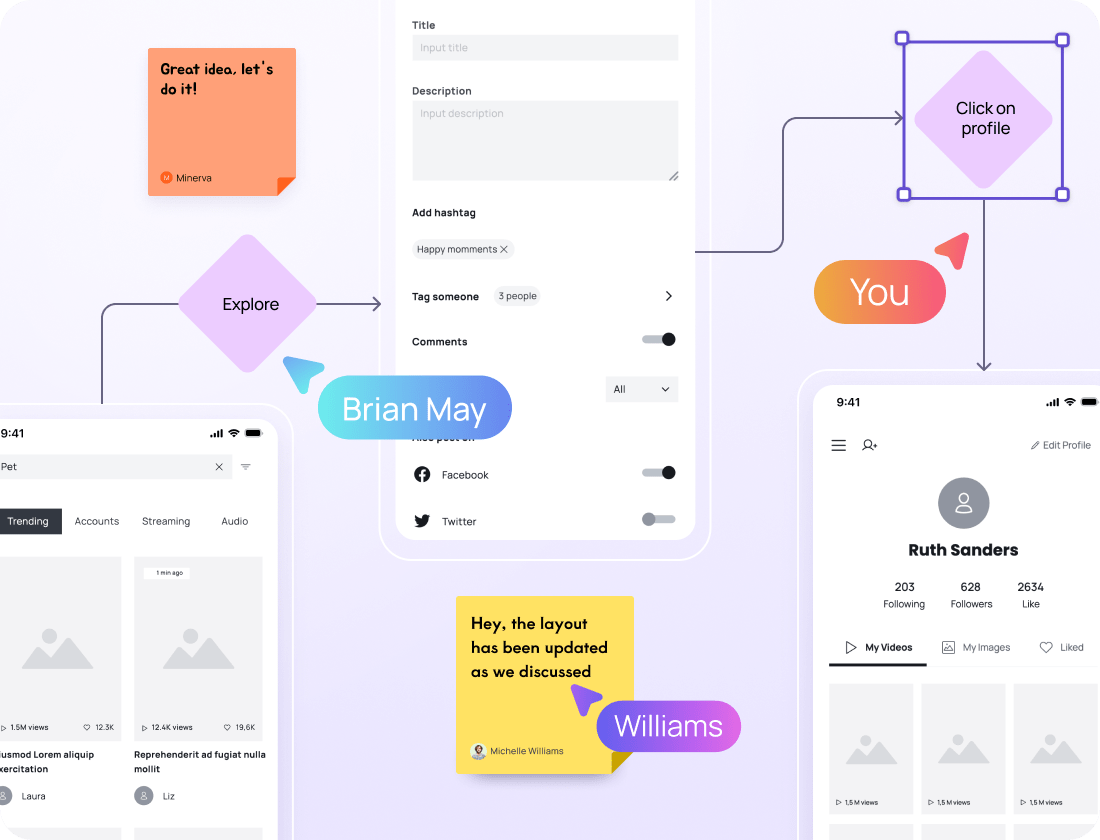
Visily makes it easy to add clickable user journeys to your UX prototypes. Share previews of your designs with internal and external stakeholders before you even think about moving on to development.
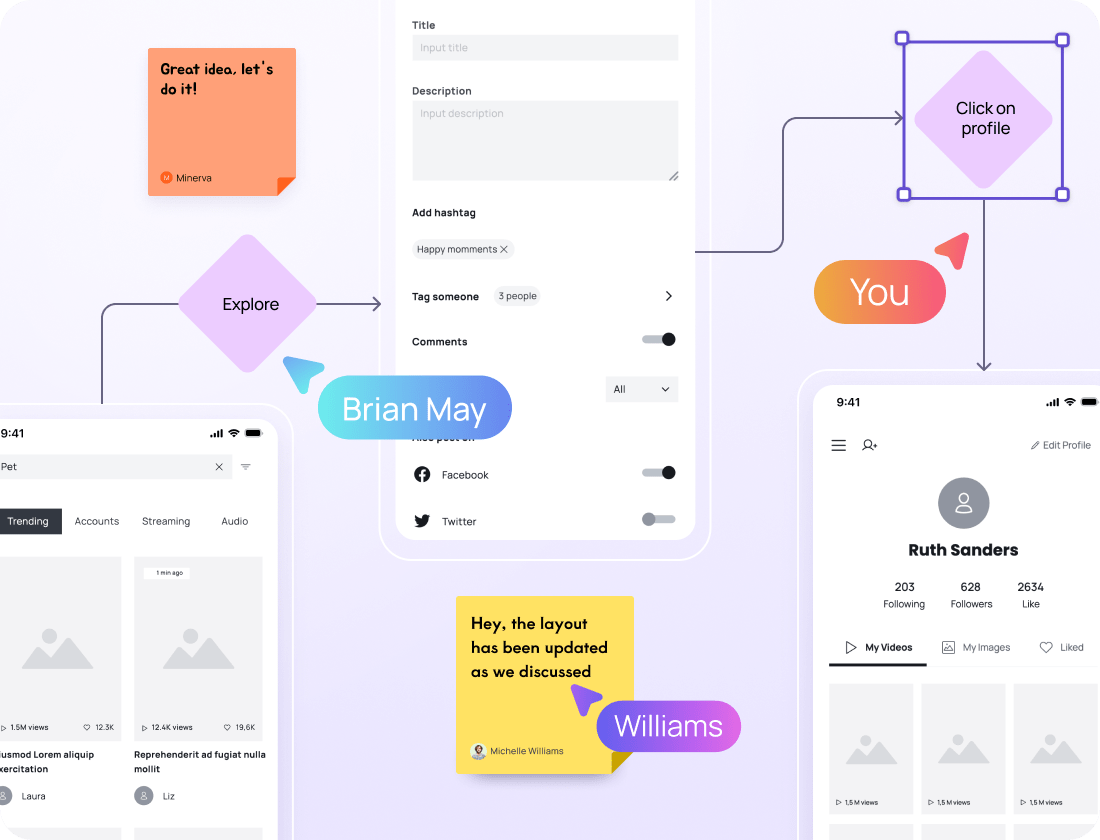
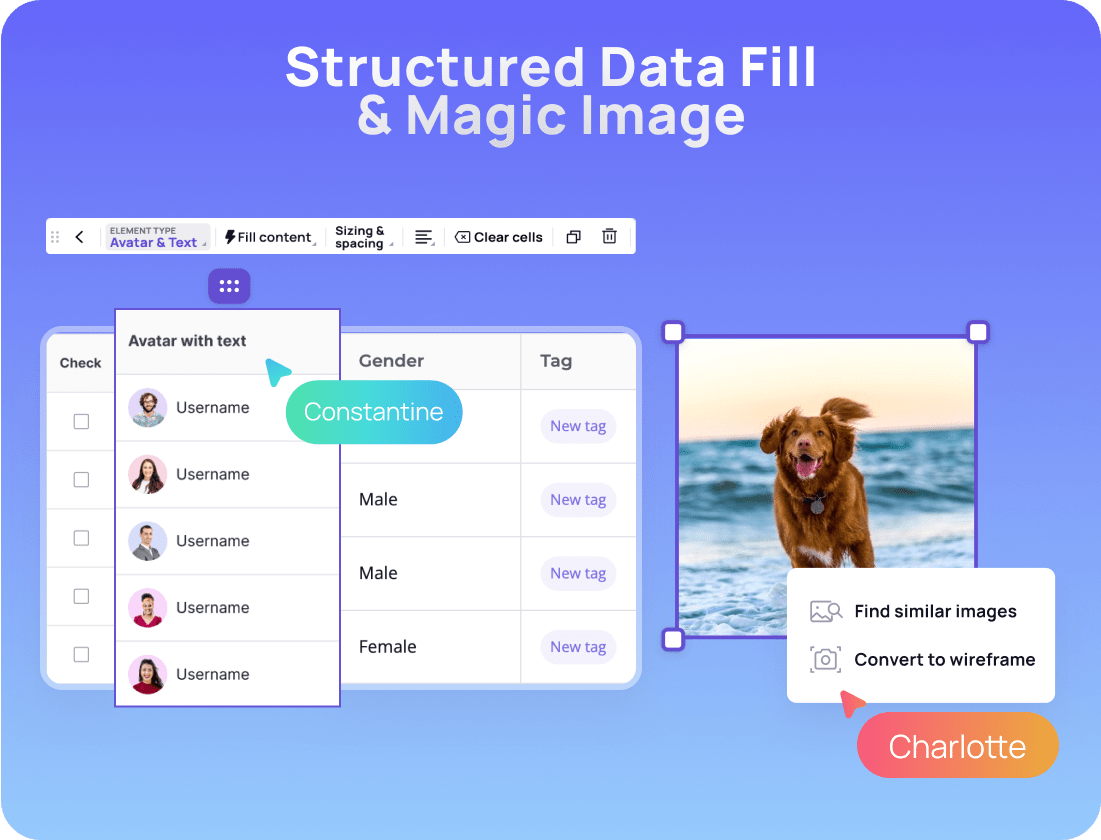
Design faster with AI
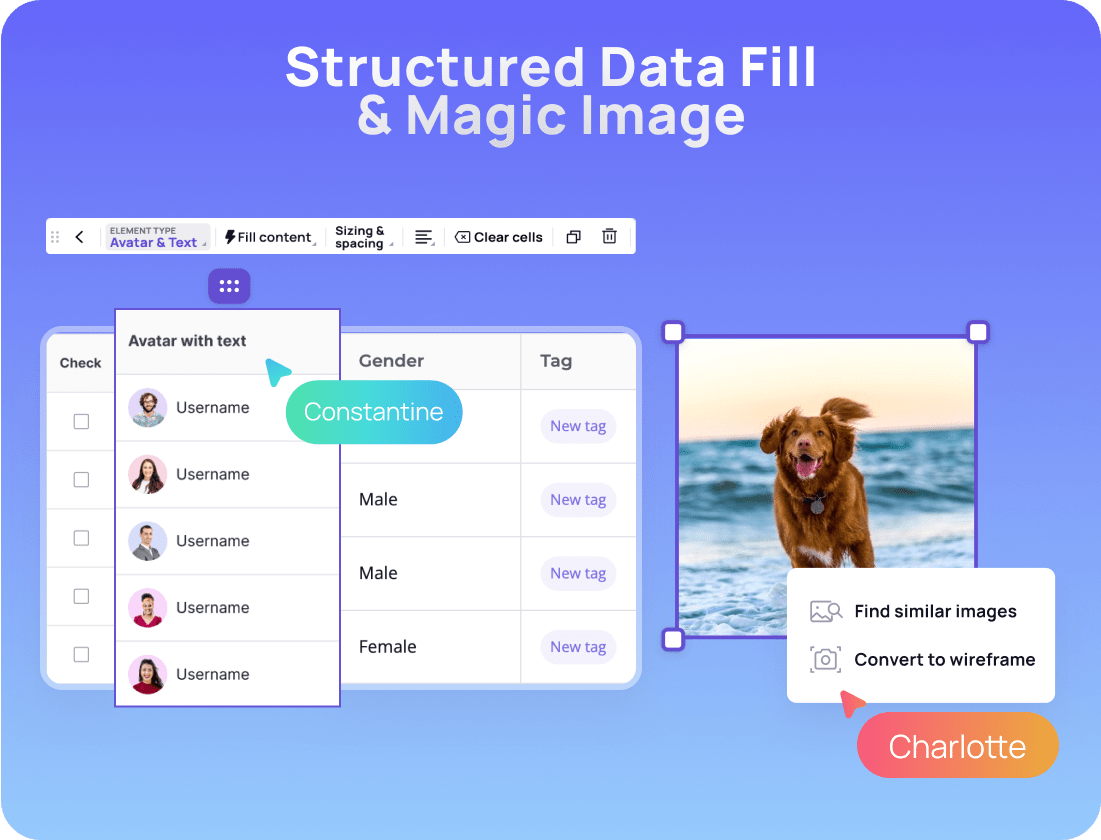
Experience the capabilities of “Magic Image” to help you find similar images (FAST!), and use “Structured Data Fill” to effortlessly populate tables with essential information.
How to use Visily's UX Design AI
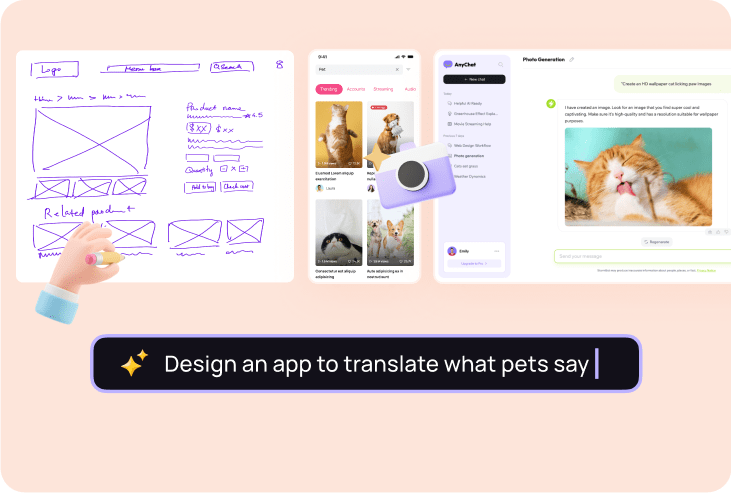
2
Begin your projects
Begin a project using text prompts, screenshots, sketches, or templates.
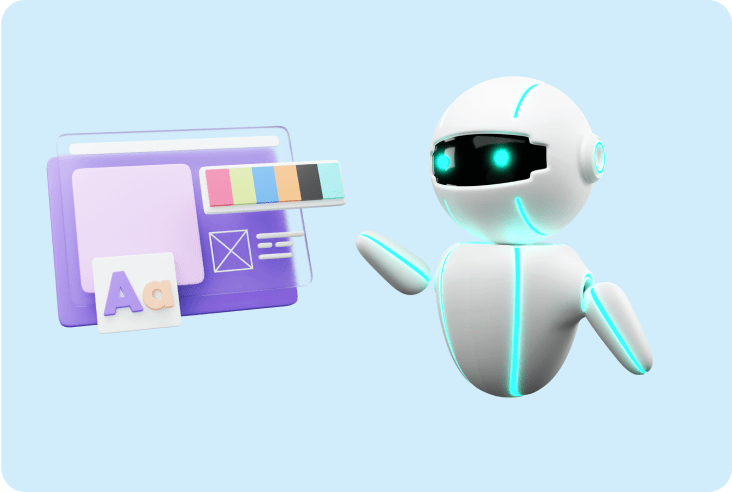
3
Utilize the AI-powered editor
Access all of our AI features by clicking on the Visily AI icon.
Visily's UX Design AI
More than a UX Design AI Generator, Visily has all features you need.
1,500+ Templates
Extensive library of 1,500+ fully customizable templates, from websites to mobile and web apps.
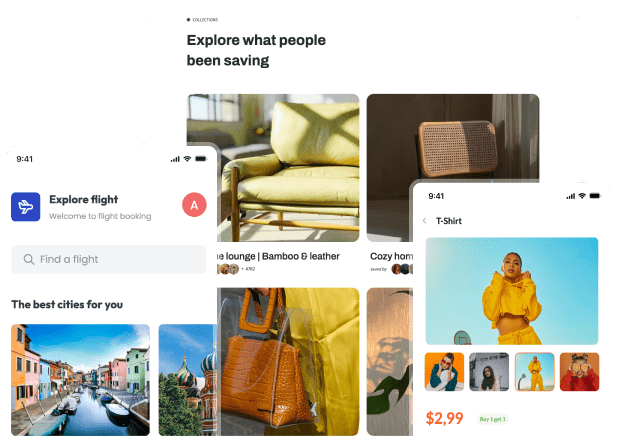
UI Presets
Visily's UI Presets combine beautiful color palettes with fonts to speed up your process.
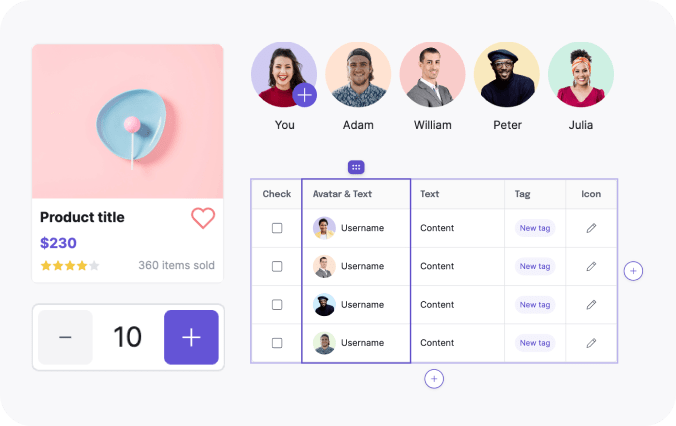
Images & Icons
Enjoy our extensive collection of high-quality images & icons, provided through integrations with popular libraries.
Wireflow
Quickly iterate UX flows & processes with Visily’s flowchart and wireflow features.
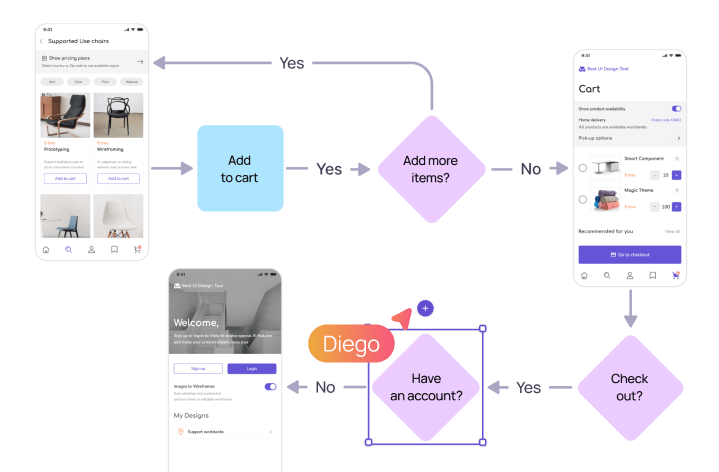
Frequently Asked Questions about Visily's UX Design AI
Yes! However, artificial intelligence isn't capable of completing all tasks on your behalf. Instead, it can assist you in completing tasks rather than taking your place. When using design thinking, AI can speed up the process of generating and creating designs for a project. With Visily, you have the ability to fully personalize each design using a robust editor. You have the option to adjust text, incorporate new UX elements, import themes from external sources, and work together with your team in real-time. The focus is to achieve your desired design.
Visily offers a robust collection of AI design tools that simplify and make design readily available. These include:
Text to Design: Easily create a stunning, customizable design by inputting a single text prompt.
Screenshot to Design: Transform app or web page screenshots into editable wireframes or mockups.
Sketch to Design: Illustrate your concepts on paper and convert them into modifiable wireframes.
Magic Theme: Easily change the theme of your app with just one click.
Although AI tools possess intelligence, they are unable to take the place of human designers due to various factors. Experienced UX designers recognize that the foundation of exceptional design lies in the UX design process, which revolves around comprehending and catering to users. The core of UX design involves critical thinking and empathy towards individuals.