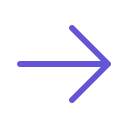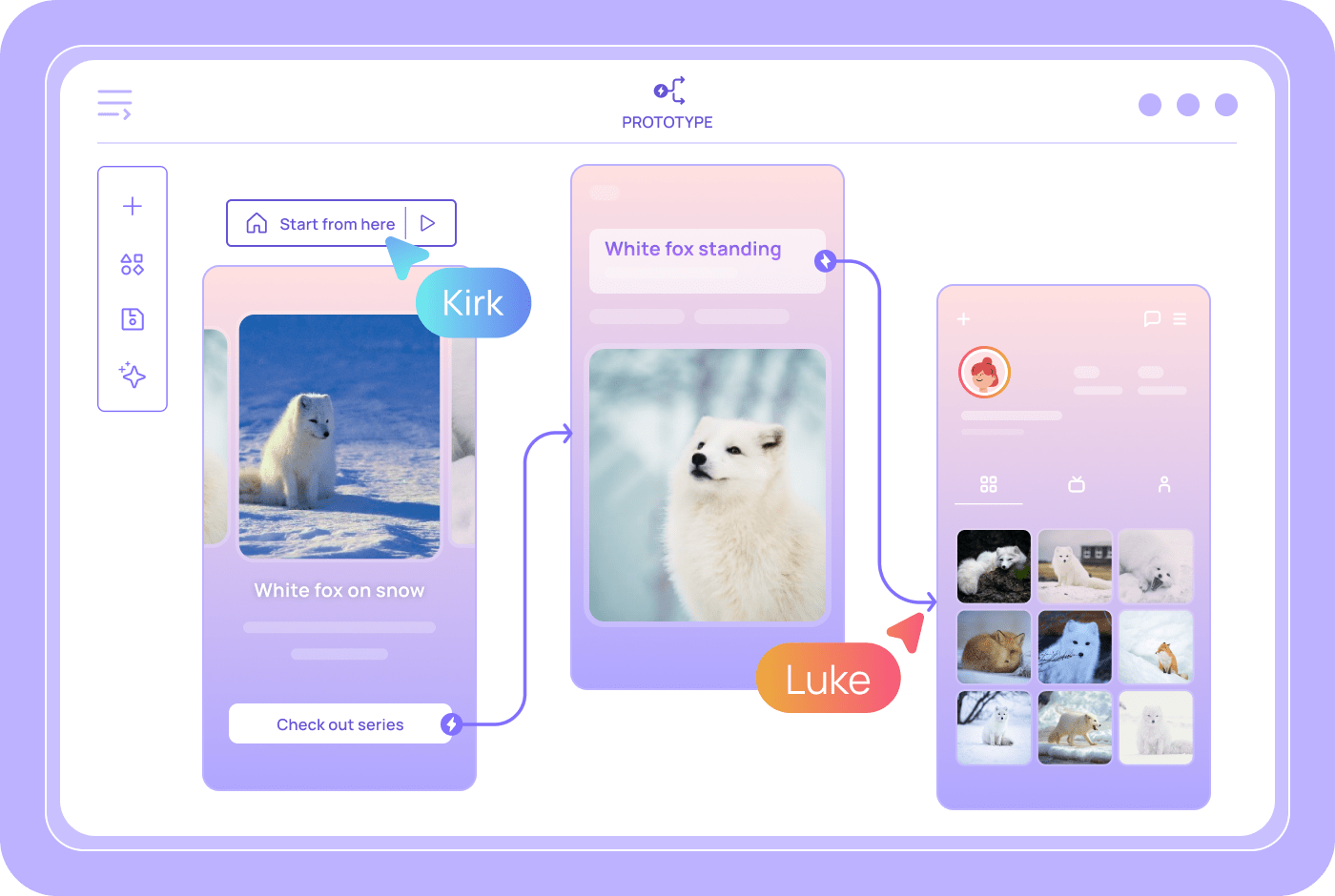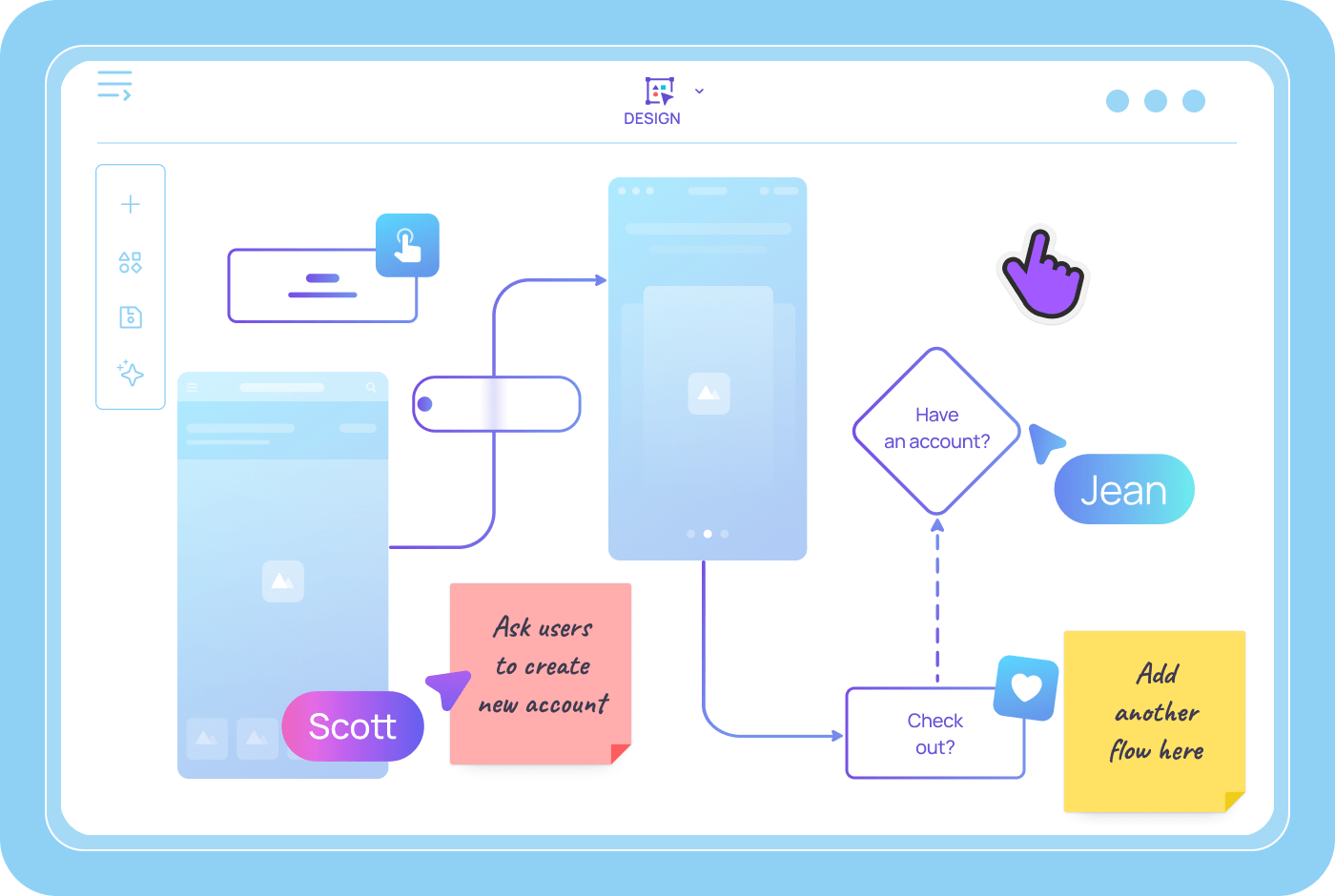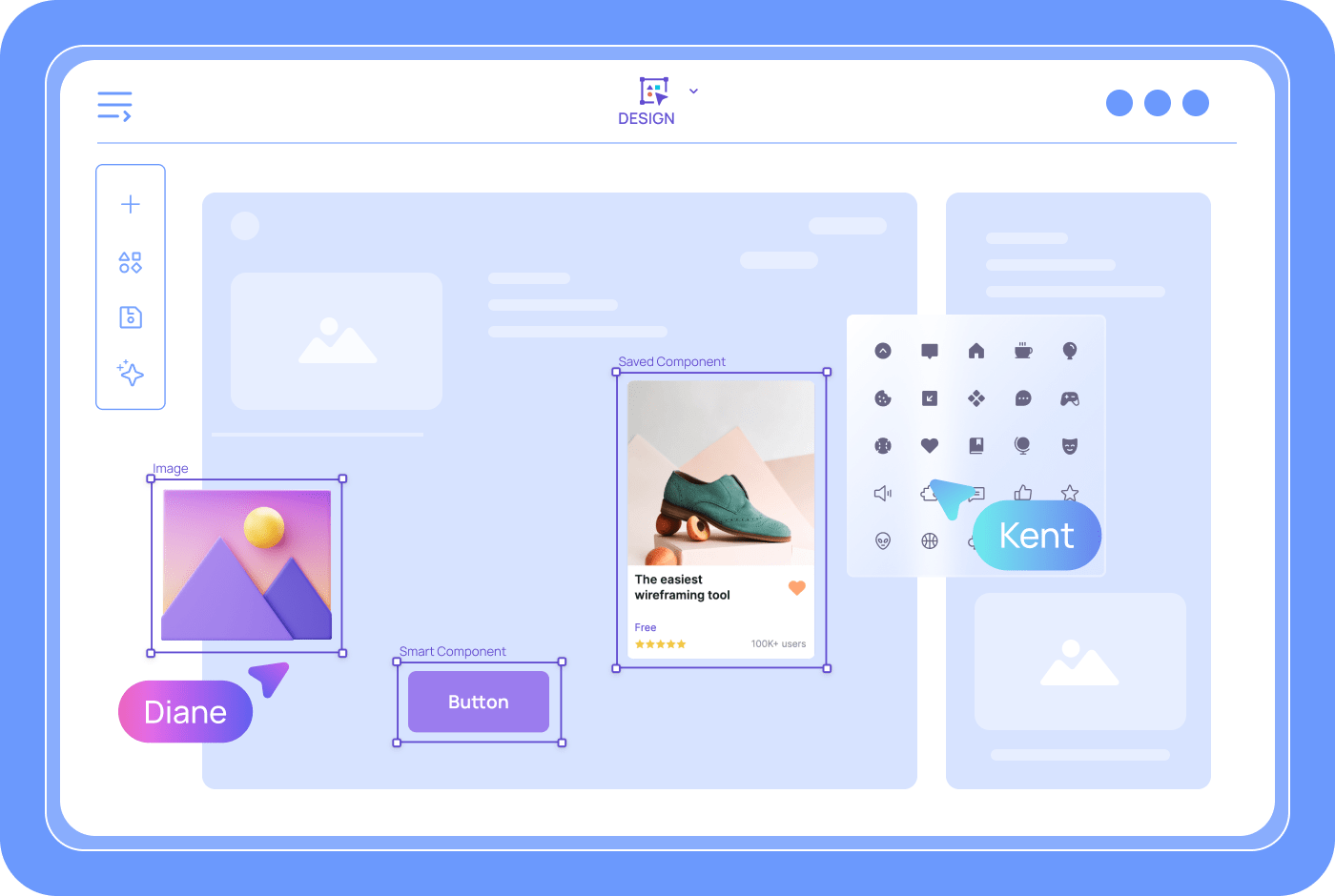A Virtual Space for Ultimate UI Design and Collaboration
Empower your team with the free online collaboration tools for teams. Perform real-time actions, and discuss and refine designs together with the best design collaboration tool.
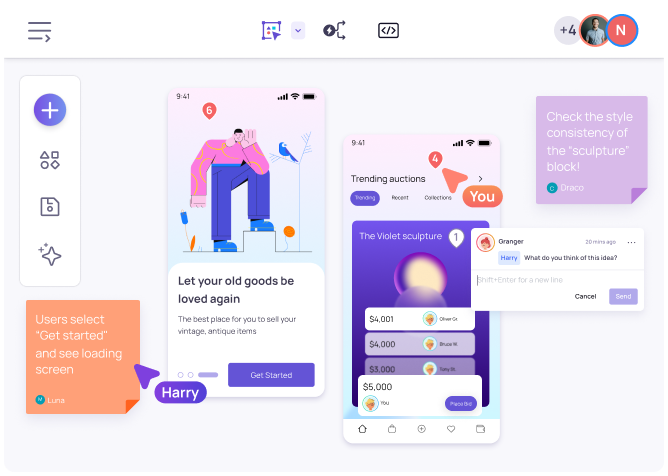
Flexible team management and collaborations
Invite team collaborators to an entire workspace, folders, or just the boards relevant to them
Invite team collaborators to an entire workspace, folders, or just the boards relevant to them
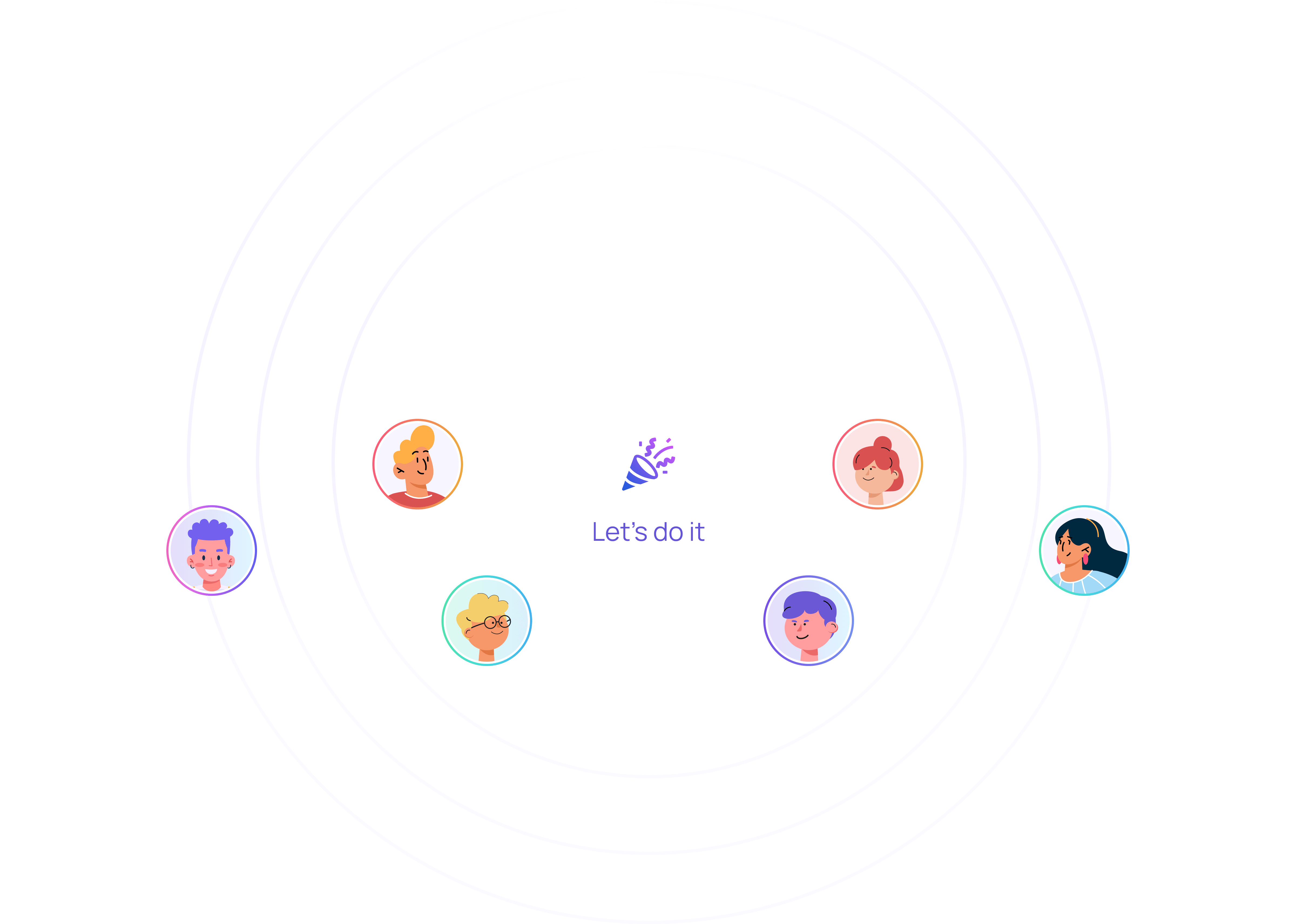
Unlimited
viewers & commenters
Showcase and gather feedback on designs and ideas from anyone inside or outside your organization, with no headcount limits.
Showcase and gather feedback on designs and ideas from anyone inside or outside your organization, with no headcount limits.
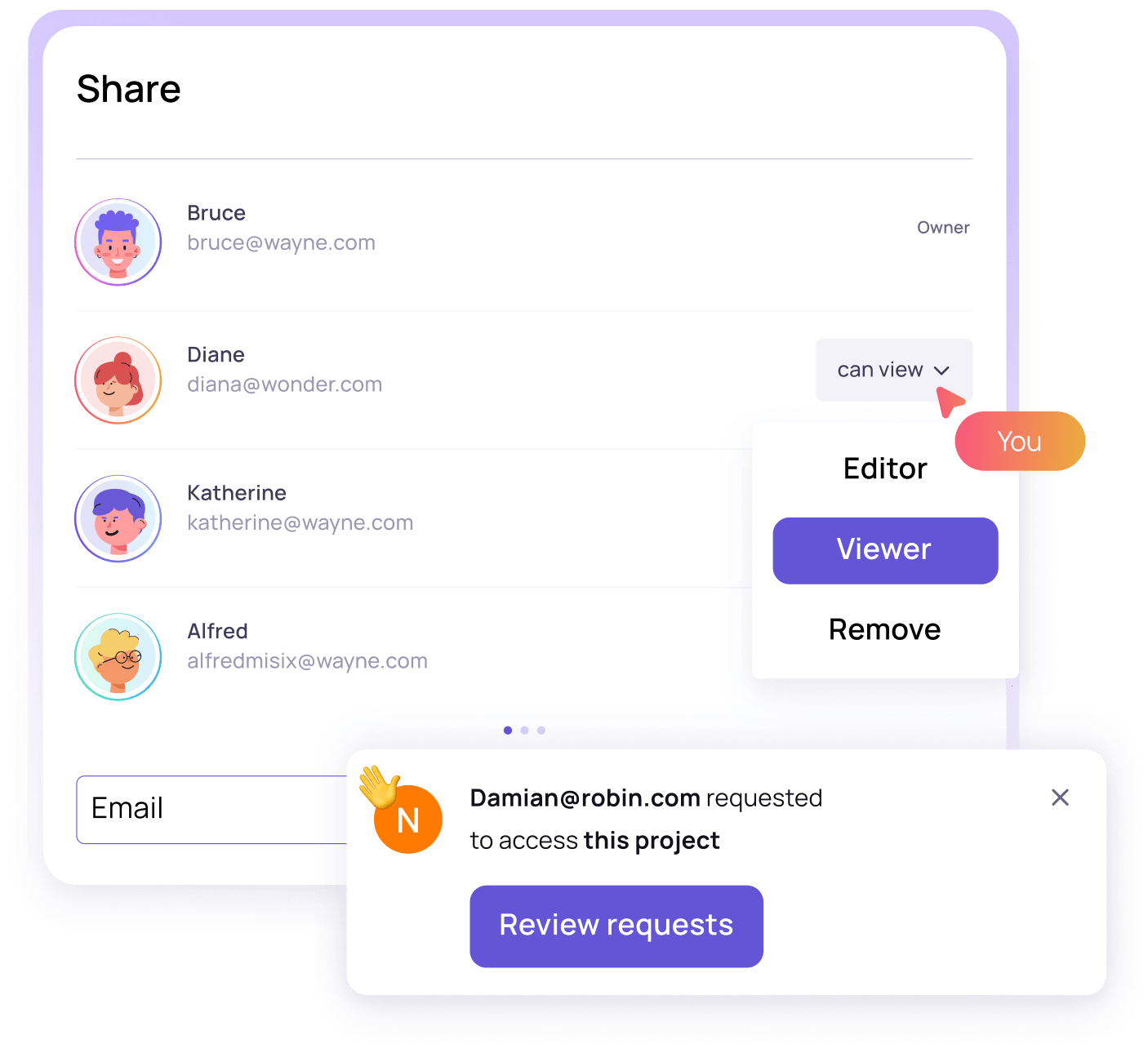
Robust
permissions management
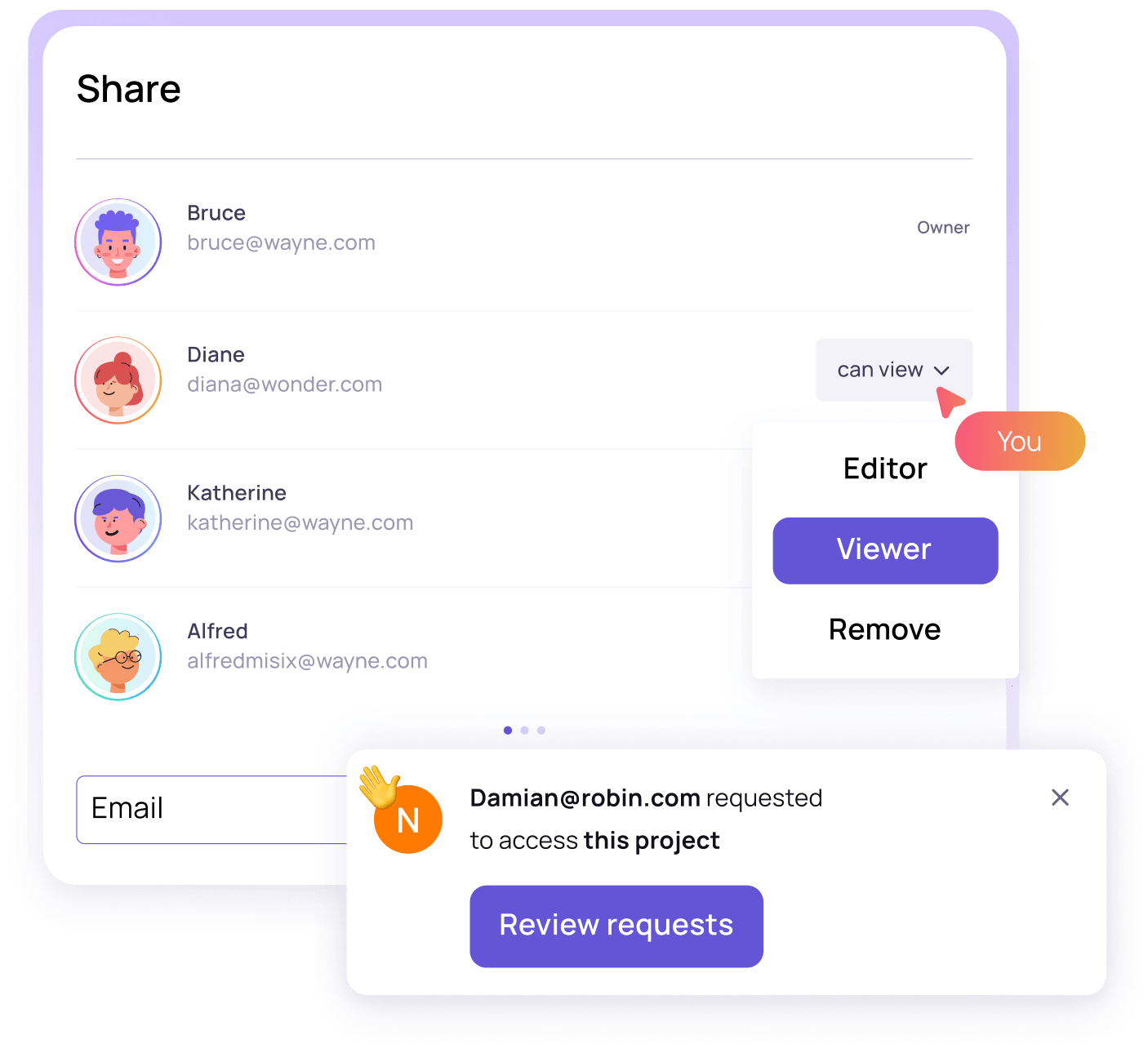
Customize team access rights on folders, boards,
and workspaces.
Customize team access rights on folders, boards, and workspaces.
One account, unlimited team, collaborative UI design
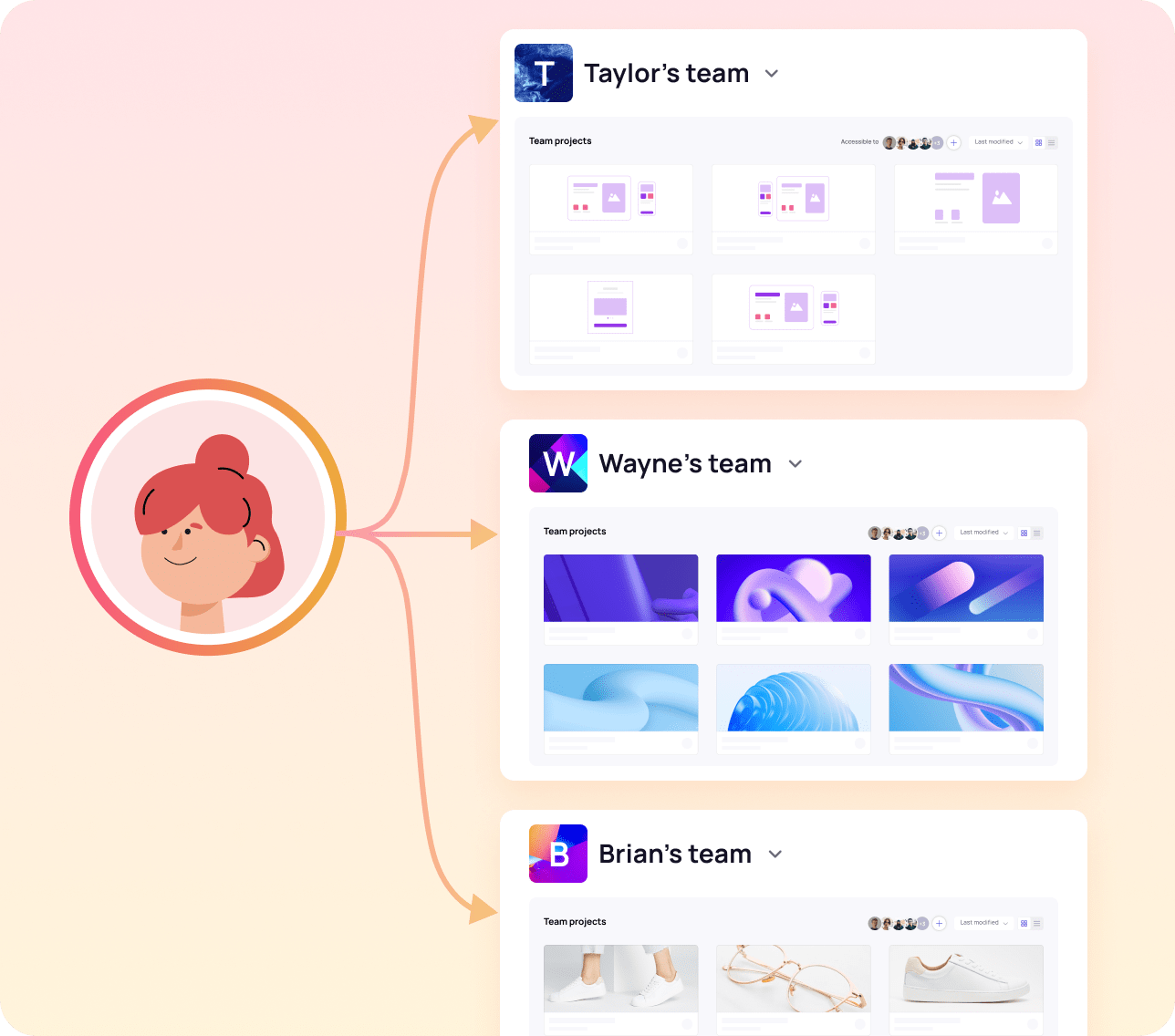
No need to log in and out to access different workspaces:
A single Visily account can own or belong to an unlimited number of teams!
What’s more, any personal folders and boards will always be available to you—even after leaving a team.
Switch between different workspaces without
changing your account.
Designs in your personal folders and boards will always be yours.
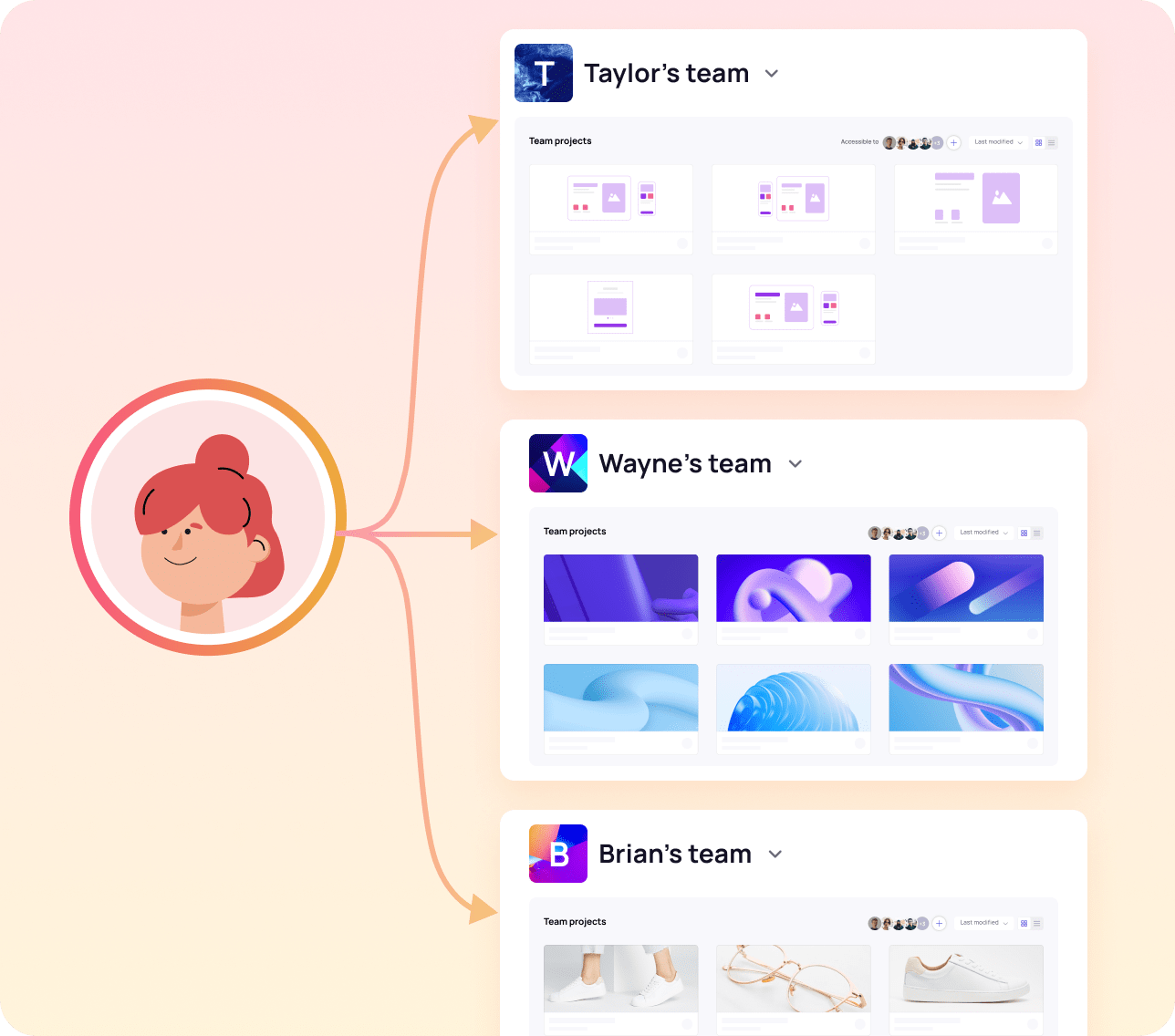

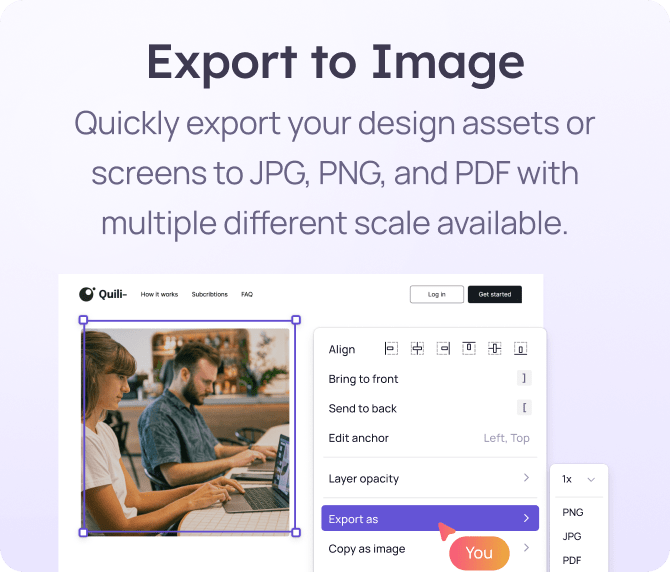
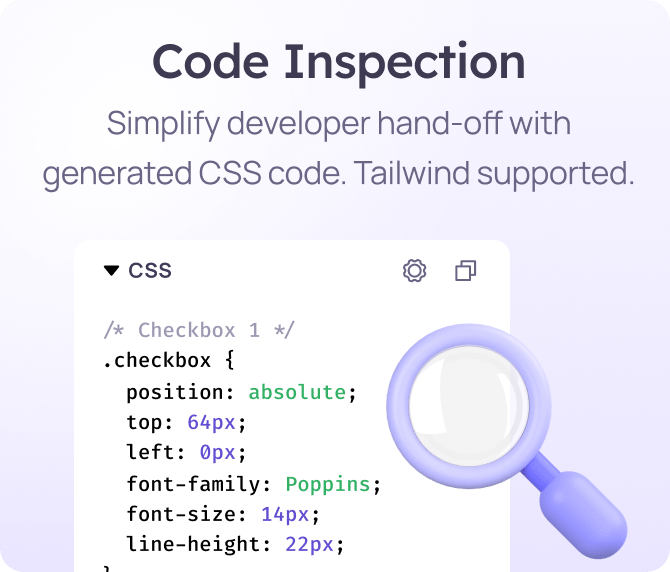
Seamless handoff from design to implementation
Visily offers multiple export options and inspection tools to fit your workflow.
Seamless handoff from design to implement
Seamless handoff
Visily offers multiple export options and inspection tools to fit your workflow.
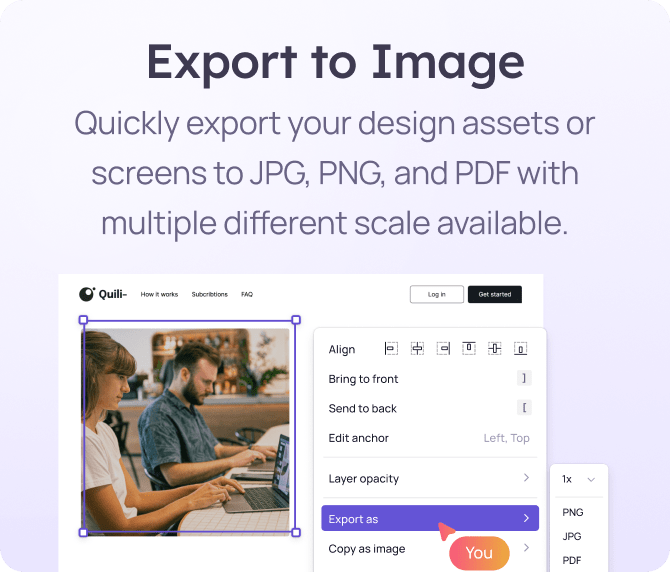
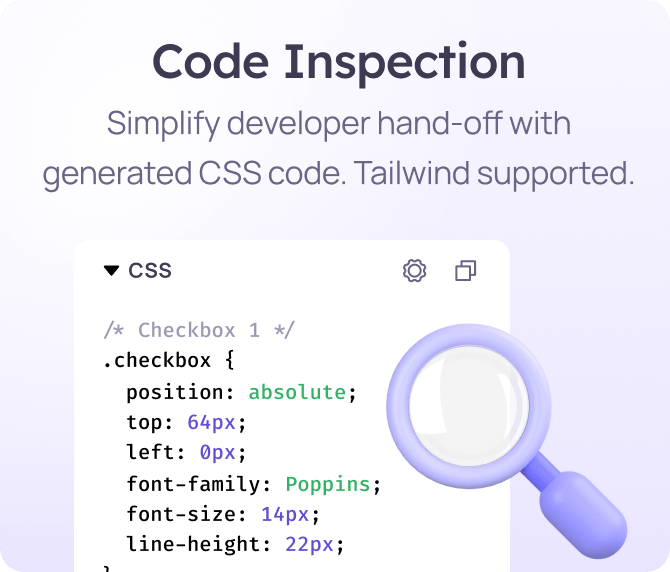

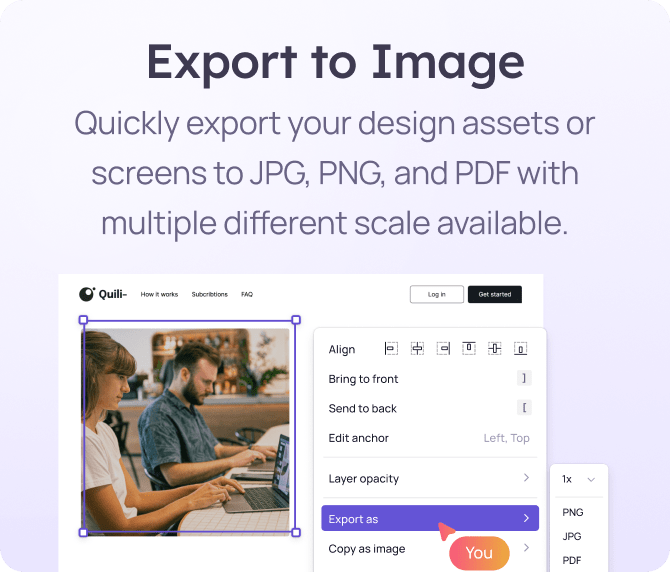
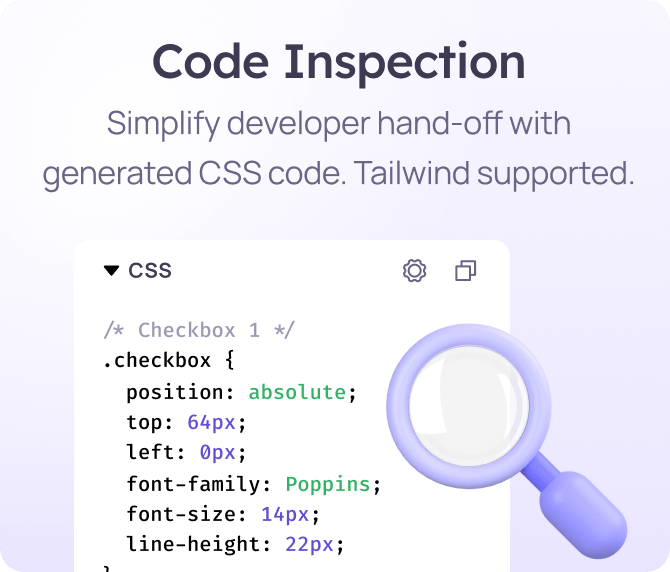

Design on desktop,
review anywhere
You don’t need a computer to review designs in Visily.
Comment mode
Give feedback and comment on designs for your team using Comment mode. Once addressed, you can simply mark them as resolved to hide them from view.
Give feedback and comment on designs for your team using Comment mode.
Sticky Notes
Provide flow details, commentary, and more with Visily Sticky Notes.
Provide flow details, commentary, and more with Visily Sticky Notes.
Frequently Asked Questions About Collaboration
Got questions? We've got you covered
Collaboration tools can be categorized based on their functionality and purpose. Examples include:
- Design Collaboration Software: Tools like Visily allow teams to collaborate on UI and UX designs, ensuring seamless communication and efficient workflows.
- Communication Tools: Applications like Slack or Microsoft Teams that enable instant messaging and group discussions.
- Project Management Tools: Platforms like Trello or Asana to track project progress and assign tasks.
- File Sharing and Storage Tools: Services such as Google Drive or Dropbox for sharing and storing documents securely.
Design collaboration software is a tool that empowers teams to work together on design projects in real-time. It ensures alignment by providing features like live collaboration, feedback management, and project tracking. Tools like Visily enhance productivity by allowing designers and stakeholders to easily share and review design prototypes, fostering creativity and reducing miscommunication.
A collaboration tool is a software or platform designed to facilitate teamwork, communication, and productivity among team members, whether they are working in the same location or remotely. It streamlines processes, improves communication, and helps achieve shared goals efficiently. Visily is an example of a collaboration tool tailored for design teams, offering features to streamline the design workflow and ensure alignment across stakeholders.