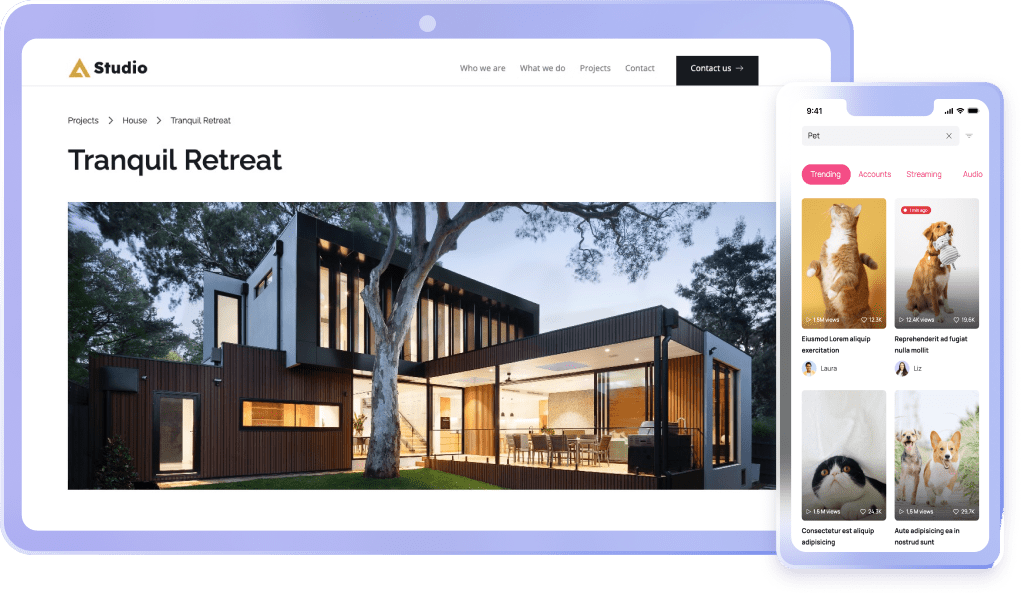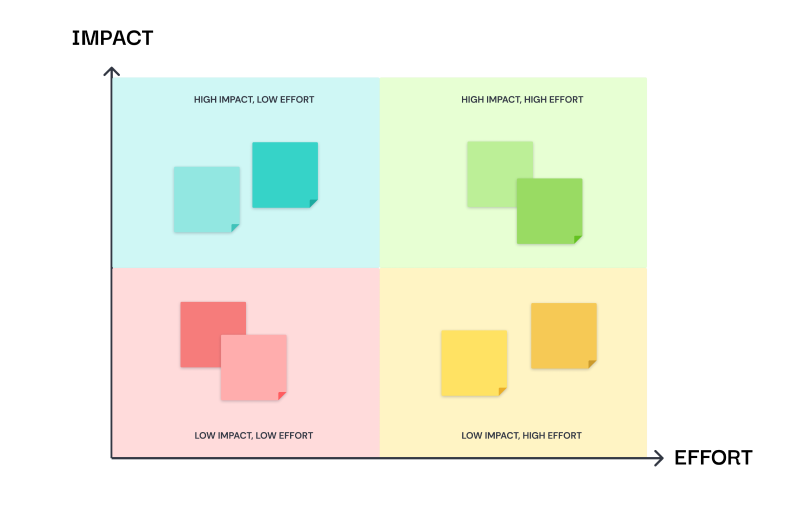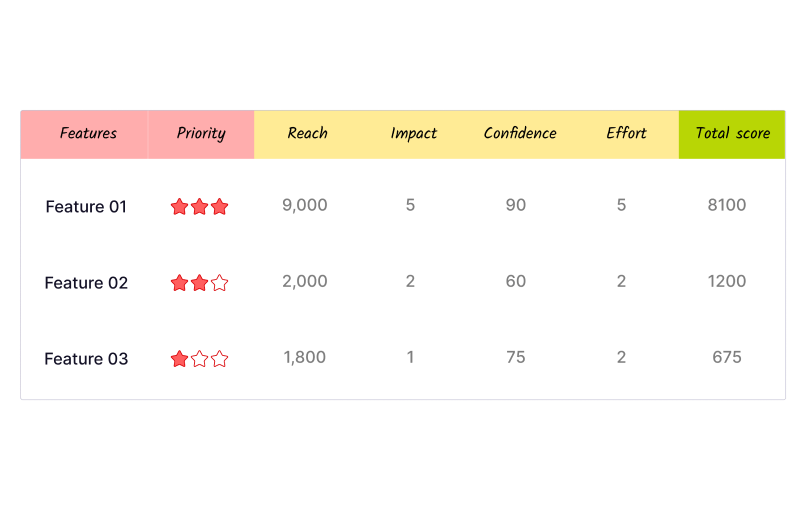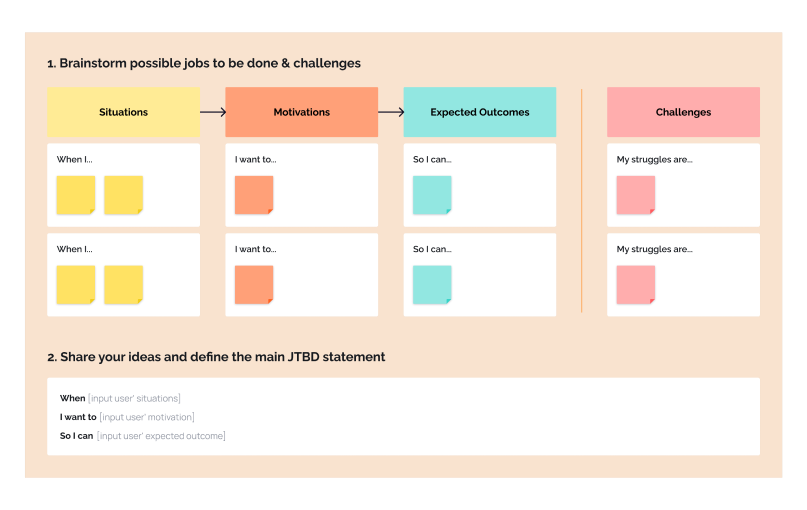Timeline Design
Efficiently map out your project's progress with Visily’s Timeline Design Template. With this tool, you can easily break down project phases, track monthly milestones, and maintain alignment within your team.

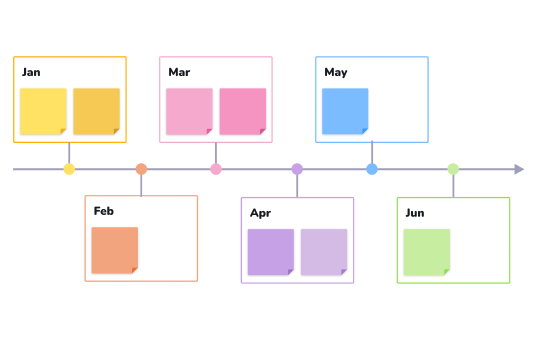
About the Timeline Design Template
Plan, track, and execute your project with clarity using Visily’s Timeline Design Template. This customizable diagram allows you to break down your project by month, assigning specific tasks and objectives to each stage. Whether you're managing a long-term strategy or a product launch, a timeline design helps your team stay aligned with precise deadlines.
How to Use Visily's Timeline Design Template
1. Click to Start: Select "Use This Template" to get started with Visily’s easy-to-use platform.
2. Sign up: Create a free account for access to all editing features.
3. Customize the Timeline:
- Set up the months along your project’s duration, defining key milestones and goals for each stage.
- Assign actionable tasks to each month, allowing for better planning and accountability.
- Fine-tune the template with your preferred colors and labels to match the project’s needs.
4. Collaborate with Your Team: Share your timeline design across departments for collective input, ensuring that all team members stay aligned with the project’s key outcomes.
Benefits of Using Visily’s Timeline Design Template
- Clear Project Visibility: The timeline design presents all milestones and deadlines clearly, ensuring no important task is overlooked.
- Enhanced Accountability: Each month’s tasks and goals are laid out visibly, promoting ownership and clarity across your team.
- Seamless Collaboration: Edit and update the timeline in real time, fostering efficient collaboration and proactive decision-making throughout the project lifecycle.
Generic Flowchart
Use Visily's Business Messaging Website Template and customize it the way you want
Related templates
Create stunning designs in a click
Visily's combination of power and simplicity lets anyone design beautiful UI.