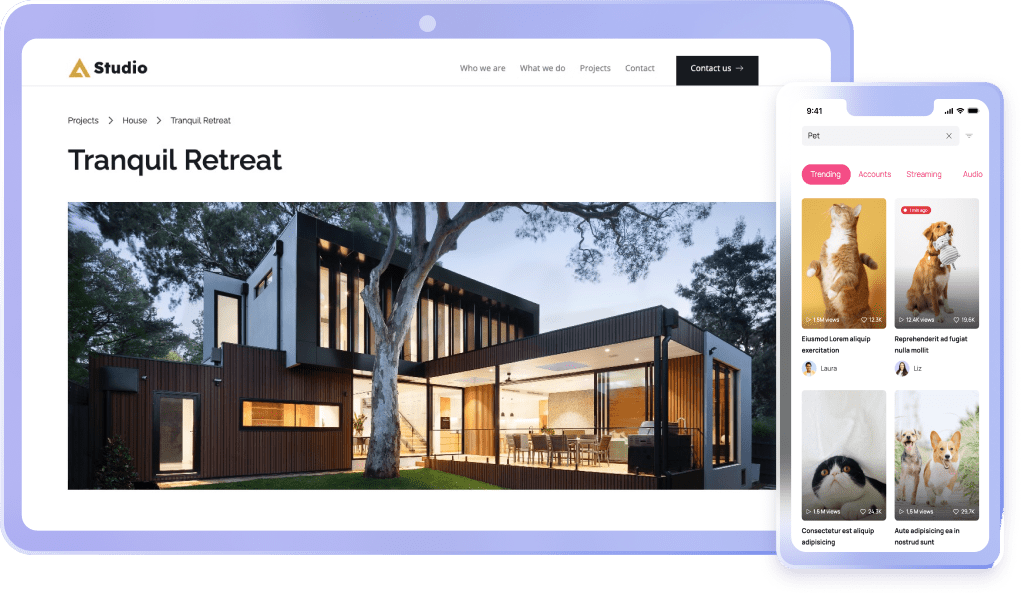Simple Mobile App Template
Use Visily's Simple Mobile App Template and customize it the way you want



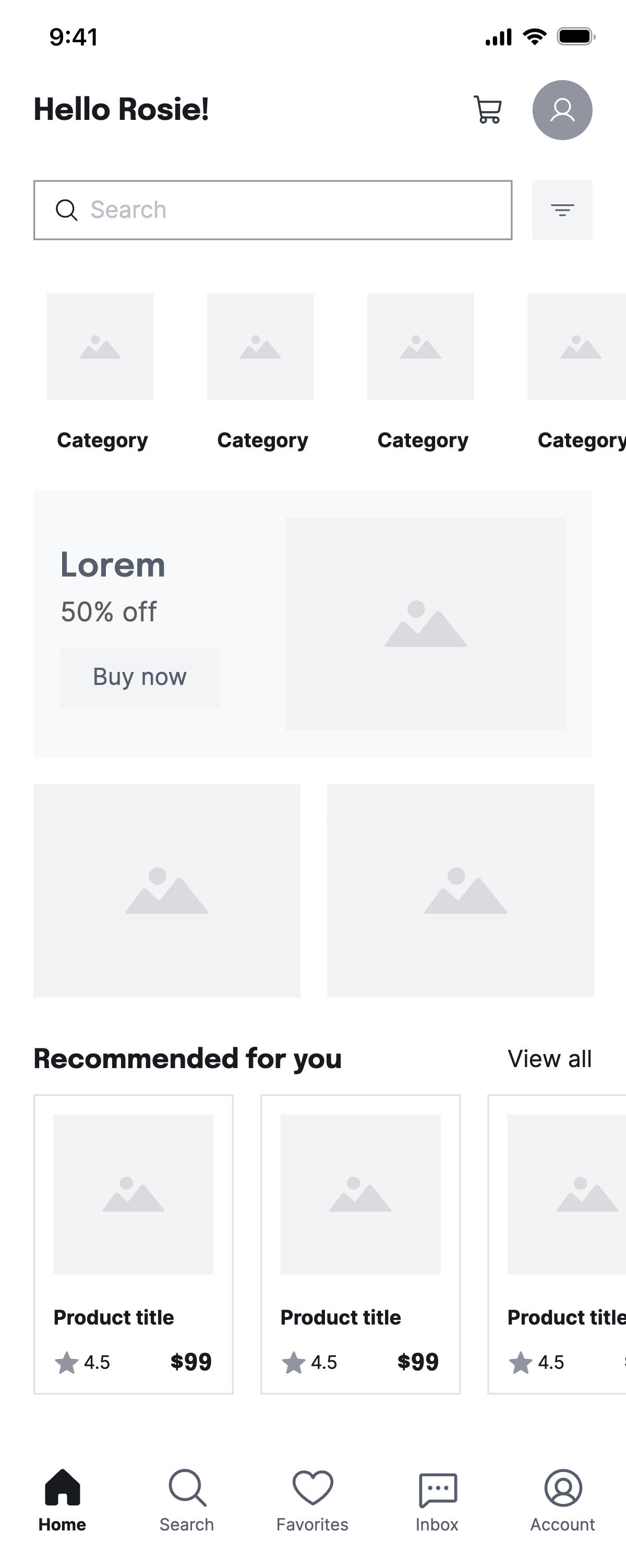
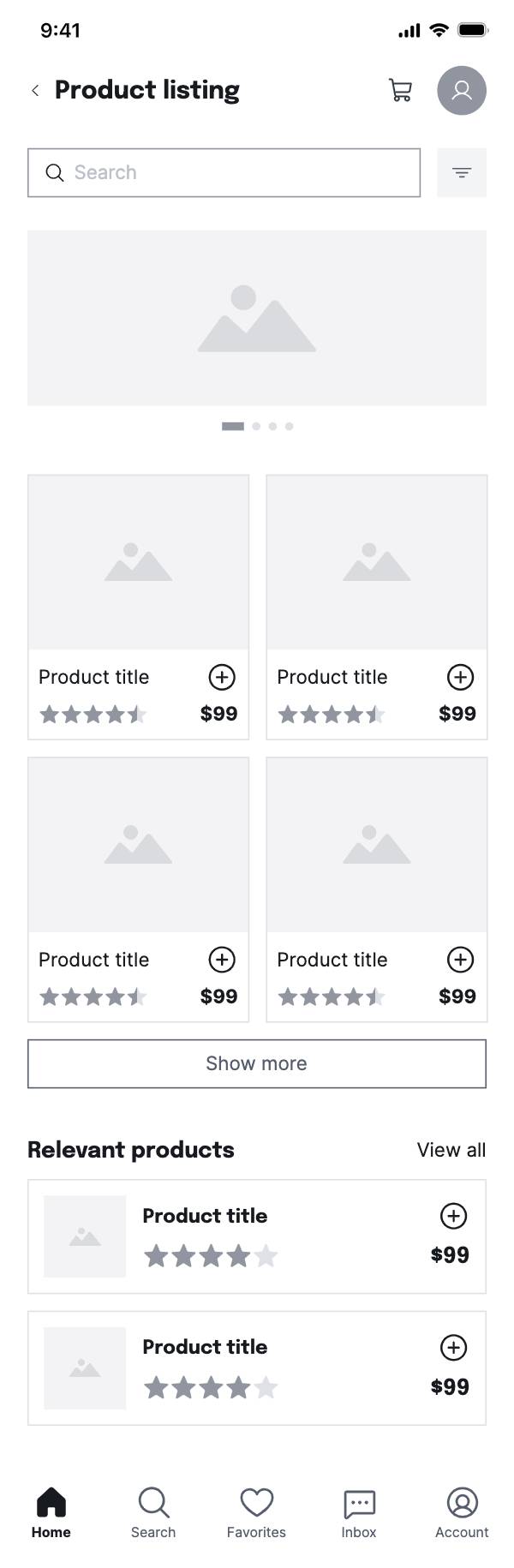
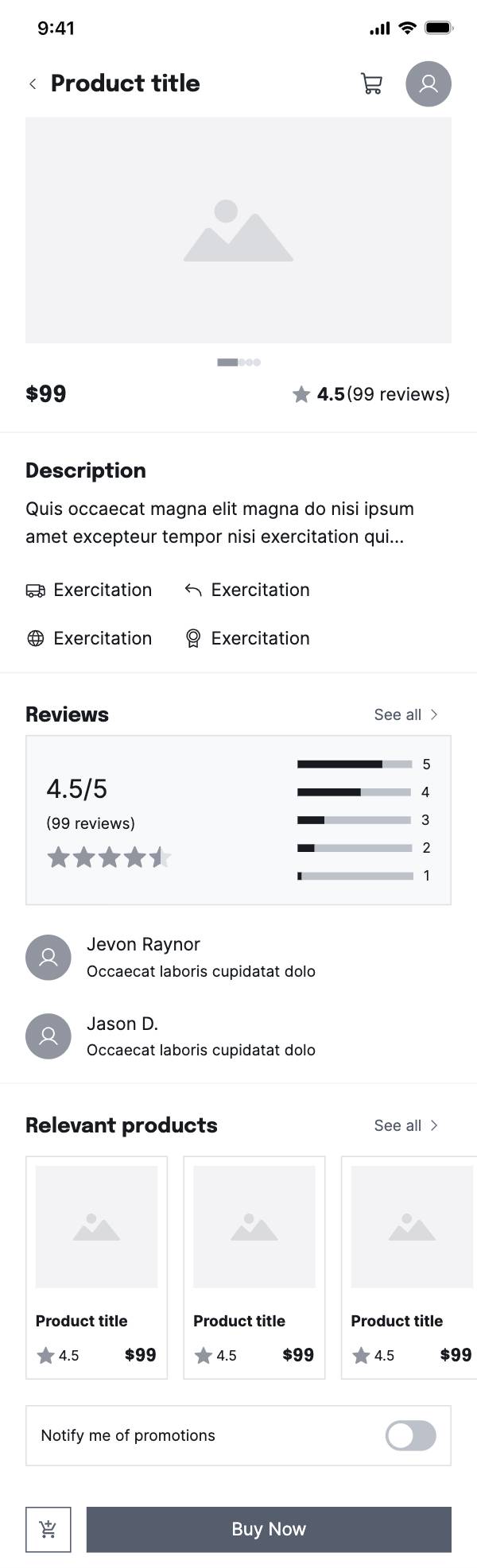
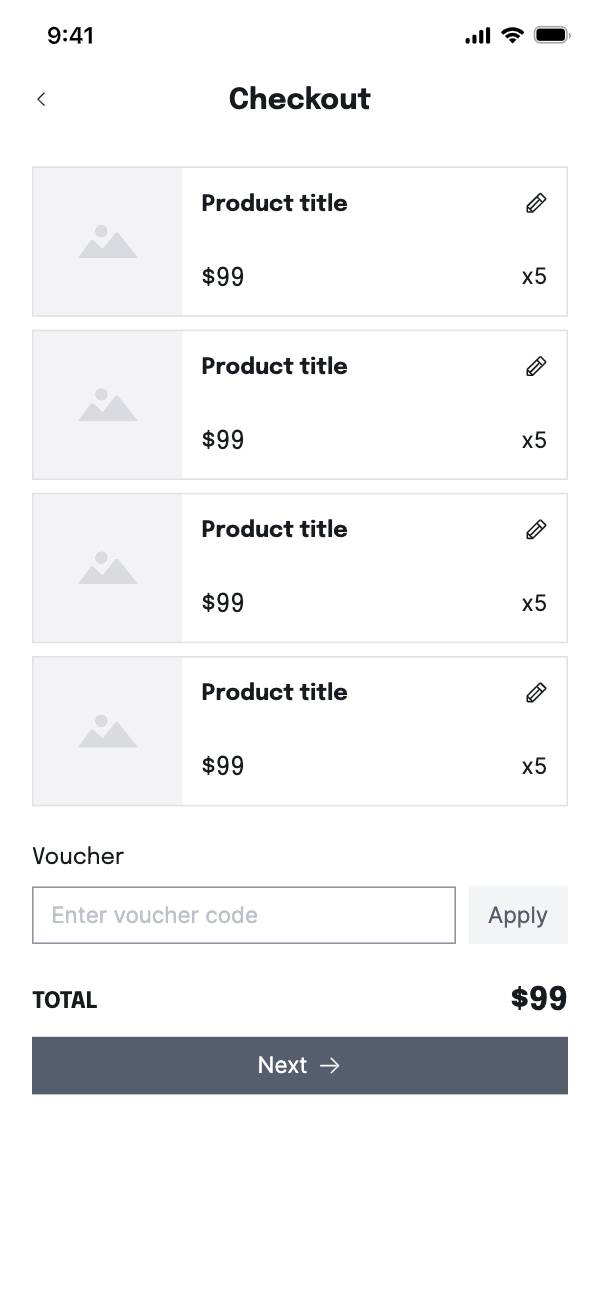
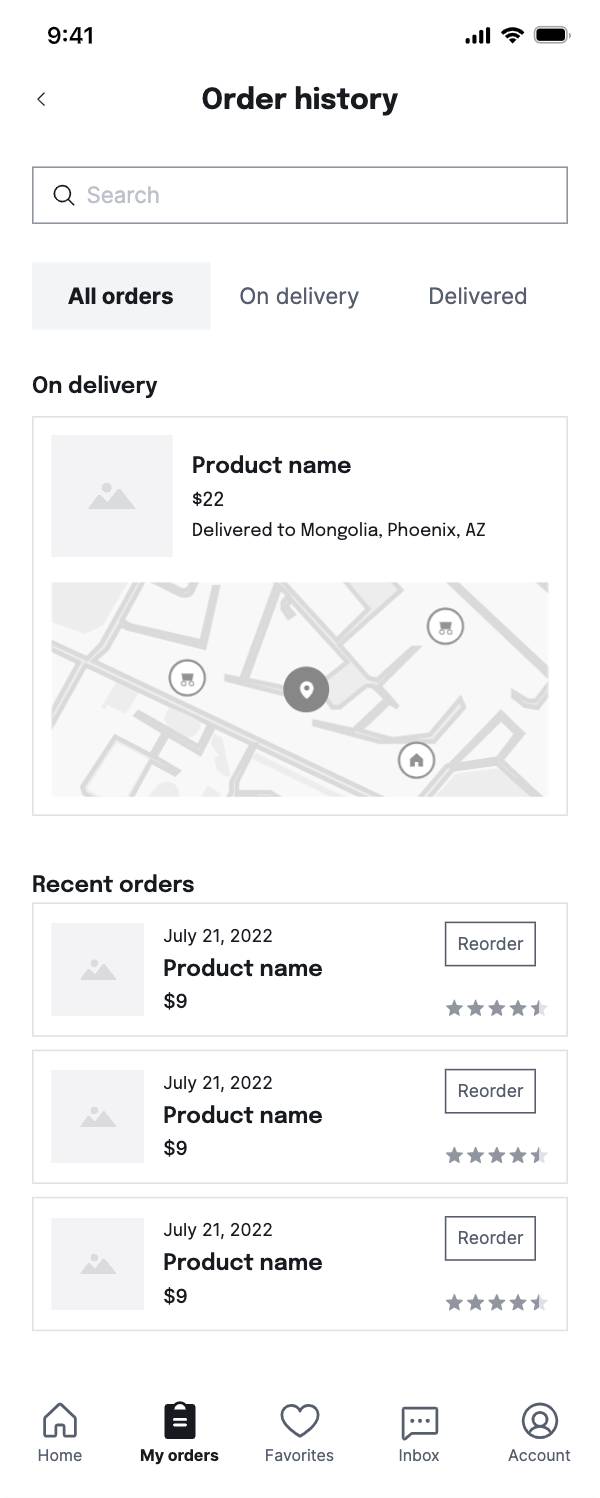
Start with a Simple Mobile App Template Built for MVP Testing
This simple mobile app template provides a clean, flexible foundation to map out onboarding, dashboard, and interaction flows—perfect for prototyping early-stage MVPs, apps with minimal UI complexity.
What’s Included in This Simple Mobile App Template
- Welcome and onboarding screens
- Dashboard layout with key features
- Bottom navigation and tab views
- Simple form fields and modal dialogs
- CTA buttons and confirmation states
- Built with Smart Components that adapt as you customize.
Who Should Use This Template?
- Founders creating early mobile MVPs
- Product teams visualizing flows
- Designers testing native navigation ideas
- Developers planning pre-code interface logic
Example Use Cases
- Design a daily habit tracker interface
- Map onboarding and login flows
- Build dashboard layouts for mobile apps
- Share interaction ideas with stakeholders
How to Customize This Template in Visily
- Apply your mobile theme, fonts, and icons
- Use Smart Components for form elements and nav bars
- Duplicate screens to explore multiple variants
- Collaborate with team members for feedback and review
Why Use a Visily Template for Your Mobile App?
- Simplifies flow design for mobile-first use cases
- Reduces ramp-up for MVP visualizations
- Lets PMs and designers align before dev
- Built for rapid iteration and team input
How to Get Started with This Template
1. Click “Use this template”
2. Sign into Visily
3. Open the mobile layout in your project
4. Edit screens, layout, and interactions
5. Share or export with ease
Create stunning designs in a click
Visily's combination of power and simplicity lets anyone design beautiful UI.