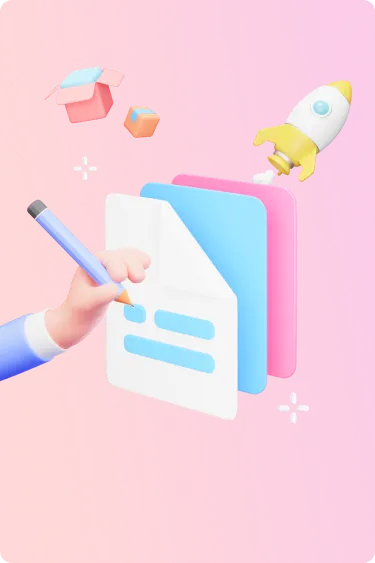Create multiple flows for your prototypes
Visily now allows you to have multiple prototype flows on the same canvas. This means you can break up a series of screens into distinct prototypes. Because flows can be nested, you can also create “sub-flows” from existing prototypes to focus your team on a specific set of interactions. All flows can be linked to directly, making it even easier to share the experience with others.Upload a CSV or paste in spreadsheet data to create a new table
Tired of lorem ipsum in your tables? Now you can simply upload a CSV or paste data from a spreadsheet onto the canvas to create a new table, bringing an added element of fidelity to your wireframes and prototypes.Choose between Visily’s legacy and new zoom & pan mouse behaviors
As part of release 3.6, we enhanced mouse zooming and panning behavior in Visily. They say “variety is the spice of life”, so we now provide the option to select between the legacy behavior and this new behavior