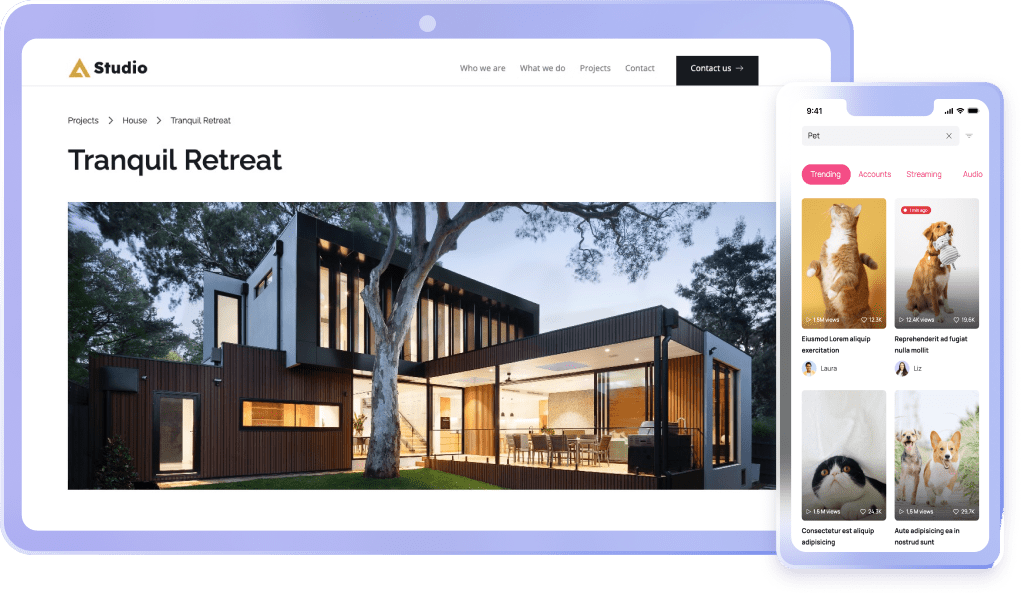Creating Task Web Design Template
Organize and streamline your task management workflow with Visily’s Creating Task Web Design Template.



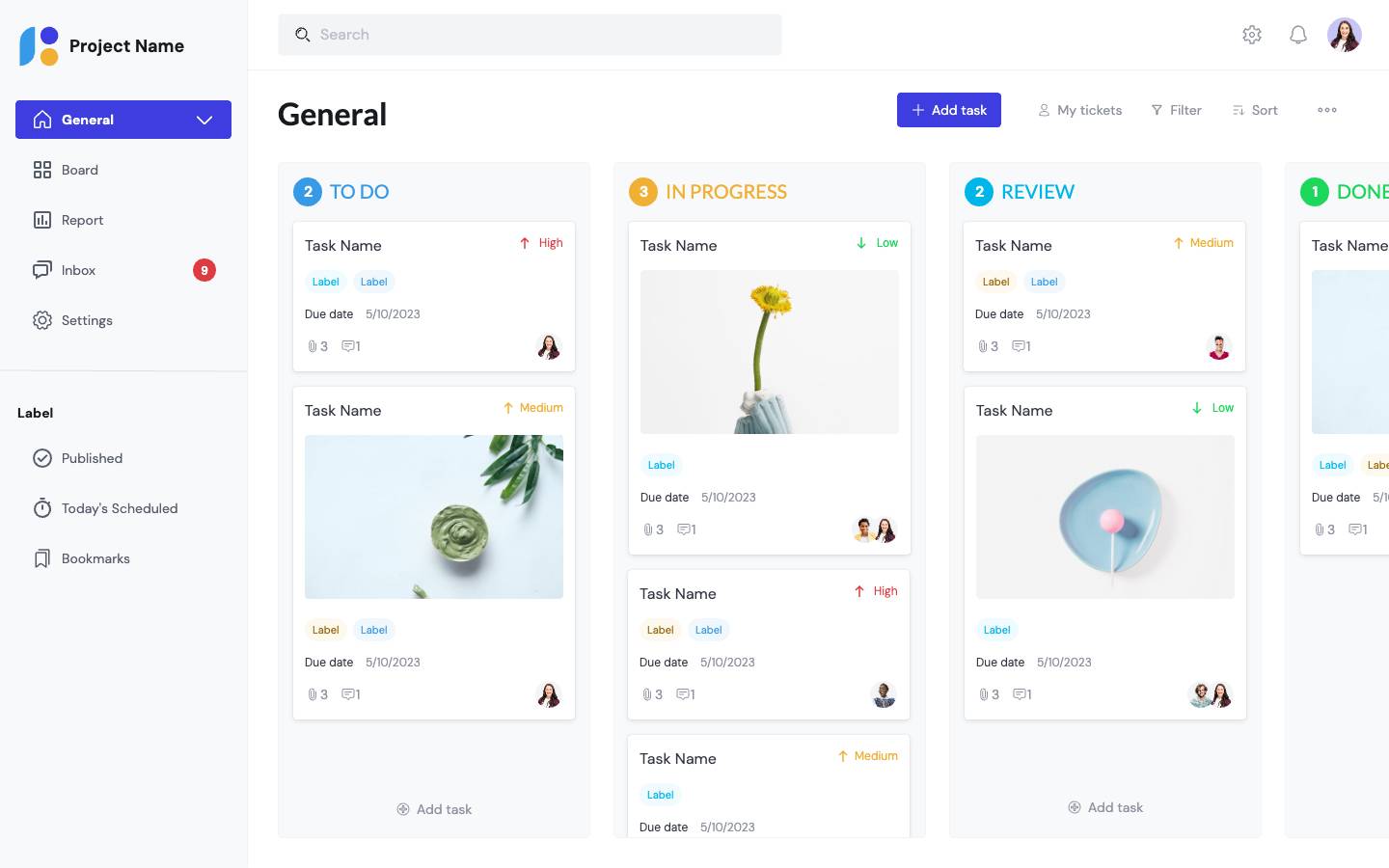
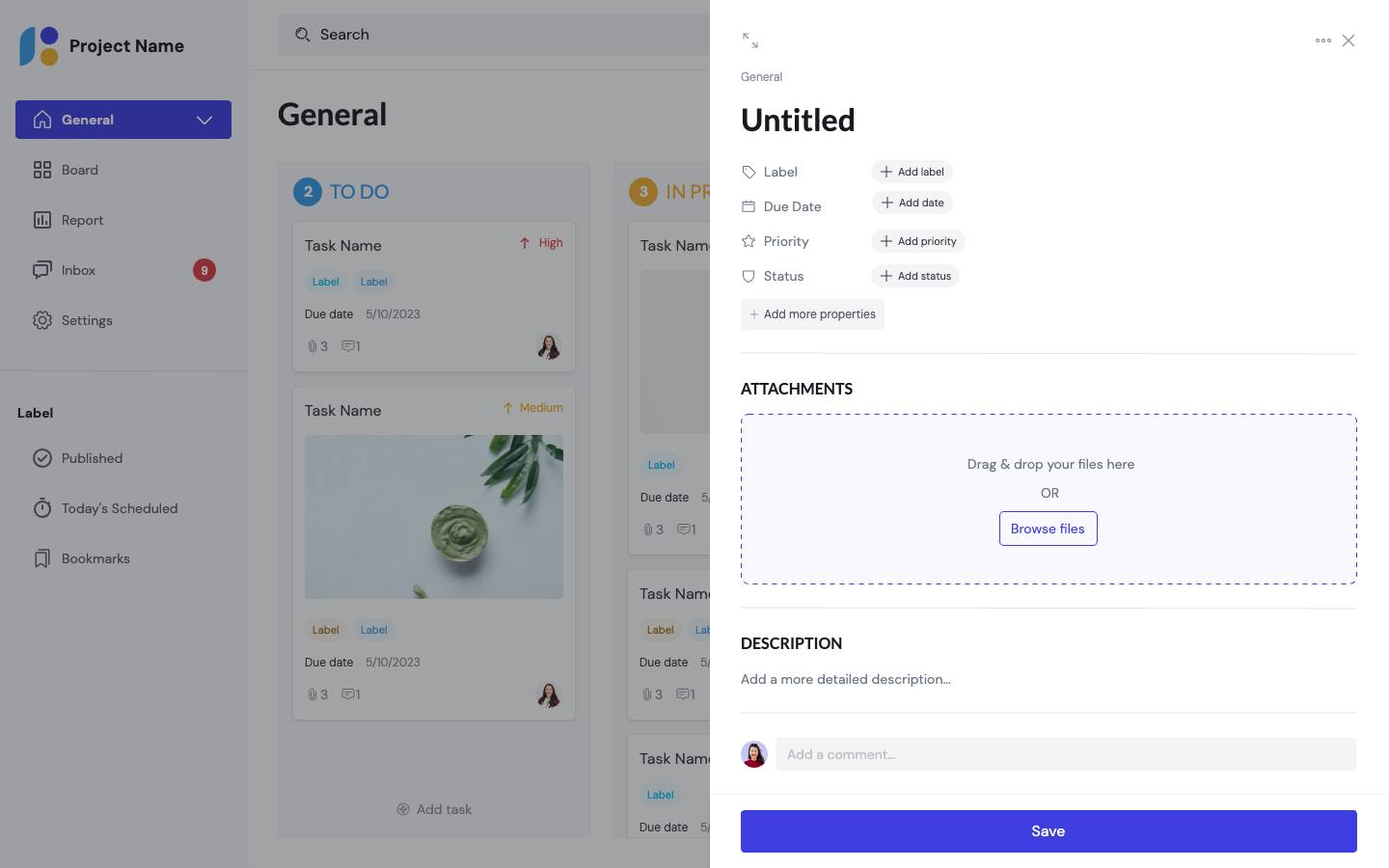
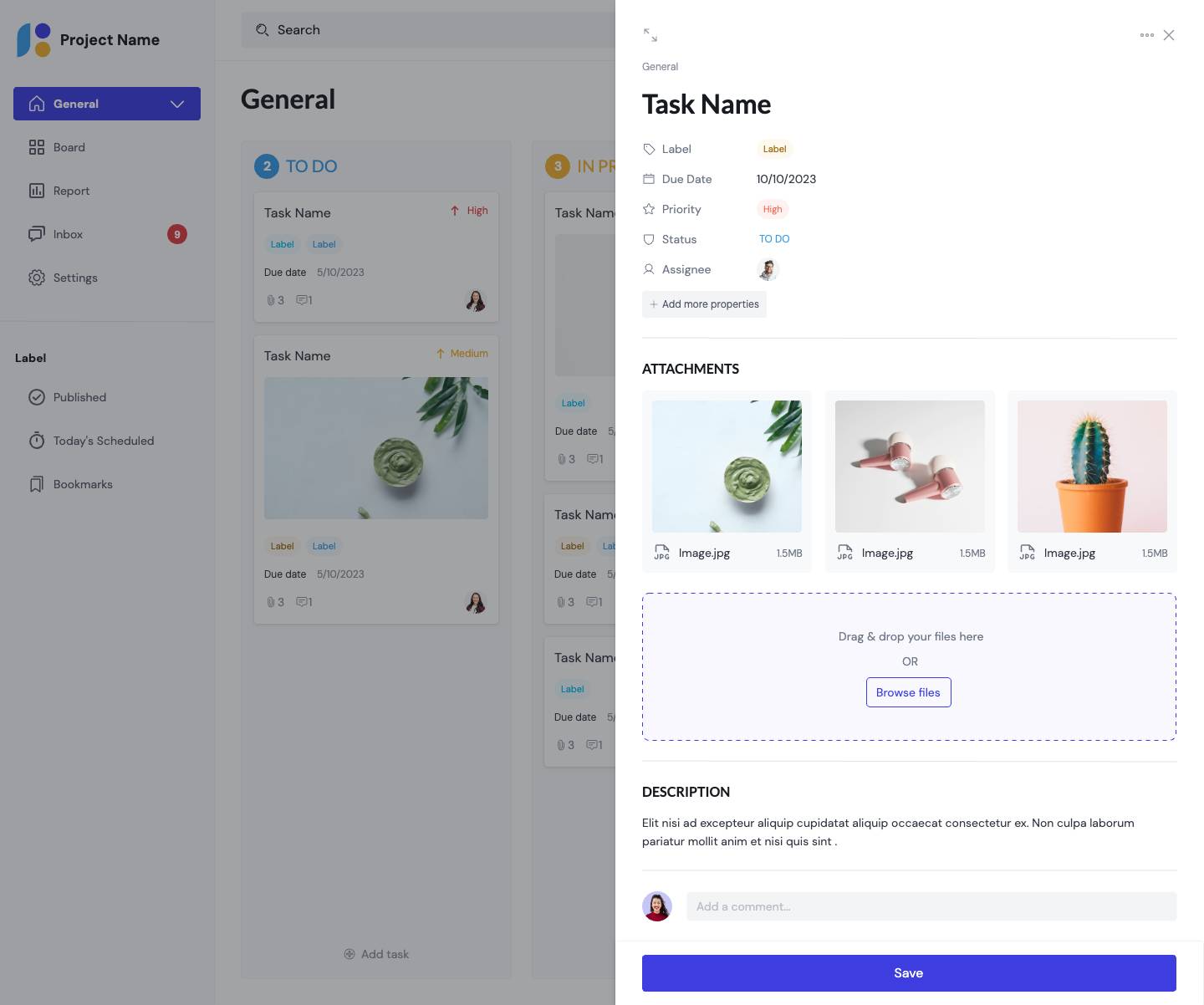
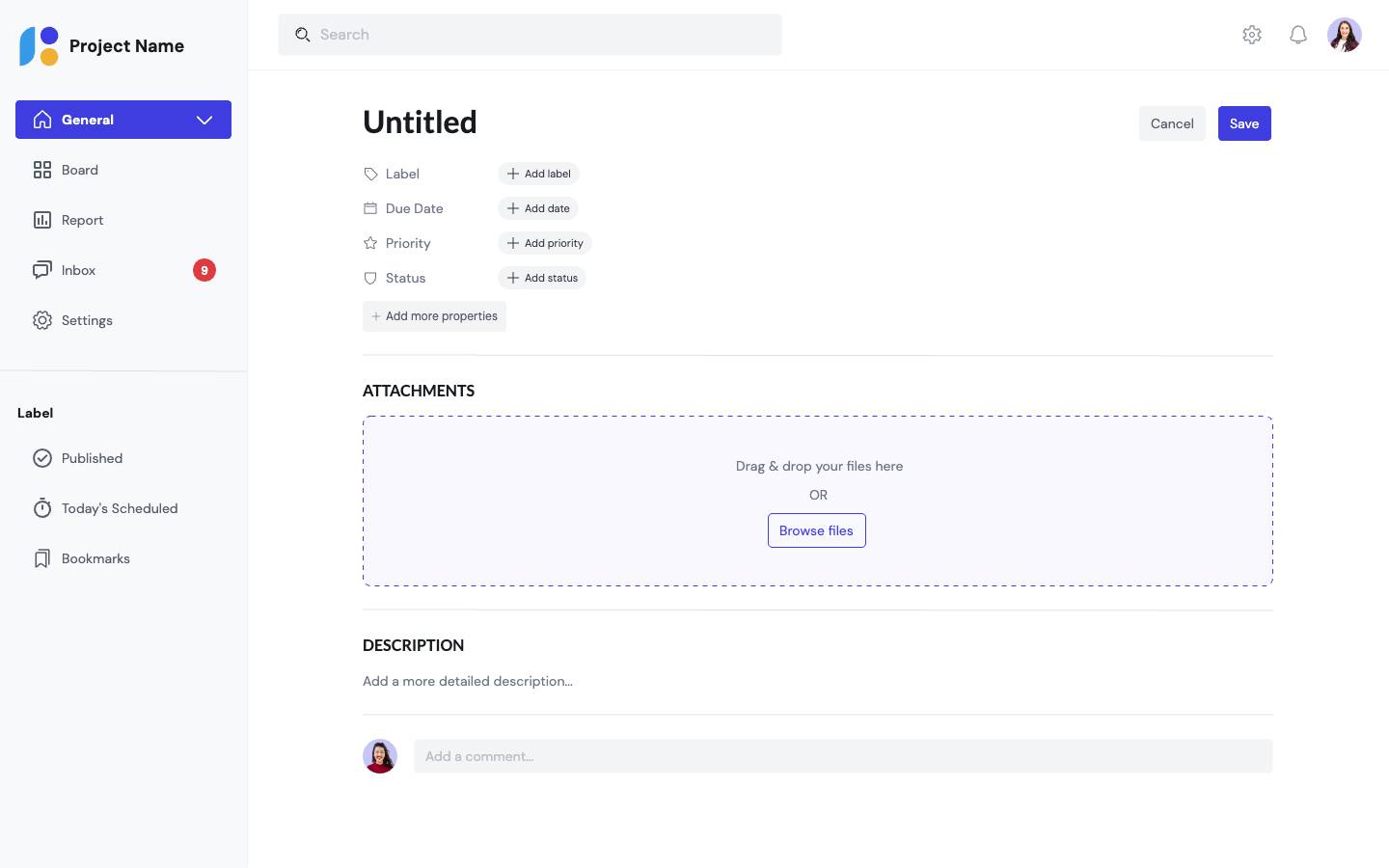
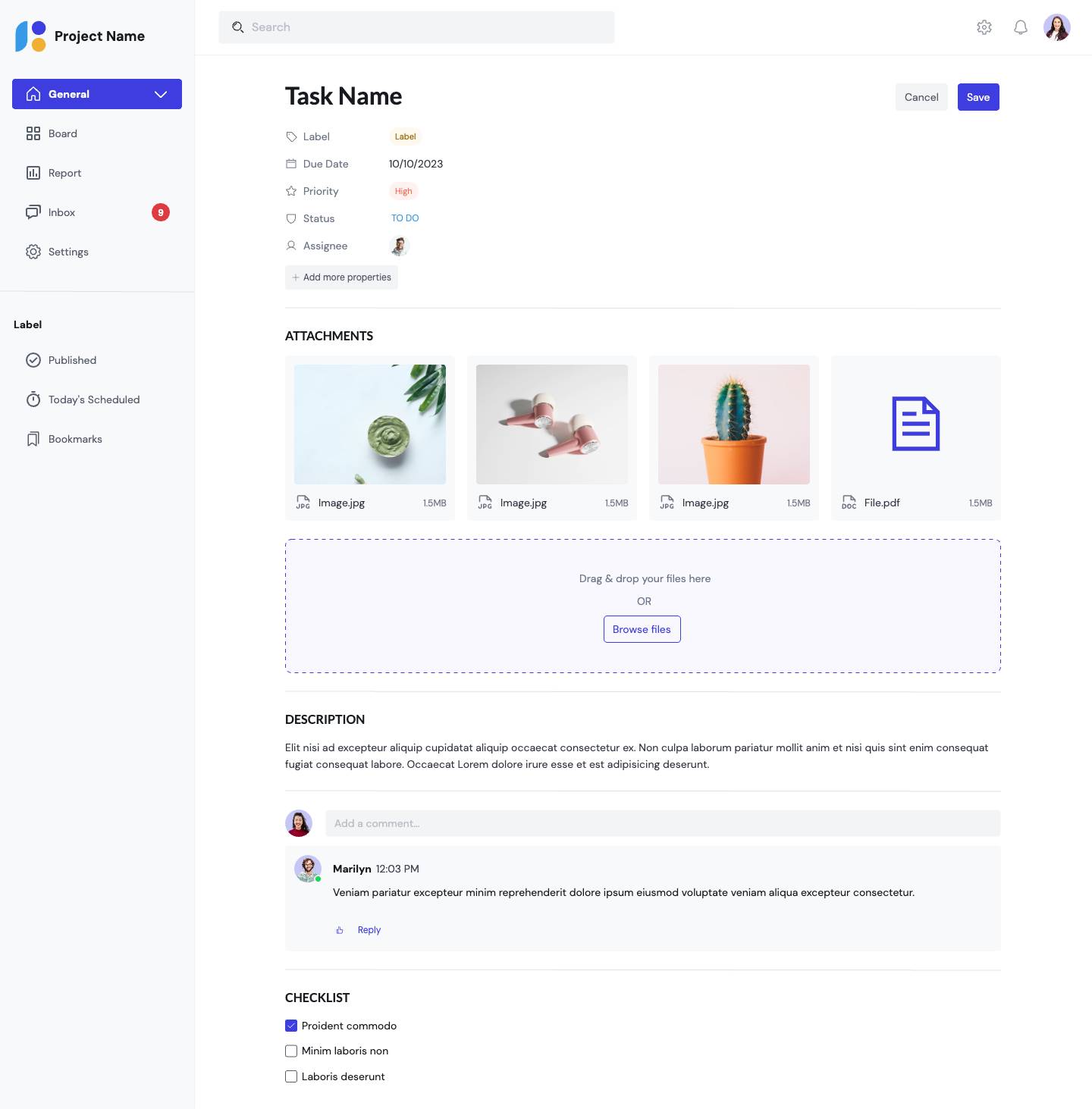
Streamline Task Creation with a Web Design Template
Visily’s Creating Task Web Design Template is built to enhance productivity by providing a simple and flexible interface for creating and managing tasks. It features an easy-to-use Kanban dashboard where tasks can be tracked visually, ensuring effective management across multiple projects.
Why Choose Visily’s Creating Task Web Design Template?
Organized Kanban Dashboard Layout
This template showcases a clean and organized Kanban board layout that is perfect for teams working with task prioritization. Use it to track tasks from "To-Do" to "Done" with ease, ensuring no task slips through the cracks.
Flexible Task Creation Process
With customizable fields like assign, deadline, status, attachment, and description, this template makes creating tasks a breeze. Adjust these fields according to your team’s needs for seamless project management.
Collaborative and Interactive Features
Users can easily assign tasks to team members, set deadlines, upload relevant files, and add detailed descriptions, all within a single task entry form. This encourages collaboration and ensures that everyone stays on the same page.
Customizable Task Fields
Each task can be personalized to meet specific project requirements. Add new custom fields or remove unnecessary ones depending on the complexity and scope of the project.
Enhanced Workflow & Visualized Progress
By visualizing tasks in a Kanban view, team members can quickly assess task status, monitor progress, and identify bottlenecks. This keeps everyone informed and supports better project management.
How to Use the Creating Task Web Design Template
1. Click the "Use This Template" button to begin.
2. Sign up or log in to Visily to unlock all editing functionalities.
3. The web design template will load directly into your design canvas, ready for customization.
4. Update the template with your team’s specific task fields, Kanban board details, and project workflows.
5. Share your customized design with stakeholders for feedback and iteration.
Related templates
Create stunning designs in a click
Visily's combination of power and simplicity lets anyone design beautiful UI.