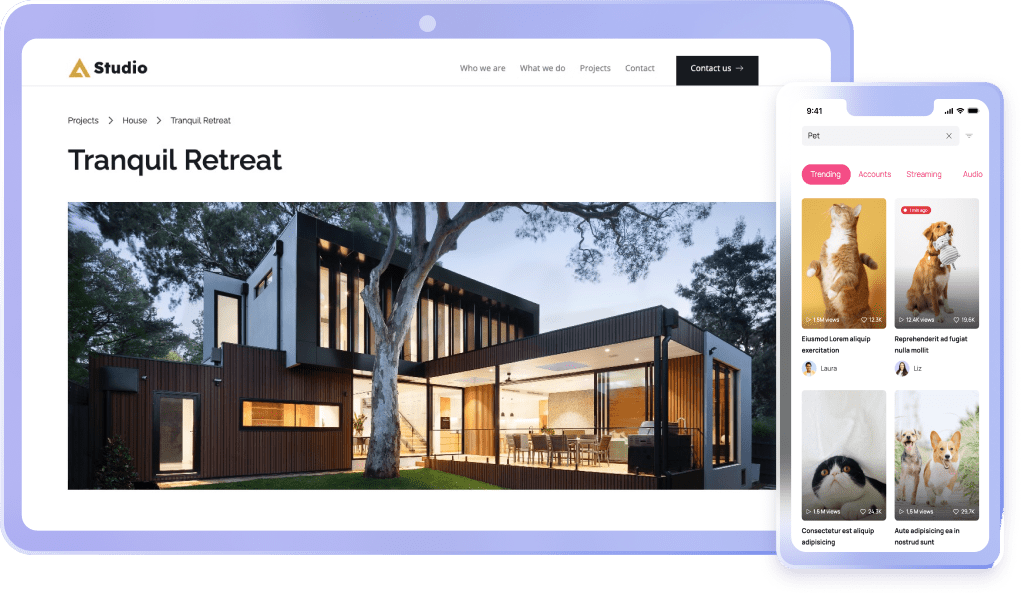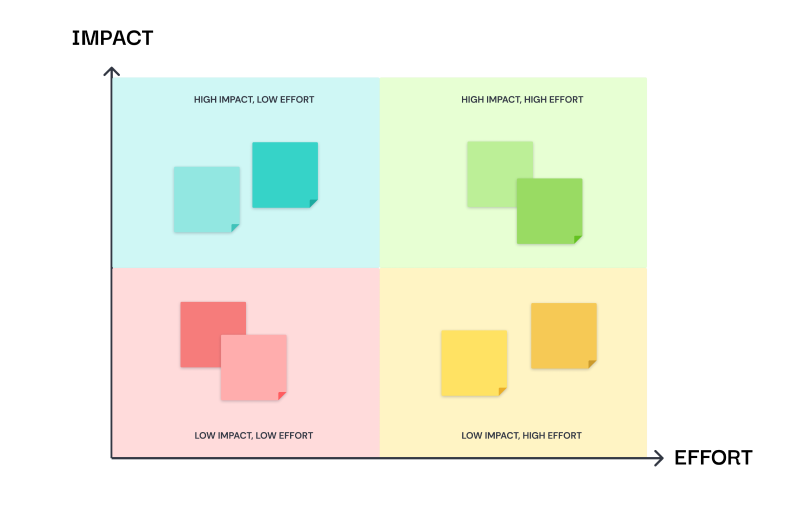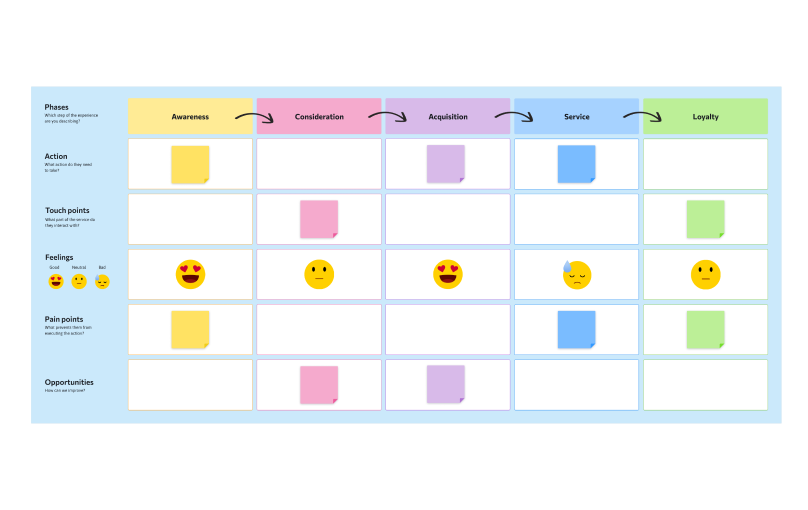Timeline Diagram
Use Visily's Timeline Diagram Template to showcase the progress of a project or initiative over multiple years. Customize the timeline to include key focus areas for each year, helping you visualize long-term milestones and set clear objectives for the future.

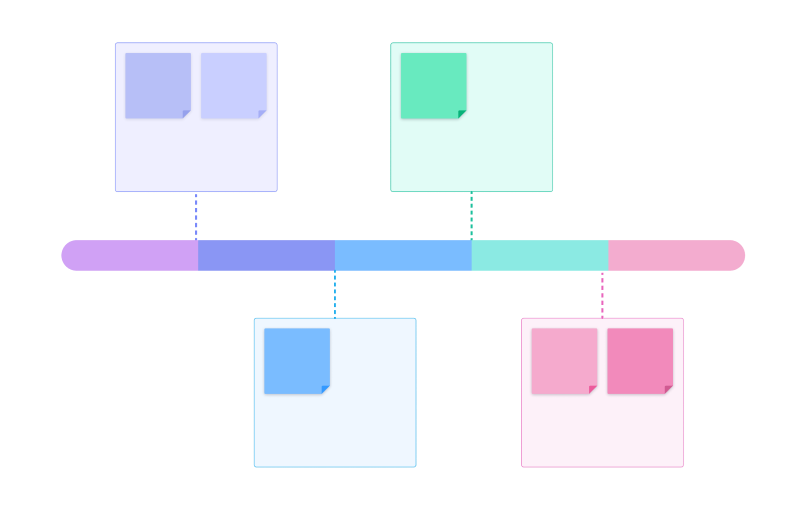
Timeline Diagram Template
Create an engaging and insightful timeline with Visily’s Timeline Diagram Template. Designed to highlight yearly progress and key objectives, this template makes it easier to outline critical milestones, key focus areas, and strategic plans over multiple years.
How to Use Visily’s Timeline Diagram Template
1. Get Started: Click "Use This Template" to access the timeline structure.
2. Create an Account: Sign up for a free Visily account to gain full access and editing options.
3. Customize the Timeline:
- Define the years (as columns or steps) based on your project timeline.
- Add specific goals, activities, or milestones for each year with a brief description.
- Adjust each year’s content to reflect key achievements or focus areas that will drive the project's growth.
4. Collaborate: Share with team members to ensure everyone is aligned and able to contribute additional insights.
Benefits of Using Visily’s Timeline Diagram Template
- Clear Visual Representation: Help stakeholders easily understand the progression of your project and identify key turning points or milestones.
- Yearly Focus: Ensure each year’s objectives are clearly outlined, helping to manage long-term expectations and prioritize action.
- Adaptable Framework: Easily update and modify the timeline as the project develops, ensuring that it stays relevant and reflective of current goals.
Generic Flowchart
Use Visily's Business Messaging Website Template and customize it the way you want
Related templates
Create stunning designs in a click
Visily's combination of power and simplicity lets anyone design beautiful UI.