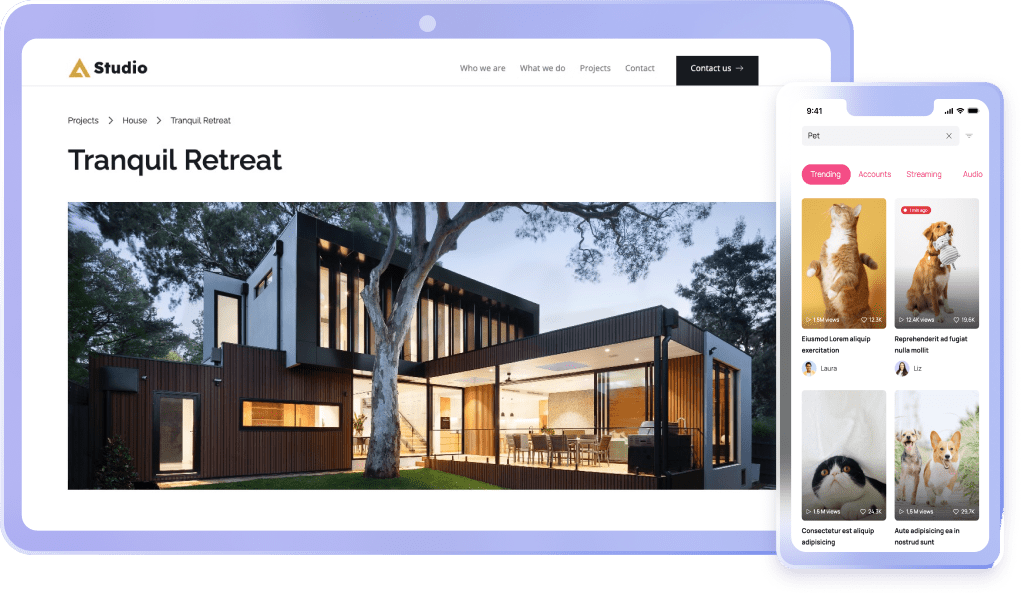Screen Recorder Website Template
Use Visily's Screen Recorder Website Template and customize it the way you want



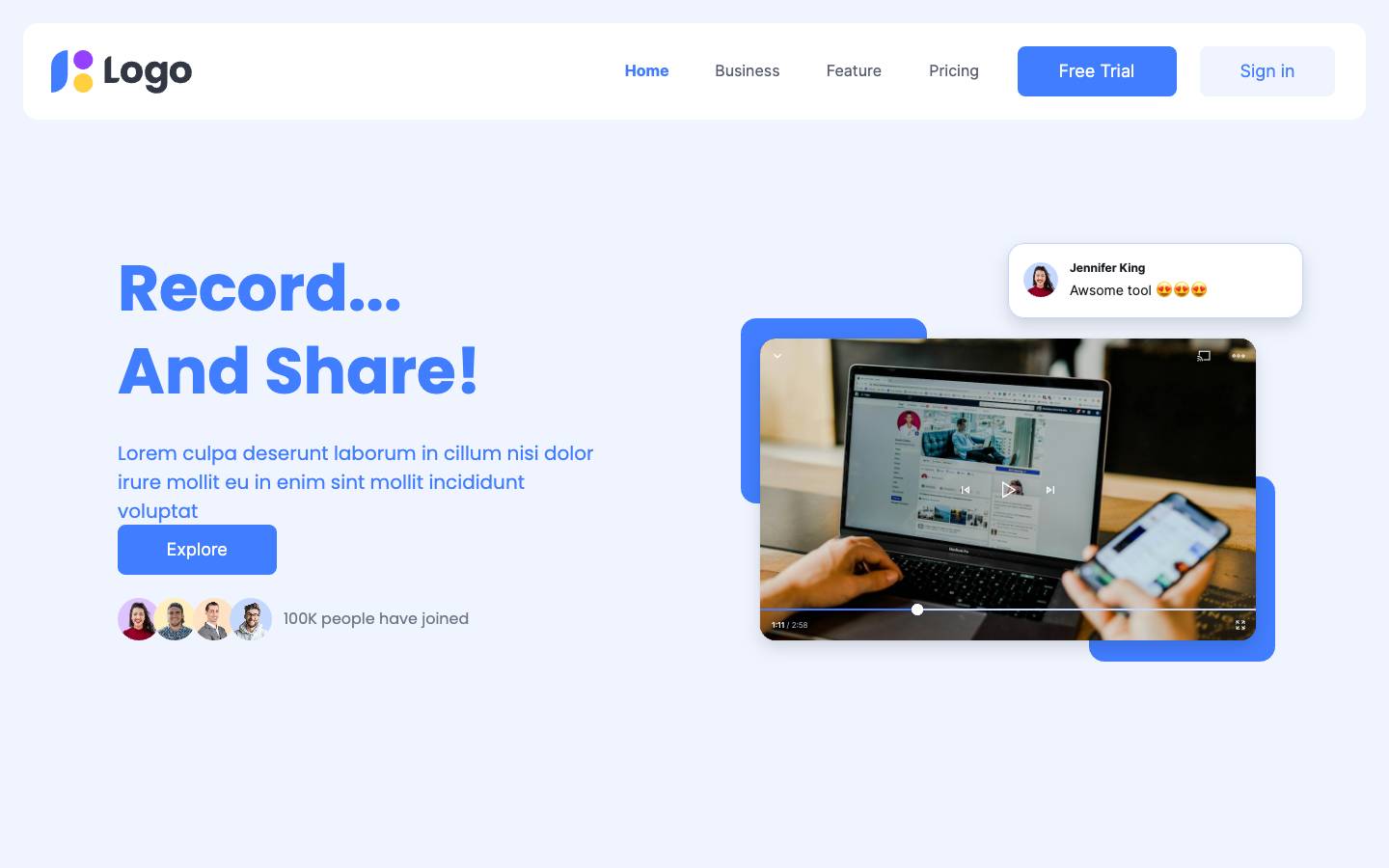
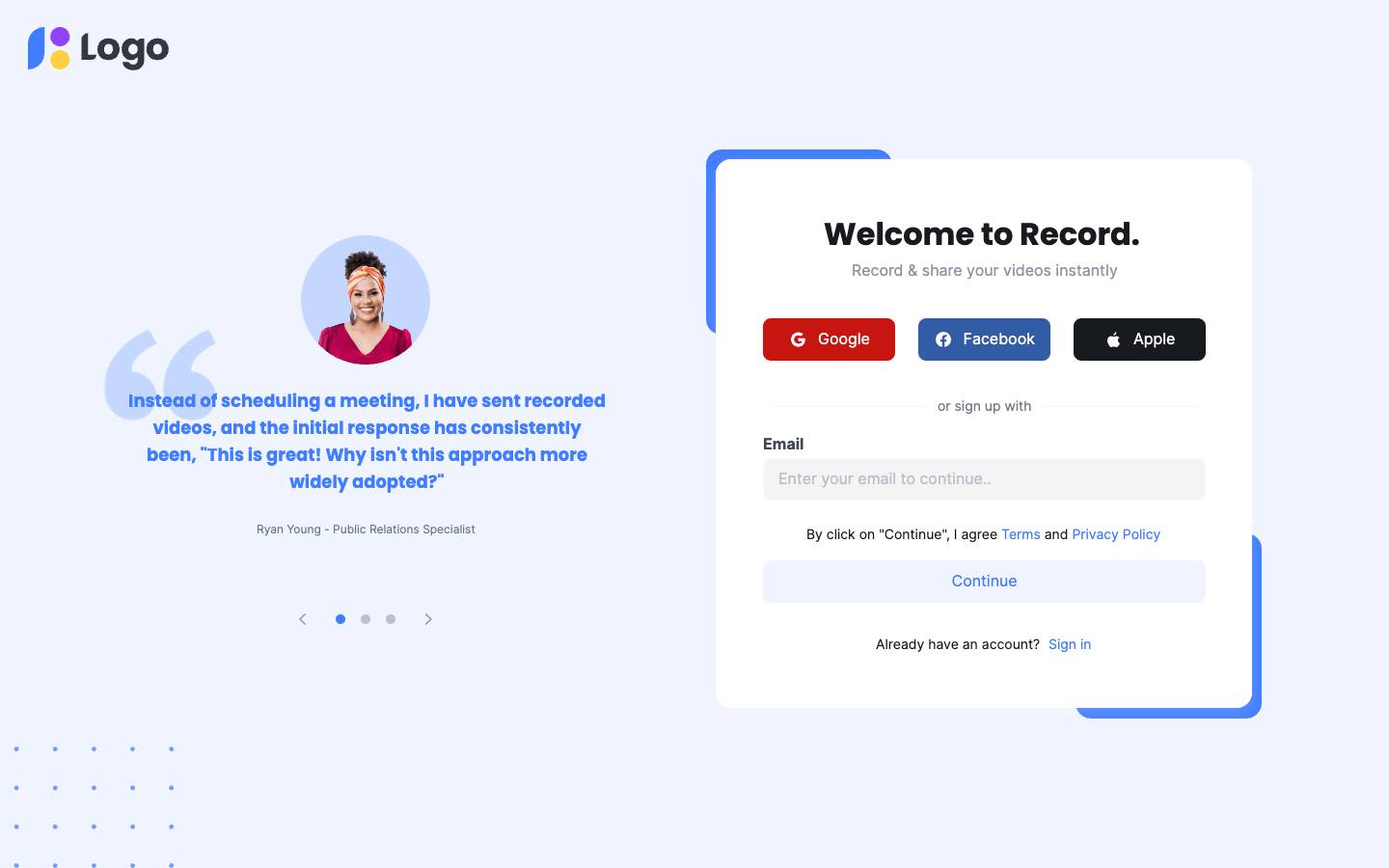
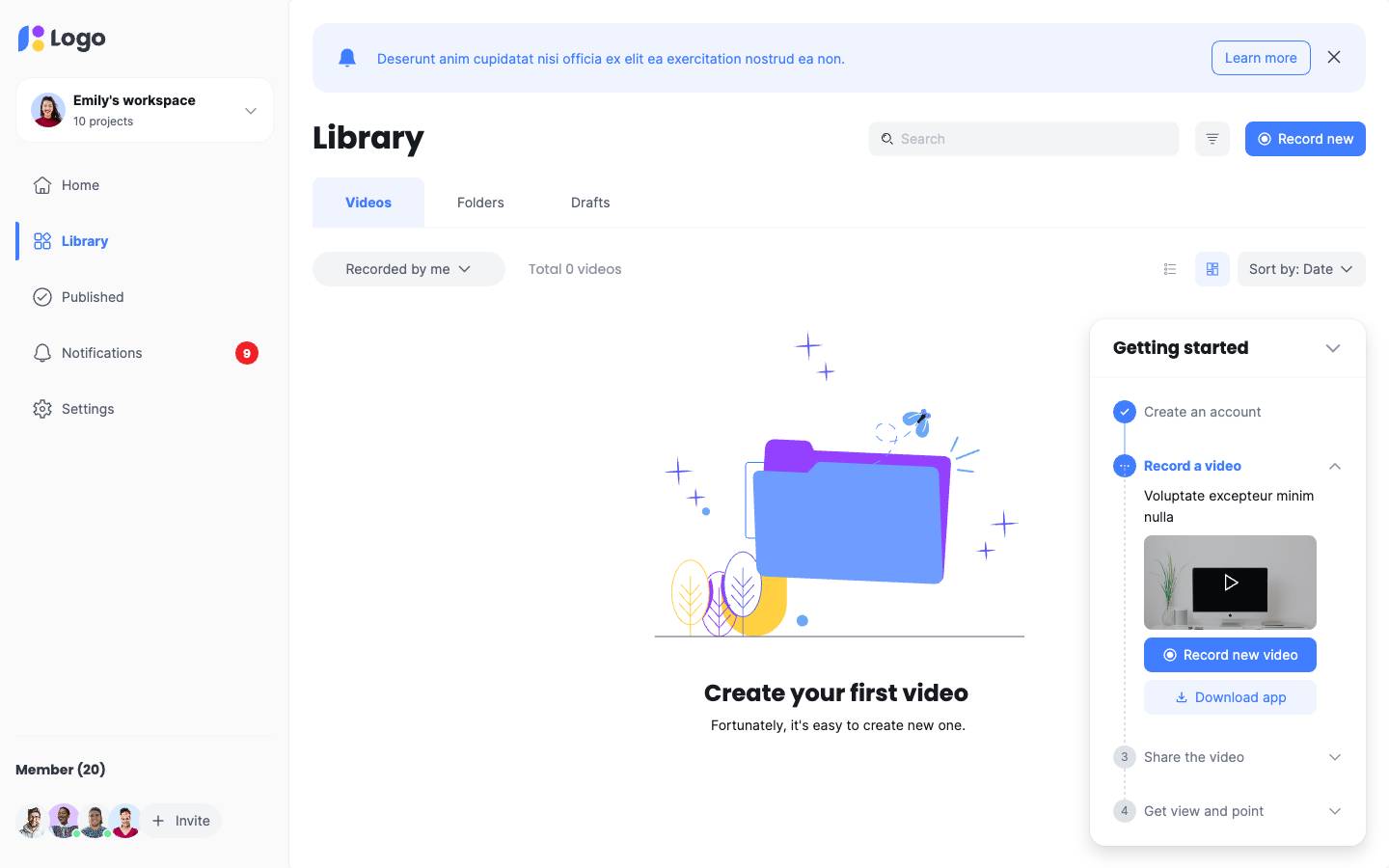
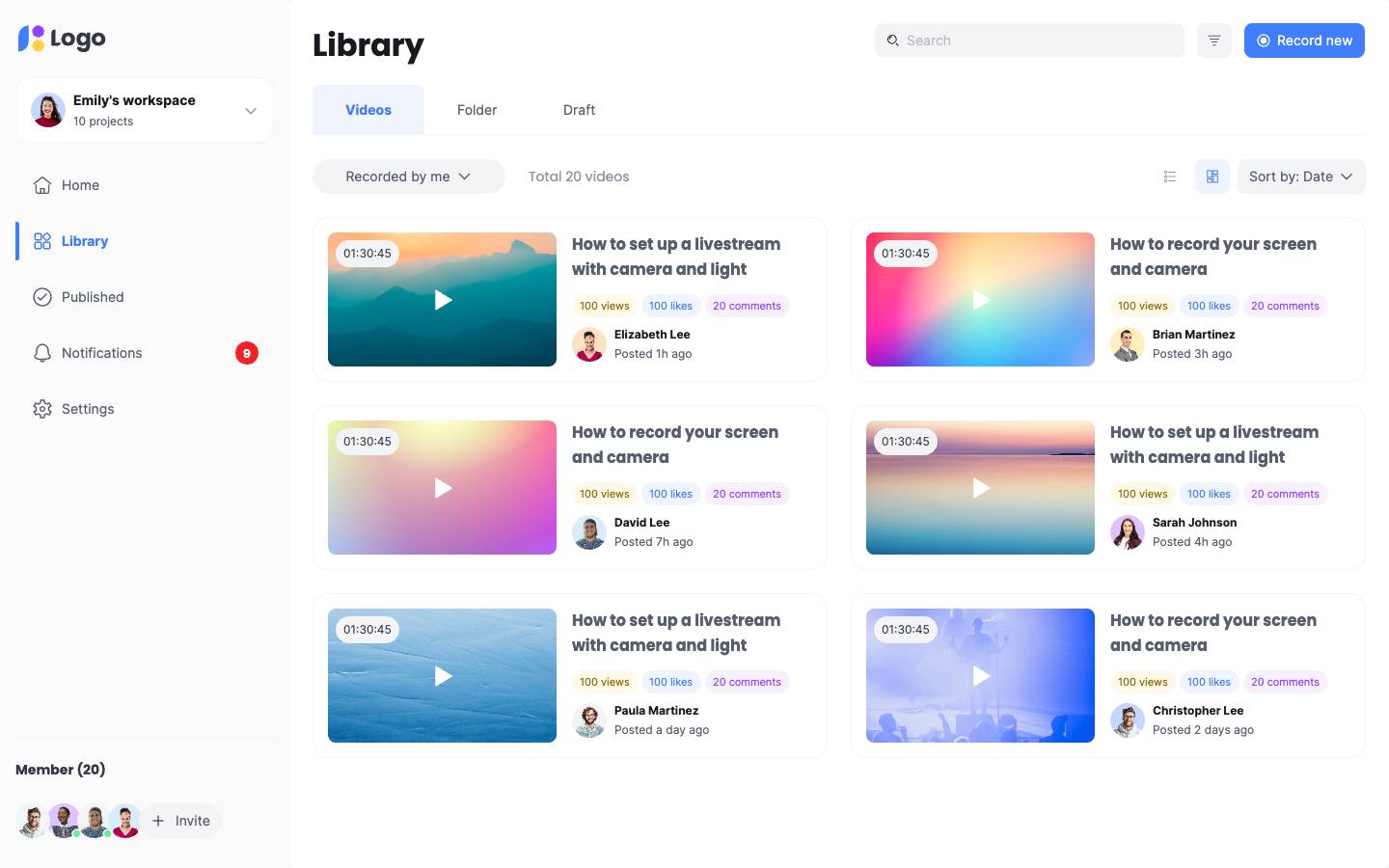
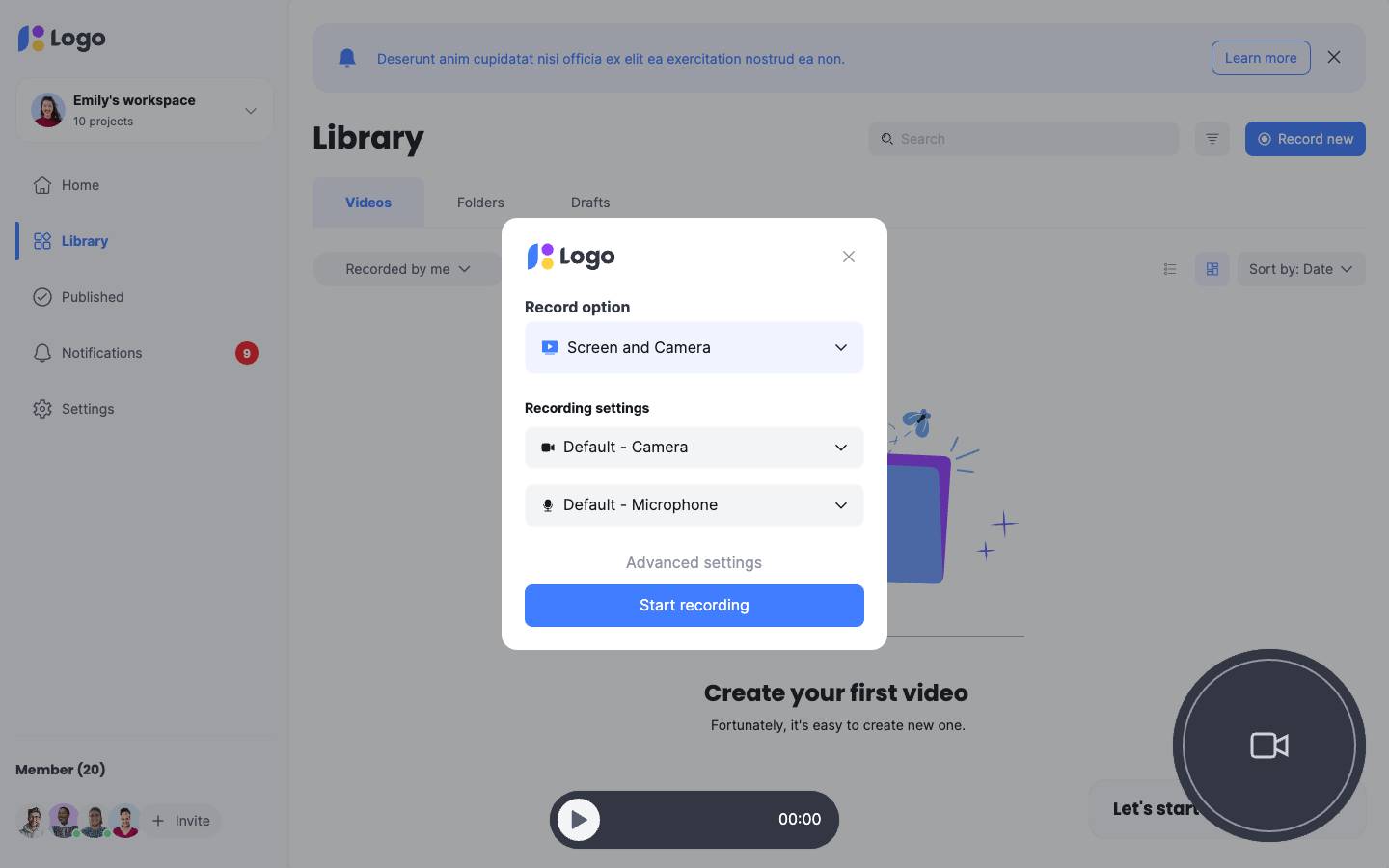
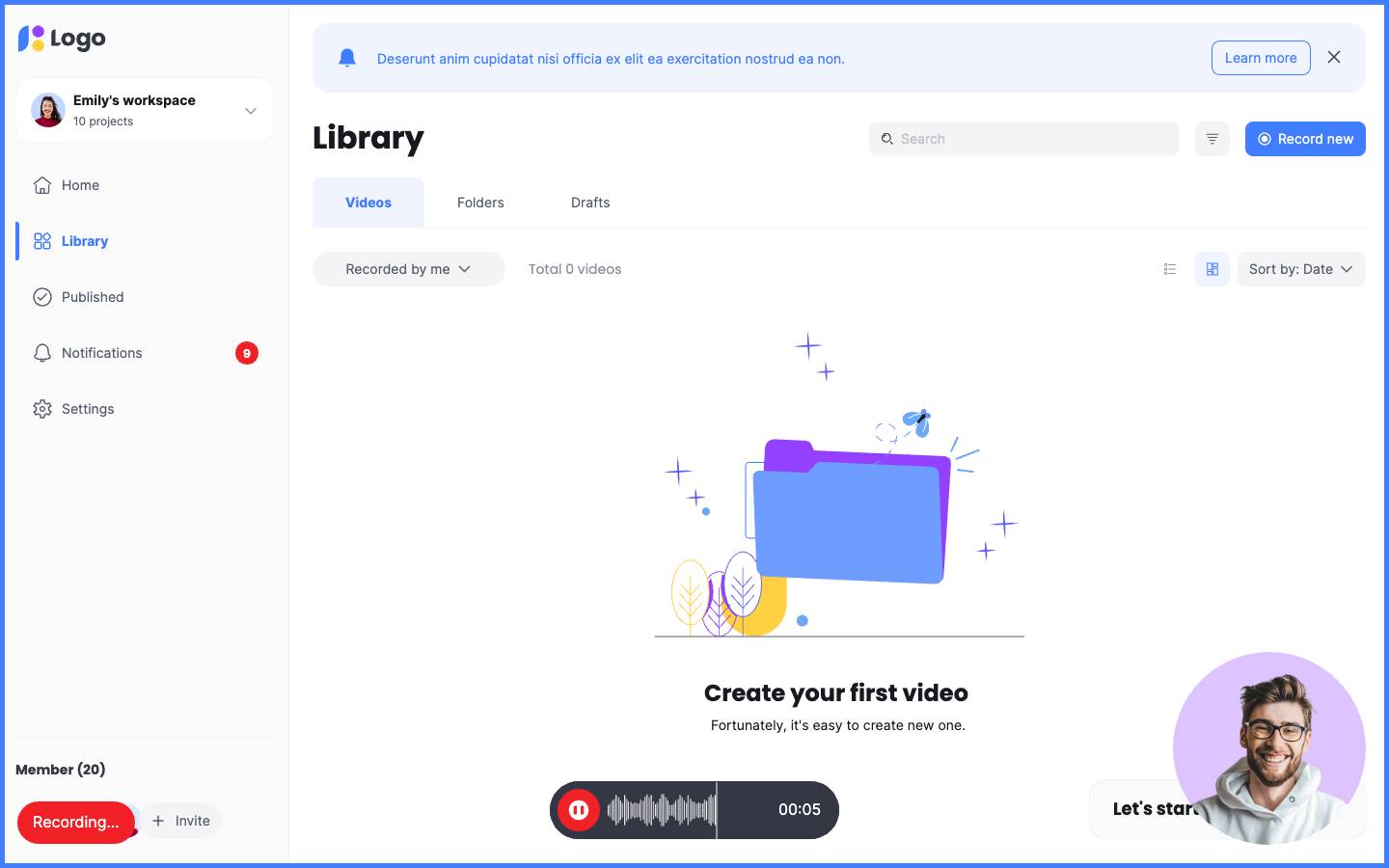
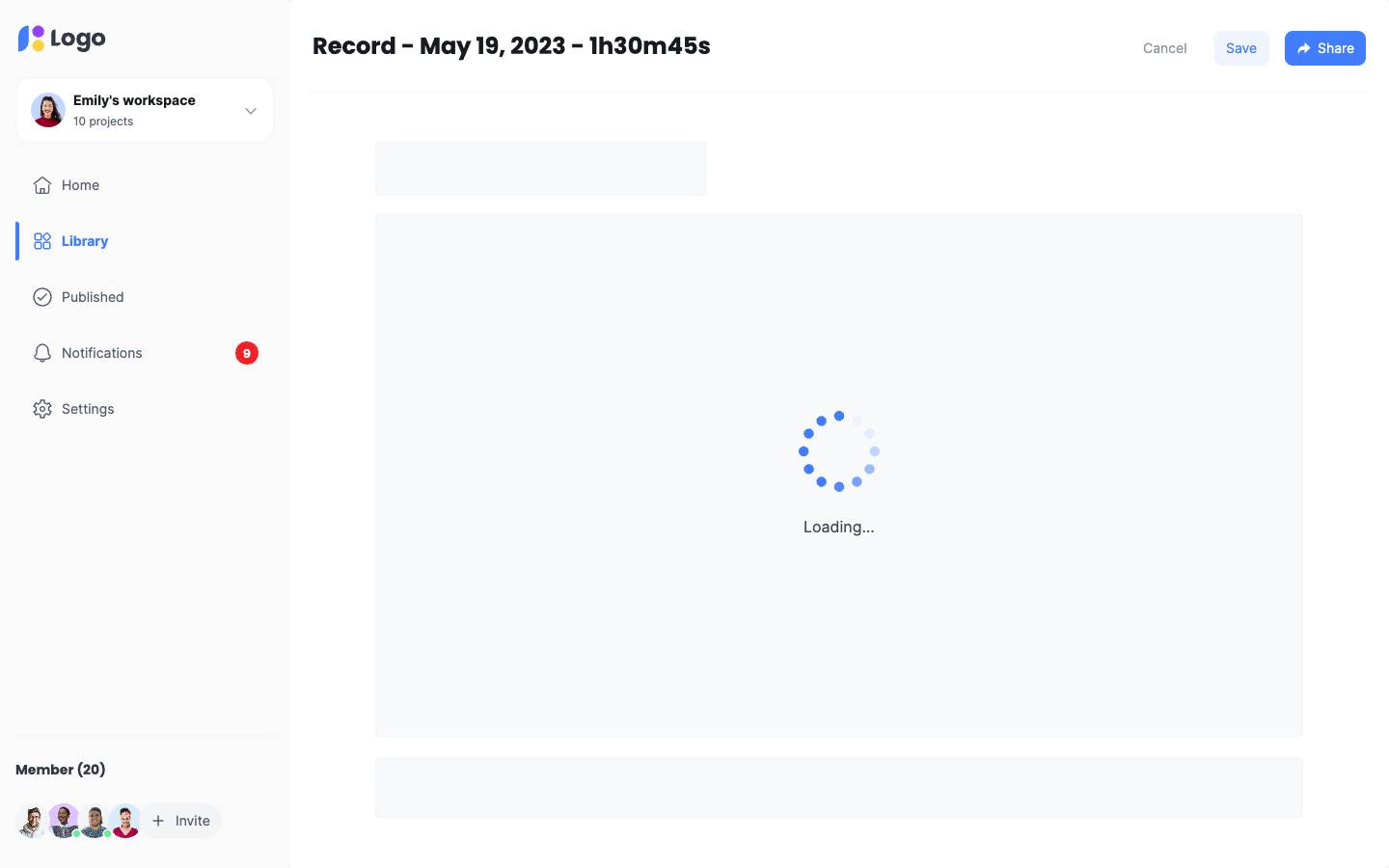
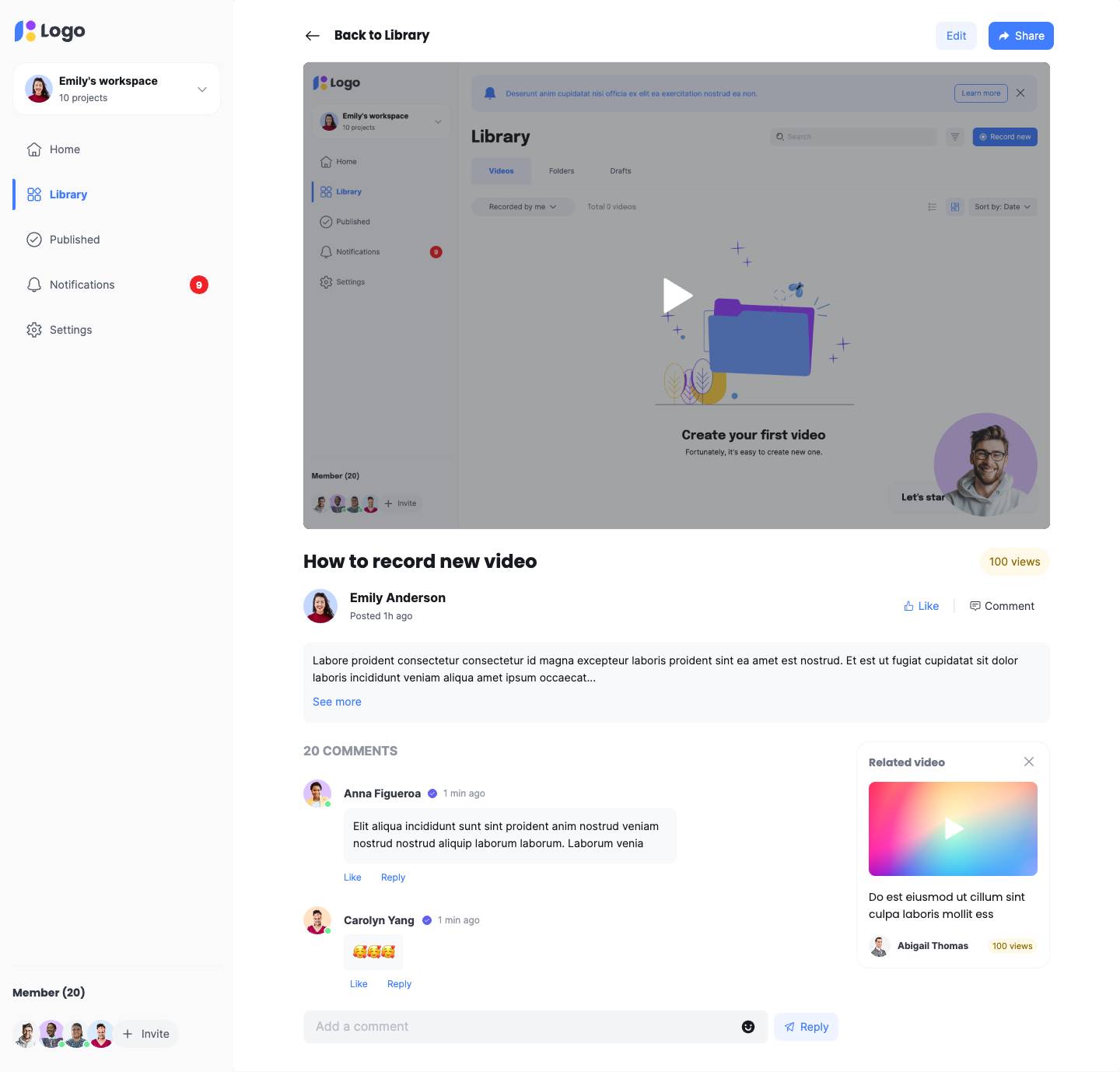
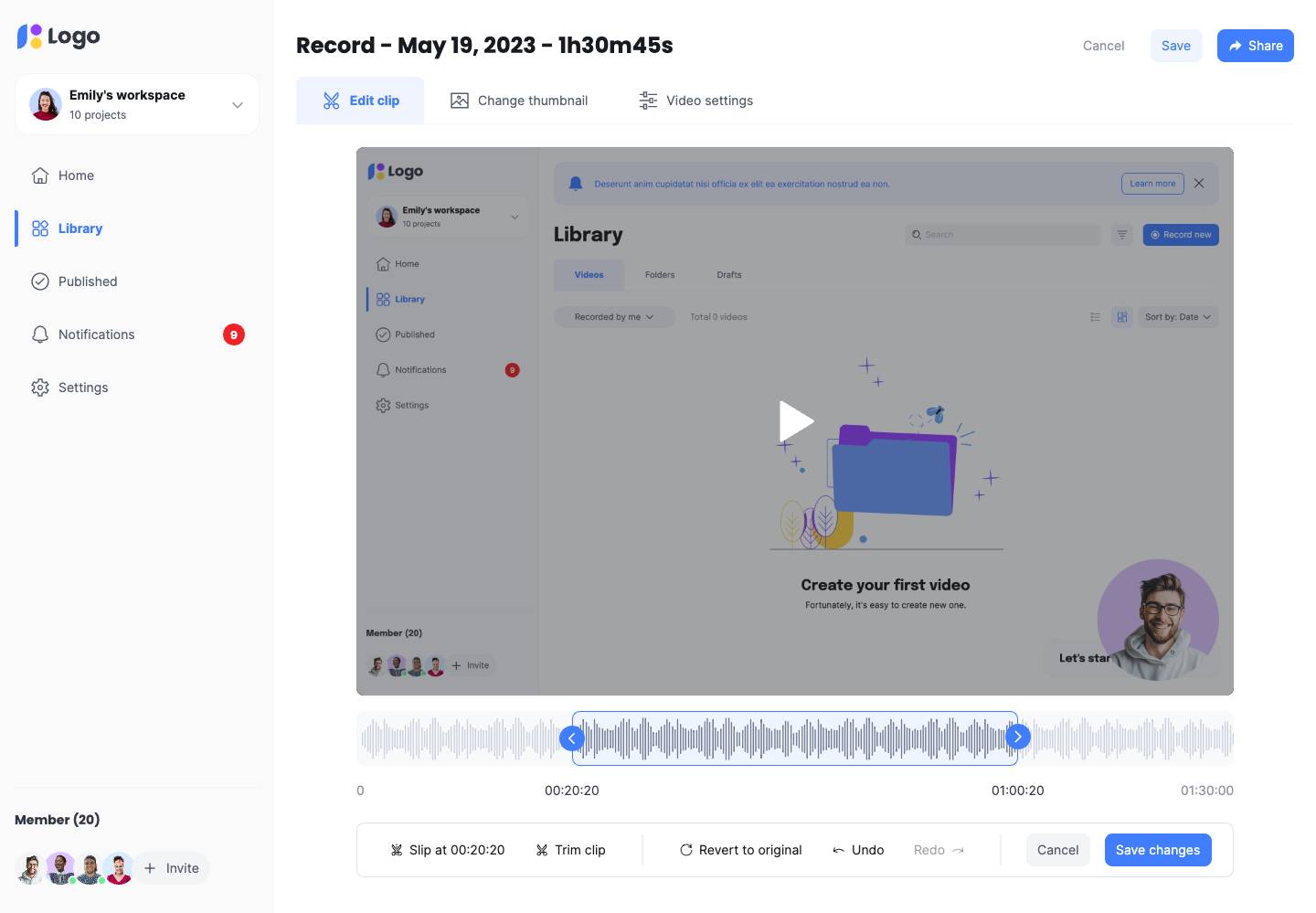
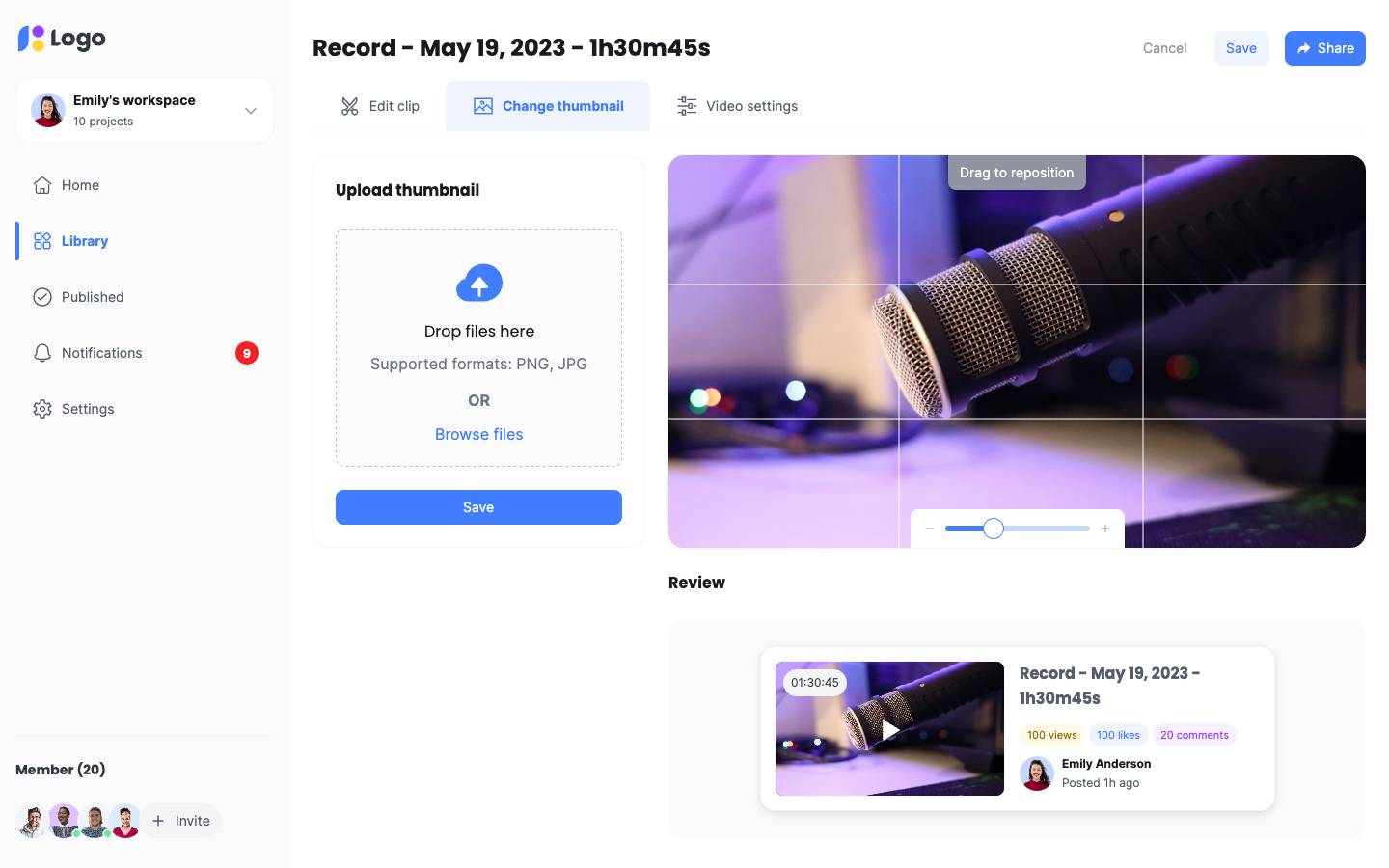
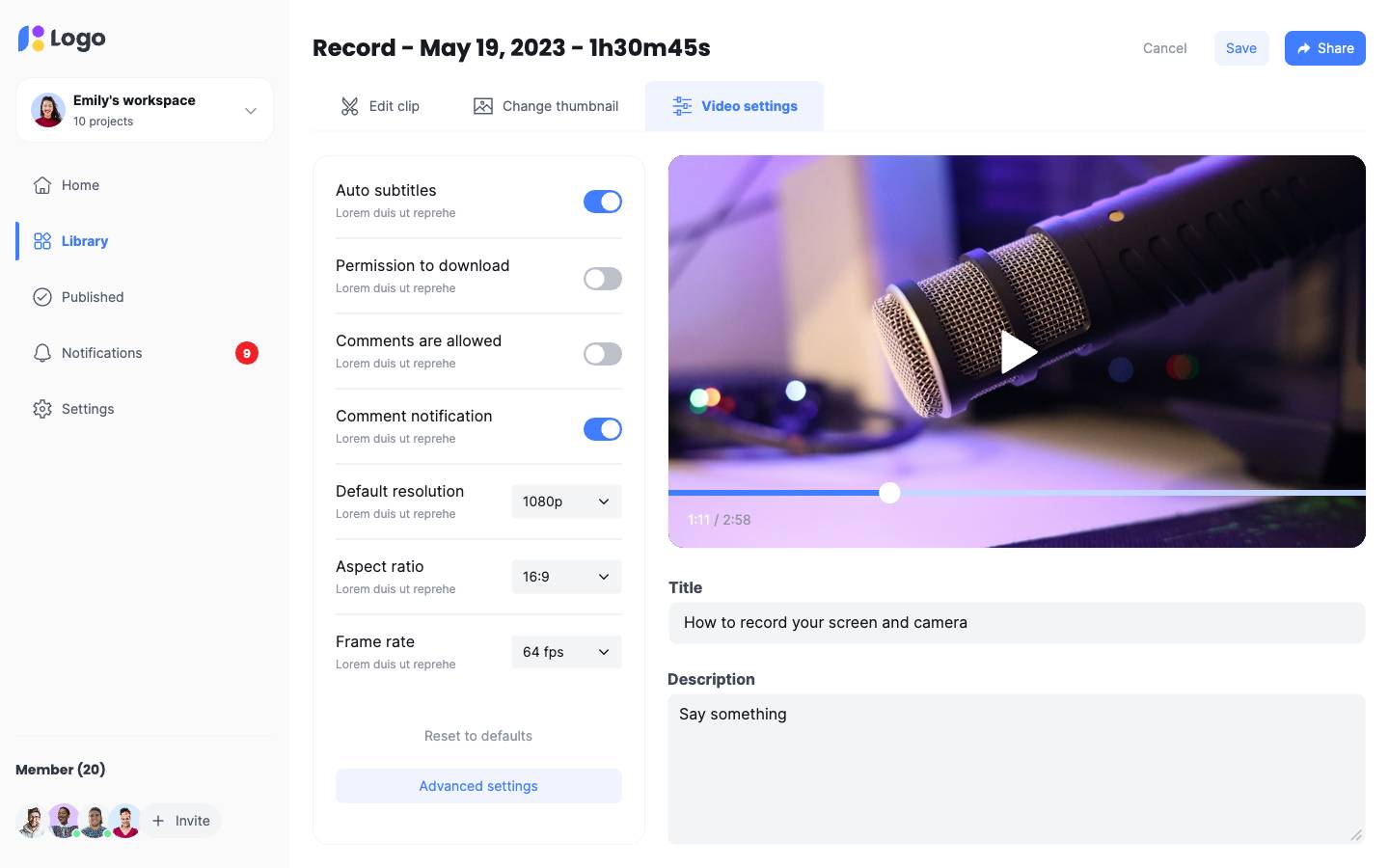
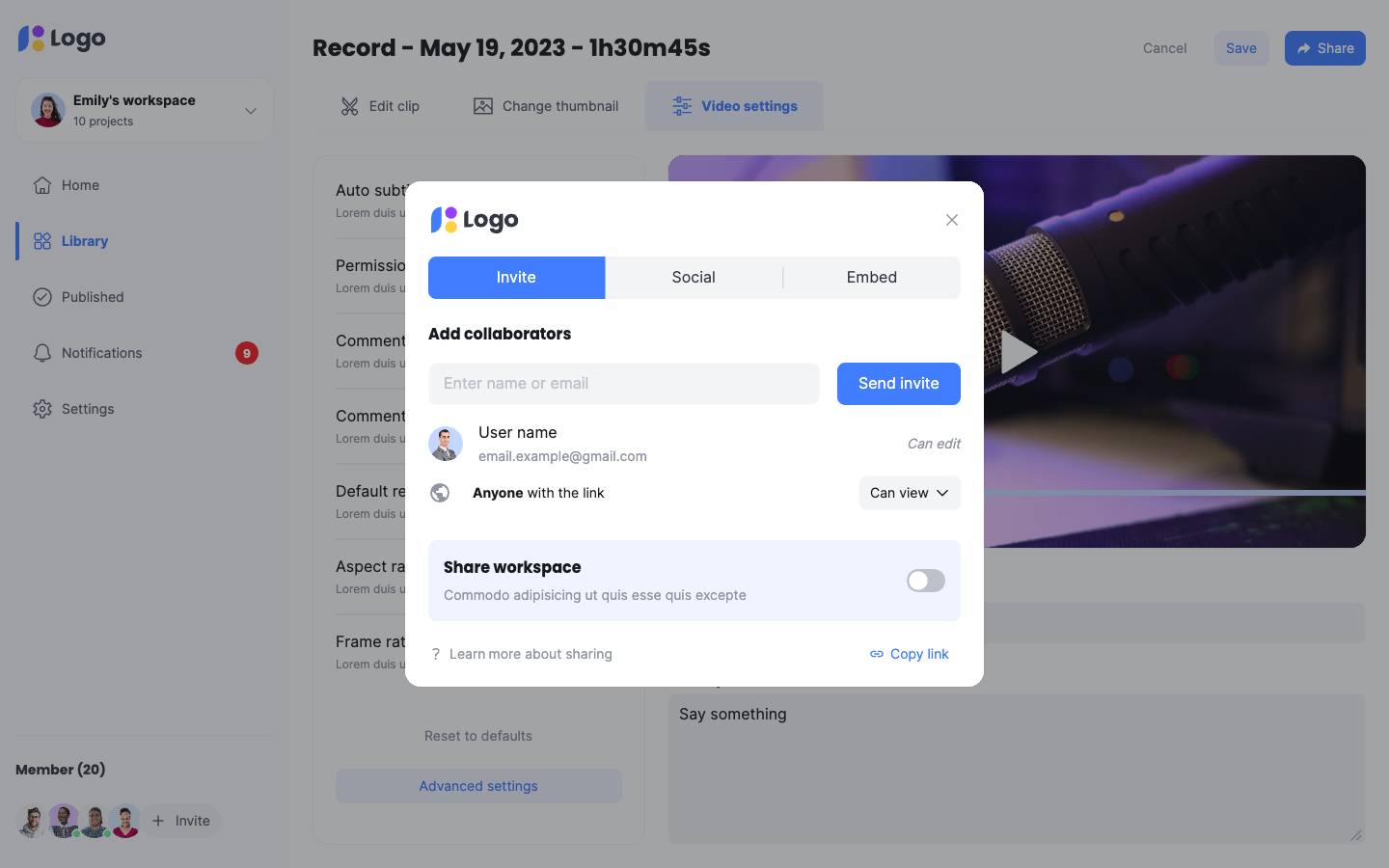
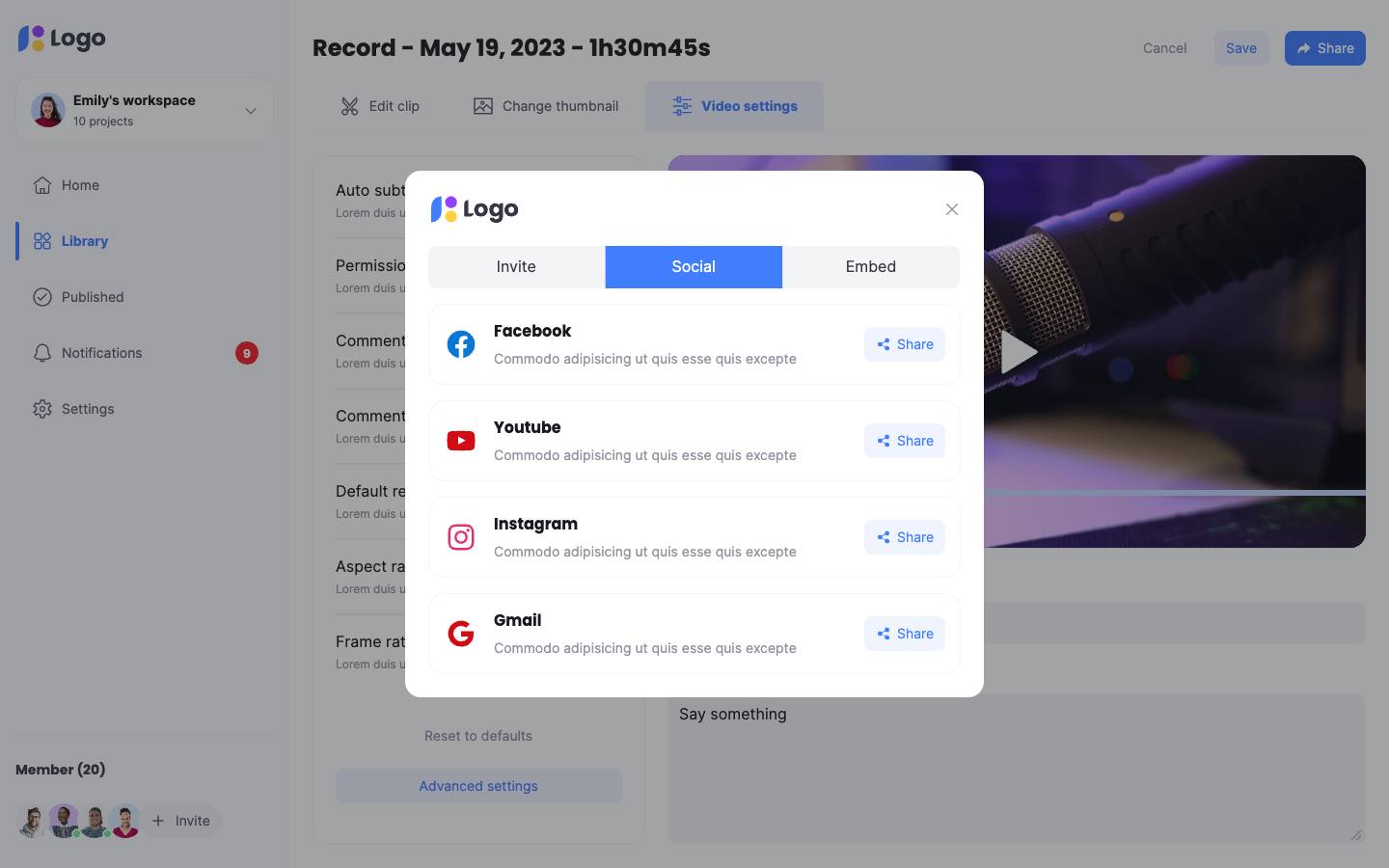
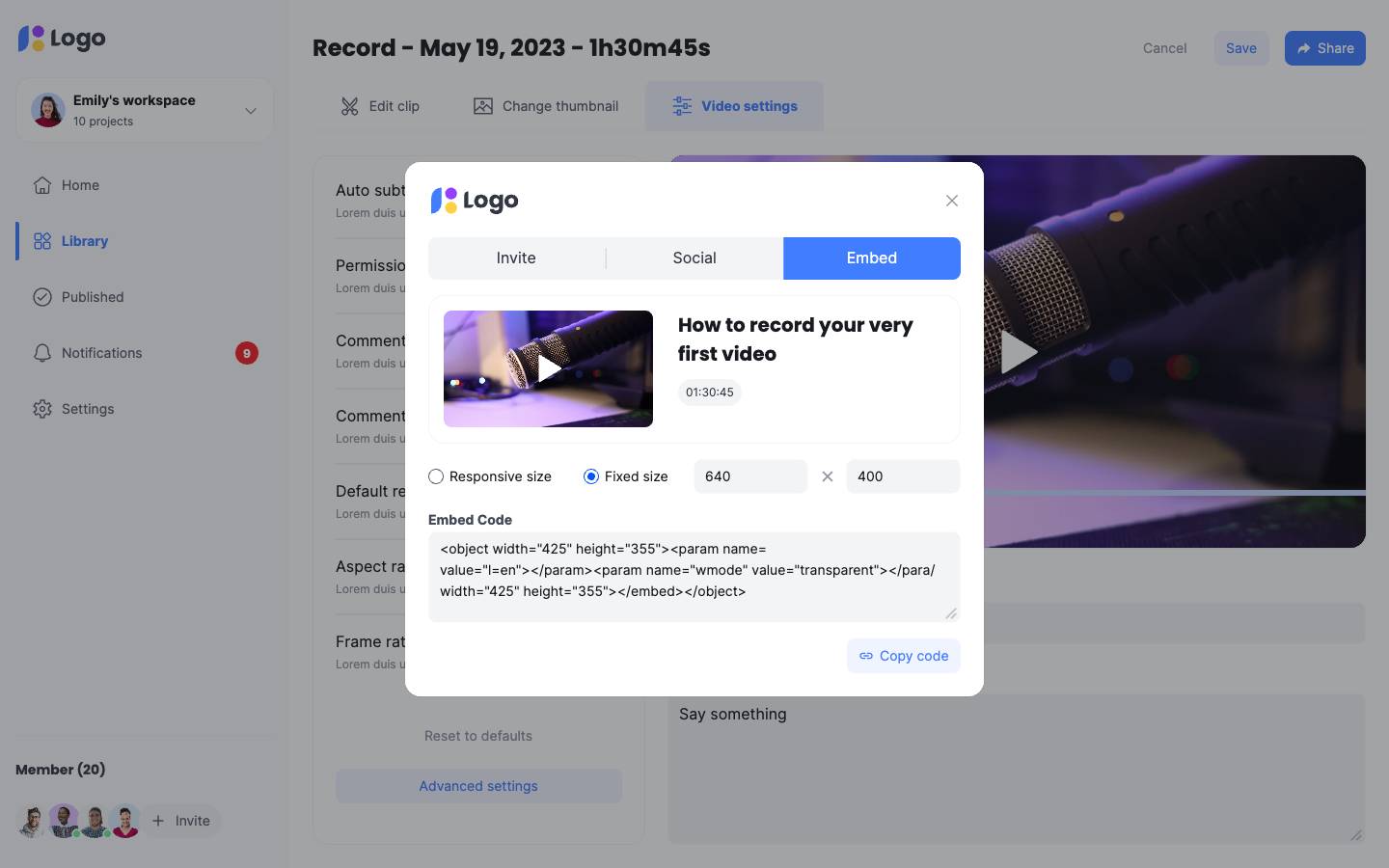
Screen Recorder Website Template for Your Digital Platform
Visily's Screen Recorder Website Template is tailored to assist businesses, organizations, or individuals looking to create a platform for screen recording. Whether you're building an online screen recording tool for gamers, a browser-based screen recorder for educators, or a free screen capture software for professionals, this template equips you with a clean and conversion-optimized layout for showcasing screen recording features, integrations, and call-to-actions.
What’s Included in This Screen Recorder Website Template
- Hero section with value proposition and CTA
- Feature comparison blocks (free vs paid)
- Screenshots or video tutorial placements
- User testimonials and workflow visuals
- Built with Smart Components that adapt as you customize.
Who Should Use This Template?
- SaaS teams building recording tools
- Founders promoting screen capture apps
- Designers planning product landing pages
- Marketers testing web conversion flows
Example Use Cases
- Promote features like full-screen, tab-only, webcam overlay
- Showcase pricing tiers and upsells
- Embed product walkthroughs
- A/B test CTA and hero variations
How to Customize This Template in Visily
- Add or swap image and video blocks
- Update text for your recording features
- Apply your brand’s font and palette
- Save alternate versions for campaigns
Why Use a Visily Template for Screen Recorder Tools?
- Built for product-led sites with embedded video
- Easy to test layout and copy changes
- Faster MVP for marketing, PM, and design
- Reduces dev reliance in early launch
How to Get Started with This Template
1. Click “Use this template”
2. Sign in to Visily
3. Add your screenshots or demo visuals
4. Customize layout and CTAs
5. Share or export for dev/build
Create stunning designs in a click
Visily's combination of power and simplicity lets anyone design beautiful UI.