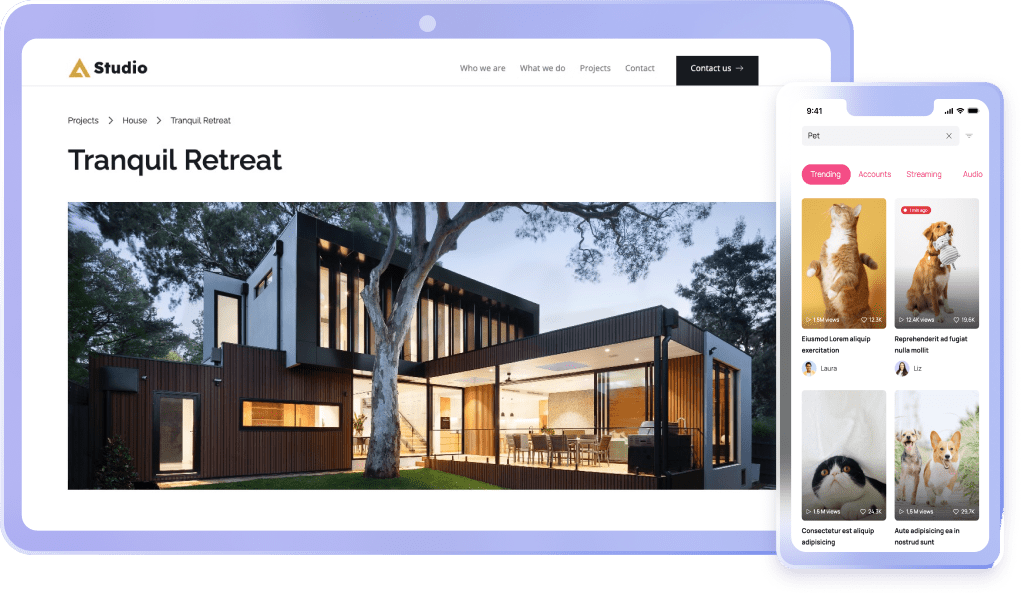Salesforce CRM Wireframe
Build the perfect CRM interface with Visily’s Salesforce CRM Wireframe.



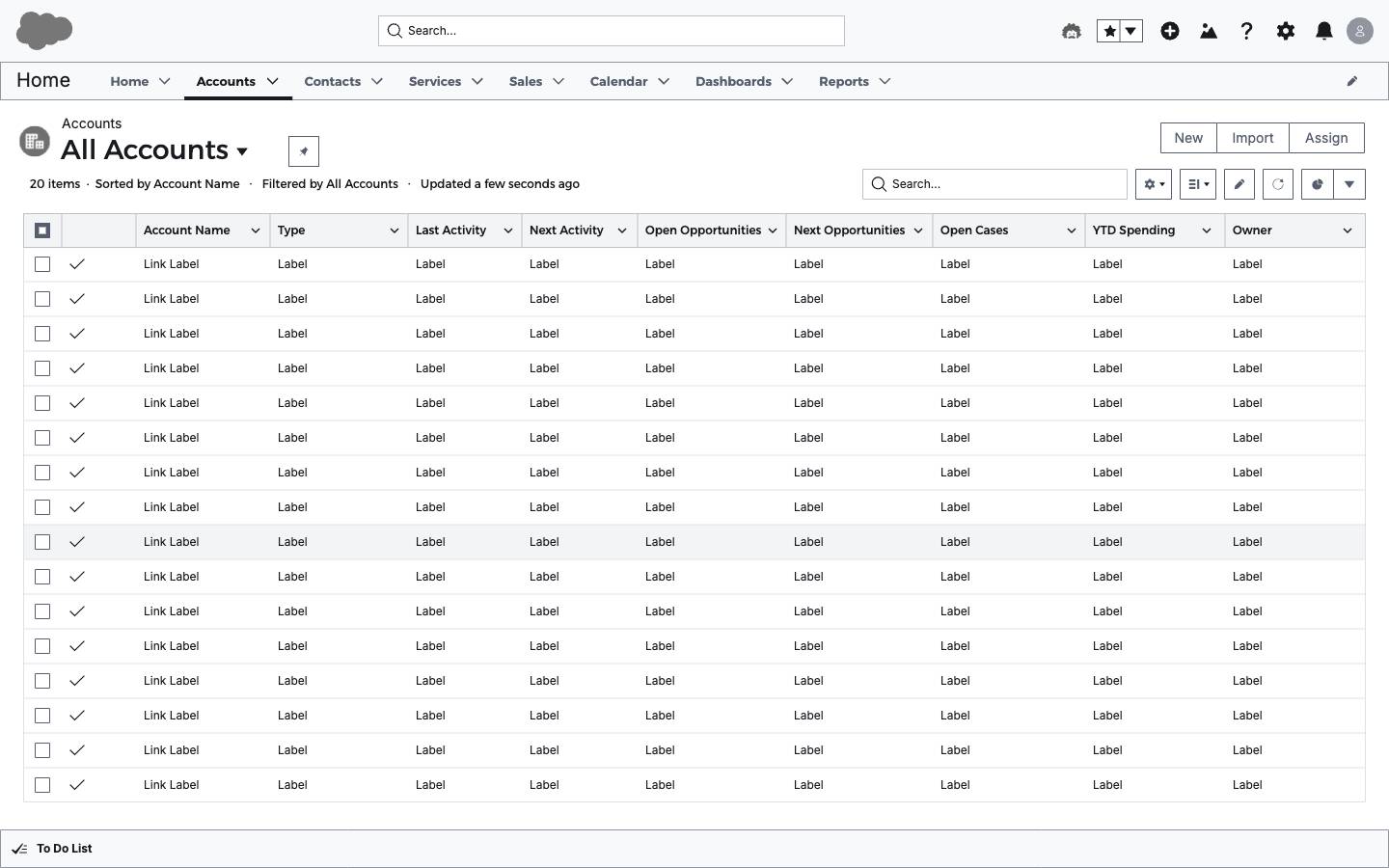
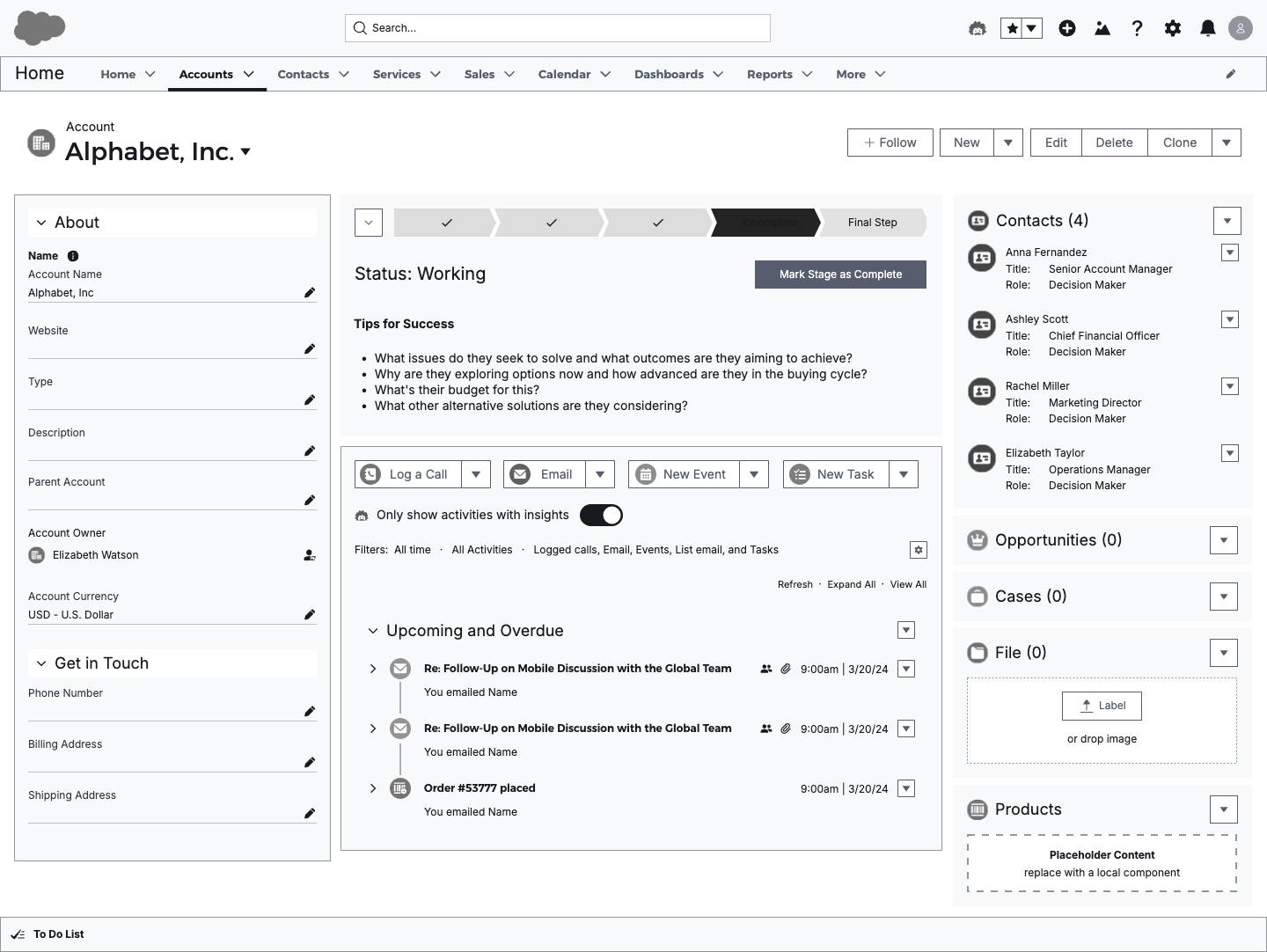

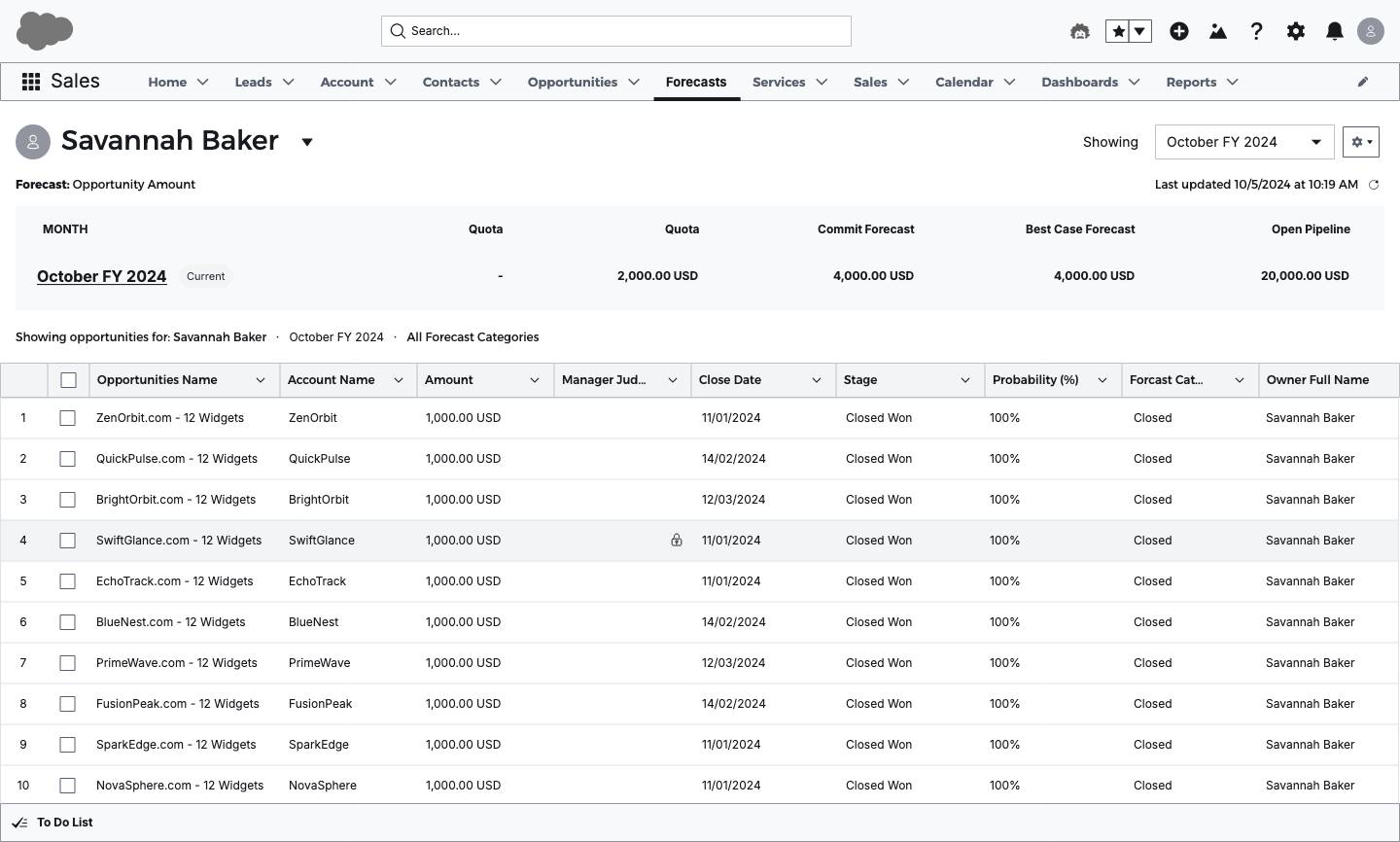
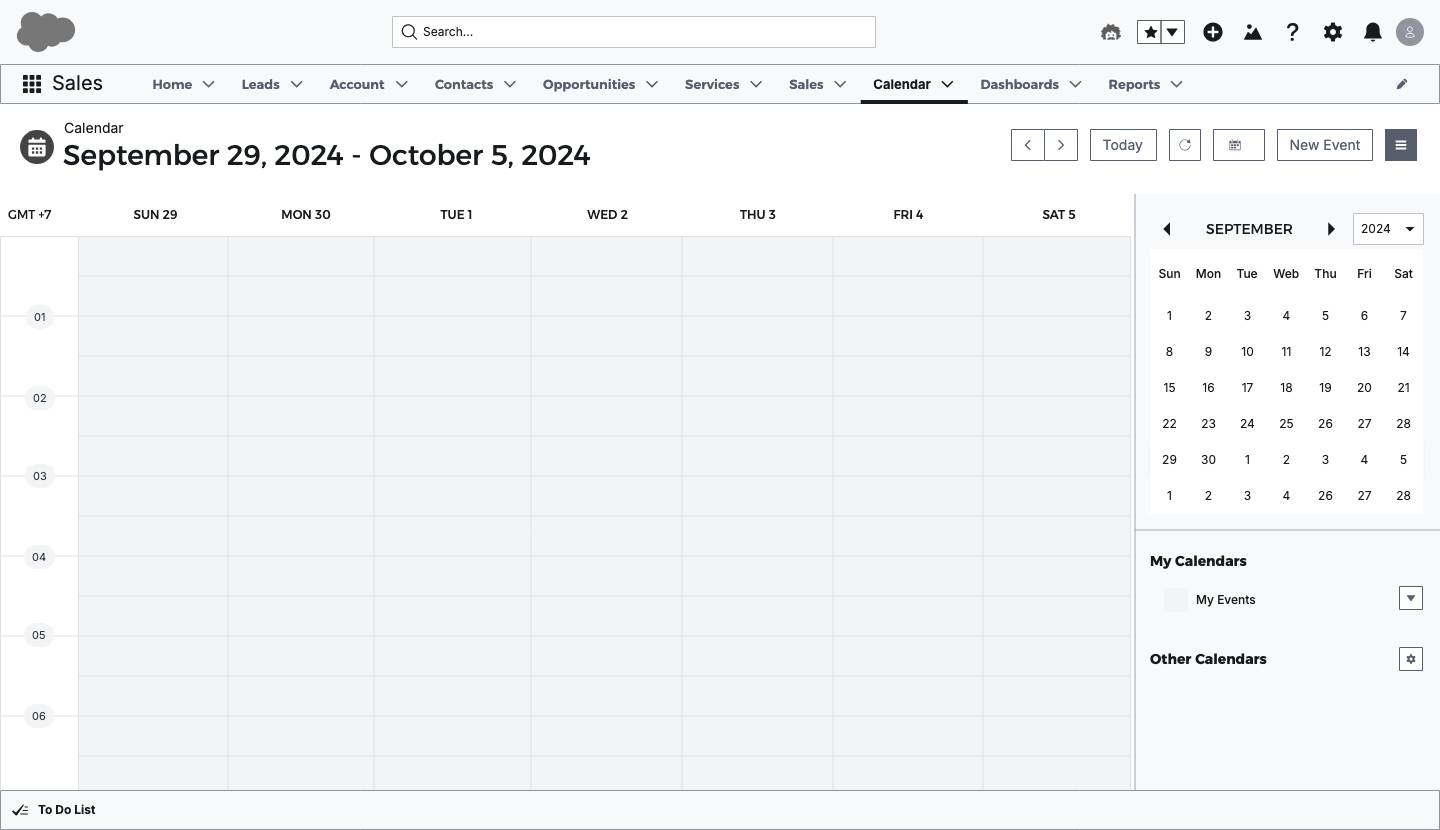

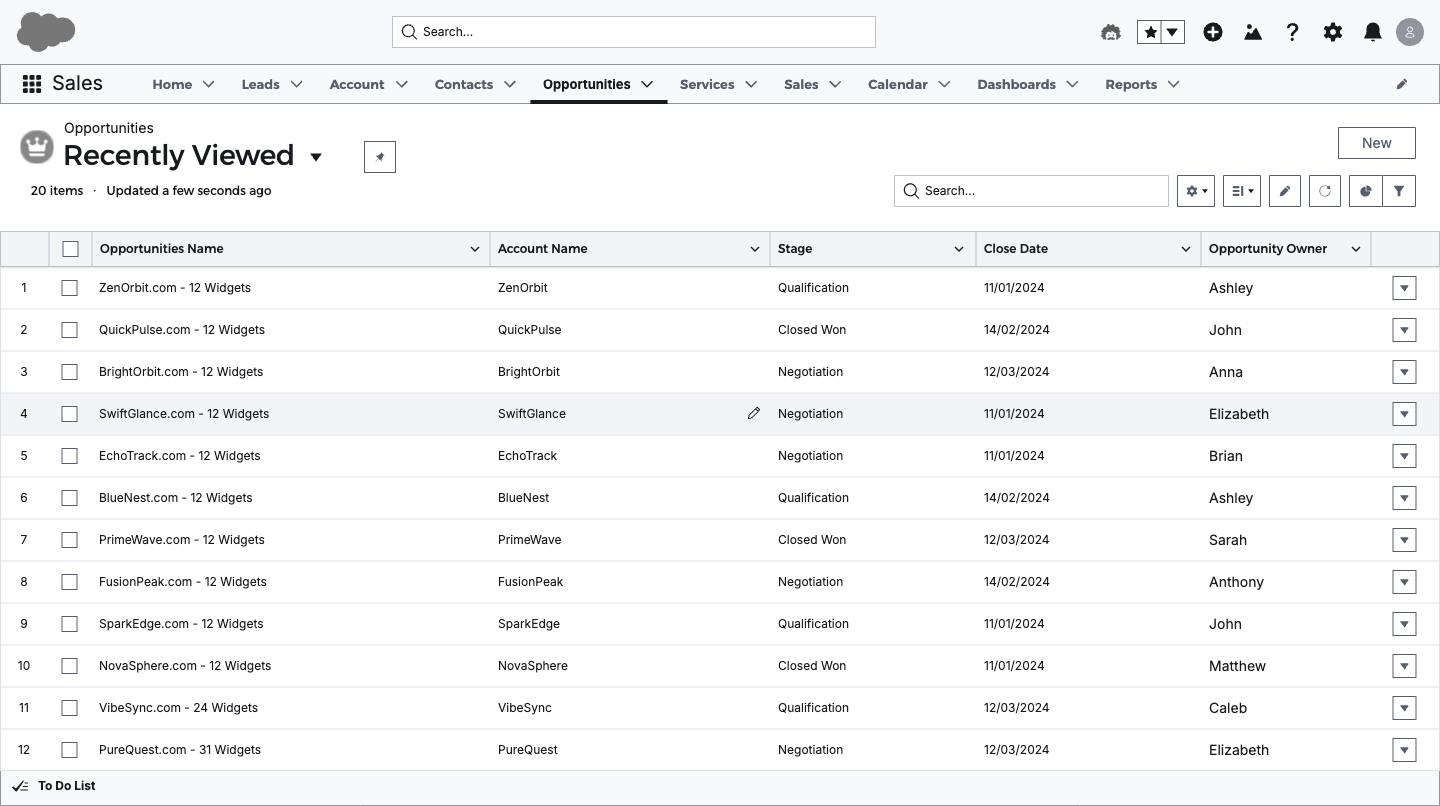
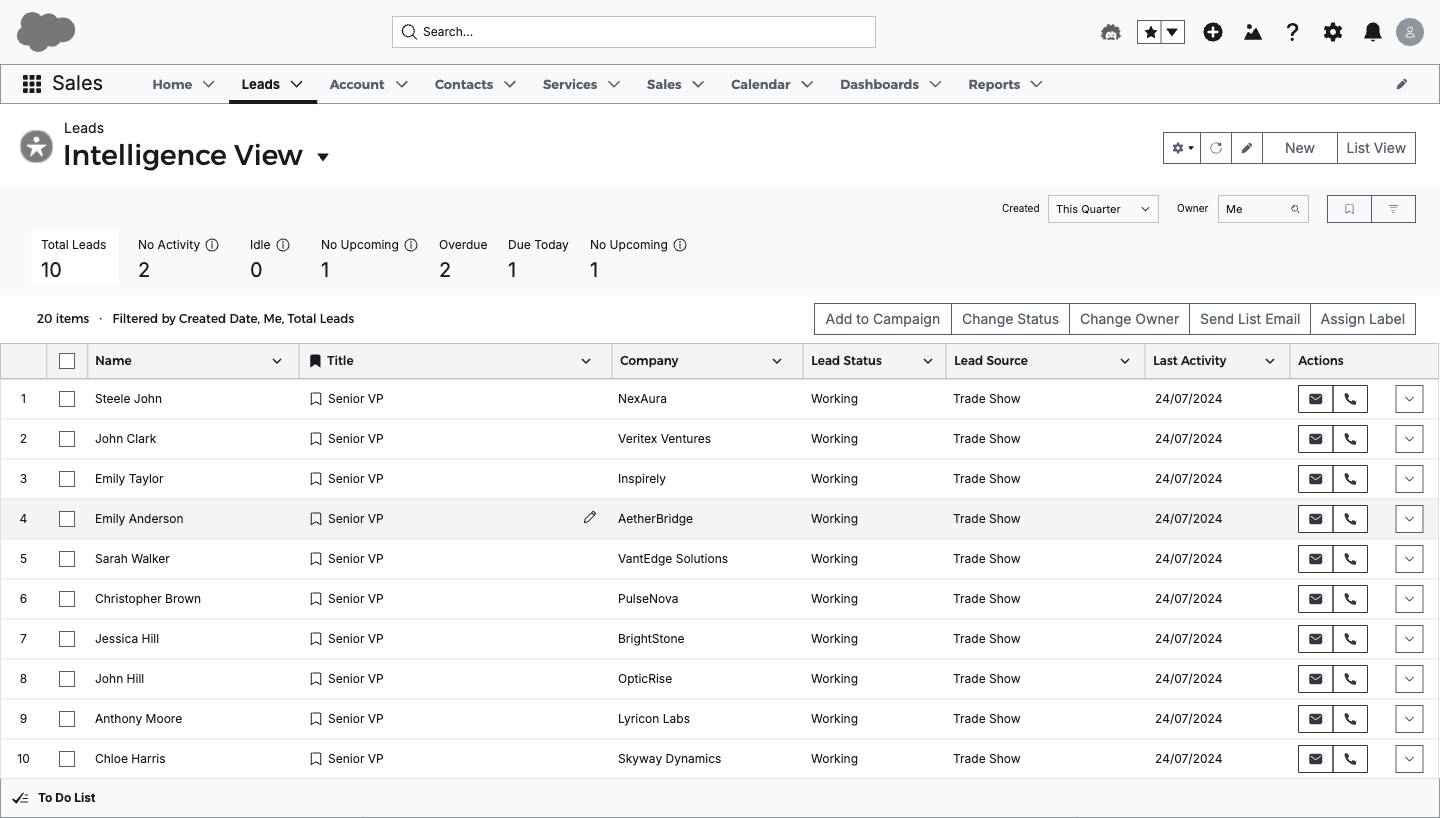
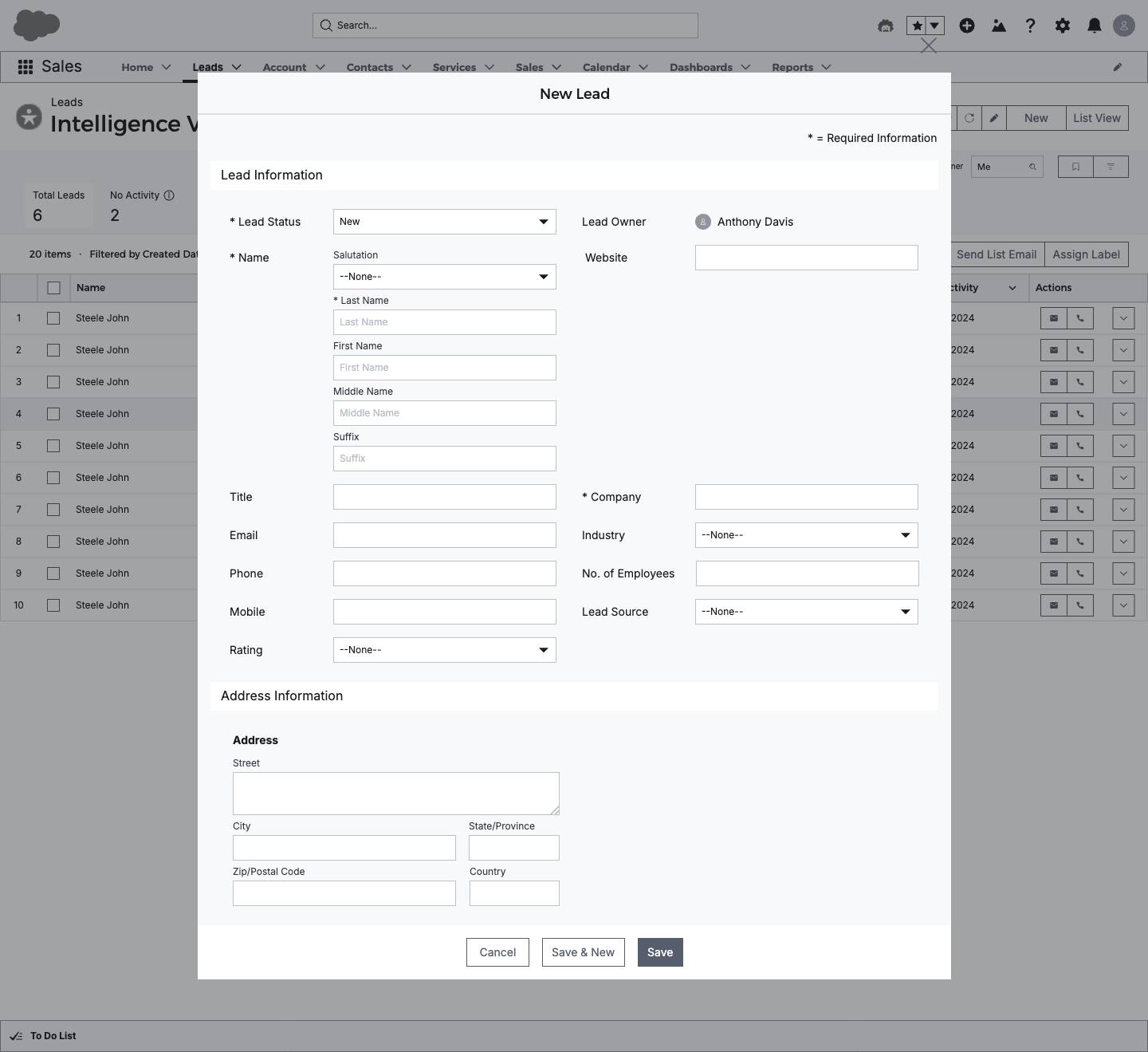
Streamline CRM Management with a Lo-Fi Wireframe
Visily’s Salesforce CRM Wireframe is tailored for managing leads, accounts, contacts, and sales pipelines. Aimed at simplifying your CRM design, this wireframe supports easy customization to suit various customer management needs, helping you track every opportunity and interaction with ease.
Why Choose Visily’s Salesforce CRM Wireframe?
Clear & Intuitive Dashboard Layout
Organize key CRM elements like lead tracking, client info, sales activities, and reminders in a clean, accessible manner. Prioritize productivity and intuitive navigation, giving your sales and customer support teams the tools they need for success.
Effortlessly Manage Leads and Contacts
Set up an organized view of your leads and contacts. The wireframe helps you create sections for managing important information such as names, contact details, activity history, and custom fields—all presented clearly.
Sales Pipeline Visualization
Visualize sales opportunities in your pipeline through easy-to-understand layouts, making it easier for your team to track progress and take action on high-priority deals.
Track and Optimize Customer Interactions
Centralize your communication with customers, allowing you to log interactions, appointments, and follow-ups. This ensures your sales and support teams can provide timely and personal communication at all stages of the customer journey.
Customizable Fields & Sections
Customize this wireframe to suit your CRM needs by adding custom fields or sections that are most important for your sales process, making it adaptable for various business models.
How to Use the Salesforce CRM Wireframe
1. Click the "Use This Template" button to get started.
2. Sign up or log in to Visily to gain access to full editing capabilities.
3. The Salesforce CRM wireframe will appear in your design canvas, ready for customization.
4. Adjust the sections such as leads, contacts, deals, and pipeline stages to fit your CRM use case.
5. Share your wireframe with stakeholders or your development team for collaboration and feedback.
Related templates
Create stunning designs in a click
Visily's combination of power and simplicity lets anyone design beautiful UI.