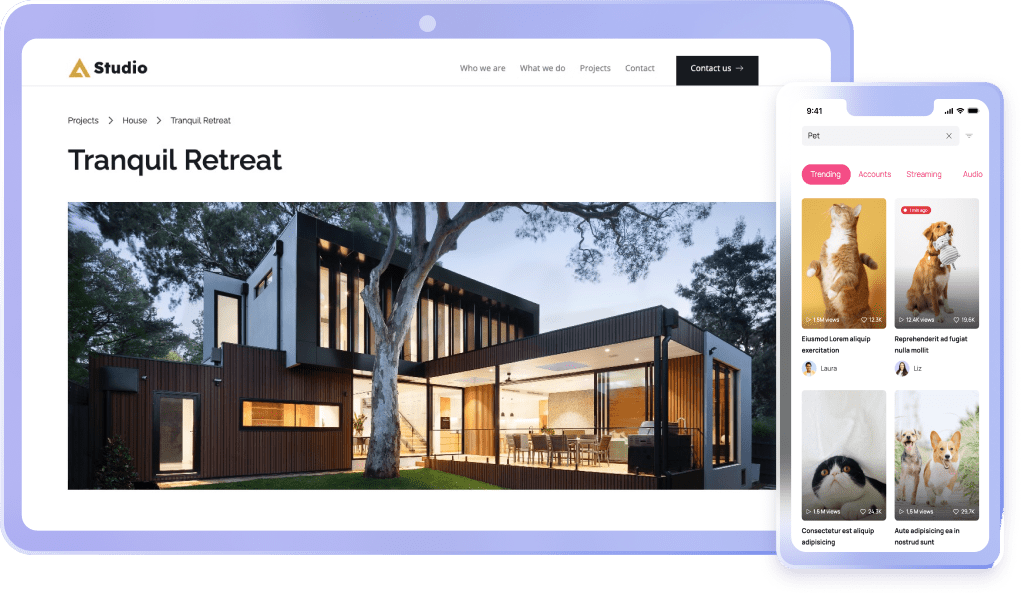Invite Flow Website Wireframe Template
Use Visily's Invite Flow Website Wireframe Template and customize it the way you want



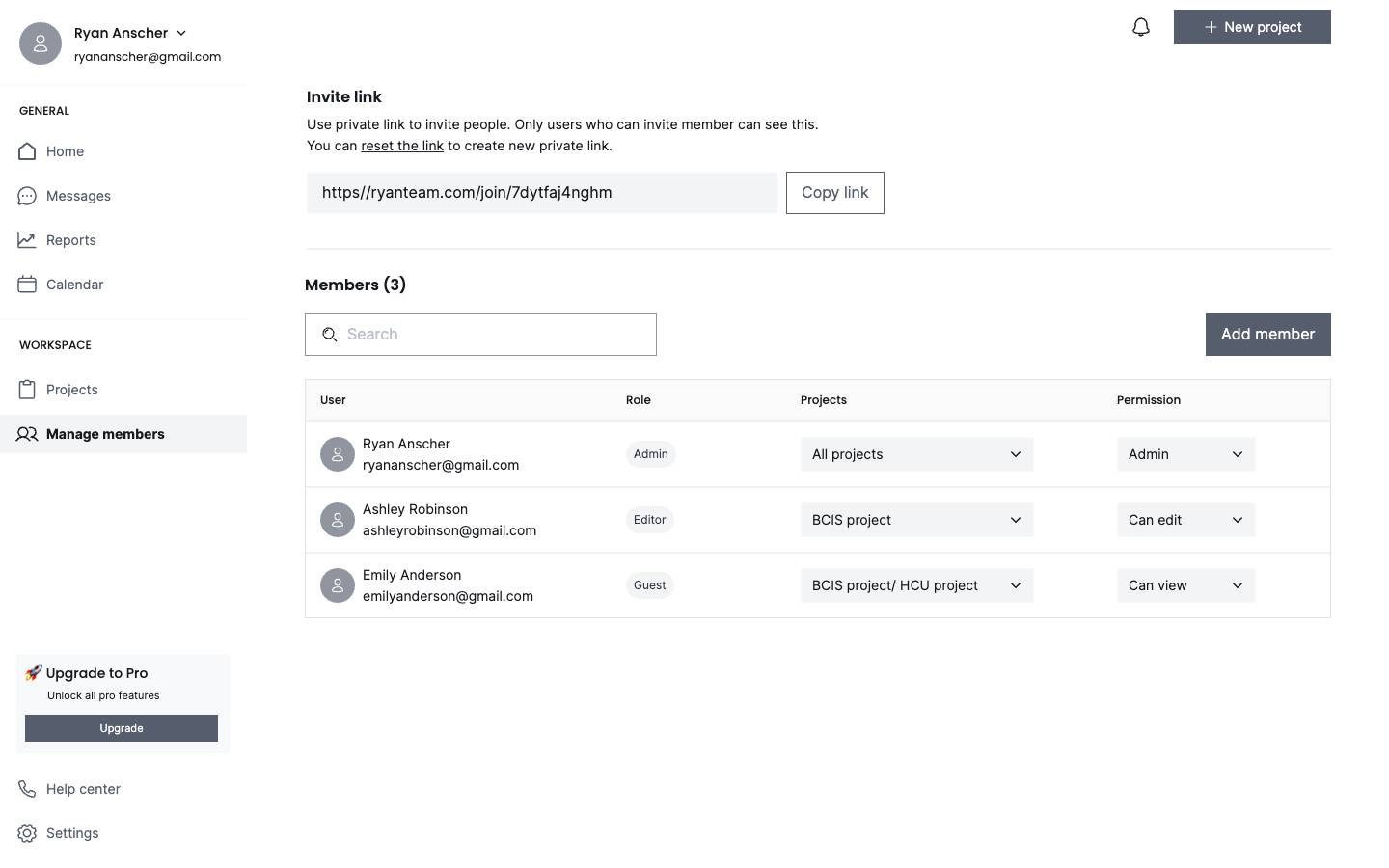
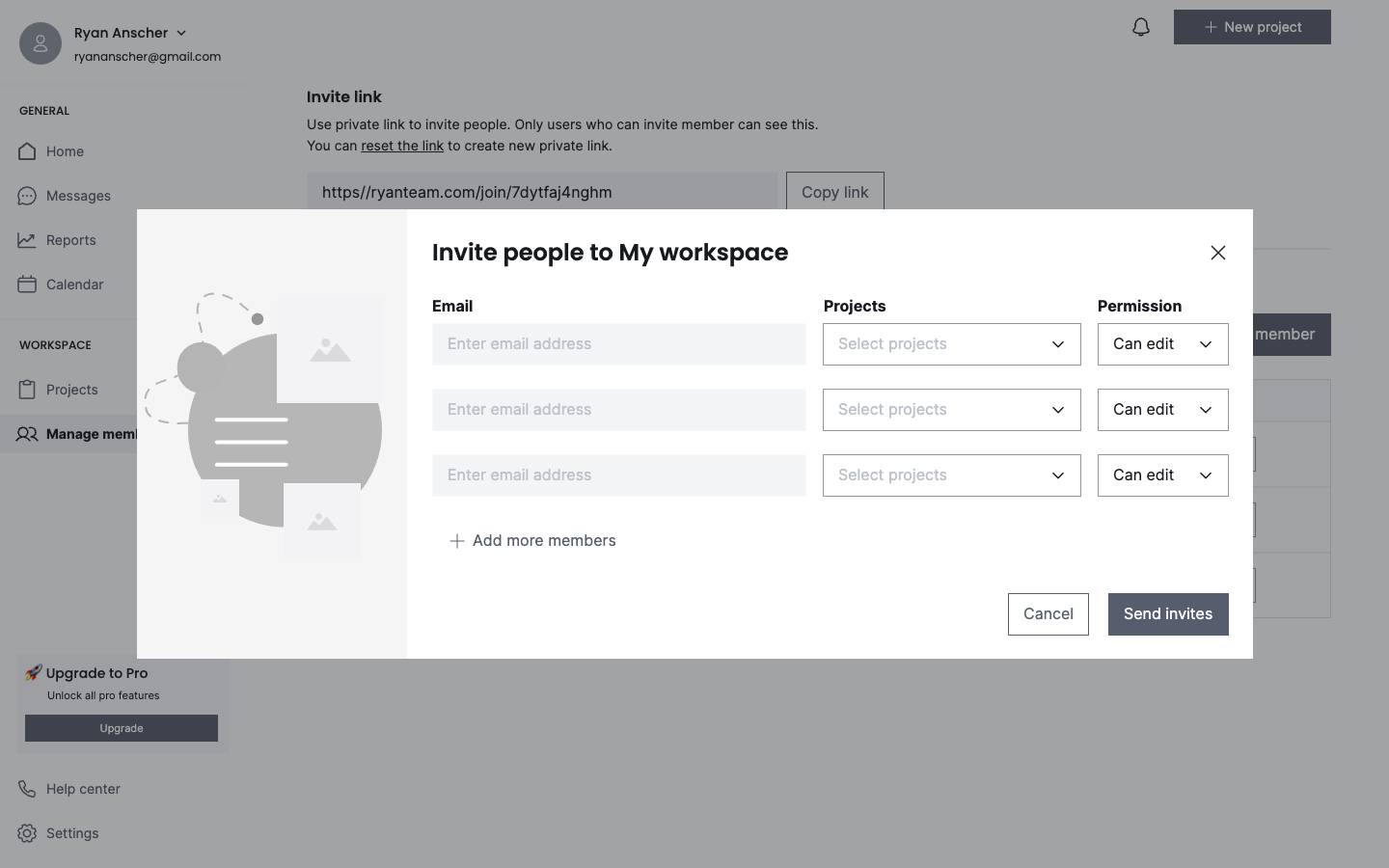
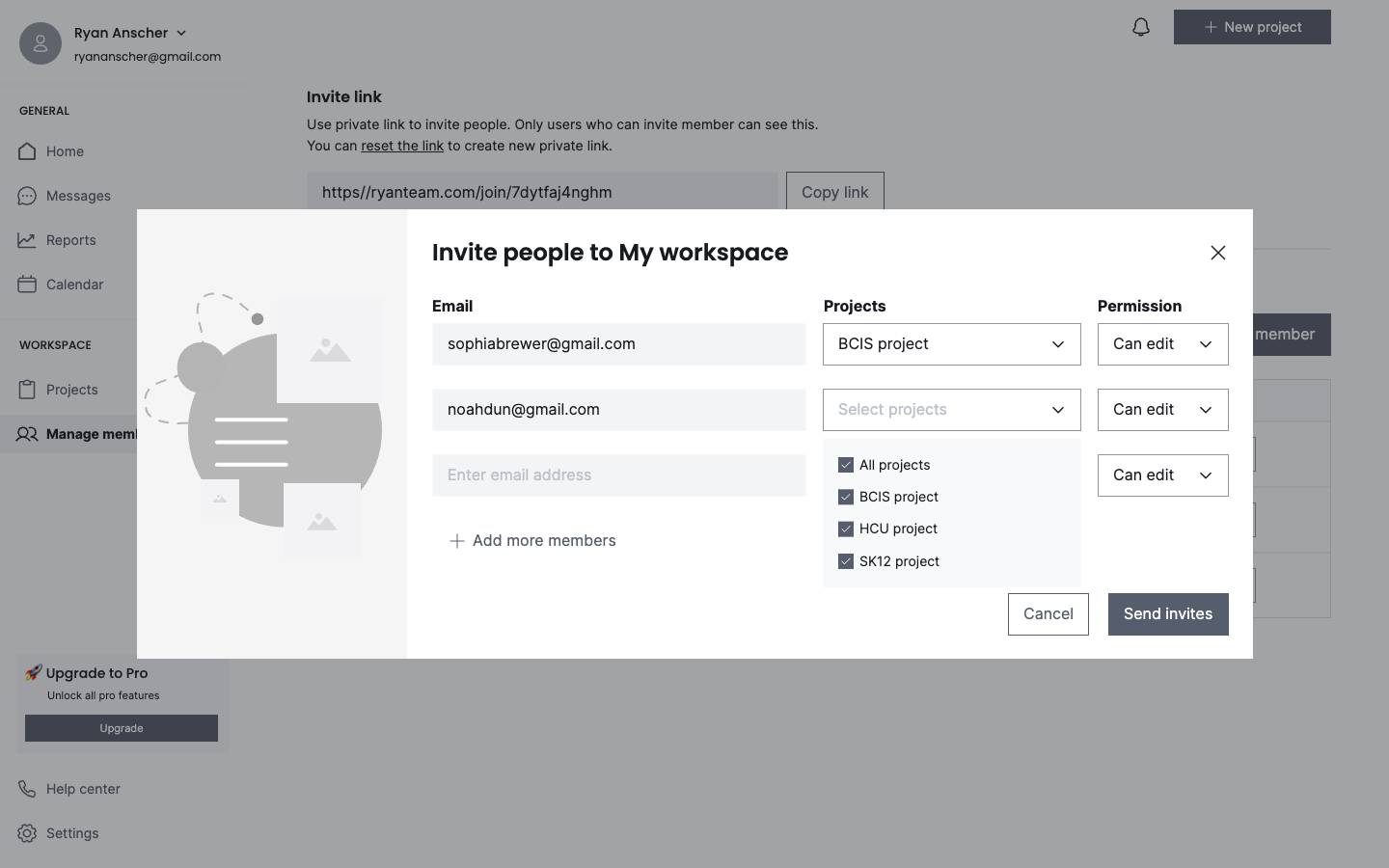
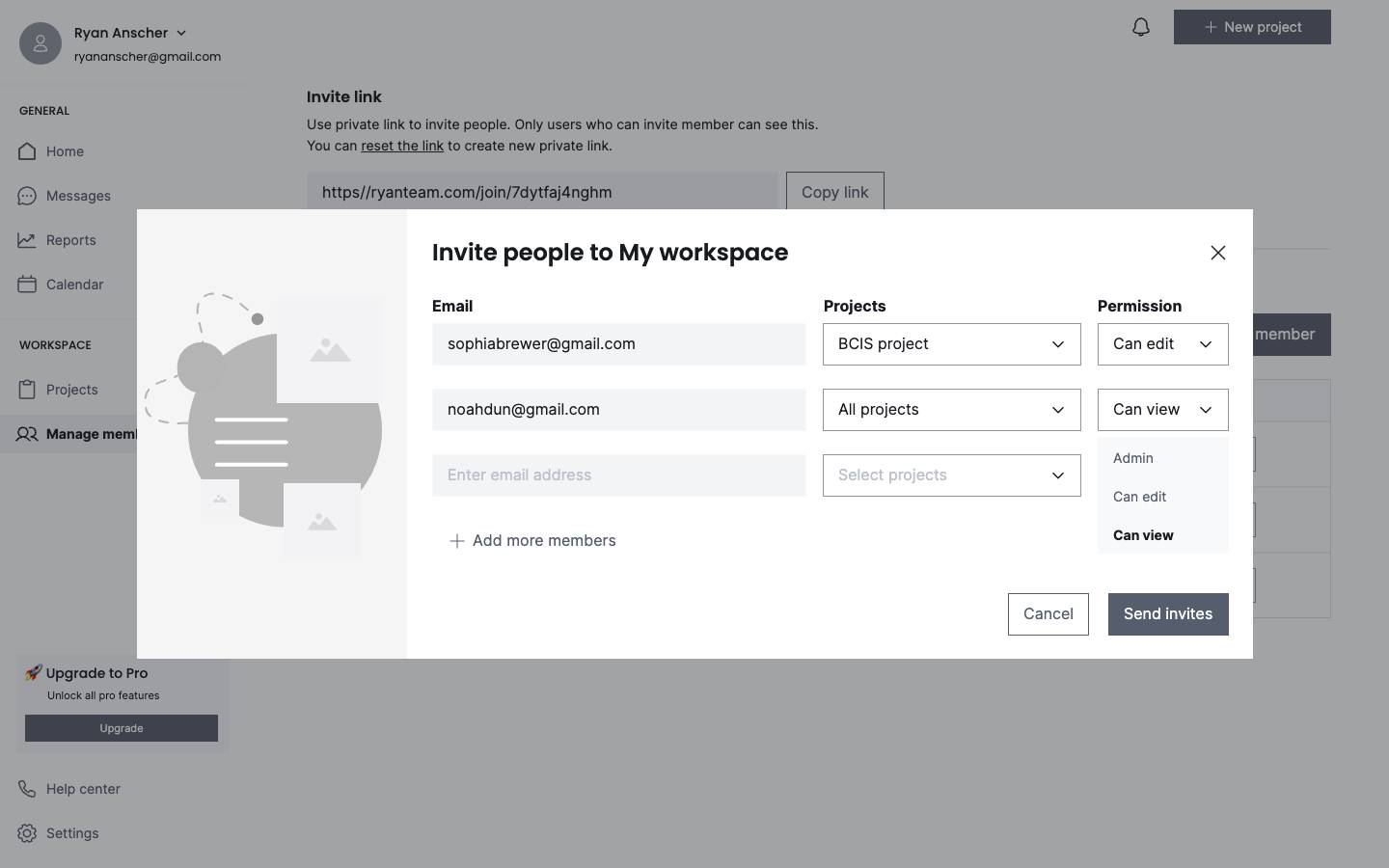
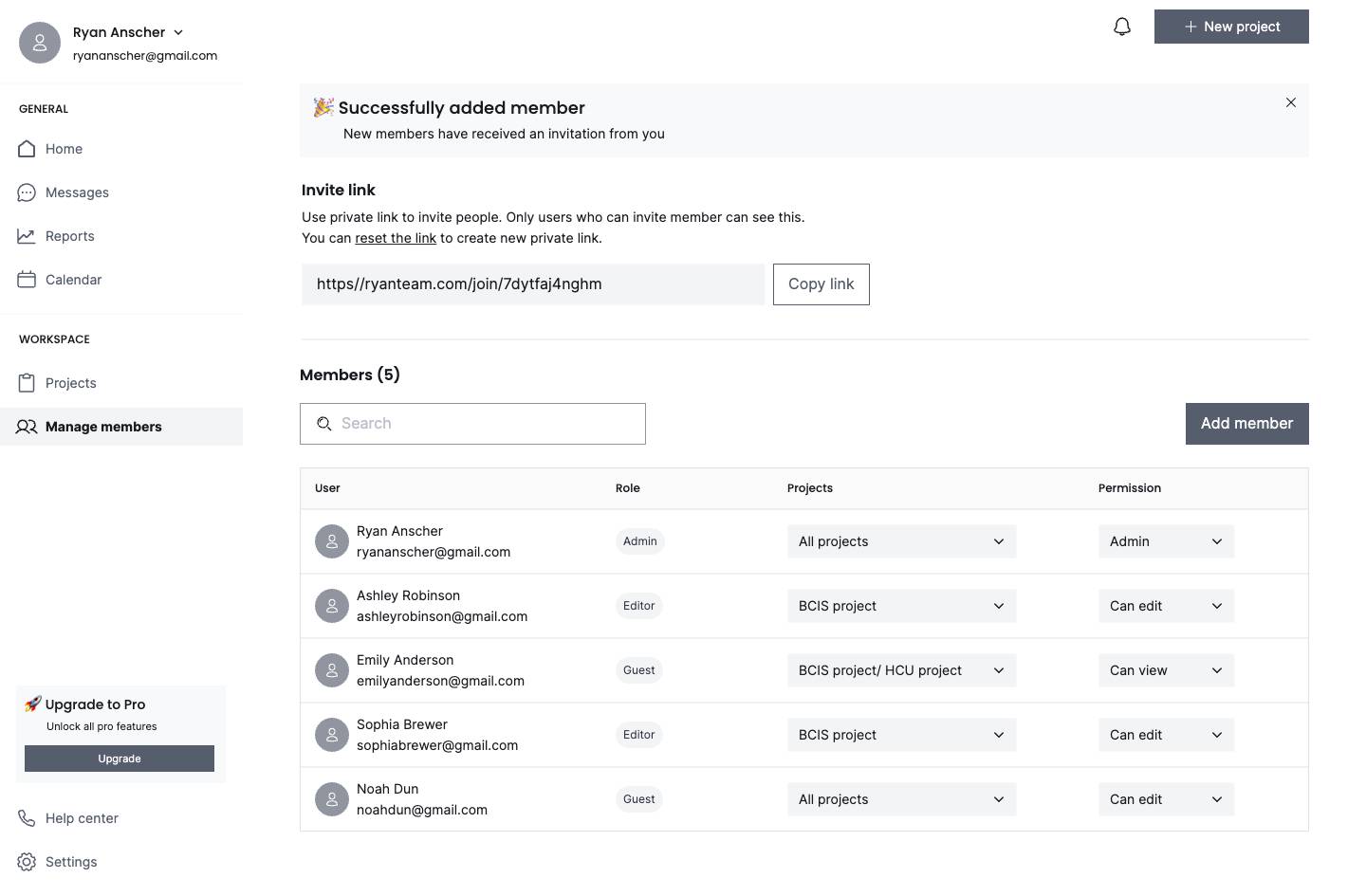
An Invite Flow Website Wireframe Template for Your Next Design Project
Visily's Invite Flow Website Wireframe Template is a comprehensive tool for anyone seeking to construct a thoughtful, engaging invite system. Whether you're developing your platform for businesses, social communities, or event organizers, this template creates a strong, intuitive structure for your invite flow.
Reasons to Opt for Visily's Invite Flow Website Wireframe Template?
Fully Customizable Template
Every invite system has unique design needs, reflecting the uniqueness of the event or platform. That's why our Invite Flow Website Wireframe Template is adaptable to your specific needs. Regardless if you're after a sleek, modern look or a conventional, welcoming design, this template provides the freedom to adjust at your desire.
Maximize Efficiency
Why spend precious time constructing from the basement when you can take advantage of our ready-to-use template? Every component of the design is curated to deliver an outstanding guest experience and an efficient interface. Utilizing our template not only saves you time but also lets you invest more effort in crafting compelling invites.
Juxtapose with Your Brand Standards
Conveniently modify the color scheme, fonts, and layout to mirror your brand's visual guidelines. These adjustments will be uniformly applied to all pages, certifying a consistent and inviting atmosphere.
Constructed following Best Practices
- This template encompasses all necessary pages and sections for an invite flow website.
- Uniform design components across all pages and sections for cohesive visuals.
- Each entity in the template has been designed with the utmost attention to usability and functionality to cater to your invite system's needs.
How to Use Visily's Invite Flow Website Wireframe Template?
1. Press on the "Use this template" button to start the process.
2. Register for a Visily account to gain admittance to the extensive customization toolkit.
3. You'll be redirected to a canvas pre-populated with the template, which you can start personalizing.
4. Use Visily's powerful and user-friendly editor to adjust the design to align with your specific invite system project.
Related templates
Create stunning designs in a click
Visily's combination of power and simplicity lets anyone design beautiful UI.