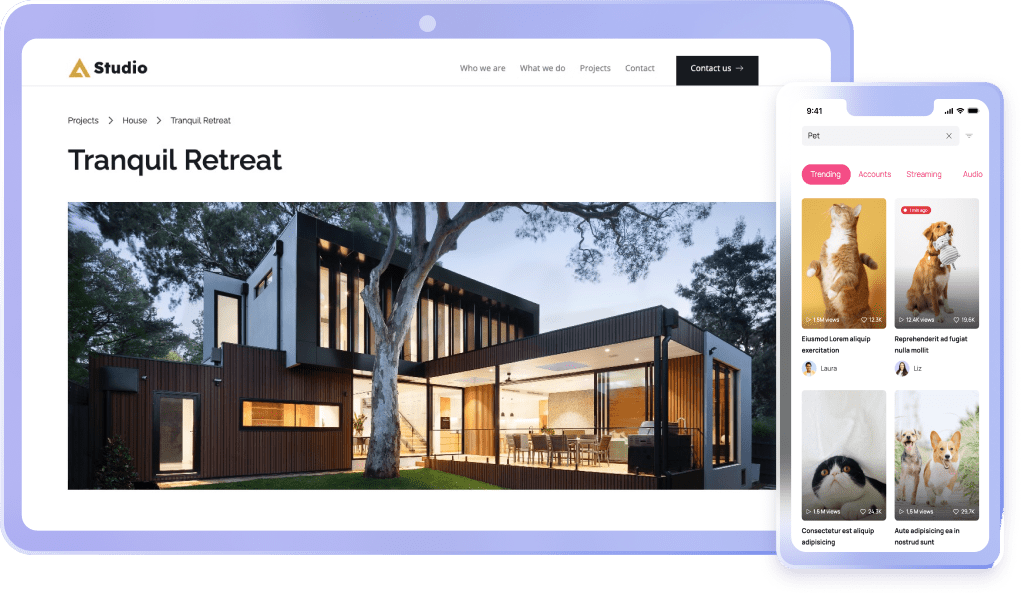Inventory Management Mockup
Use Visily's Inventory Management Mockup and customize it the way you want




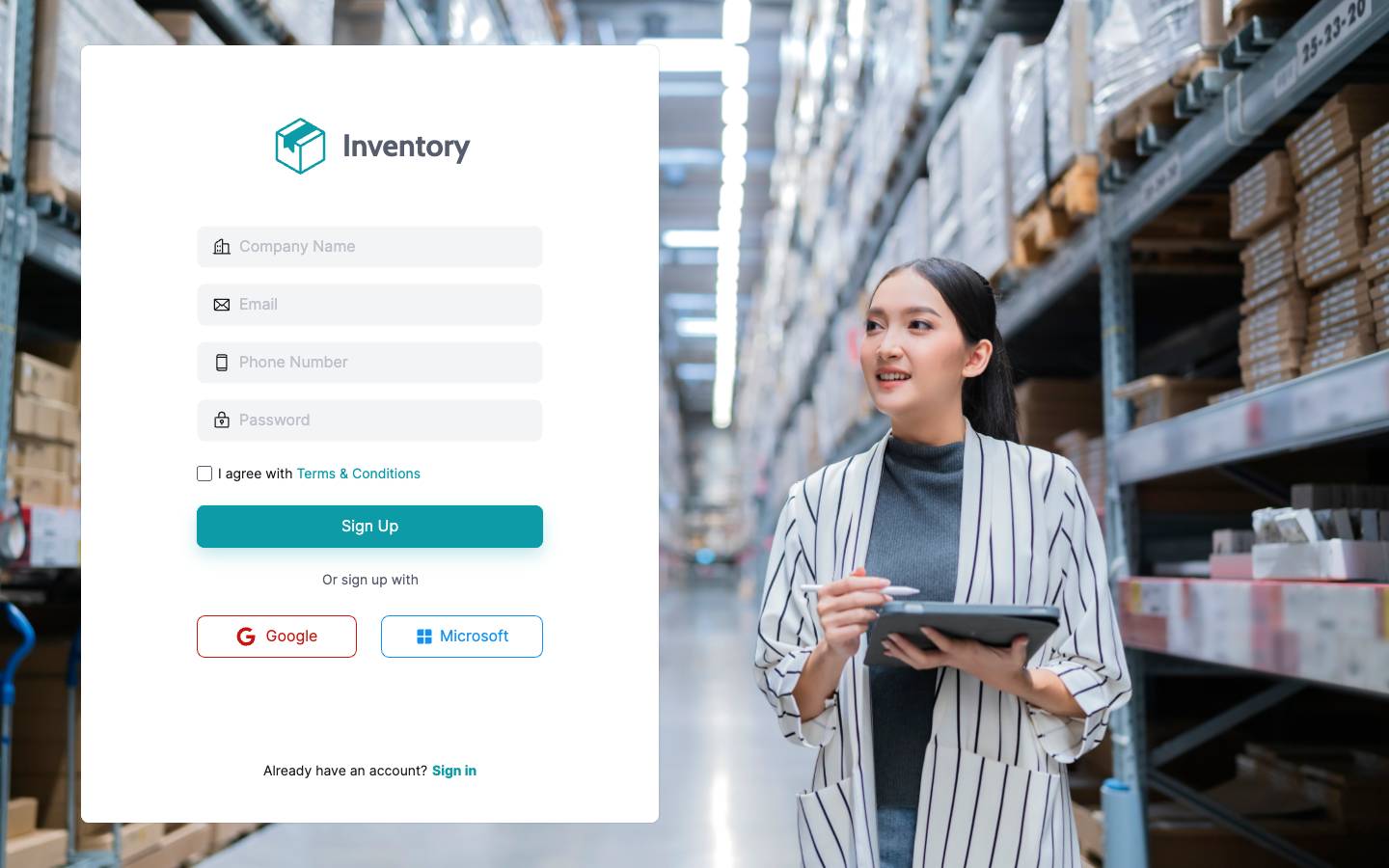
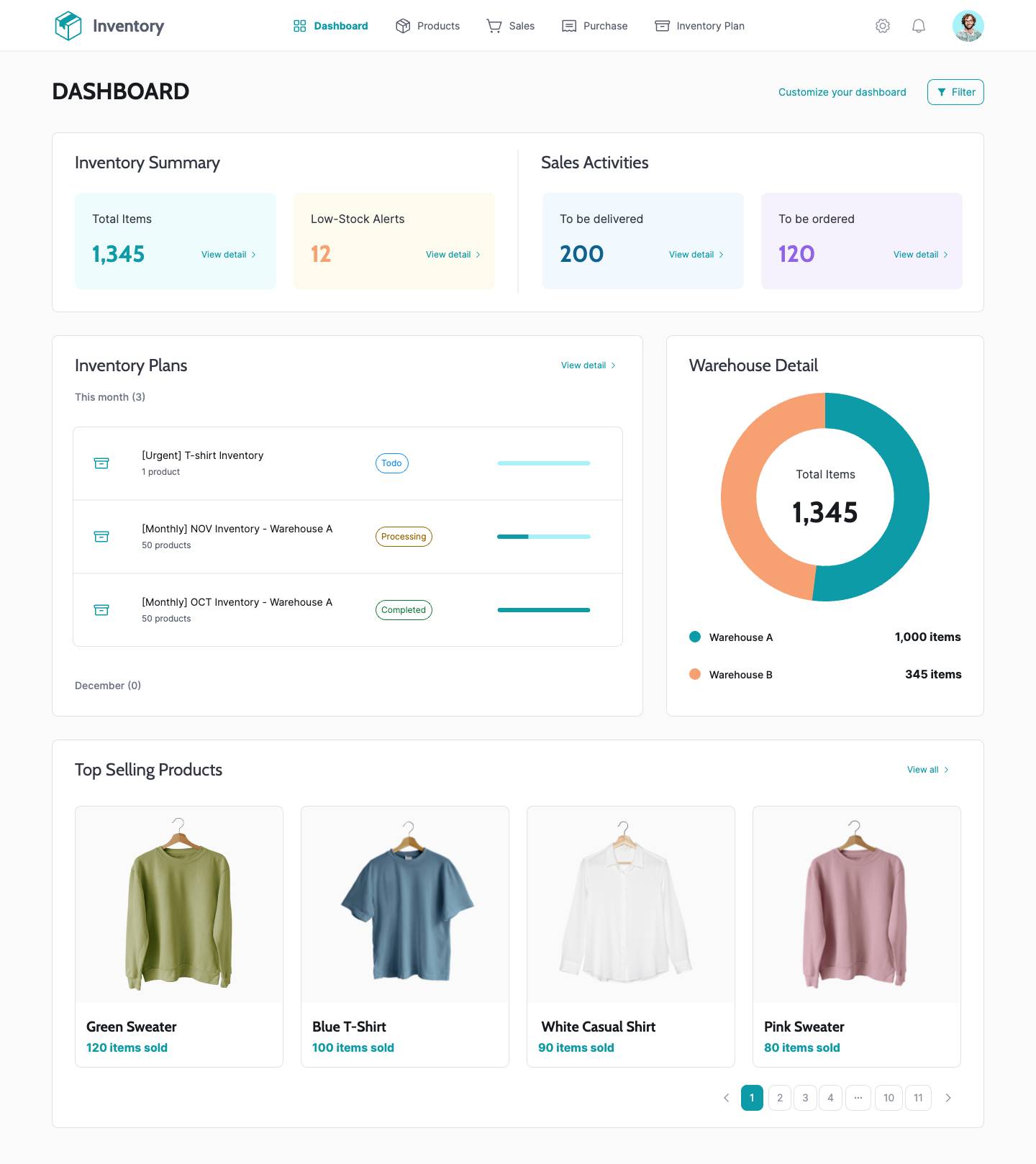
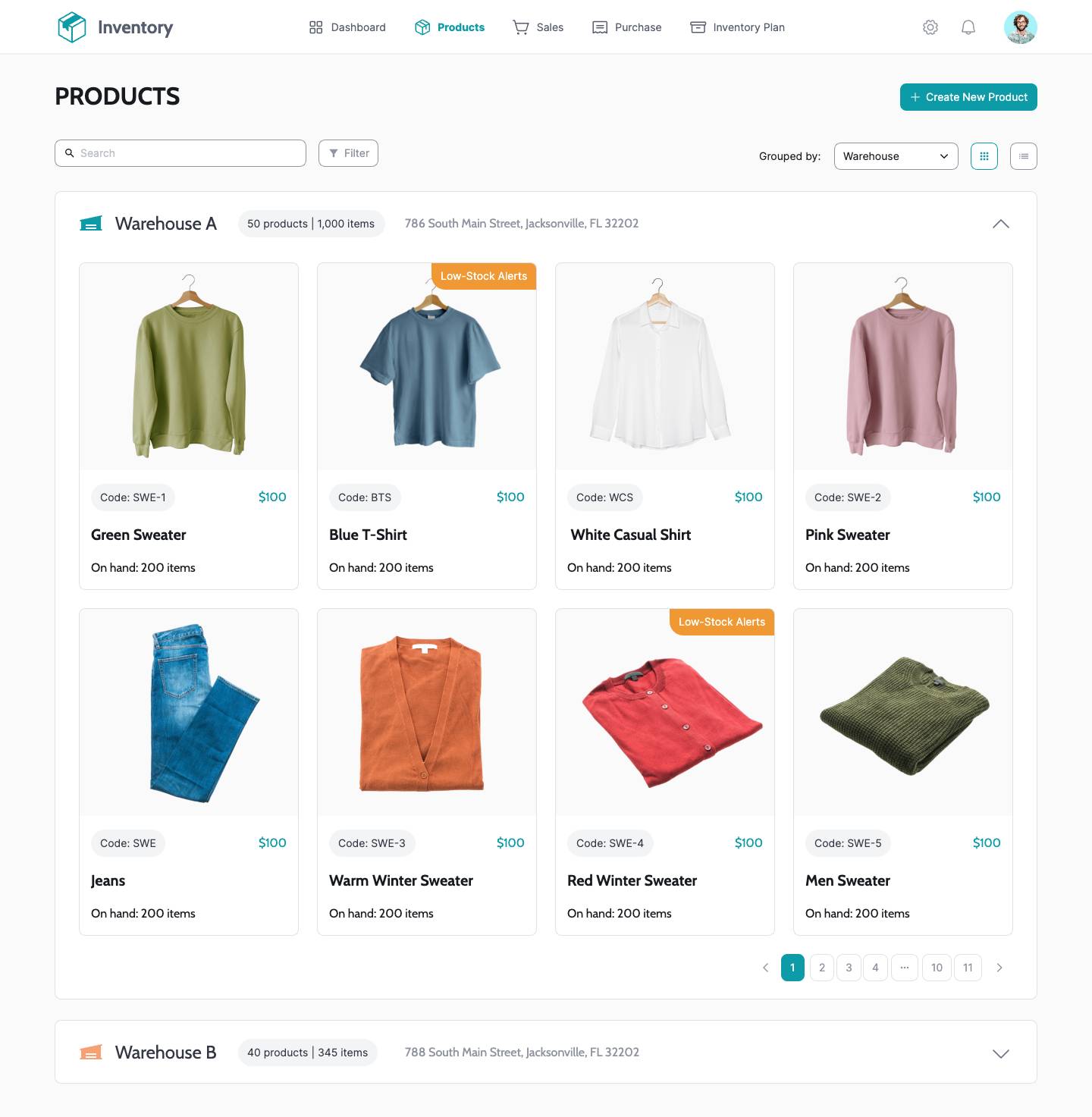
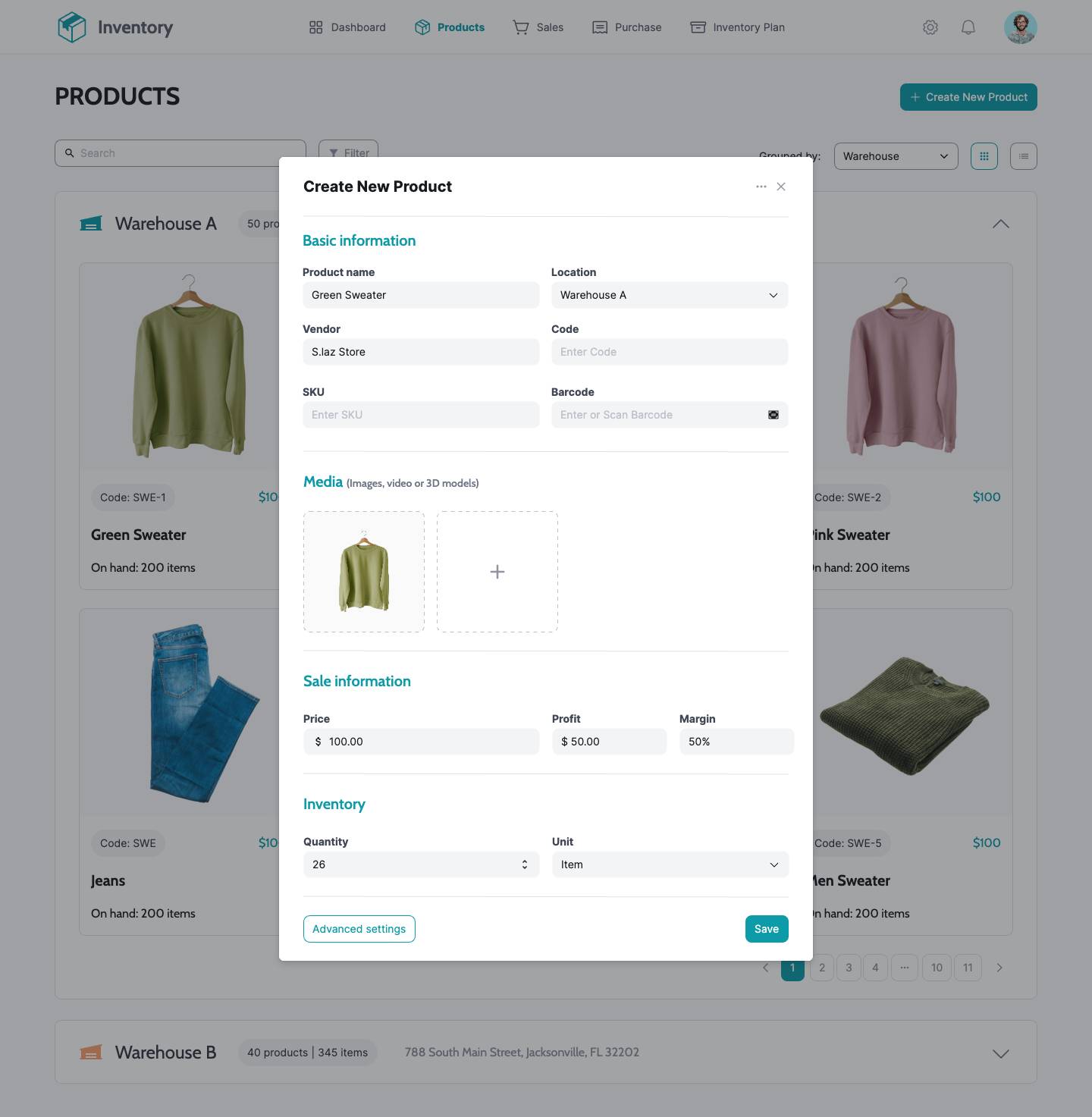
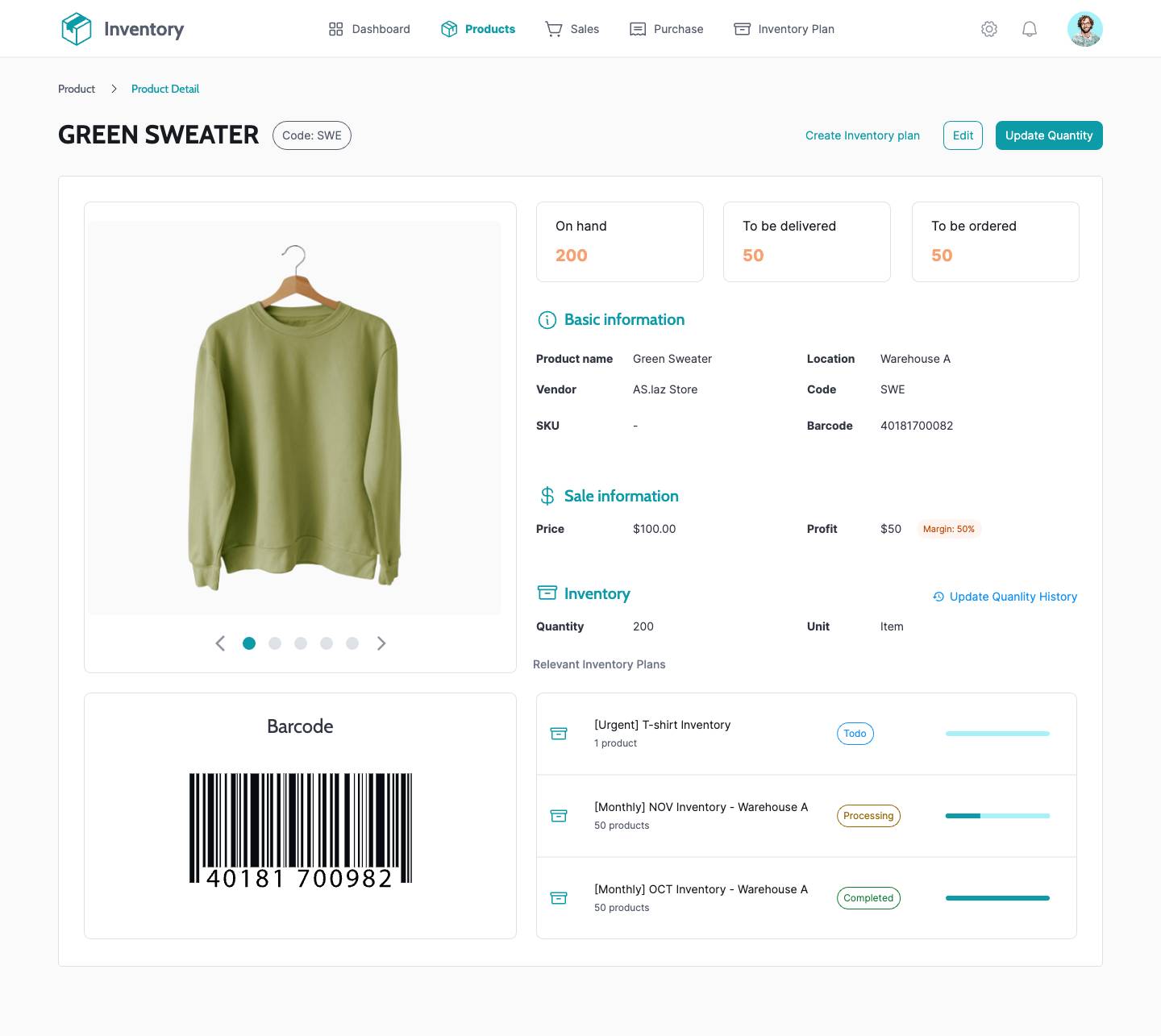
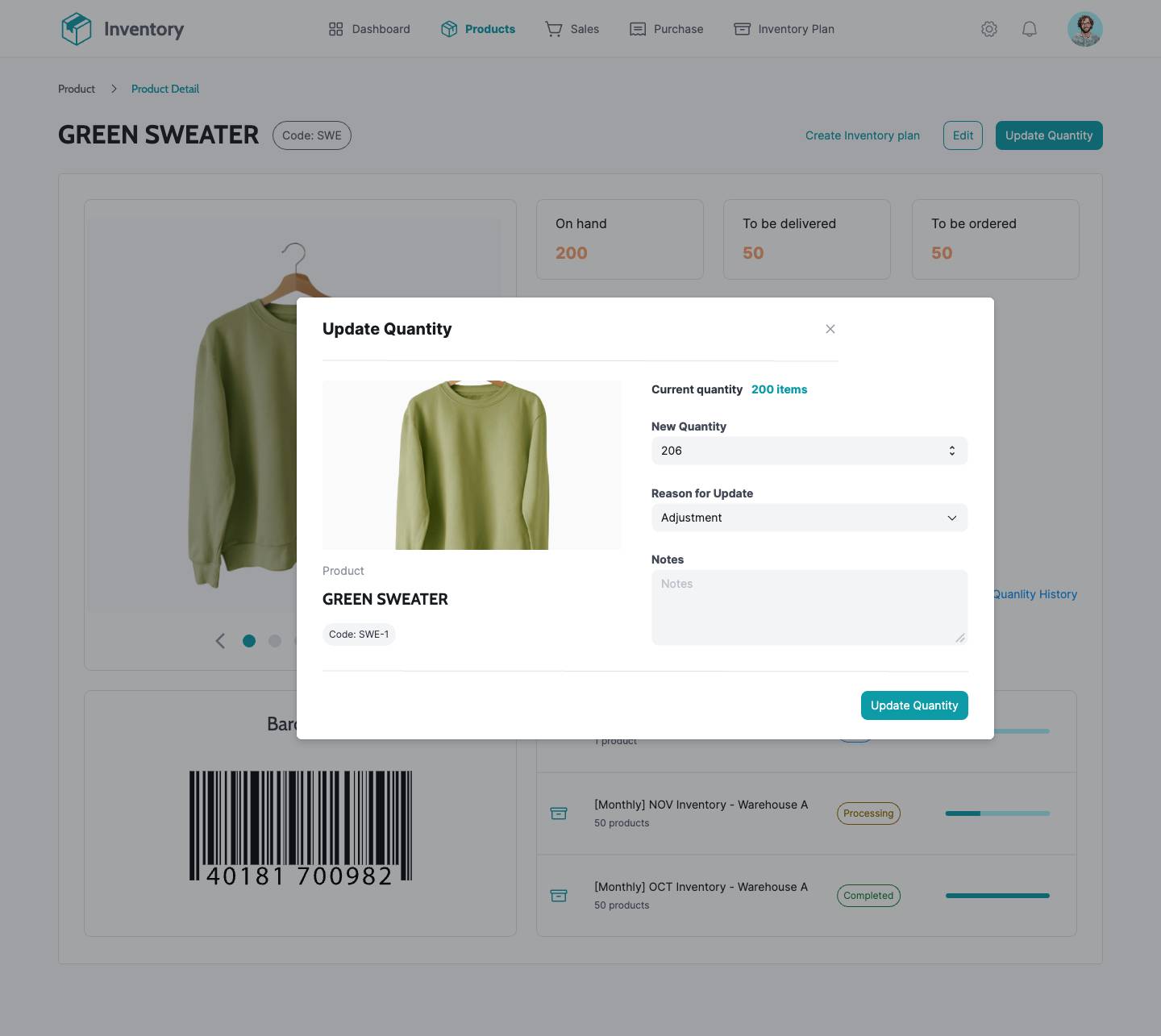
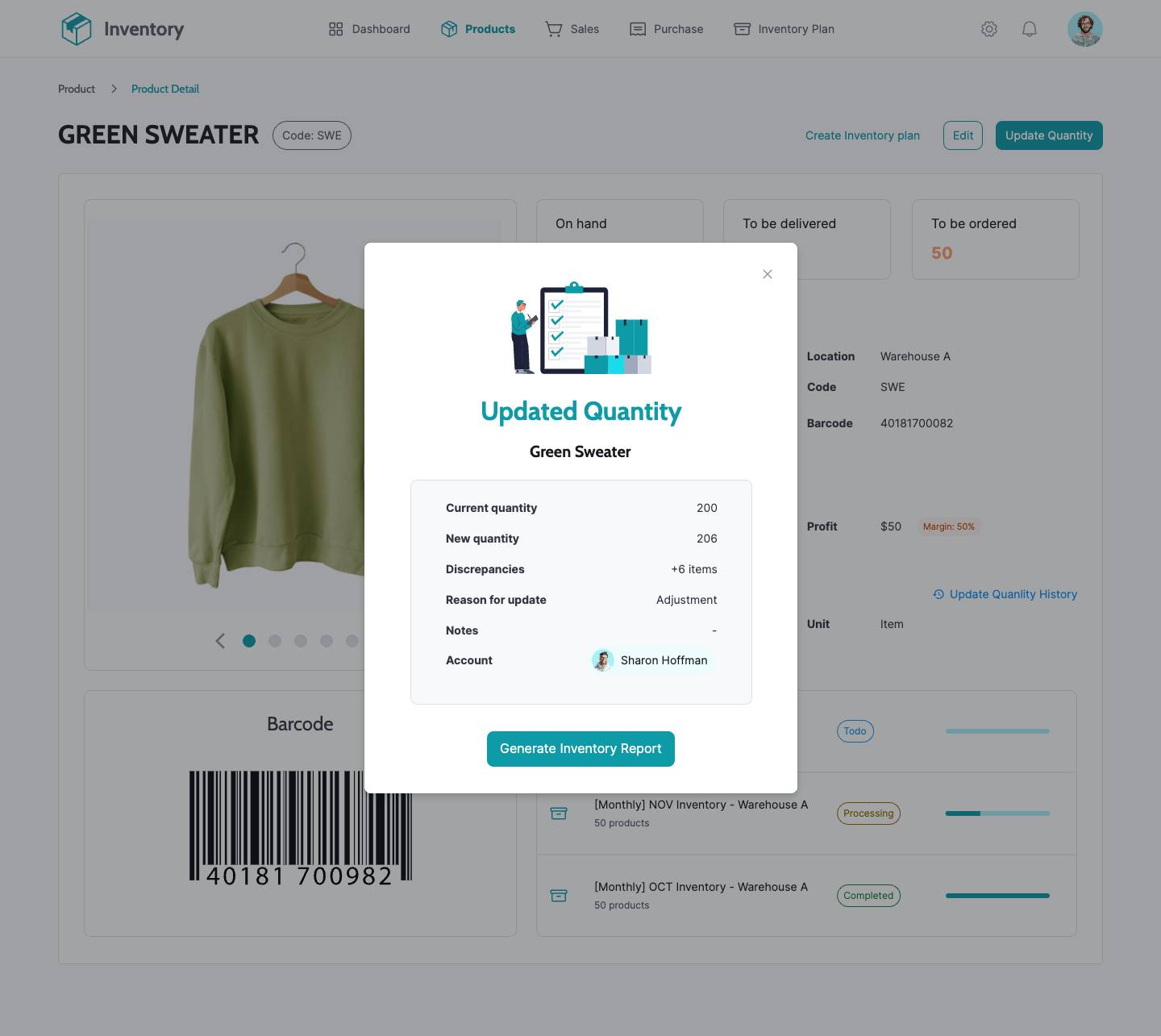
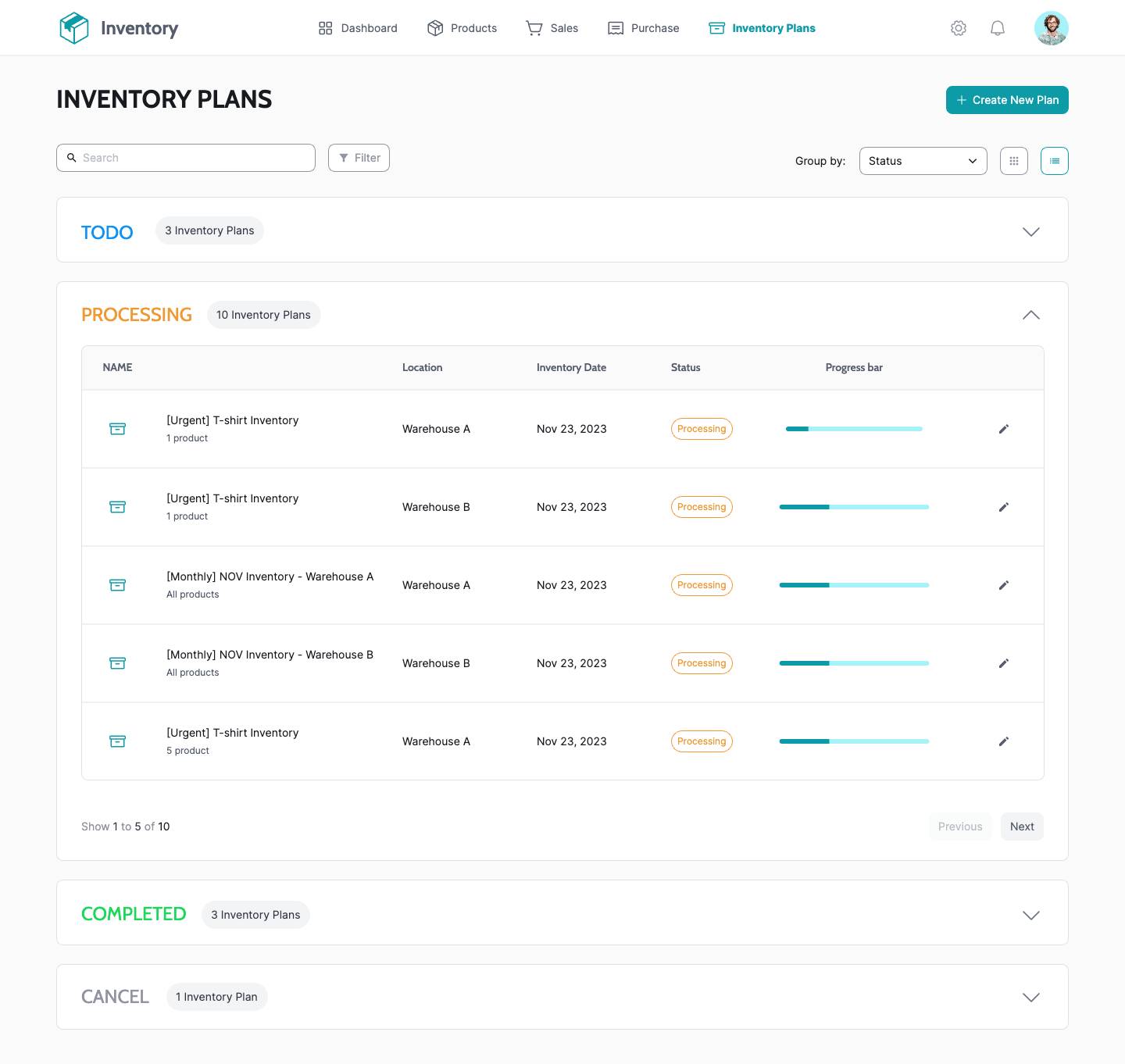
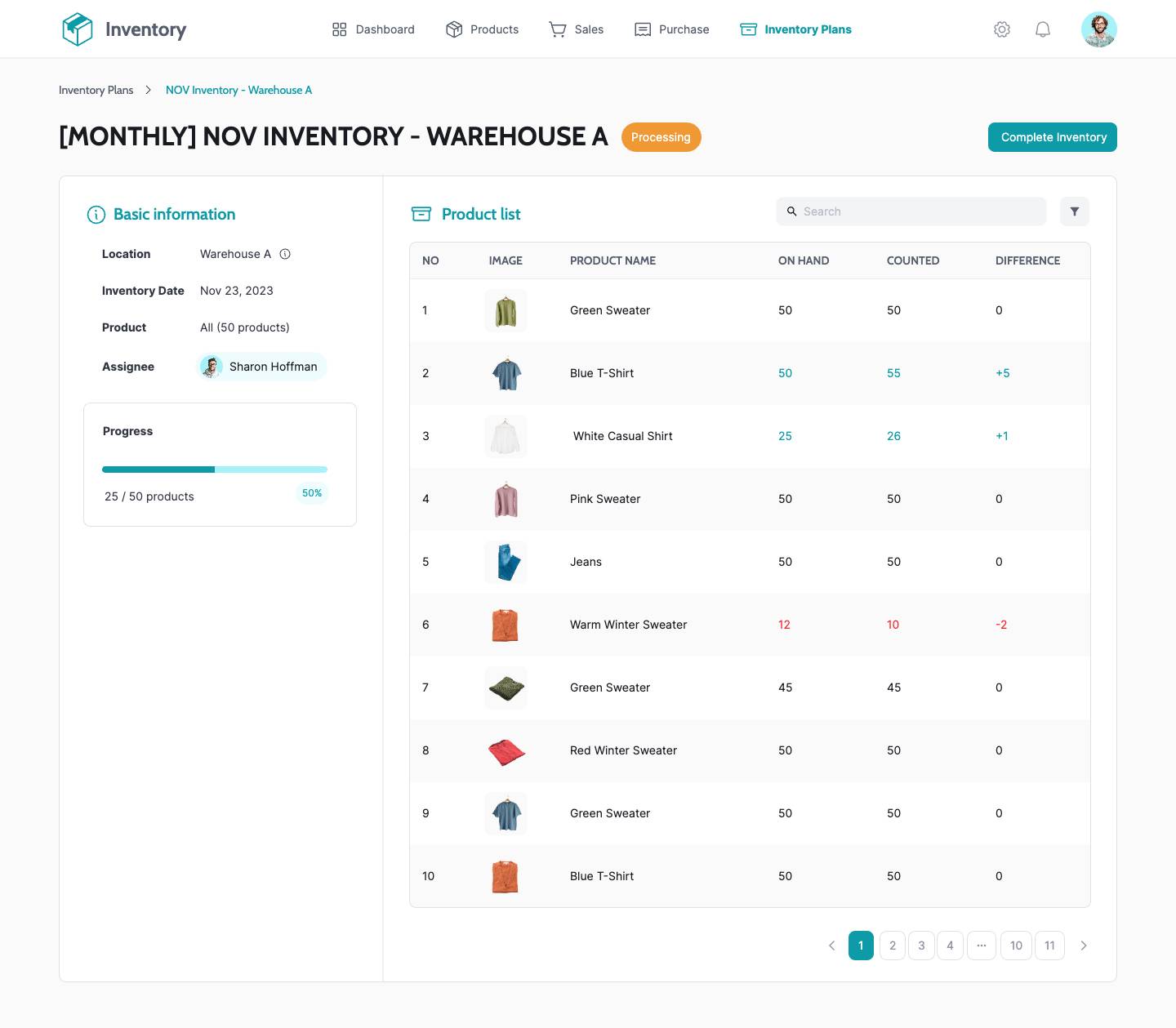
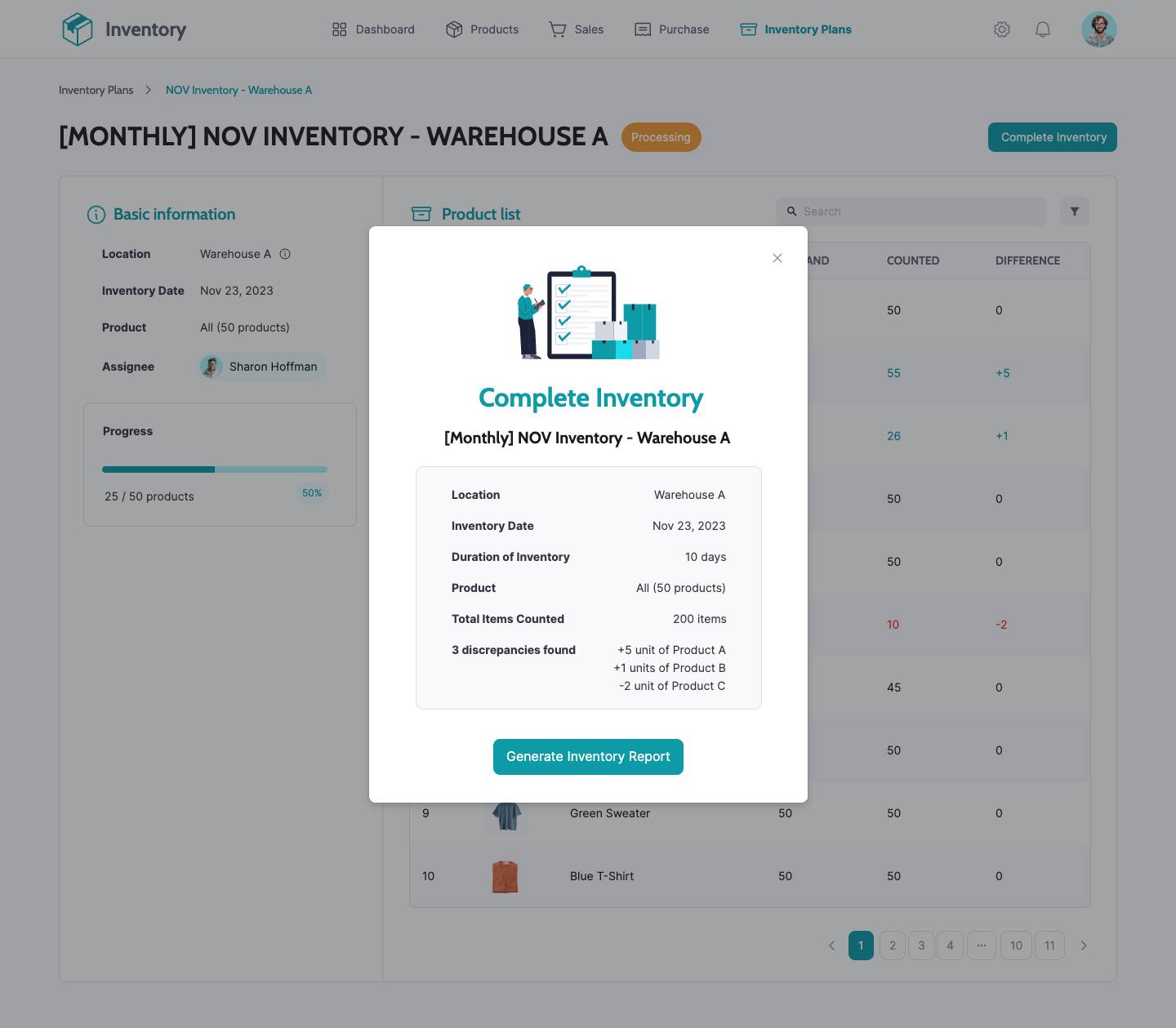
Build Effective Inventory Management Systems with This Web Template
This mockup offers a flexible and customizable starting point for designing an intuitive interface focused on tracking products, managing stock levels, and overseeing orders. Whether you're creating systems for retail, warehouses, or inventory-heavy organizations, this template is tailored for seamless integration into your project.
Key Features of the Inventory Management Template
Product Dashboard Interface
Create a clear and organized overview of products with categories, quantities, and locations displayed. This feature helps users keep an up-to-date overview of their inventory in real-time.
Stock Control Features
Manage stock levels efficiently with editable stock records. You can implement automatic updates when an order is placed or stock is replenished.
Product Detail Customization
Design detailed product pages for each item, including descriptions, images, prices, SKU numbers, and stock status, making it easy to manage large inventories.
Order Management Design
Manage incoming orders, status updates, and shipment tracking directly within the template, giving businesses an integrated way to handle product movement.
Reporting and Analytics Areas
Generate inventory reports and analytics directly within the design template. Use built-in placeholders for tracking performance, forecasting stock needs, and monitoring trends.
How to Work on the Inventory Management Template
1. Click “Use This Template” to get started with Visily’s intuitive design tool.
2. Log in to access and edit the template to match your needs.
3. Customize the dashboard and individual product pages according to your business model.
4. Integrate stock management features such as minimum stock alerts and stock history tracking.
5. Test your layout and gather feedback to ensure seamless functionality for end-users.
Related templates
Create stunning designs in a click
Visily's combination of power and simplicity lets anyone design beautiful UI.