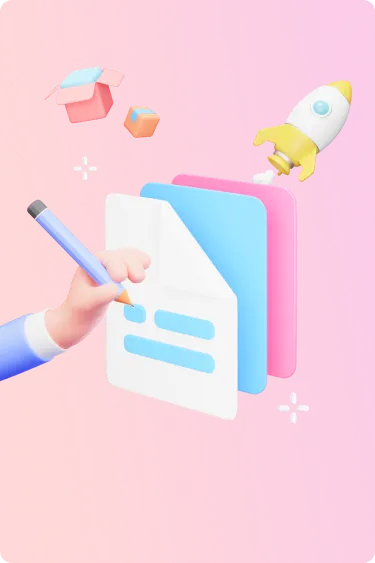Communicate beyond comments—right on the canvas
Say goodbye to switching between Visily and team communication tools: Cursor Chat lets you send quick messages directly on the canvas by simply clicking your cursor and typing. You’ll see chats appear above teammates’ cursors in real time—perfect for staying in flow during collaborative sessions. Viewers now also get a simplified action bar to easily participate.
Embed important assets directly in your Visily canvas
You can now embed rich previews from tools like Notion, Google Docs, YouTube, Gliffy, Loom, and more —right inside Visily. Choose from inline, card-style, or simple link formats. Just paste a link, and we’ll do the rest. (Note: embeds respect permissions from the source platform, so public links work best.)
Document data relationships and complex systems with our new diagram templates
Building on our recent release of new diagram shapes, we’ve added templates for Use Case, Entity Relationship, and Class Diagrams to help you get started even faster. You can find them in the Template dialog.
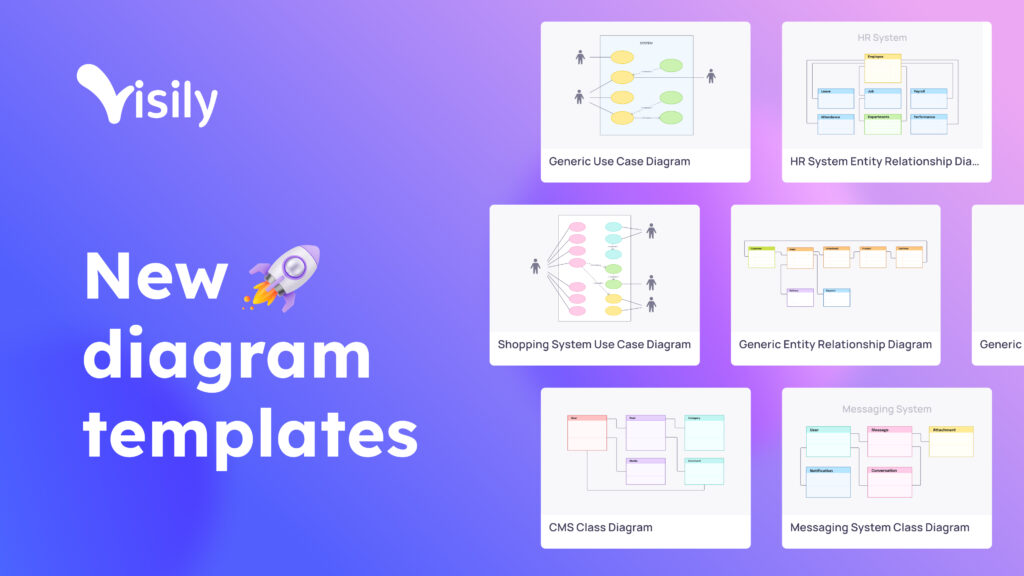
Enjoy improved element and Smart Component editing capabilities
We’ve made several small but impactful improvements to the element and component editing experience and capabilities, all based on user feedback.
These improvements include the abilities to input custom border values in Smart Components, deep-select elements layered behind others elements (without using the layers panel), convert rectangles to containers (and vice versa), and several more.