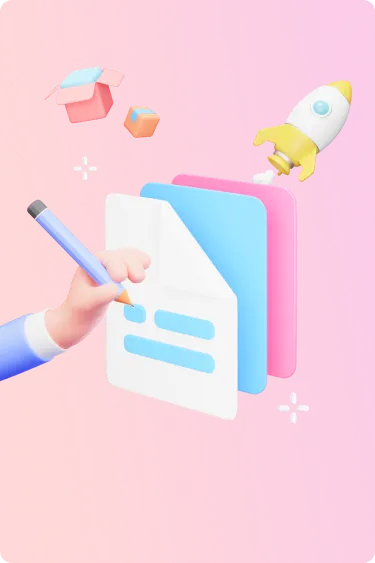Customize theme and preview outputs in multi-screen AI generations
Multi-screen AI generations—accessed via the “Start with AI” option for new Board creation—now have more customization and controls. In this update, users can describe or select the theme settings for their outputs and preview designs before outputting them to the Board.Rename layers with the help of AI
Create more consistent, descriptive layer names with the click of a button, using AI.Want to quickly capture an idea with your team? Use “visily.new”
Simply type “visily.new” into your browser when logged in to a Visily workspace to open a blank Board. This allows you to quickly capture ideas, skipping multiple steps to create a new board!Company domain onboarding
Allow teammates to discover and join your workspace when they sign up for Visily, or customize the various domains you allow to discover your workspace.