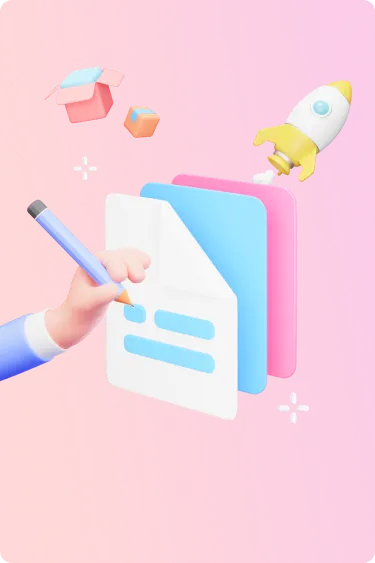After 6 months in beta, we finally released version 1 of Visily.
Visily has one goal: enable anyone, regardless of their design skills, to collaboratively design mobile and web app mockups. How well we achieve this goal is remained to be seen but we’re proud of what we’ve been able to accomplish so far and we look forward to your feedback.
Major changes since the last release
- Screenshot-to-design (beta). You can upload an app screenshot to convert it into customizable mockups. This is among the features that help you never have to design from a blank screen!
- Multi-user editing. You can co-design with other users on the same boards in real time. Just invite them as “Editor” to get started.
- Team workspace. You can now add workspaces to group projects and team members. Usually, each workspace corresponds to a team or company you work for.
- Project wizard. You can now start a project with prebuilt project templates for both web and mobile. The wizard was also simplified so that you could get started in fewer steps.
- Onboarding tutorial. We want Visily to be as easy to use as possible. That said, we understand getting started with any new tool can be daunting. That’s why we added an interactive onboarding tutorial. If you struggled with Visily before, give it a try now.
Other enhancements
- Container enhancements. Support direct selection of child element, no longer need to double-click to select. Add a move handle to easily select container. Support adding arrows so that you can easily design components like tooltips and popups.
- Comment notifications. Receive emails when someone replies or tags you in comments.
- SVG image support. You can now upload and edit SVG images.
- Add Pixabay as another image search service besides Unsplash.
- Ability to share direct links to screens, elements and comments.
- More zoom options, including zoom to element.