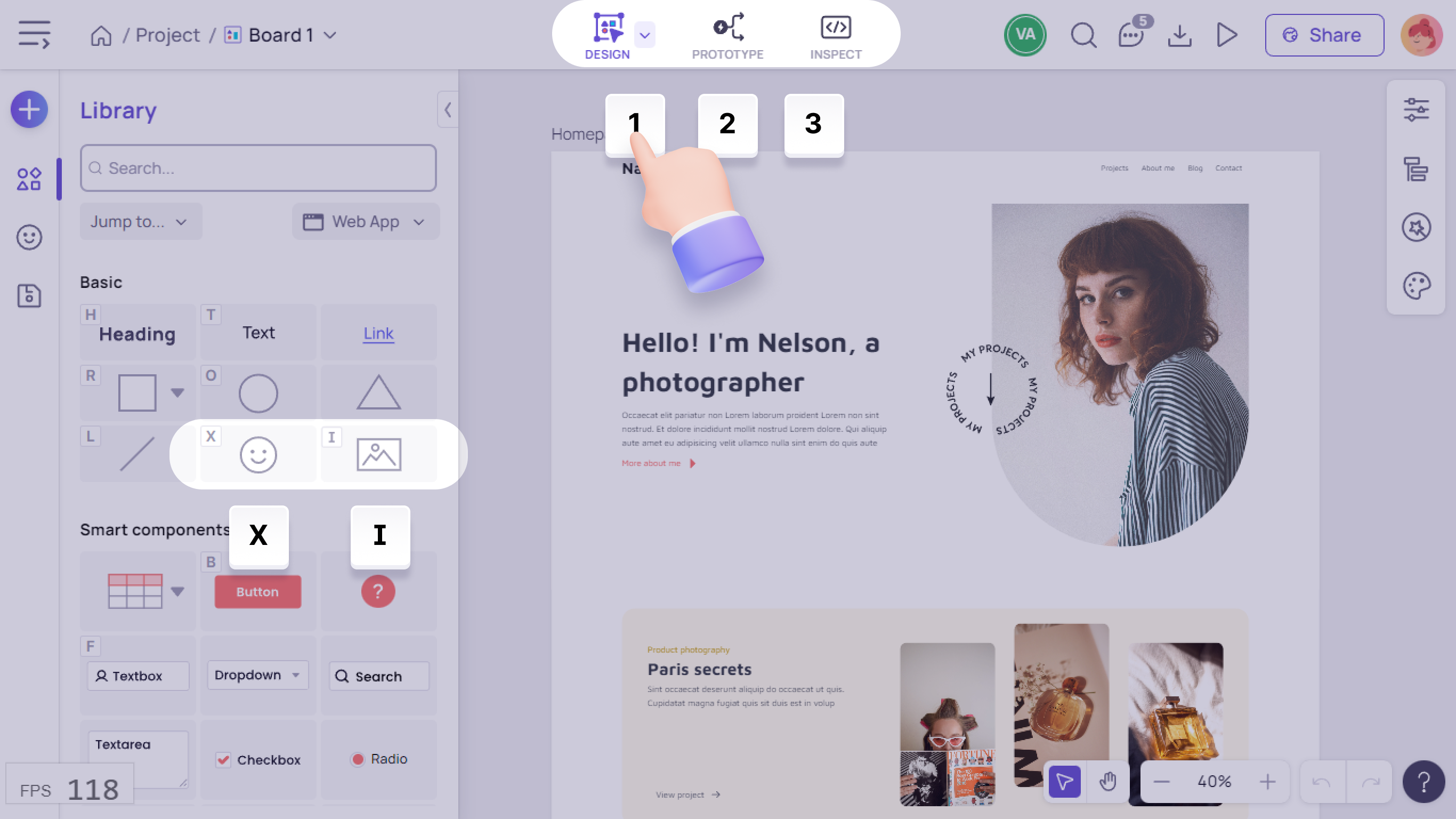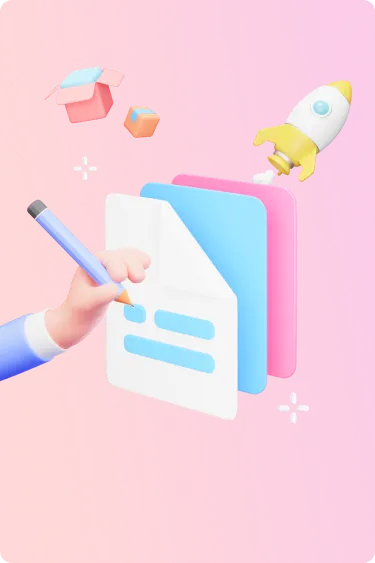Smart Table is here!
Our highly anticipated smart component, Table, is now available! As with other Visily smart components, Table offers a multitude of options and properties that allow you to effortlessly add rows and columns, modify styles, and populate its contents. This powerful tool is sure to streamline your workflow and enhance your productivity. For tips to use the Table component click hereAI content generation
Try out the first version of Visily AI content generator today! Say goodbye to the tedious and time-consuming task of inputting content for your UI demos. With this new feature, generating content for any text element or table column is a breeze – simply select the text or table component, then click the “Fill content” option on the toolbar. Check it out and take your productivity to new heights.More keyboard navigation options
Good news for the multi-tasking folks, we now offer you more productivity shortcuts.- Use
keys to switch between different modes: Design, Prototype, and Inspect.
- To instantly access the Images and Icons libraries, simply press I and X respectively.