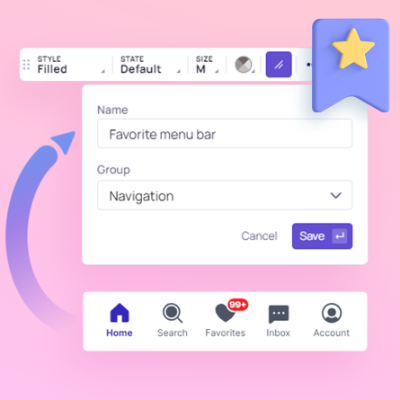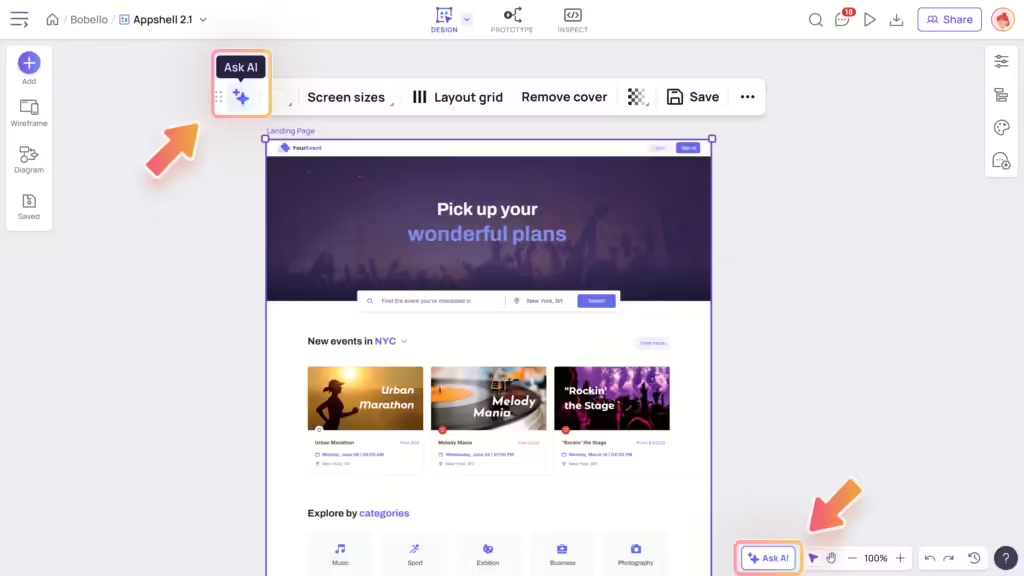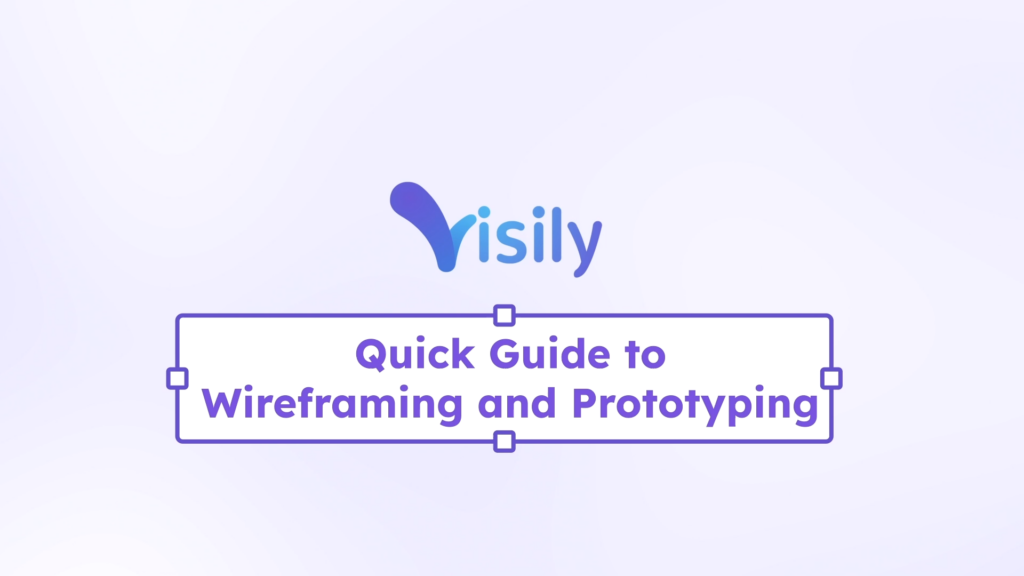Save a component
To save a component, select it, press “Command” (on macOS devices) or ”Control” (on Windows devices) + S, or follow these steps:
- Right-click on the component
- Choose “Save for reuse”
Note: All the saved components or groups of components are in the “Saved” tab in the UI Library.
Reuse Saved components
To reuse saved components, follow these steps:
- Open the “Saved” tab in the UI Library
- Drag a saved component and drop it on the design