If you decide to delete your account, please refer to this user guide for instructions. We’re sorry to see you go, but we’re always working to improve Visily. We hope to welcome you back in the future.
Important to Note
When you delete your Visily account, here’s what will happen:
- All your projects and boards will be permanently deleted.
- You’ll no longer have access to shared projects, boards, or your team.
Transfer ownership
If you have team workspaces with collaborators, we suggest transferring ownership of your team space and its content to a teammate before deleting your account.
To do this, click on your workspace name, go to the Team Workspace dropdown, and choose “Leave team.” Select a team member to assign ownership of the team name and click “Confirm” to finish.
You need to have at least one member in your team workspace to transfer ownership.
Export your designs
It’s recommended to create a backup of your designs. You can do this by exporting them in various formats:
- Export as PDF
- Export as PNG or JPG images
- Export into Figma files
To learn more, visit this page: Export Design.
Delete your account:
Please follow these steps to delete your account:
- Click your Profile at the top-right of the screen and select “Account Settings” in the dropdown menu.
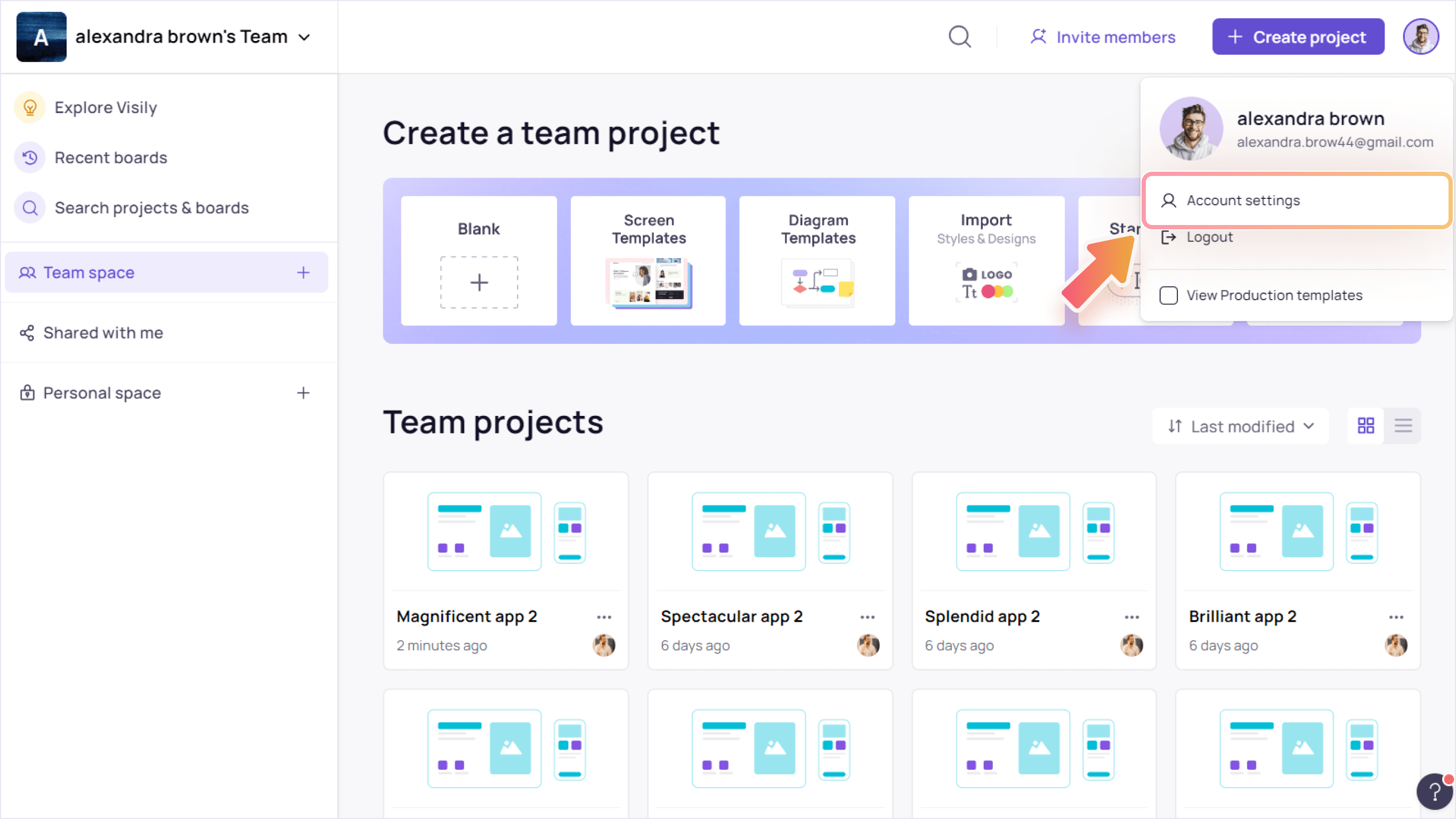
- Click “Delete account” to start the process.
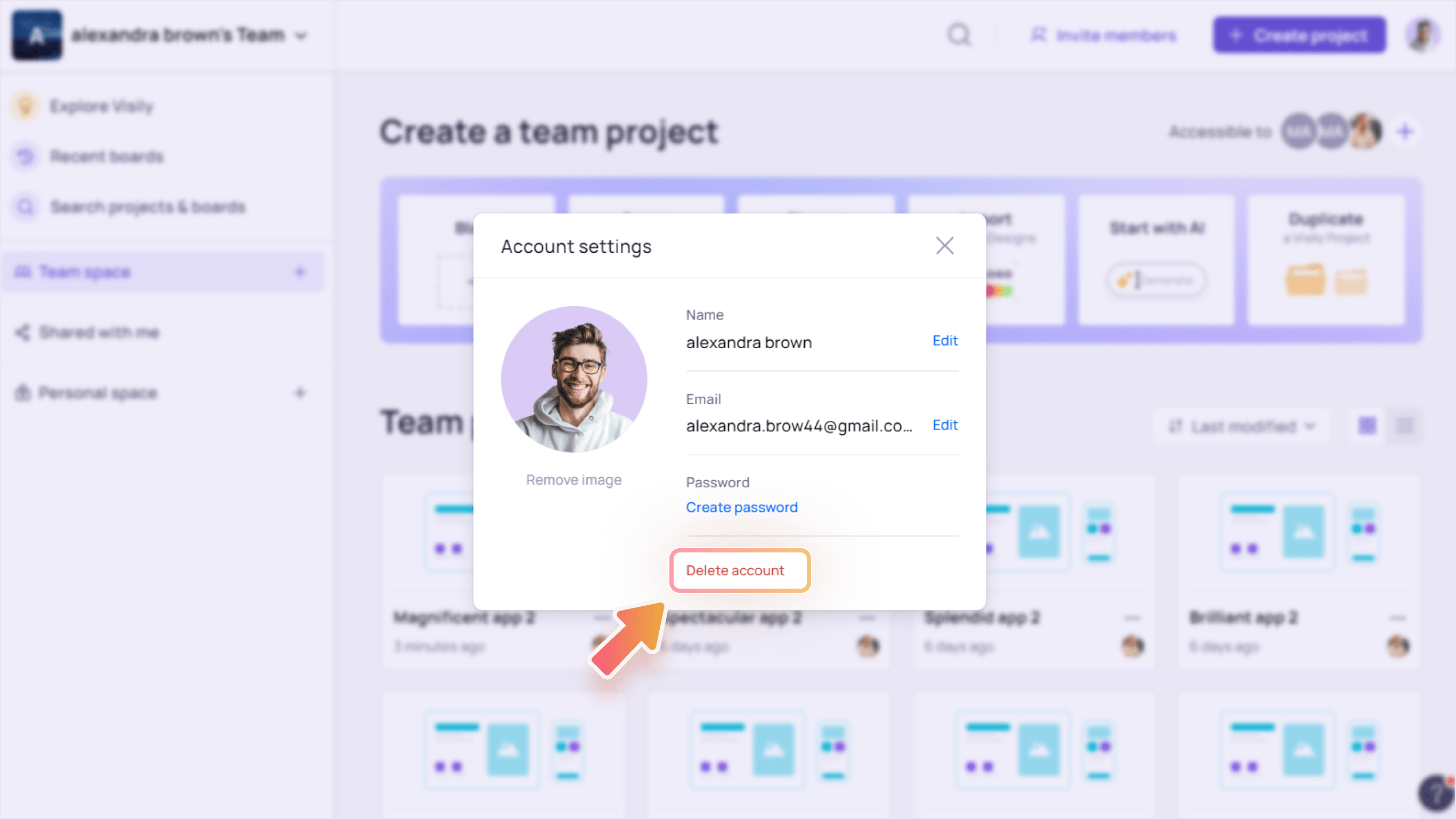
- Before proceeding, we suggest exporting your boards or transferring ownership of your teams. Enter your email address to confirm the account deletion process.
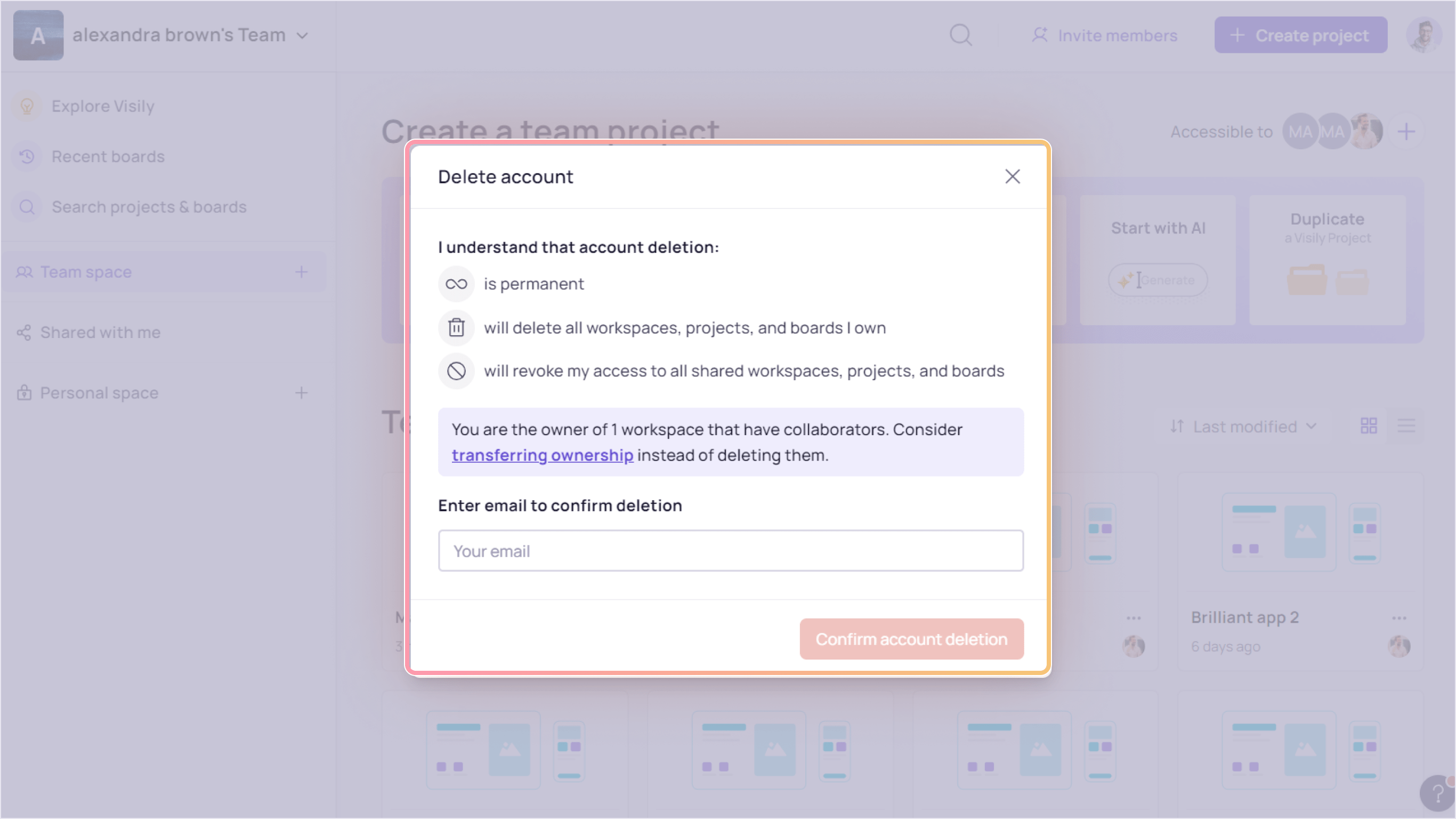
- Help us understand your reason for leaving by completing a short survey. Finally, click “Submit” to confirm.
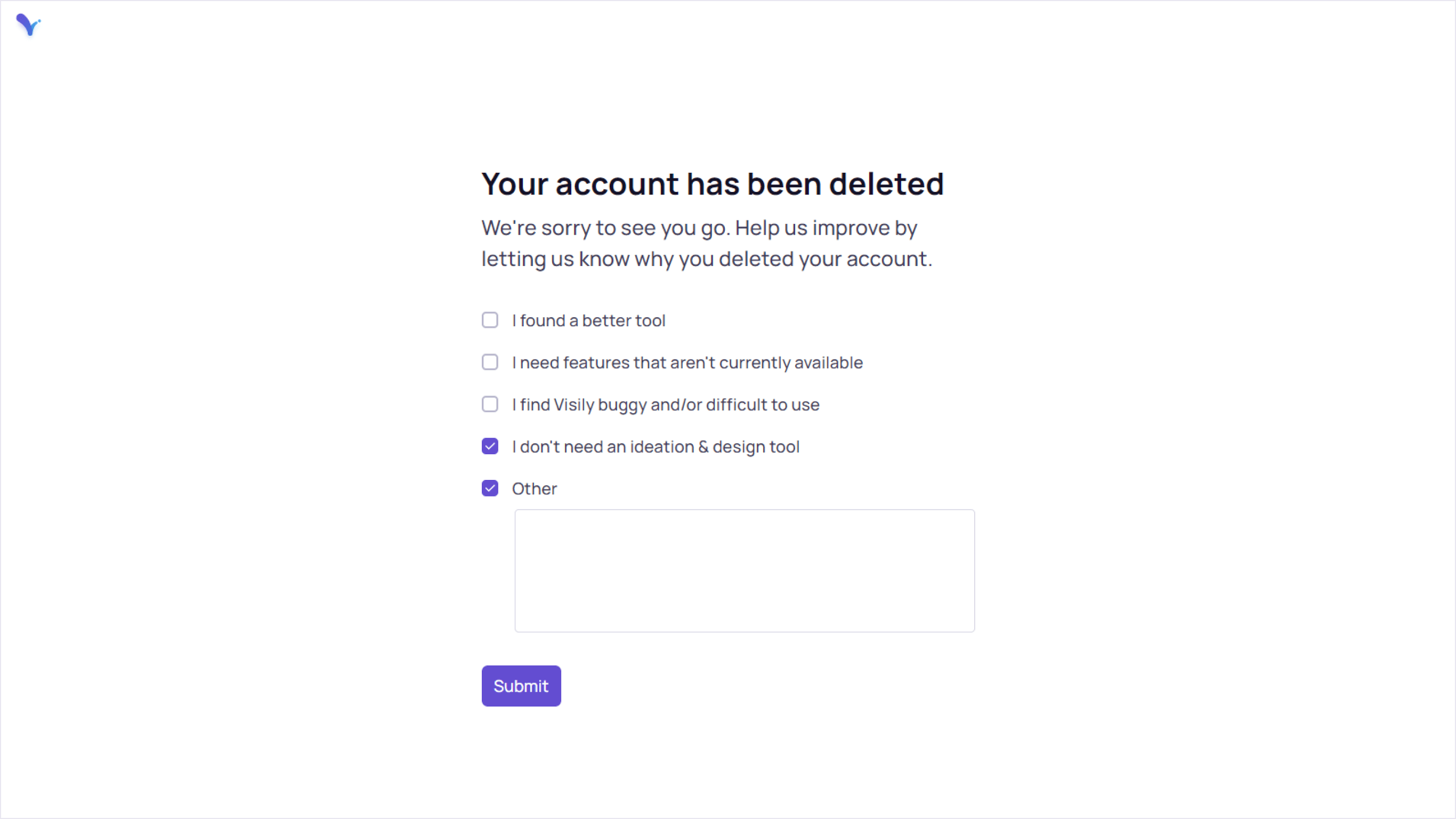




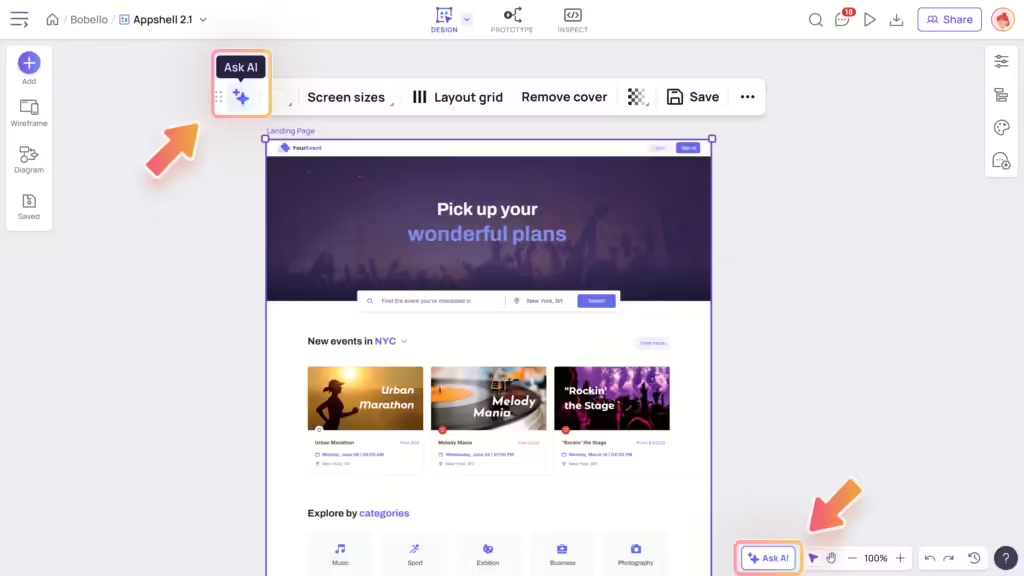
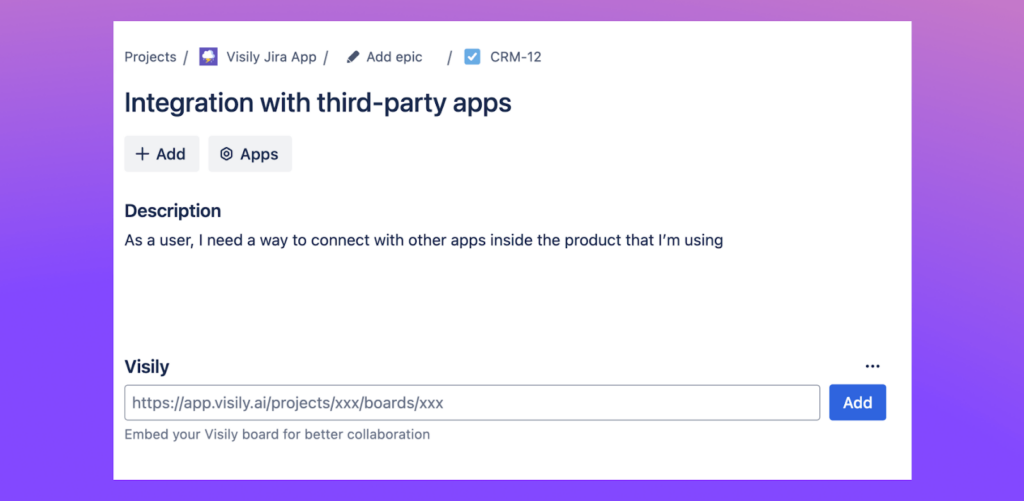
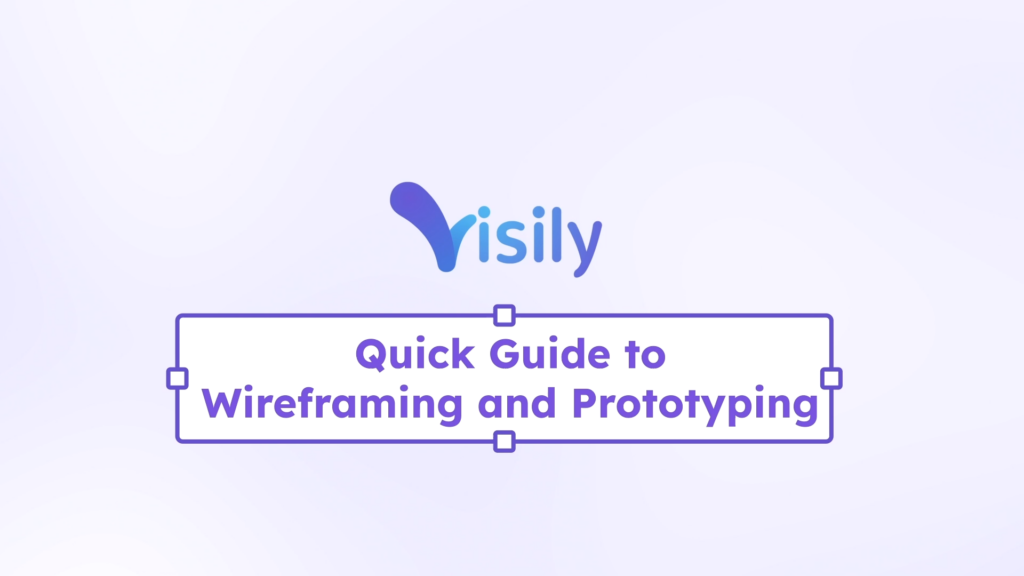
 , check us out
, check us out


