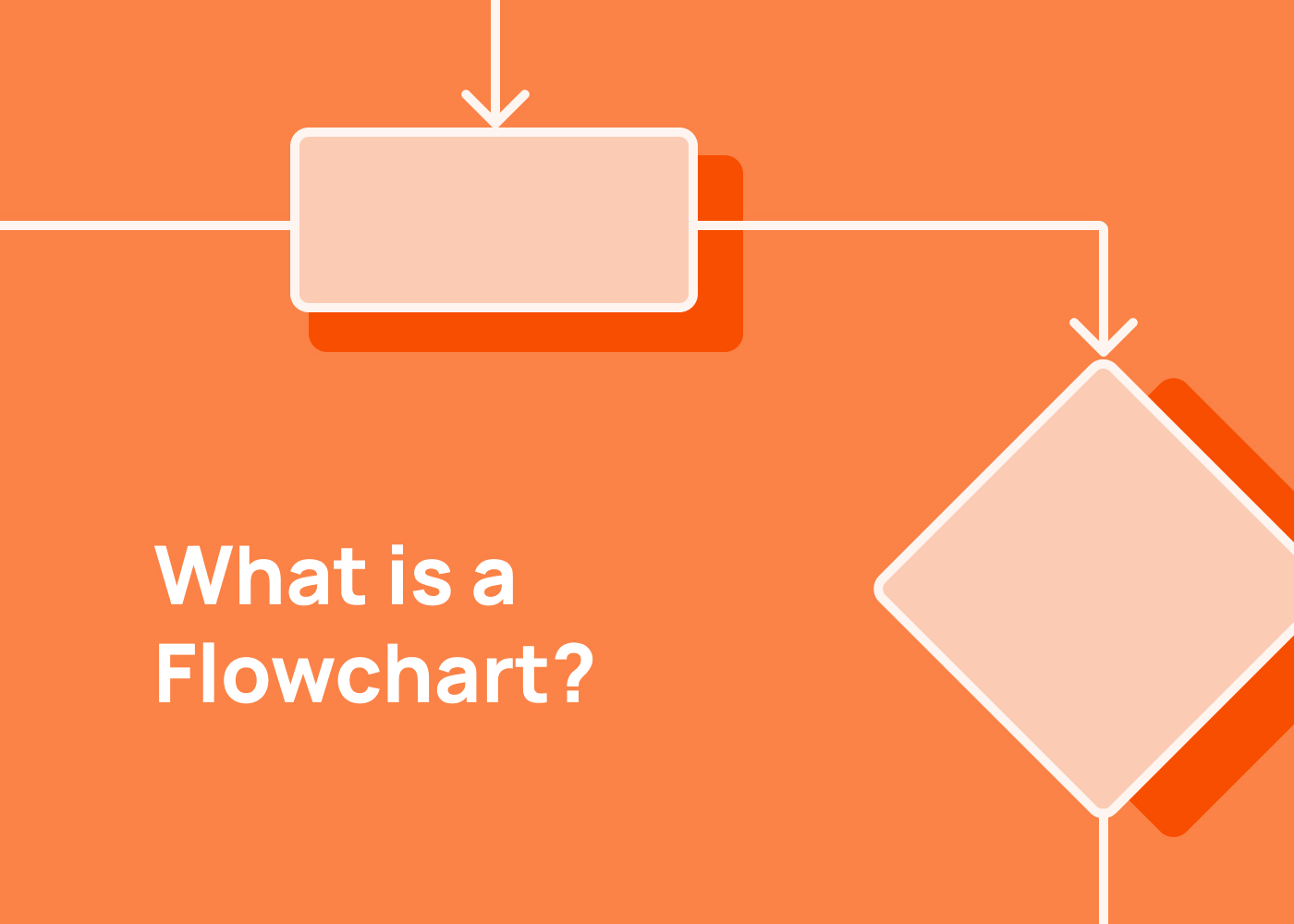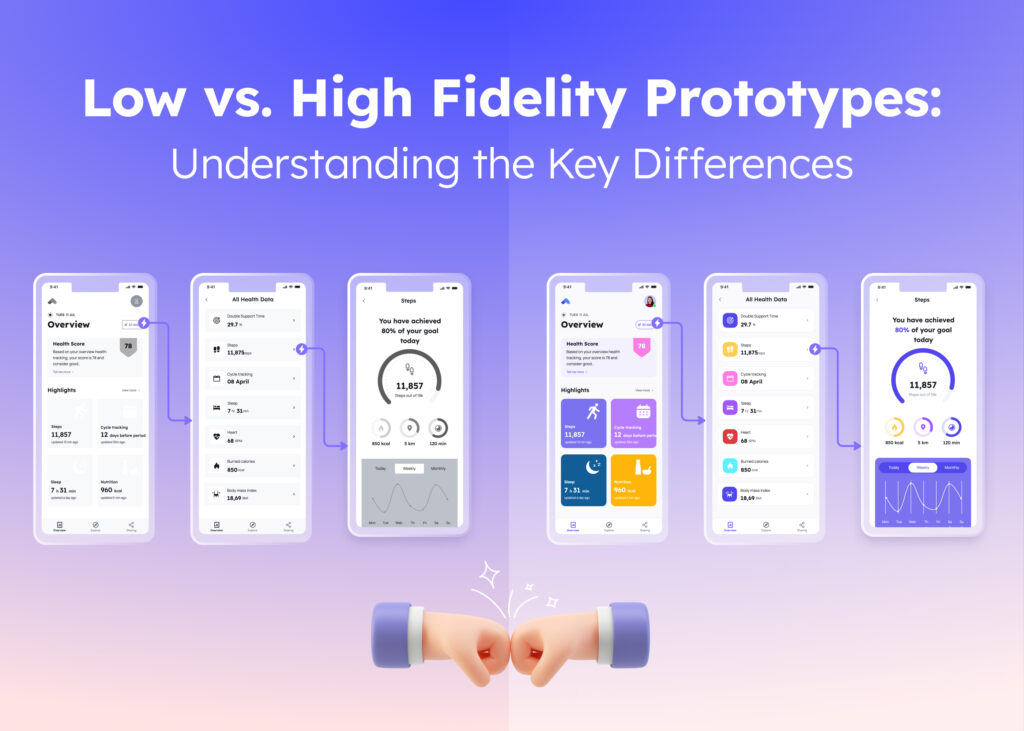A flowchart is a powerful tool that presents a clear picture of a process from start to end. It uses common flowchart symbols to represent the different steps involved. It makes the complex processes easy to understand. Designers and product managers may find flowcharts incredibly useful in their work. They can help with training, documenting processes, planning projects, and making crucial decisions.
This blog post will delve into the types of flowcharts, the process of creating one, and the various symbols involved. It’s time to elevate your design capabilities with the help of flowcharts.
What is a Flowchart?
A flowchart is a visual representation of a process. It’s a type of diagram that depicts a process using different symbols connected with arrows. These symbols, known as flowchart symbols, represent the steps in a process.
In other words, a flowchart is a diagram that illustrates a solution model for a given problem. That’s why a flowchart is also known as a process flow diagram and process flowchart.
It’s a powerful tool in the business process model, used in analyzing, designing, documenting, or managing a process or program in various fields, Flow charts are often used in the world of computer programming, manufacturing, and mechanical engineering.
History of the Flowchart
The history of flowcharts is an intriguing journey that dates back to the early 20th century. The concept of the flowchart was first introduced by Frank and Lillian Gilbreth in 1921 to the American Society of Mechanical Engineers (ASME). They presented it as a process flow chart, a tool to visualize a process from start to end.
The idea gained momentum in the 1930s when Allan H. Mogensen, an industrial engineer, started teaching these tools to business people. His teachings had a significant impact and soon, flowcharts started to find their place in the business world. Two of Mogensen’s students, Art Spinanger and Ben S. Graham, took the concept forward and applied flowcharts at Standard Register Industrial, further popularizing their use.
In 1947, ASME adopted the “ASME Standard: Operation and Flow Process Charts,” which standardized the symbols and methodology used in flowcharts. This was a significant milestone in the history of flowcharts.
The late 1940s saw the application of flowcharts in the field of computer programming. Herman Goldstine and John von Neumann used flowcharts for planning computer programs in 1949, showcasing the versatility of flowcharts.
However, the popularity of flowcharts declined in the 1970s with the advent of programming languages and interactive terminals. But the concept of flowcharts was not forgotten. It evolved and extended into modern techniques like UML diagrams and Drakon charts, reinforcing its importance in visualizing and understanding complex processes. Thus, despite the changing times, flowcharts have remained a critical tool for designers and business professionals.
When to use flowcharts?
Flowcharts can be incredibly versatile tools. These are some particularly useful situations:
1. Documenting Processes: Flowcharts can help in documenting a process step-by-step. They offer a visual guide that can be easily understood and followed. This can be especially helpful when you need to explain a process to a client or a team member.
2. Planning Projects: When starting a new project, a flowchart can help you visualize the entire process. This can assist in identifying potential bottlenecks or issues before they occur.
3. Training Purposes: Flowcharts can serve as excellent training materials. They can help new team members understand a process quickly and efficiently.
4. Decision Making: Flowcharts can aid in decision-making processes. By laying out all the steps and potential outcomes, they can help you make more informed decisions.
5. Problem Solving: Flowcharts can be used to break down complex problems into manageable steps. This can make it easier to identify the root cause of an issue and find a solution.
6. Programming: If you’re involved in web or app design, flowcharts can help plan computer programs. They can map out the logic behind a piece of software, making it easier to understand and code.
7. Process Improvement: Lastly, flowcharts can be used to identify areas for process improvement. By visualizing the process, you can spot inefficiencies or unnecessary steps that could be eliminated.
Types of Flowcharts
As a designer, understanding the variations of flowcharts can aid in your process of visualizing complex information. Whether you’re documenting a business process, planning a project, or coding a program, there’s a flowchart type that can simplify your work.
1. Decision Flowchart:
This type of flowchart is a roadmap for making decisions. It outlines the steps and possible outcomes of a decision-making process. It’s particularly useful when you’re dealing with complex decisions that have multiple possible outcomes. By visualizing the process, a decision flowchart can help you anticipate and prepare for potential consequences.
2. Logic Flowchart:
A logic flowchart is a diagnostic tool that helps identify potential issues in a process. By mapping out the process in detail, you can spot bottlenecks, disruptions, or constraints that could impact the smooth flow of operations. This type of flowchart is excellent for troubleshooting and process improvement.
3. System Flowchart:
This type of flowchart is all about data flow within a system. It’s commonly used in fields like accounting to visualize how data moves, where it’s stored, and how it’s processed. A system flowchart can help you understand the intricacies of a system and identify areas for improvement.
4. Product Flowchart:
If you’re involved in product development or production, a product flowchart can be an invaluable tool. It outlines the sequence of steps involved in creating a product, from conception to completion. This type of flowchart can help streamline production processes and ensure all steps are followed correctly.
5. Process Flowchart:
A process flowchart is designed to illustrate how a process leads to a specific outcome. It’s particularly useful when you’re looking to improve an existing process or establish a new one. By visualizing the process, a process flowchart can help identify inefficiencies and areas for improvement.
Common Flowchart Symbols
Flowcharts are made up of various symbols, each with a specific meaning. As designers, understanding these symbols can help you create more effective flowcharts. Here are some commonly used flowchart symbols:
1. Flowline: This is a basic symbol that represents the direction of the process flow. It’s usually depicted by an arrow.
2. Terminator (or Terminal): This symbol indicates the start or end of a process. It’s often used to show the beginning or conclusion of a specific task or operation.
3. Process: This symbol represents a simple process step or action in the flowchart. It’s typically represented by a rectangle.
4. Comment (or Annotation): This symbol is used to provide additional information or clarify a specific part of the flowchart. It’s usually represented by a bracket or a note.
5. Decision: This diamond-shaped symbol indicates a point in the process where a decision needs to be made.
6. Stored Data: This symbol represents data that is stored for future use. It’s often depicted as a cylinder.
7. “Or” Symbol: This symbol indicates that one of several paths can be taken in the process. It’s typically represented by a shape that resembles the letter ‘D.’
8. Input/Output: This symbol, often depicted as a parallelogram, signifies an input or output within the process.
9. Display: This symbol, represented by a rectangle with a curved base, indicates that information is being displayed.
10. Document: This symbol, often represented by a rectangle with a wavy base, signifies a document or report in the process.
11. Delay: This symbol, represented by a small hourglass or a D-shaped symbol, indicates a delay in the process.
12. Manual Input: This symbol, often depicted as a rectangle with one corner peeled back, signifies a step where manual input is required.
13. Manual Operation: This symbol, represented by a trapezoid with the longest side at the top, signifies a step that involves manual operation.
14. Off-page Connector: This symbol, represented by a home plate-shaped pentagon, is used when the flowchart extends to another page.
15. On-page Connector: This symbol, represented by a circle, is used to connect different parts of the flowchart on the same page.
16. Summoning Junction Symbol: This symbol, represented by a three-way junction, is used to indicate multiple processes coming together.
17. Alternate Process: This symbol, represented by a rectangle with a double stripe on one side, signifies an alternate process.
18. Predefined Process: This symbol, represented by a rectangle with double vertical lines, signifies a predefined process or operation.
19. Multiple Documents: This symbol, represented by several overlapping rectangles, signifies multiple documents or reports.
20. Preparation or Initialization: This symbol, represented by a hexagon, signifies a preparation or initialization step in the process.
Understanding these symbols can help you create clear, effective flowcharts. They can aid in visualizing complex processes, making them easier to understand and follow.
Benefits of Flowcharts:
Flowcharts are an invaluable tool in a designer’s toolkit. They offer a multitude of benefits that can enhance your design process and improve your projects.
1. Simplify Complex Processes: Flowcharts can break down intricate processes into simple, understandable steps. They provide a visual representation of the process, making it easier for both you and your clients to comprehend.
2. Enhance Communication: Flowcharts can serve as a universal language in the design process. They can communicate complex ideas clearly, ensuring everyone involved in a project understands the process.
3. Aid in Problem-Solving: By outlining each step in a process, flowcharts can help pinpoint where a problem may occur. This can lead to faster resolution of issues and more efficient workflow.
4. Improve Efficiency: Flowcharts can highlight redundancies or unnecessary steps in a process. Identifying these can lead to improved efficiency and productivity.
5. Facilitate Decision Making: Flowcharts can guide decision-making processes by providing a visual representation of potential outcomes. This can help in making informed decisions.
6. Assist in Planning: Flowcharts can help in the planning stages of a project. They provide a visual roadmap, assisting in foreseeing potential challenges and planning accordingly.
7. Promote Collaboration: Flowcharts can foster teamwork. They provide a clear vision of the process, enabling team members to work together effectively.
Flowcharts are a powerful tool that can streamline your design process, facilitate clear communication, and enhance overall project outcomes.
How to Create a Flowchart with Visily
Creating a flowchart with Visily is simple enough don’t need to be a technical expert.
Here’s a step-by-step guide to help you design a flowchart effectively.
Step 1: Start with a Blank Canvas
Begin by opening Visily and selecting a blank canvas. This gives you the freedom to design your flowchart from scratch.
Step 2: Identify Your Process
Before you start designing, it’s essential to understand the process you’re going to represent clearly. Break down the process into individual steps for easier representation.
Step 3: Use Flowchart Symbols
Visily provides a range of flowchart symbols. Drag and drop the appropriate symbols from the Elements option onto your canvas to represent each step of your process. Remember, each symbol has a specific meaning, so choose accordingly.
Step 4: Connect the Symbols
Once your symbols are in place, use arrows to connect them and represent the flow of the process. You can adjust the direction of the arrows as needed.
Step 5: Add Descriptive Text
Each symbol should be accompanied by a brief description of the process step it represents. This makes your flowchart easy to understand.
Step 6: Review and Refine
Ensure your flowchart accurately represents the process. Make any necessary adjustments to improve clarity and flow.
Step 7: Save and Share
Once you’re satisfied with your flowchart, save it. Visily allows you to share your flowchart with others, making collaboration easy.
Final Words
Flowcharts simplify complex processes, enhance communication, and improve efficiency. With Visily, creating flowcharts is a breeze. Furthermore, the concept of wireflow adds an exciting dimension to the process. By combining the visual layout of a “wireframe” with the step-by-step representation of a “flowchart”, we can create a comprehensive UX strategy. This makes the process of designing user interfaces more streamlined and efficient. So, start incorporating flowcharts and wire flows in your work and experience the difference!