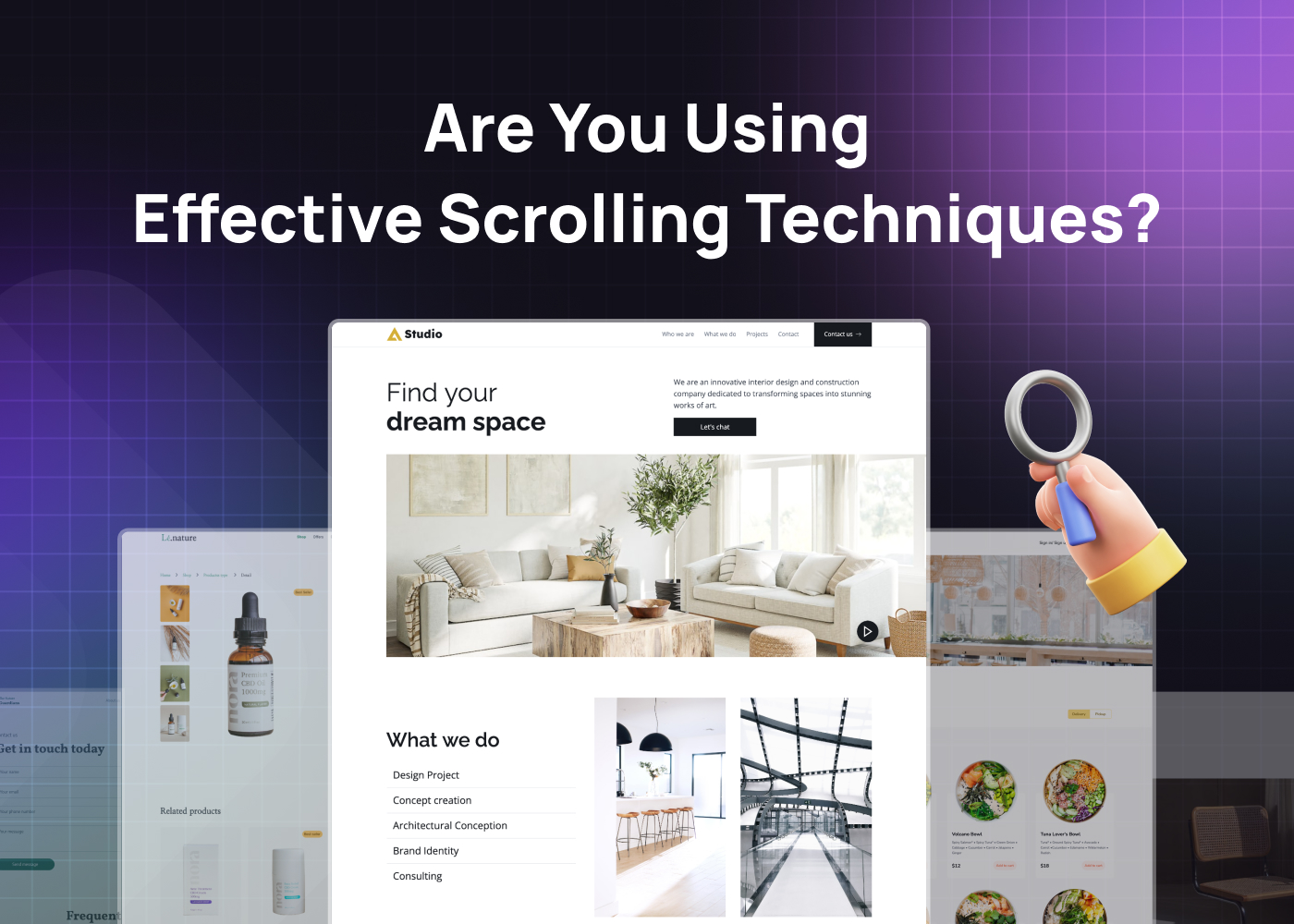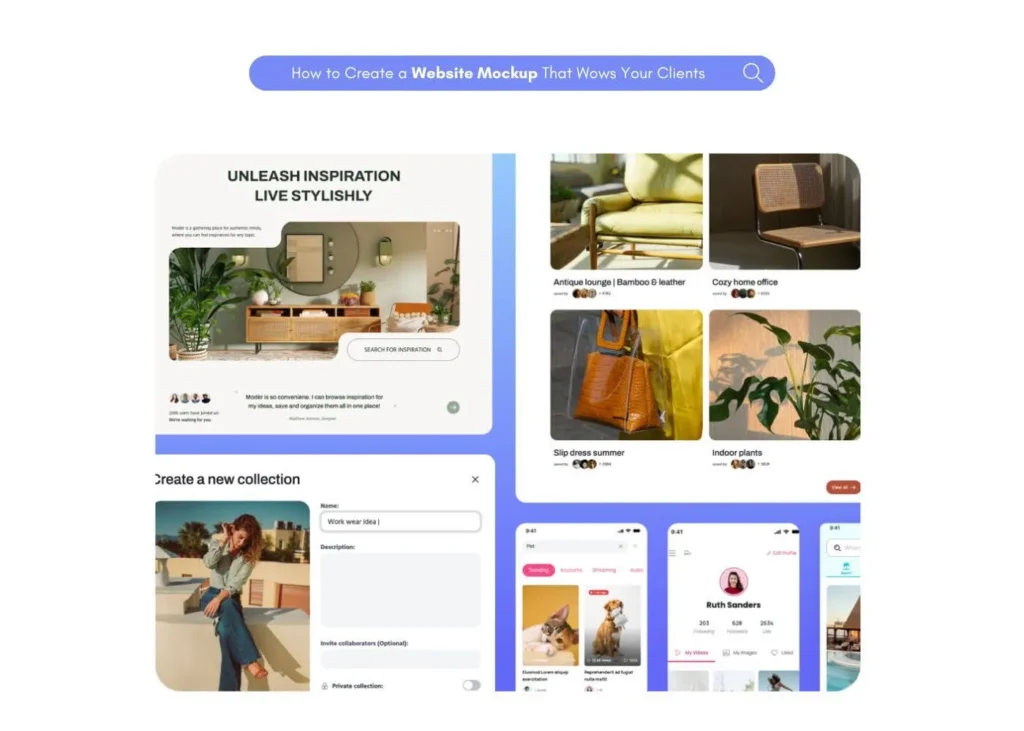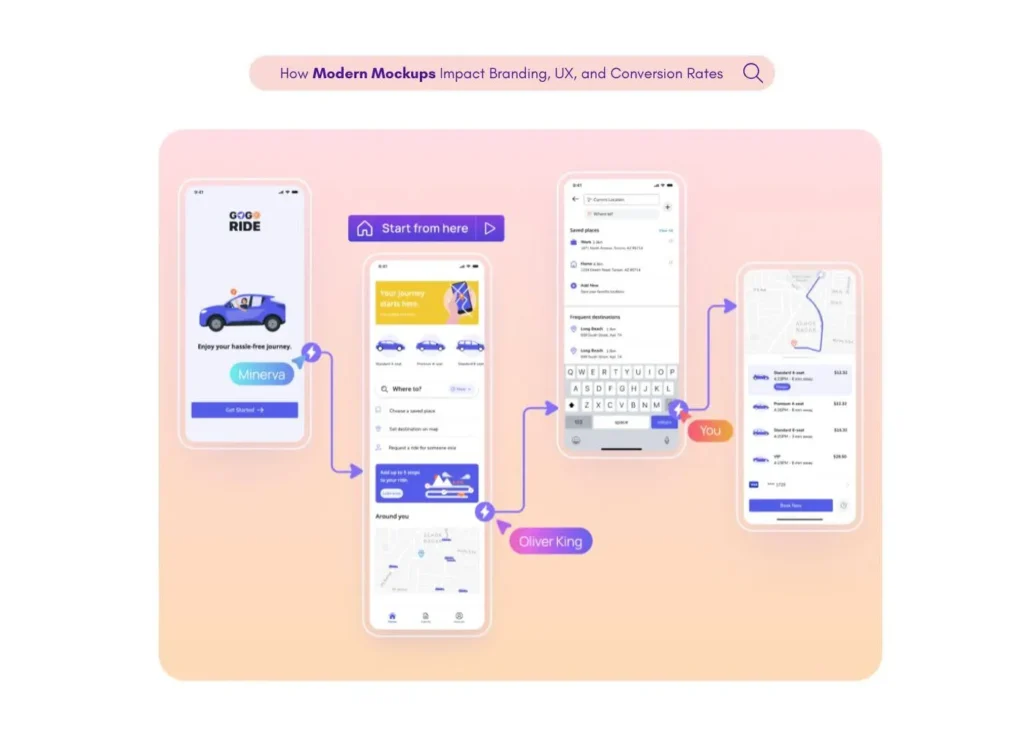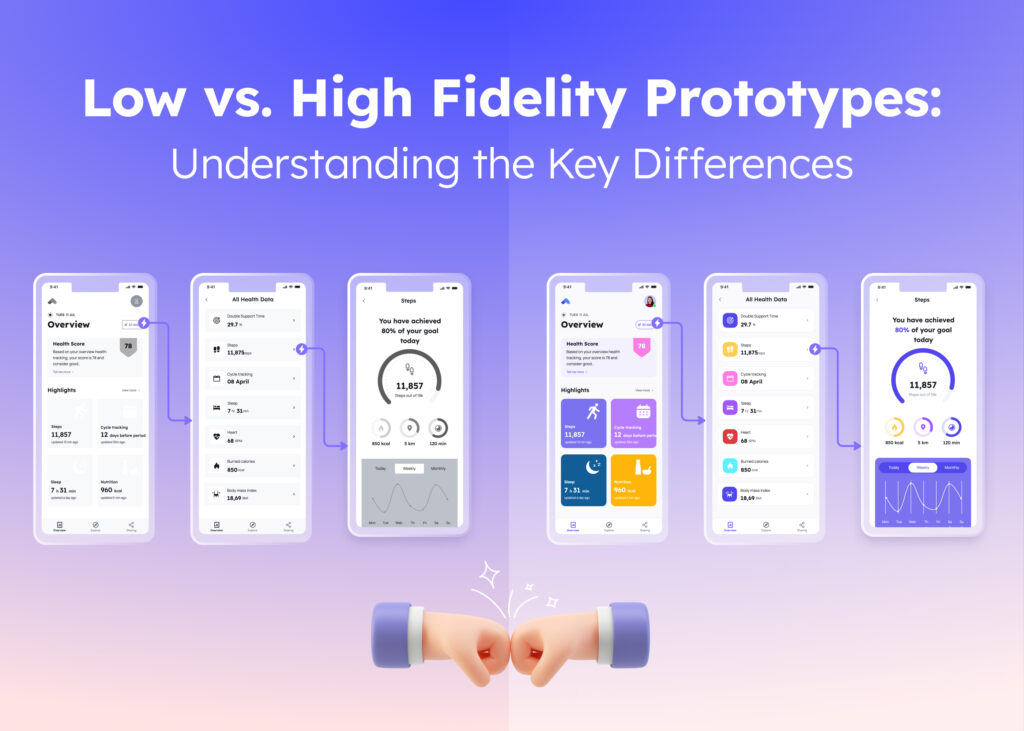Ever found yourself endlessly scrolling through a website, only to lose interest halfway? You’re not alone. Scrolling is a fundamental aspect of web design, but it’s often overlooked.
Let’s dive into the world of scrolling designs and see how to optimize them for an engaging user experience. Ready to captivate your website visitors with a seamless scroll?
Let’s get rolling—or should I say scrolling?
What are scrolling patterns?
Scrolling patterns dictate how content is presented as users navigate up and down a web page. They play a crucial role in user engagement and overall website usability. Understanding these patterns helps designers make elements stay when scrolling, ensuring important information remains accessible.
Types of scrolling patterns
When it comes to scroll designs, one size doesn’t fit all. Different websites and applications benefit from different scrolling patterns. Here’s a closer look at some common types:
Long scrolling

Long scrolling involves presenting content on a single, continuous page. Social media platforms like Facebook and Instagram utilize long scrolling, allowing users to endlessly browse content. But what is long scrolling exactly?
Long scrolling is a design where content is stacked vertically, encouraging users to keep scrolling down to discover more. This method keeps users engaged without needing to click through multiple pages. It’s an excellent way to guide users through a controlled experience and is a staple in the scrollable part of social media.
Fixed long scrolling

Ever noticed how some websites keep certain elements in view while you scroll? Fixed long scrolling allows designers to make elements stay when scrolling. Navigation bars, contact buttons, or promotional banners remain fixed on the screen, enhancing usability and ensuring that important options are always accessible.
Infinite scrolling

Infinite scrolling is like the bottomless pit of web content. As users reach the end of the visible content, more loads automatically. This pattern is common in social media feeds and some e-commerce sites. While it keeps users engaged, overusing it might lead to user fatigue. Balancing content load and user experience is key when implementing infinite scrolling.
Parallax scrolling
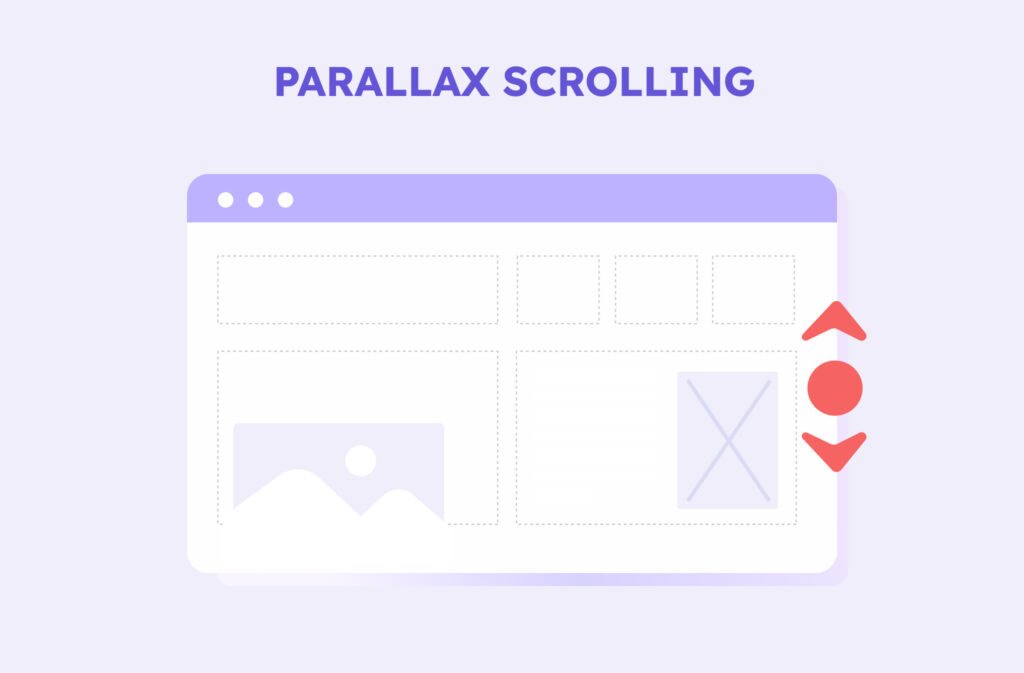
Looking to add depth and dynamism to your website? Tasteful parallax scrolling creates an illusion of depth by moving background and foreground elements at different speeds. Although parallax scrolling is visually appealing, it should be used sparingly to avoid overwhelming the user.
Scrollable part of social media
The scrollable part of social media apps is a prime example of effective scrolling design. Users naturally swipe through content, making the experience intuitive and engaging. Applying similar principles to your website can boost user interaction and keep visitors engaged longer.
Benefits of optimized scrolling designs
Optimizing your scroll design isn’t just about aesthetics; it’s about enhancing the user experience. Effective scrolling designs can:
- Increase engagement: Well-designed scrolling keeps users interacting with your content longer.
- Improve navigation: Simplifies how users interact with your site, making information easy to find.
- Enhance storytelling: Allows a seamless flow of information, perfect for narratives.
How to choose the right scrolling pattern?
Selecting the appropriate design scroll pattern depends on your website’s goals and content type.
- For extensive content, long scrolling might be suitable.
- If user engagement is key, parallax scrolling adds an interactive layer.
- Infinite scrolling can affect load times; ensure your site handles it efficiently.
Implementing scrolling designs with visily
Designing the perfect scrolling experience doesn’t have to be a daunting task. Tools like Visily simplify the process, especially for non-designers.
Create interactive prototypes
With Visily’s Prototyping Tool, you can visualize how different scrolling patterns will look and feel. Test out scroll designs before committing to them, ensuring that your choices align with your website’s goals.
Collaborate with your team
Scrolling design decisions often require input from multiple stakeholders. Use Visily’s Collaboration Features to gather feedback and refine your design scroll pattern in real time.
Leverage AI-powered design
Not a design expert? No worries! Visily’s AI Design Tool assists in creating professional-looking scrolling designs without the steep learning curve.
Scrollable part of social media
The scrollable part of social media apps is a prime example of effective scrolling design. Users naturally swipe through content, making the experience intuitive and engaging. Applying similar principles to your website can boost user interaction and keep visitors engaged longer.
Tips for effective scrolling designs
- Keep navigation accessible: Ensure key navigation elements are always available.
- Optimize for mobile: With the rise of mobile browsing, make sure your scrolling designs are responsive.
- Experiment with patterns: Use tools like Visily’s Wireframe Tool to test different list scrolling patterns.
- Use visual cues: Incorporate visual indicators to guide users through the content.
- Monitor performance: Keep an eye on load times, especially if using infinite scrolling.
Conclusion
Scrolling is more than just moving up and down a page; it’s an integral part of the user experience. Understanding and implementing the right scrolling patterns allows you to create a website that not only looks good but feels good to use.
So why wait? Start experimenting with scroll designs and watch your user engagement rise.
Looking for an easy way to get started? Check out Visily’s suite of tools to bring your scrolling designs to life.
Smooth Scrolling FAQs: essential guide to better user experience
What is scrolling design?
Scrolling design refers to how content is presented as users navigate vertically on a website, including techniques like long scrolling, infinite scrolling, and parallax effects.
What are the three types of pattern design?
In web scrolling, three common patterns are long scrolling, fixed long scrolling, and infinite scrolling.
What is a scroll design called?
Scroll design can also be referred to as scroll patterns or scrolling techniques used in web design to enhance user experience.
What is long scrolling?
Long scrolling is a design where content is stacked vertically, encouraging users to keep scrolling down to discover more.
How can I make elements stay when scrolling?
Using fixed positioning in your design allows elements to remain visible as the user scrolls. Tools like Visily can help implement this feature easily.