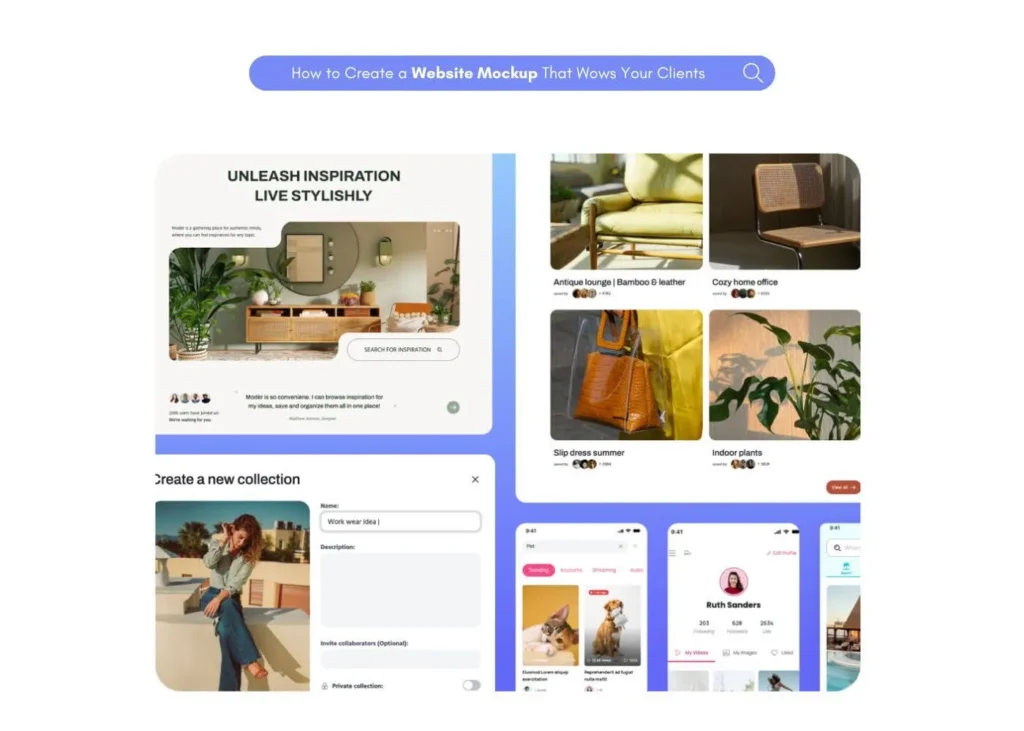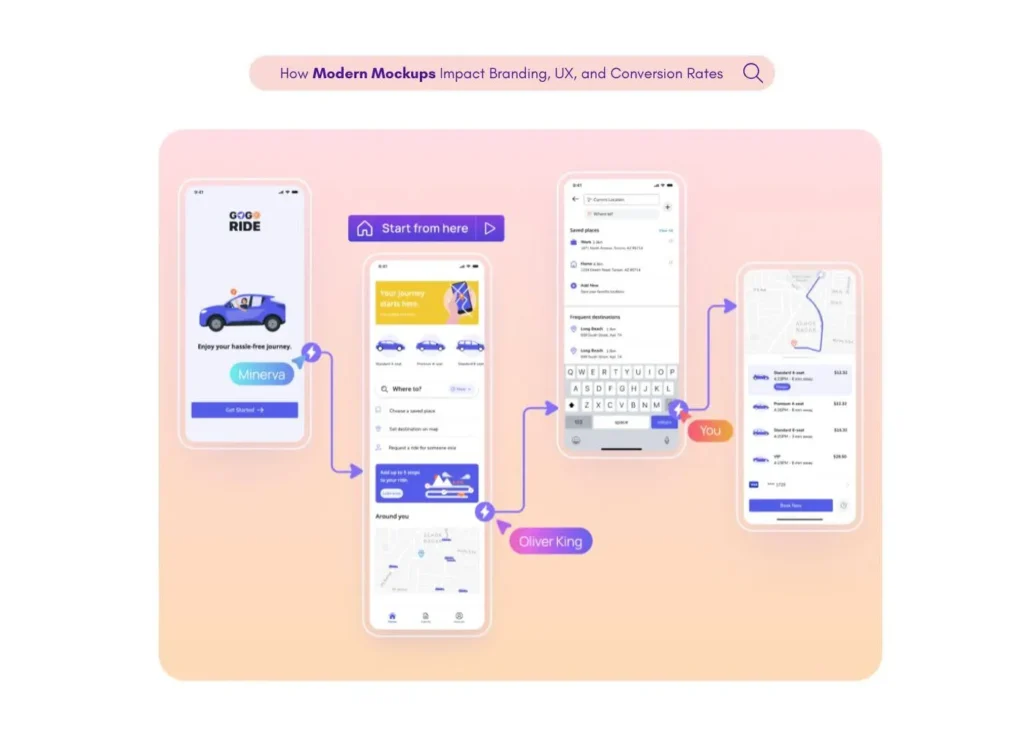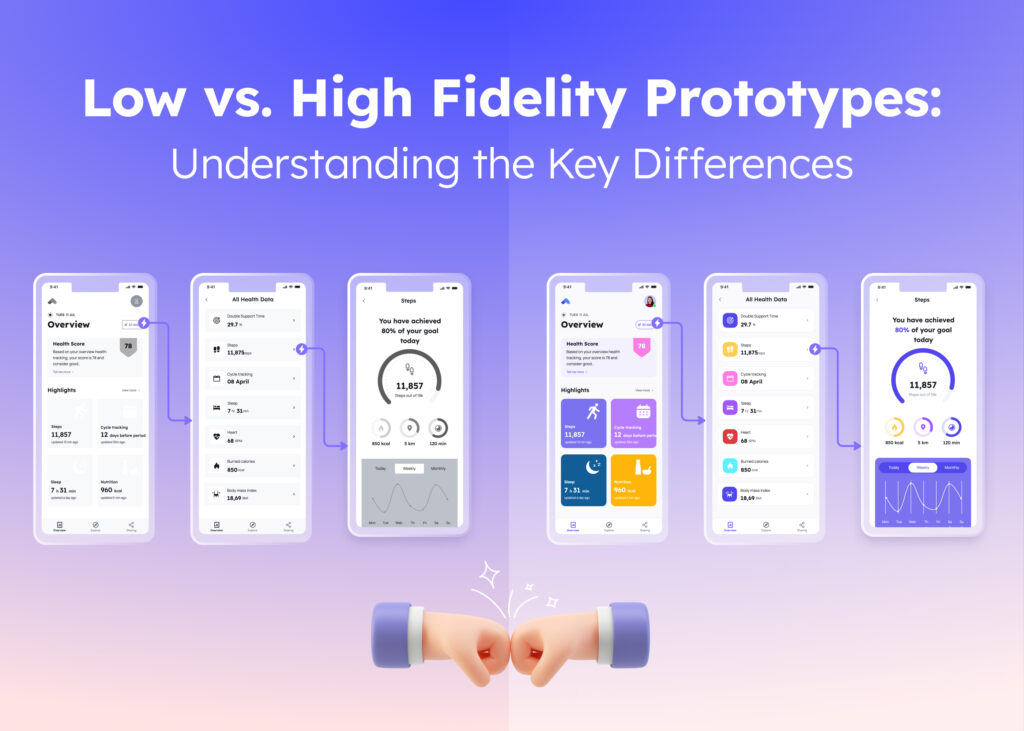So, you’re interested in creating an app that will blow people’s minds? Well, you’ve come to the right place! Great app design is not just about looking good; it’s about creating an experience that users will love and come back to time and time again.
When it comes to mobile apps, a well-designed interface is crucial for keeping users engaged. The best app designs are those that focus on creating a great user experience, and that’s exactly what we’ll be exploring in this article.
App design examples
Let’s think about what makes an app truly great. Is it the way it looks? The way it feels? The way it solves a problem?
Great app design is a combination of all these things and more. A visually appealing design is essential for creating an app that users will love. But what makes a mobile app UI design stand out? Is it the use of visual elements, design elements, and interactive elements?
Or is it the way it creates a user-friendly interface that users can easily navigate?
What makes for a great app design?
So, what are the key ingredients of a great app design? Let’s break it down:
User-centered design
When designing an app, it’s essential to put the user at the center of everything.
What are their needs? What are their pain points? How can we make their lives easier? By focusing on the user, we can create an app that truly resonates with them. A user-friendly interface is key to creating a great mobile application.
Simplicity and clarity
In a world where attention spans are short, simplicity is key. The best app designs are those that strip away unnecessary clutter and focus on the essentials. An intuitive interface is one that makes sense to the user, without overwhelming them with too much information. White space is also essential for creating a clean and minimalist design.
Consistency
Consistency is crucial in app design. When users know what to expect, they can navigate the app with confidence. Consistency also extends to the app’s behavior across different platforms and devices. A consistent design process is essential for creating a great mobile app design.
Responsiveness and performance
Nobody likes a slow app. Quick loading times, smooth animations, and lag-free interactions are essential for a positive user experience. High performance keeps users engaged and reduces frustration. Interactive elements are also essential for creating an engaging app.
Accessibility
Designing with accessibility in mind ensures that more people can use the app effectively. This includes considerations like text size options, voice commands, and compatibility with assistive technologies.
List of most well-designed apps
Now that we’ve outlined what makes a great app design, let’s look at some of the most well-designed apps out there:
1. Airbnb
Airbnb’s app is a masterclass in user-centered design. With its clean interface and intuitive navigation, users can easily find and book accommodations. The app’s design conveys trust and hospitality, which is crucial in the peer-to-peer marketplace.
If you’d like to learn how to design an app just like Airbnb, you can check out our travel website template from here.
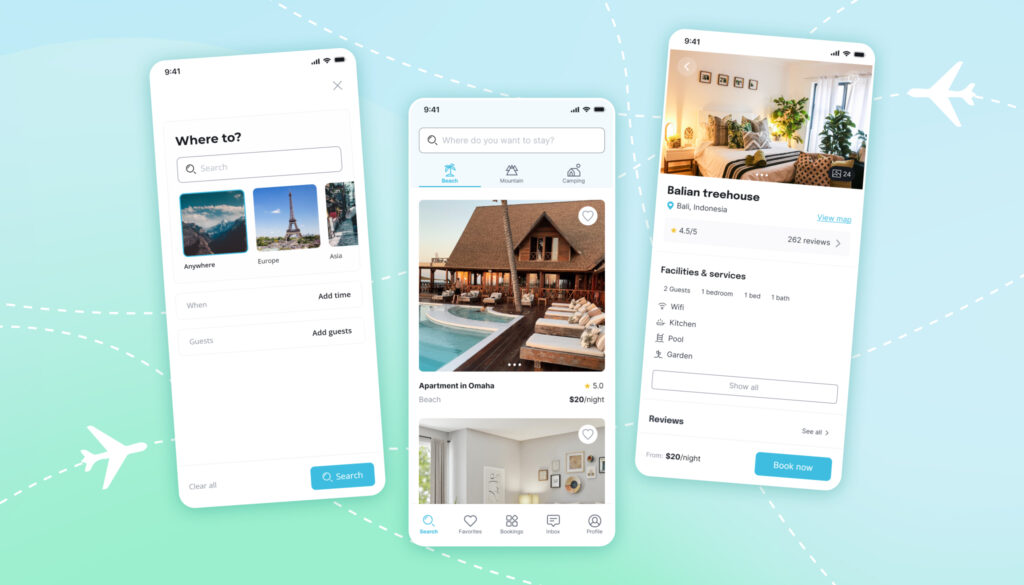
2. Spotify
Spotify’s app is a great example of simplicity and clarity in design. The dark theme is easy on the eyes, and the layout makes navigating millions of songs simple. Personalized playlists and recommendations show how thoughtful design can enhance user engagement.
If you’d like to learn how to design a music streaming app of your own, just like Spotify, you can check out our template from here.
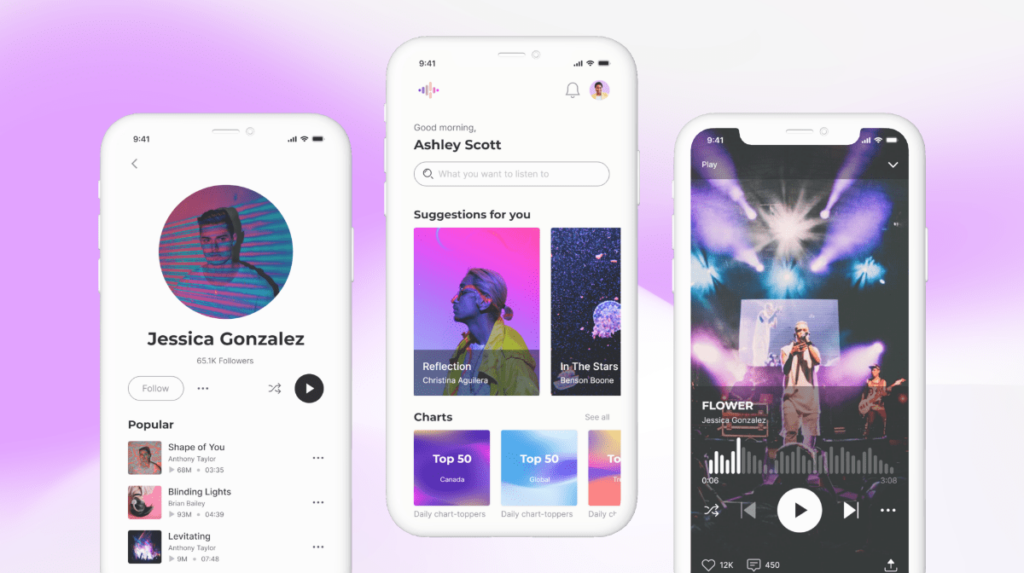
3. Slack
Slack’s app is a collaboration tool that excels in making communication organized and efficient. The app’s design allows for easy navigation between channels, direct messages, and integrations with other tools. Customizable themes and the playful use of emojis add personality without sacrificing professionalism.
Want to create a business messaging app that is as polished as Slacked? Check out our template here!
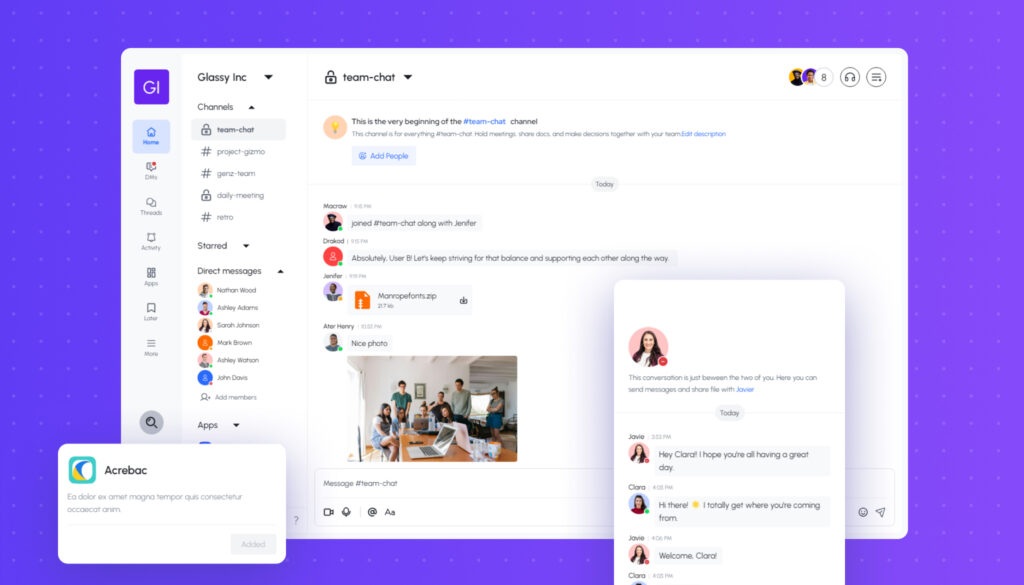
4. Headspace
Headspace’s app provides a calming user experience, which is fitting for a meditation app. Soft colors, simple illustrations, and guided animations help users relax and focus. The app’s design gently guides users through meditation practices without overwhelming them.
Learn more about how you can create your very own meditation app with our template here!
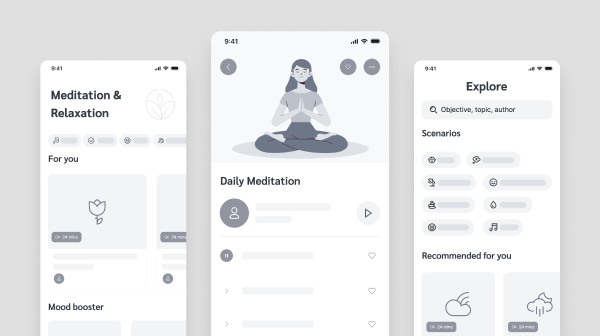
5. Uber
Uber’s app revolutionized transportation with its straightforward and reliable design. Real-time tracking, estimated arrival times, and clear fare calculations make the process transparent. The minimalist design ensures that even first-time users can book a ride with confidence.
Learn more about how you can create your very own ride sharing app with our template here!
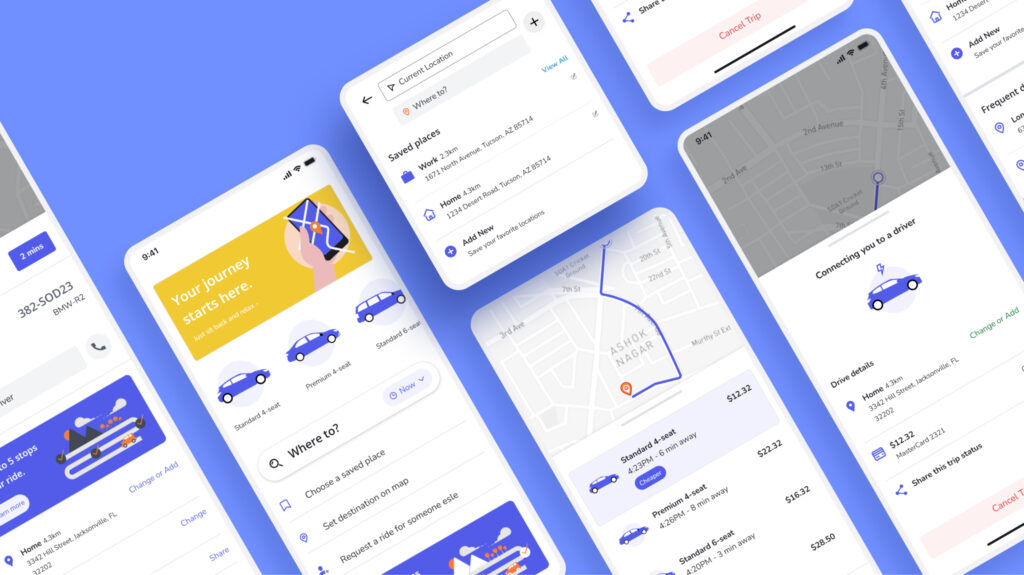
6. TikTok
TikTok’s app is a great example of how to create an engaging and immersive experience. Full-screen videos, easy-to-use editing tools, and personalized content feeds demonstrate how a well-designed interface can enhance user engagement. The app seamlessly integrates creation and consumption in a fluid experience.
Video sharing apps do not have to be out of reach! If you’ve got the idea, we’ve got the templates ready for you to execute them right here!
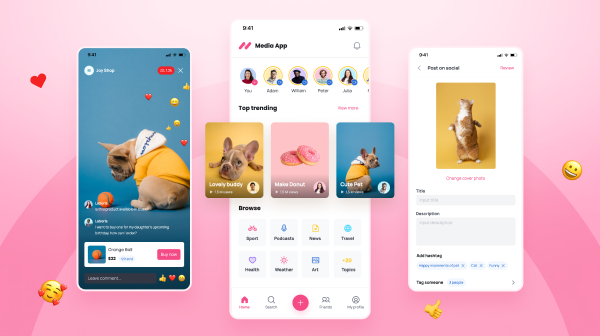
7. Pocket
Pocket’s app offers a simple and uncluttered design for saving articles and videos to view later. The focus on typography and readability makes consuming content enjoyable. Offline access and tagging features enhance usability, making it a favorite among avid readers.
Learn how to design your very own news app here!
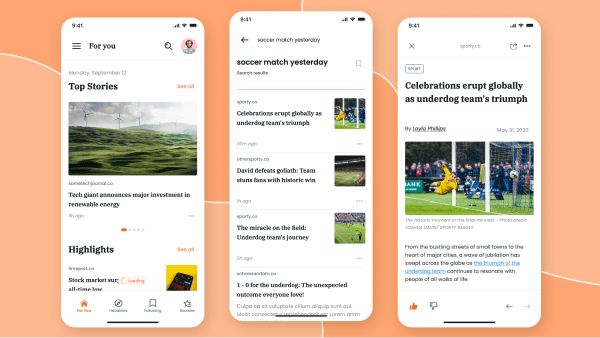
8. Evernote
Evernote’s app helps users capture and organize notes efficiently. With a clean interface and powerful search capabilities, finding information is quick and painless. Cross-device synchronization ensures that notes are accessible wherever you go, adding to its appeal.
Grab our documentation and notes app template here and get started!
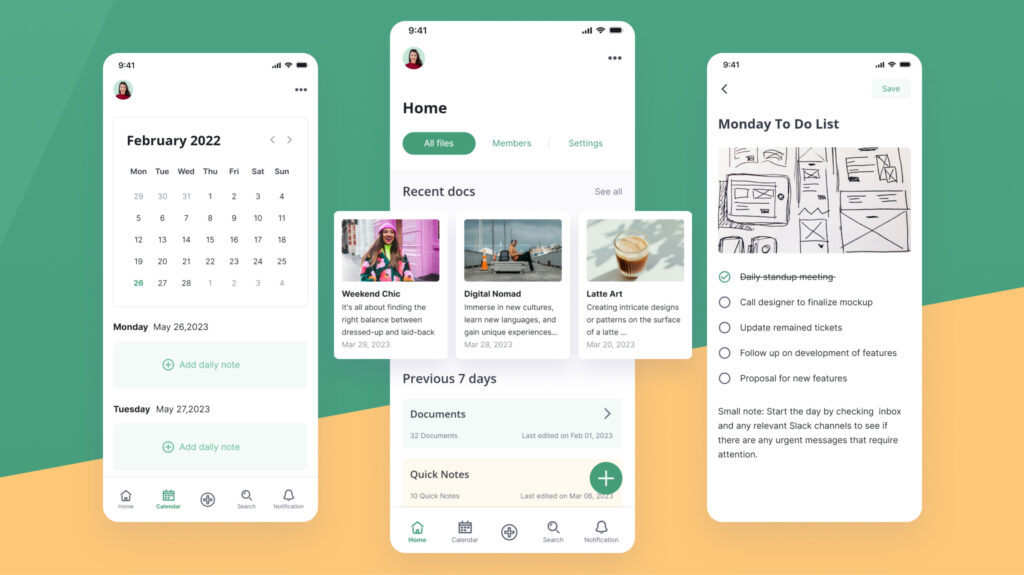
9. Duolingo
Duolingo’s app makes learning a new language fun and accessible. The app uses gamification elements like levels, rewards, and streaks to motivate users. Friendly animations and colorful visuals make the learning process engaging for users of all ages.
10. Google Maps
Google Maps stands out with its comprehensive and intuitive design. Real-time traffic updates, clear directions, and street view capabilities make navigation seamless. The app’s design embodies the concept of simplicity and clarity.
Tips for creating the best design for apps
Looking to create an app that stands among the best? Here are some tips to help you design an app with an exceptional user experience:
Conduct user research
Understanding your target audience is fundamental. Engage with potential users through surveys, interviews, and testing sessions to gather insights into their needs and expectations.
Stay updated with design trends
The digital landscape evolves rapidly. Stay informed about the latest design trends and technologies, but remember to align them with your app’s purpose and user needs.
Ensure cross-platform consistency
Users may interact with your app across various devices and platforms. Maintaining consistency in design and functionality across platforms enhances user trust and satisfaction.
Prioritize accessibility
Designing for inclusivity broadens your app’s reach. Implement features that accommodate users with different abilities, such as voice commands, alternative text for images, and adjustable text sizes.
Test and iterate
User testing is invaluable. Gather feedback regularly and be prepared to make iterative improvements. This ongoing process helps refine the app and fix issues before they become major problems.
Using Visily to enhance your app design
When designing your app, consider utilizing tools like Visily to streamline your workflow. Visily offers a range of features, including:
Brainstorming
Use Visily’s brainstorming tool to collaborate with your team and generate ideas. This tool helps you explore different concepts and refine your approach.
Wireframing
Create detailed wireframes using Visily’s wireframe tool to visualize your app’s structure and layout. This step helps you plan the user journey and identify potential issues early in the design process.
Prototyping
Build interactive prototypes with Visily’s prototyping feature to simulate real user interactions. This allows you to test your app’s usability and functionality before investing in development.
Collaboration
Leverage Visily’s collaboration tools to share designs, gather feedback, and make revisions in real time. This ensures that all stakeholders are on the same page and helps you refine your design.
AI Design
Use Visily’s AI design capabilities to generate design elements and layouts that can enhance your app’s user experience. This feature can help speed up your design process and spark creativity.
Conclusion
Creating an app that stands out in a crowded marketplace requires a thoughtful approach to design. By focusing on user needs, simplicity, consistency, performance, and accessibility, you can develop an app that not only looks great but also provides a superior user experience.
Whether you’re a seasoned designer or just starting out, remember that great app design is a blend of creativity, empathy, and attention to detail.
When it comes to creating the best user experience apps, it’s all about putting the user first and creating an experience that is both intuitive and engaging.
Successful app development: complete FAQ guide to Design Excellence
1. What is the most well-designed app you’ve used?
Personal preferences vary, but apps like Airbnb, Spotify, and Headspace are often praised for their exceptional design and user experience.
2. Which mobile app has the best UI?
Many consider apps like Instagram and TikTok to have some of the best user interfaces due to their intuitive design and engaging content presentation.
3. What makes a well-designed app?
A well-designed app focuses on user needs, offers intuitive navigation, maintains consistency, performs efficiently, and is accessible to a wide range of users.
4. Is it easy to design an app?
Designing an app can be challenging, but with the right tools and approach, the process becomes more manageable and enjoyable.
5. How can I improve my app’s user experience?
Improve your app’s user experience by conducting user research, simplifying the design, ensuring consistency, optimizing performance, and incorporating user feedback into iterative improvements.