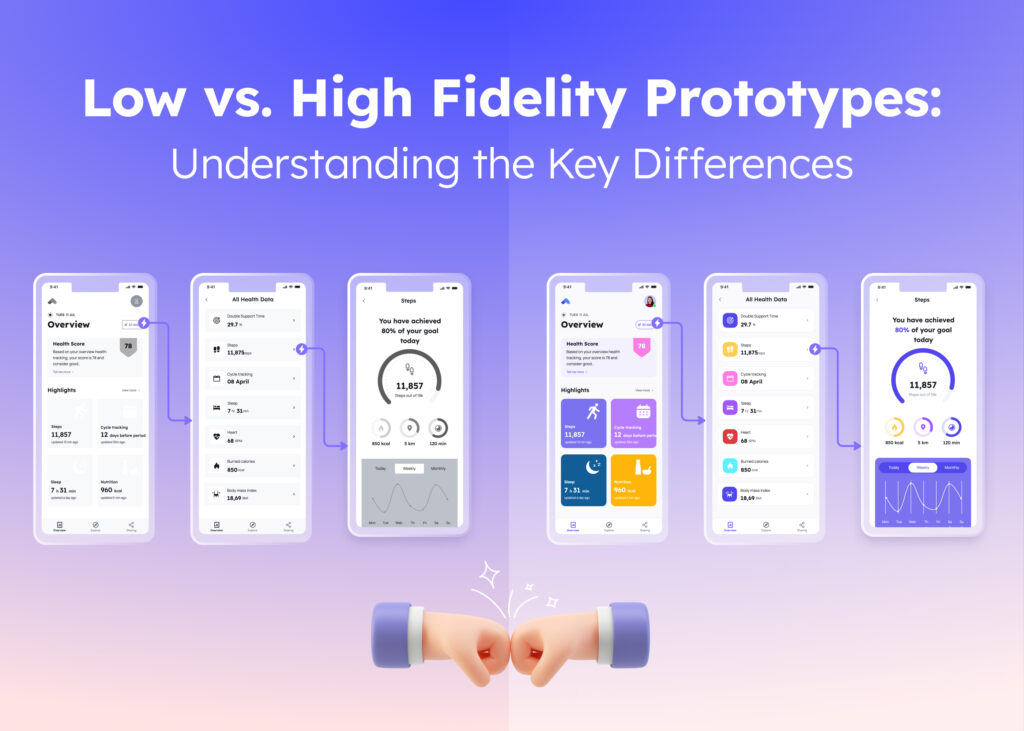In today’s digital age, websites are essential for any business. A well-designed website can attract customers, increase engagement, and boost sales. However, designing and developing a website can take time and effort. That’s where wireframing comes in; it’s creating a visual representation of a website’s layout, structure, and functionality.
We will share with you how a wireframing and prototyping tool like Visily can help streamline your web development process.Introduction to wireframing and its importance in web design and development
Wireframing is the first step in the web development process. It helps to create a visual roadmap of the website, including the layout, structure, and functionality.
Wireframes are low-fidelity sketches that provide a basic understanding of how the website will look and function. The main purpose of wireframing is to identify potential design and usability issues before the development process begins.
Wireframing is crucial in web development as it helps to save time, reduce costs, and improve communication between the web development team and stakeholders.
What is a wireframing tool?
A wireframing tool is a tool that allows you to wireframes, prototypes, and sometimes even mockups for websites and mobile apps.
Nowadays, there are many AI-powered wireframing tools that can help boost the UI design process even faster. Visily is one of the top UI design software available on the market. It has gained popularity among many businesses, web developers, and designers because of its flexibility, speed, and functionality.
Benefits of using a wireframing tool
Most of the wireframing tools will allow you to create wireframes quickly and easily. Taking Visily as an example. It offers a wide range of pre-built UI templates and UI elements that can be customized to suit your needs.
Since Visily is also an AI-powered wireframing tool, it provides everything AI features to its users, some of which are Sketch-to-Wireframe, Screenshot-to-Wireframe, Text-to-Design, Magic AI (where it helps find the similar image from the inspiration source and apply it to the wireframe). Visily also has its own AI design assistant to help make sure the wireframe and prototype are consistent in terms of style, color, and fonts.
Not to mention, it also allows you to collaborate with other team members and stakeholders in real-time. This means that you can receive feedback and make changes to the wireframe in no time.
Last but not least, Visily lets users create responsive designs. You can design a wireframe for different screen sizes and devices, ensuring that your website is accessible to a wider audience.
How to create a wireframe using a wireframing tool
If you choose Visily as your go-to wireframing tool, you can either start with a premade template or a blank canvas.
If you start with a premade template, you can first choose the screen sizes and devices that you want your website to be on. Then you can customize the wireframe using the UI elements and symbols available in the UI library. You can easily choose the fixed theme for your wireframe and choose between lo-fi mode or hi-fi mode, depending on which stage you’re at.
And suppose you go with the blank canvas. In that case, you can upload the picture of your inspirational website to the Screenshot-to-Wireframe feature or even your hand-drawn wireframe and let the AI turns it into an editable wireframe.
You can add annotations and text to your wireframe using the Content Generator, so your wireframe is ready to use. No more dummy texts.
Tips for Using Wireframing Tools Effectively
Here are some tips for using wireframing tools effectively:
1) Keep it simple: Use basic shapes and elements first since the wireframe is your website’s blueprint. Don’t worry too much about the visual design. Focus on the information architecture instead.
2) Use consistent symbols: To make it easy to communicate with the stakeholders, make sure to use a fixed set of symbols for them to easily understand the wireframe.
3) Use guides and grids: Guides and grids are to ensure that the wireframe is aligned and balanced.
4) Use annotations and notes: This step is essential to provide context and information for whoever sees your wireframe.
5) Collaborate with team members and stakeholders: Although the wireframing tool can help make the whole process easier, it’s important to have feedback and make changes. Ask your design team if they think the wireframe has a good structure, your project manager, or even clients if there’s any section they want to emphasize.
Conclusion
A wireframing tool is an essential tool for web developers and designers. It allows you to create wireframes quickly and easily, collaborate with team members and stakeholders, and create responsive designs.
Remember to look for a wireframing tool with a user-friendly interface to get started. After all, how can a wireframing tool be that helpful if you can’t even understand how to use it?
If you want to streamline your web development process, try Visily. Visily is the best wireframing tool; most of all, it’s completely free! Try it out today and see the difference it can make to your web development process.