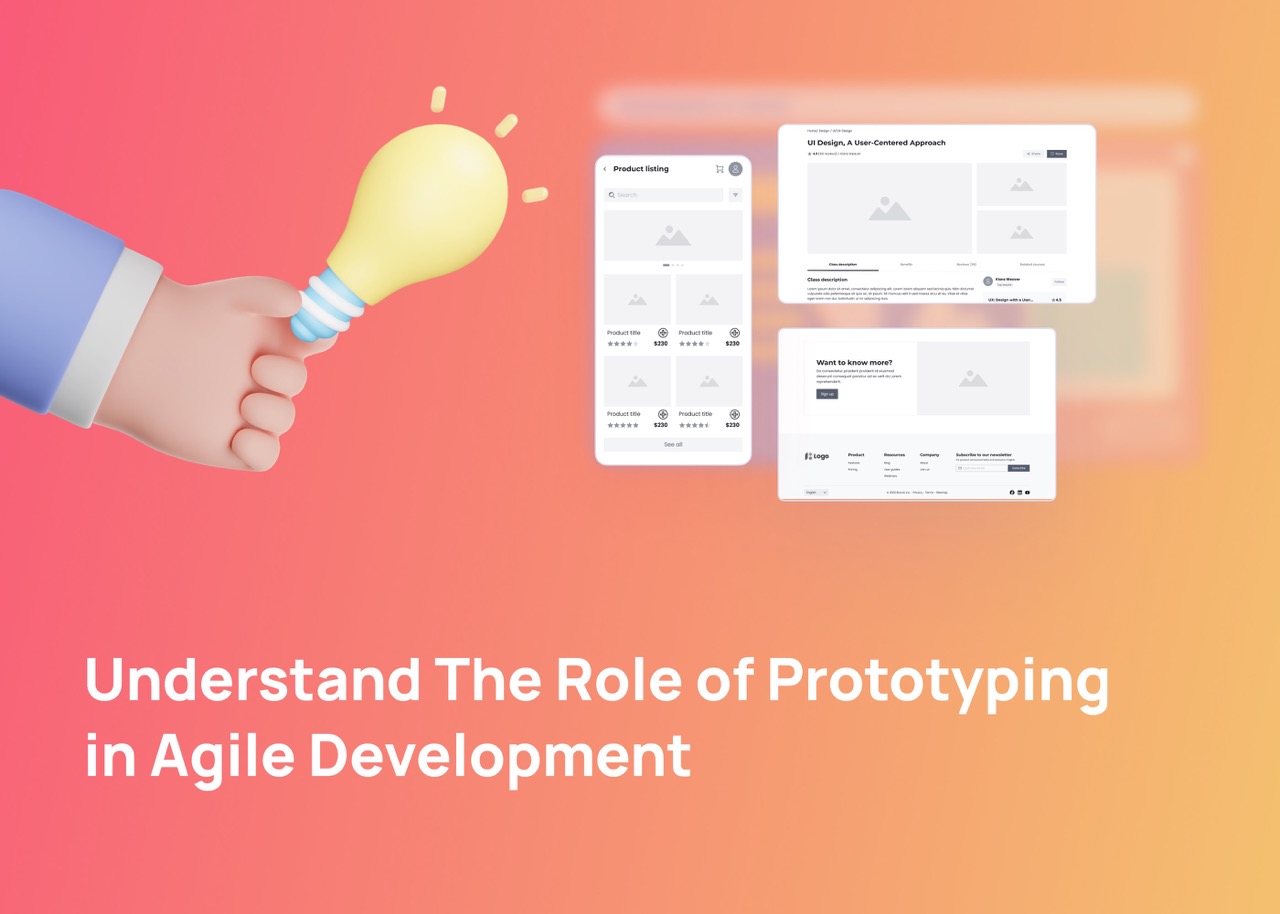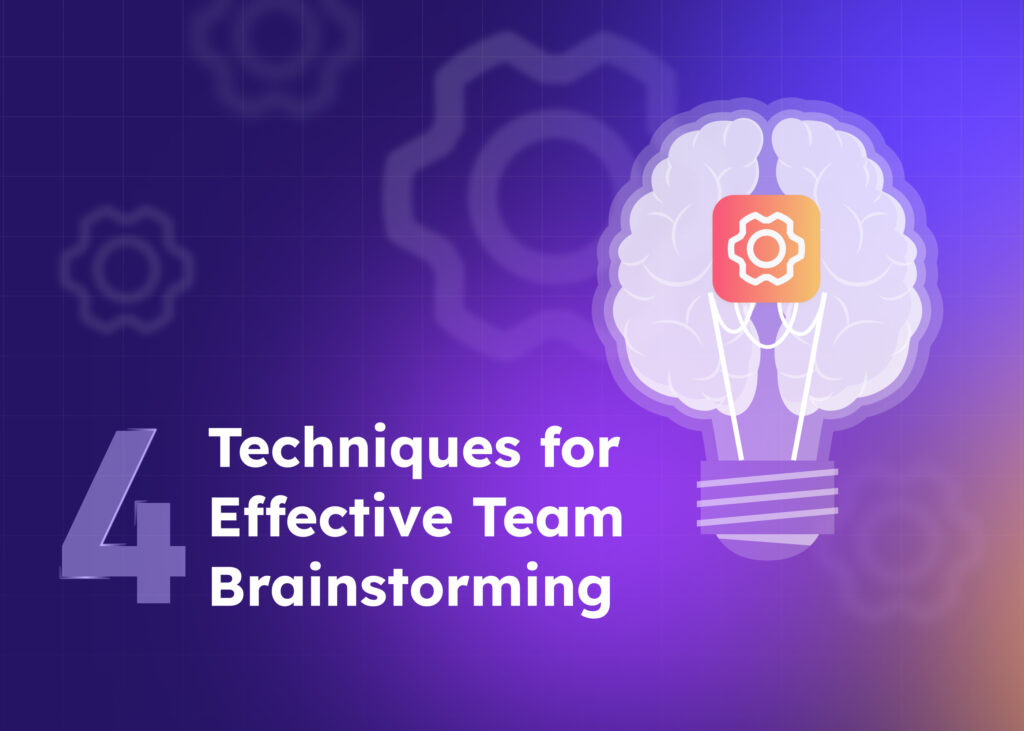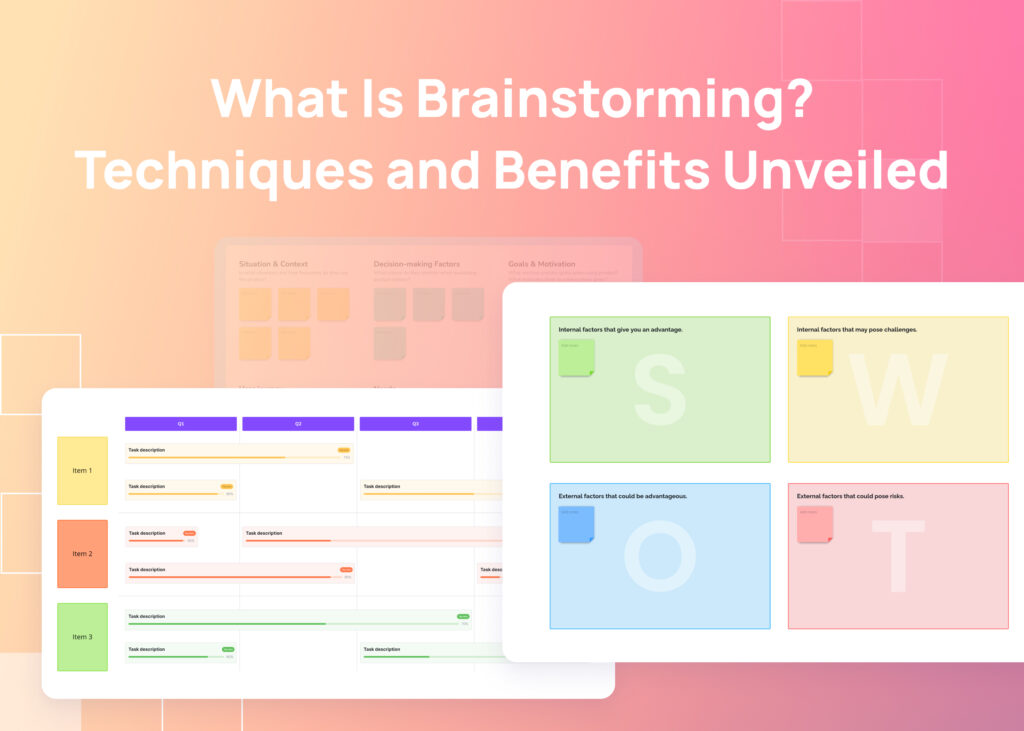In software development, prototyping is one of the key phrases that enables customization of the final product to meet the user’s requirements and ensures the launch of the best possible version of the product. In this article, we will explore the definition of a prototype and its role in agile development.
What is a prototype?
In the product development world, a prototype is the preliminary version of the end product that is used to evaluate the design, test the technology, analyze working principles, and provide final product specifications. Hence, prototypes are crucial in product design and new product development.
Sometimes, you might run into a term like “rapid prototyping.” The simplest way to define this term refers to the process of quickly creating a prototype so that product managers and stakeholders can visually and functionally evaluate a part or specific features. It may involve creating different features and assembling them to test.
A prototype, which is different from a wireframe, is interactive, giving it the appearance and functionality of the final product. However, it does not contain any actual working code.
What is the difference between prototyping in agile development and the waterfall method?
The Waterfall method is a process that requires each step to be completed before moving on to the next one. Using this method can be difficult if you need to change a previously approved step. You will have to go back to revise the step, ensuring that the changes do not disrupt the rest of the process. A way to visualize it is to think of a house made of cards. If you want to alter a card in the bottom row, you must remove it with caution and substitute it with the appropriate one, ensuring the whole structure doesn’t collapse.
But with Agile methodology, you’ll have more flexibility for adjustments, changes, and iterations during the product development process. For a focus on the end-user, it’s best to opt for sprints (agile) instead of chasing after waterfalls.
What are the benefits of prototyping?
One of the greatest benefits of prototyping and rapid prototyping is that it prioritizes the end user’s needs. Often, we may overlook the fact that our perspective on the problem and its solution may differ from that of the customer.
Prototyping enables us to put ourselves in the user’s shoes, obtain valuable feedback, and customize the product to meet their needs.
Furthermore, prototyping and rapid prototyping is highly cost- and time-efficient in the long run. Since there is no code involved in the prototype, all coding can be done after the features have been validated. This means there is little to no chance that significant changes will be required after the application or website has been launched, as the features will already correspond to the customer’s needs.
Why use a prototype for creating an MVP?
Many people mistake a prototype for an MVP, but in reality, a prototype is a crucial step before creating an MVP. An MVP is a fully functioning product with code that can be launched on the market. On the other hand, a prototype focuses solely on UX design and doesn’t involve any coding. It cannot be launched as a standalone product.
Since a prototype doesn’t involve any coding and is easy to modify, it is perfect for the Agile methodology. It serves as a preliminary sketch or draft toward launching a fully functioning product on the market. There are various tools available for testing designs, prototyping, and bringing your product to life.
While a prototype tests the user experience, an MVP tests both the user experience on a larger scale and the market itself. This gradual build-up towards the final product allows for quicker improvements and helps avoid the need for changes once the product has been launched.
The prototyping process
For effective prototyping, start with defining a clear goal for the product or feature to be validated. The final result is agreed upon by both the potential customers and the provider. Prototyping, or rapid prototyping, to be more specific, is a vital step in as it helps answer the question, “How does our product solve the user’s pain/problem?” Story mapping is often used to answer this question.
To get closer to the desired outcome, the customer and the provider brainstorm and prepare a flow description in words. User stories are an excellent way to outline decision-making and identify user needs. The next step involves the designer creating a fully functional clickable prototype with the agreed-upon features.
The next step is to share the prototype with the team, customer, client, and target groups. It’s essential to accept that hitting the jackpot with the first design is not feasible, and adjustments, resets, changes, and pivots will likely be necessary. The prototyping analysis can take different forms, and finding the most effective way to get to the ideal product is essential.
A/B testing is one way to receive feedback on the prototype. By presenting two options for a feature and testing them both, you can narrow down the features to the perfect fit. Collecting user data is another way to receive feedback to determine how the software is used and drop redundant functions.
Directly contacting users for an interview and getting objective, unbiased feedback is also valid. Once feedback on the prototype is received, it’s time to implement it. If the feedback aligns with the initial vision, the team can proceed. If alterations are needed, the team agrees on them, and the designer creates a new version of the rapid prototype.
Potential drawbacks of prototyping to keep in mind
Rapid prototyping has its own set of challenges. While it allows for easy modification of features without rewriting the code, pursuing perfection can become a pitfall. Too much attention to detail can delay the delivery of the final product. Another possible drawback is focusing on too many features at a time. Both the client and provider need to agree on the basic functions to be tested during the prototyping phase. Simplifying and sticking to the core functions is essential, as additional features can be added later.
Visily as a prototyping tool
Visily is not only the best wireframe tool but also a robust prototype option for product managers and businesses of all sizes to try out. Our Prototyping and Presentation feature enables you to transform static designs into interactive mockups. This allows your users, teams, and stakeholders to experience the app before it is built.
In prototyping mode, you can create the flow of your app and add interactions to enhance the user experience. You have two options to add interactions to an element: draw a connecting line between the element and the destination screen or select “Add interaction.”
Currently, we only offer two interactions: navigating to a specific screen and returning to the previous screen. However, we are working on adding more interaction types, such as opening popups, scrolling, and typing. You can learn more about our prototyping and presentation feature here.

trực quan