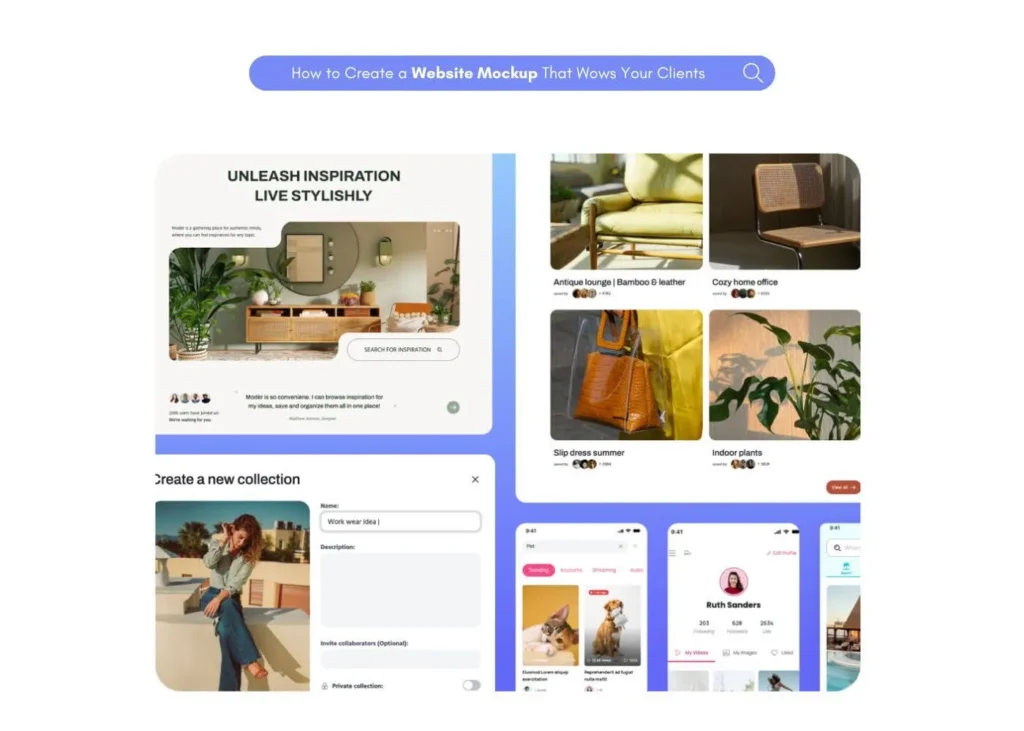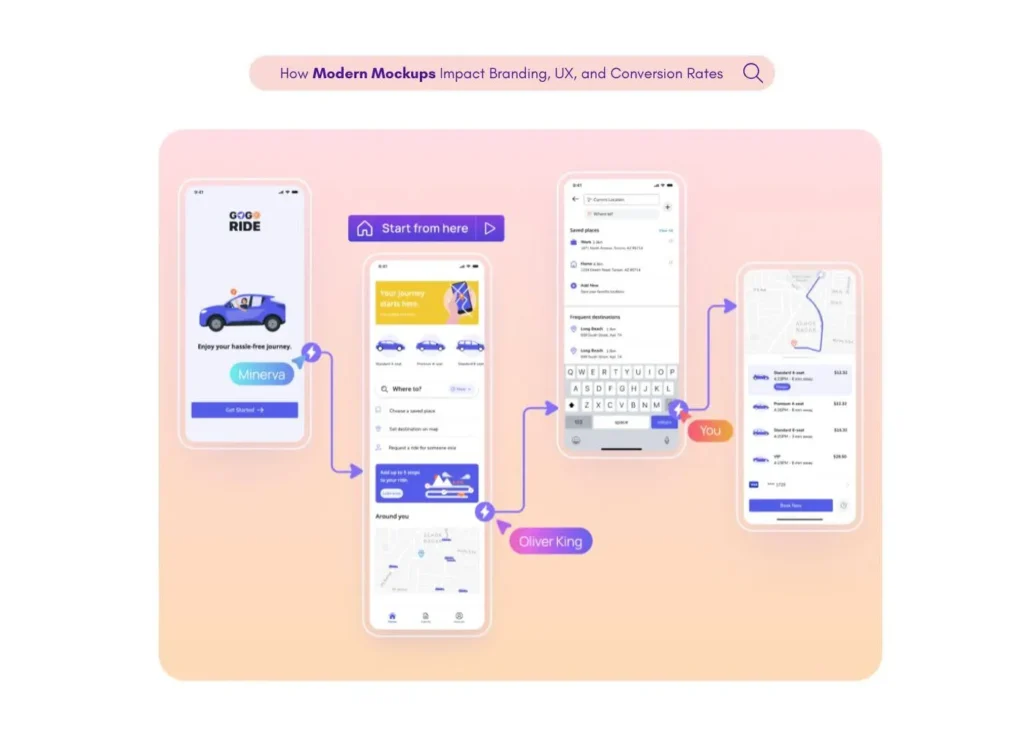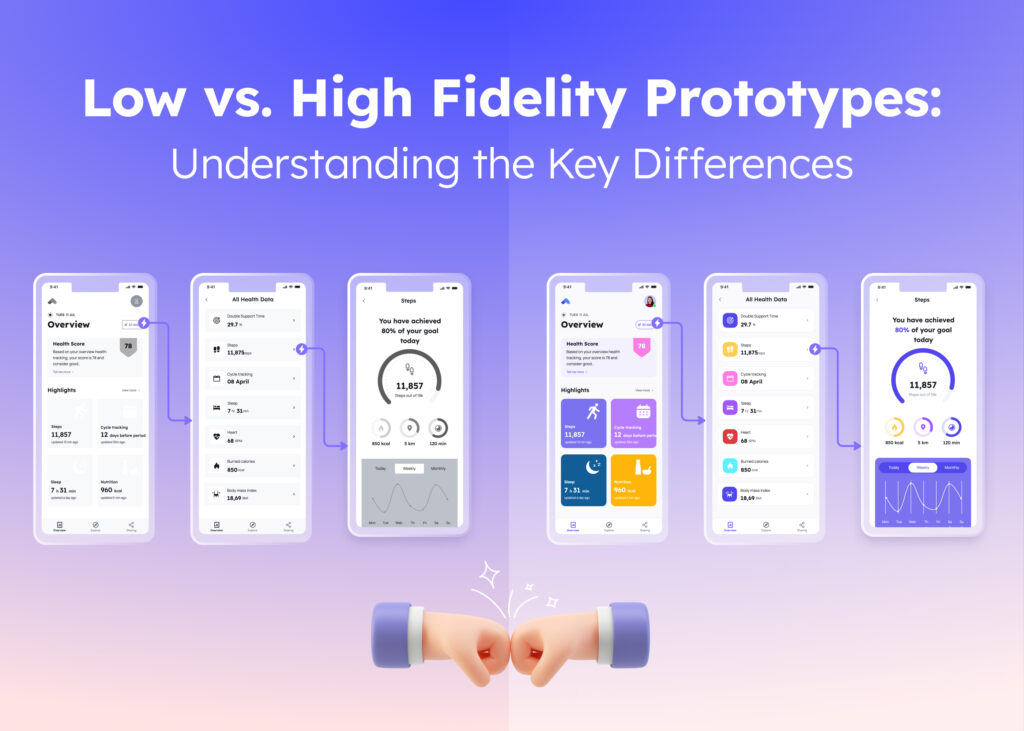The term UX design stands for User Experience Design. UX design is a field that focuses on the user’s experience with a product. It’s a field that combines creativity, psychology, and technology. Learning UX design is a great idea because it’s a growing area with lots of job opportunities. As a UX designer, you’ll play a key role in creating products that people love to use.
This blog will be your guide on how to become a UX designer.
What is UX Design?
UX design is the practice of creating products that provide meaningful and relevant experiences to users. This involves the design of the entire process of acquiring and integrating the product, including aspects of branding, design, usability, and function. A UX designer focuses on understanding user needs, solving problems, and crafting products that are not just functional but also enjoyable and accessible.

The term “UX” stands for “User Experience,” which highlights the importance of the user’s interaction with the product. The goal is to ensure that users find value in what you are providing to them. UX design encompasses a variety of disciplines such as interaction design, information architecture, user research, usability testing, and more. Each of these areas plays a crucial role in the overall experience a user has with a digital or physical product.
A key part of UX design is empathy. UX designers must put themselves in the shoes of the users to understand their motivations, frustrations, and limitations. By doing so, they can create products that are not only user-friendly but also align with business goals. UX design is not just about making things look good; it’s about making them work well for the people using them.
The design process in UX is iterative, meaning it involves ongoing improvements based on user feedback and usability tests. This ensures that the product continues to meet the evolving needs of its users. UX design is a dynamic field that requires a blend of practical skills, design thinking, and an understanding of human behavior. It’s a career that’s both challenging and rewarding, as you get to see the direct impact of your work on people’s lives and experiences.
Is it hard to learn UX design?
Learning UX design can be challenging, but it’s not insurmountable, especially with the right approach and mindset. Like any other field, it requires dedication, practice, and a willingness to learn from mistakes. For beginners, the breadth of UX design can seem overwhelming due to its many components, such as user research, interaction design, and usability testing. However, the learning process is made easier with the abundance of resources available, including online courses, video tutorials, and community forums.
The difficulty also depends on your previous experience and design background. Those with experience in related fields like graphic or product design may find some aspects of UX design more familiar, while complete newcomers will have more to learn. Regardless of your starting point, a structured learning path and hands-on practice will help you develop the necessary skills to become a proficient UX designer.
Is it Worth to Learn UX Design?
Learning UX design is worth the investment for anyone interested in creating products that resonate with users. In today’s digital age, where user satisfaction is paramount, the demand for skilled UX designers is on the rise. Companies recognize the value of design thinking and the positive impact it has on customer retention and business success.
Moreover, UX design offers a fulfilling career path with opportunities to work on diverse projects across various industries. Whether it’s improving mobile apps, developing software, or crafting the user experience for websites, the work of a UX designer is crucial in shaping how users interact with digital products. Additionally, UX design can lead to roles in project management, team leadership, and strategic decision-making within a company.
The skills you gain as a UX designer are transferable and valuable in many other areas, making it a versatile and future-proof career choice. With the right training and experience, becoming a UX designer can open doors to a rewarding and impactful profession.
How to Start Learning UX Design as a Beginner
Now let’s talk about how beginners can dive into the world of UX design and start their journey towards creating impactful user experiences.
Ensure UX Design Is Right For You
Before diving deep into learning UX design, it’s important to ensure that it aligns with your interests and career aspirations. Reflect on whether you have a passion for understanding and improving how people interact with digital products. UX design is not just about aesthetics; it’s about having a designer’s eye for solving problems and improving the user experience.
Consider if you enjoy research and are curious about human behavior. User research and user interviews are integral parts of the UX design process, as they provide research insights that inform design decisions. Additionally, evaluate your ability to empathize with users and your desire to create solutions that meet their user needs.
If you find yourself excited by the prospect of making technology more accessible and user-friendly, and you’re willing to commit to the learning process, then UX design could be a great fit for you. It’s a field that rewards creativity, critical thinking, and a commitment to continuous learning.
Setting Goals for UX Learning
As you embark on your journey to learn UX design, setting clear, achievable goals is essential. Begin by defining what you want to accomplish in the short and long term. Perhaps you aim to complete a UX design course within a few months or to build a basic UX portfolio by the end of the year. Setting these targets will give you direction and motivation.

Break down your larger goals into smaller, manageable tasks. For instance, if your goal is to master user research, you might start by learning how to conduct effective user interviews. This step-by-step approach helps you track your progress and stay focused.
Remember to be realistic with your timelines and flexible with your learning path. The field of UX design is broad, and gaining proficiency takes time. Celebrate the small victories along the way, as they are milestones towards becoming a competent UX designer.
Learn the Principles of UX design
A strong foundation in the principles of UX design is crucial for any aspiring designer. Start by understanding the concept of user-centered design, which places the user at the heart of the design process. Learn about the importance of creating user-friendly interfaces that are intuitive and meet the user’s needs.
Familiarize yourself with key concepts such as usability, information architecture, and interaction design. These principles guide how you organize content, design workflows, and ensure that users can navigate a digital product with ease. Grasping these concepts will also help you to create wireframes and prototypes that effectively communicate your design solutions.
Another important principle is design thinking, a problem-solving approach that involves empathy, ideation, and testing. By understanding and applying these core principles, you’ll be able to approach design projects with a solid strategy, ensuring that your solutions are both innovative and practical.
Learn UX design tools
To bring your UX design ideas to life, you’ll need to master various industry standard tools. These tools enable you to create wireframes, develop prototypes, and design high-fidelity interfaces. Some of the most commonly used design tools include Visily, Adobe XD, and Figma. Each has unique features that cater to different aspects of the design process.
Begin by choosing one tool and getting comfortable with its interface and capabilities. You can start designing with Visily since it’s renowned for its user-friendly interface and robust AI features. Online tutorials and completely free resources are available to help you learn how to use these tools effectively. As you gain confidence, experiment with more advanced features, such as creating interactive prototypes or collaborating with other designers.
Remember, while tools are important, they are just a means to an end. The key is to focus on the principles of UX design and use the tools to execute your vision. Over time, as you work on various design projects, you’ll determine which tools best suit your workflow and style.
Practical Exercises for Skill Enhancement
To develop your UX design skills, practical exercises are invaluable. They allow you to apply what you’ve learned and gain hands-on experience. Start with simple tasks, such as evaluating existing websites or mobile apps to identify good and bad design elements. Analyze how these designs meet user needs and consider how you might improve them.
Another effective exercise is to create wireframes for a hypothetical digital product. This will help you practice organizing information and crafting user flows. You can also conduct mock user interviews to gather insights and translate them into design improvements.
Participate in usability testing with real users to observe how they interact with a product and identify any usability issues. This direct feedback is crucial for refining your designs. As you progress, take on more complex exercises that challenge your problem-solving abilities and push the boundaries of your creativity.
Crafting a Strong UX Design Portfolio
Building a UX portfolio is a critical step in showcasing your skills to potential employers. Your portfolio should not only display the final outcomes but also the design process you followed to achieve those results. Start by including case studies that detail how you’ve addressed user problems and met business goals through your designs.
For each project in your portfolio, explain your approach to user research, how you developed personas, your wireframing and prototyping stages, and how you incorporated usability tests to refine your designs. Highlighting these steps demonstrates your thorough understanding of the UX design process.
Ensure that your portfolio website is itself a testament to your UX abilities. It should be easy to navigate, visually appealing, and user-friendly. A well-crafted UX portfolio not only showcases your technical skills but also your ability to think critically and empathetically as a UX designer.
Applying UX in Real Projects
Once you’ve gained some knowledge and practiced your skills, applying UX design to real-world projects is the next step. This hands-on experience is crucial for understanding how UX principles work in practice. Begin by looking for opportunities to contribute to real projects, whether it’s through internships, volunteering, or working on your projects.
Engaging with real projects allows you to navigate the complexities of user needs within the constraints of business goals. It teaches you how to collaborate with other designers, developers, and stakeholders effectively. During this process, document your work meticulously to later reflect on your design decisions and outcomes.
By applying UX design in a practical context, you can also learn about project management and how to balance various aspects of the design process. This experience will not only enhance your portfolio but also prepare you for a professional UX career.
Community Engagement for Inspiration
Engaging with the UX design community is a powerful way to find inspiration, learn from other designers, and stay updated on industry trends. Participate in design forums, attend UX design meetups, and join online groups dedicated to UX topics. These platforms offer a wealth of knowledge where you can ask questions, share your work for feedback, and learn from the experiences of other designers.
Following influential UX designers on social media and reading design blogs can also provide a steady stream of fresh ideas and design patterns. Many designers share their insights and projects which can serve as a source of inspiration for your own projects.
Additionally, consider attending UX design conferences and workshops. These events are opportunities to network, learn about the latest design tools and methods, and hear from experts in the field. Engaging with the community not only fuels your creativity but also helps build relationships that can support your UX career growth.
Becoming a self-taught UX designer
The journey to becoming a self-taught UX designer requires discipline, resourcefulness, and a proactive approach. Begin by curating a list of resources, such as books, online courses, and video tutorials. Many of these resources are completely free or relatively low-cost, making them accessible to those who are self-motivated.
Create a structured learning plan that covers different aspects of UX design, from user research to prototyping and usability testing. Set aside dedicated time each day or week to focus on your studies and practice new skills.
Don’t hesitate to reach out to other designers for mentorship or advice. Many experienced designers are open to helping newcomers to the field. Additionally, apply your skills to own projects or contribute to open-source projects. This practical application is essential for reinforcing what you’ve learned and building a portfolio that demonstrates your capabilities to potential employers.
Conclusion
As you’ve learned, starting your journey in UX design is exciting and full of opportunities to create experiences that people love. Remember, it’s all about understanding how users interact with products and making those interactions as easy and enjoyable as possible.
Now that you know the basics and how to build your skills, it’s time to put that knowledge into action. Use Visily to get ahead! Visily is a free tool that’s perfect for beginners like you as well as for experts. It has everything you need to move from brainstorming to making a prototype. With cool features like diagramming and annotations, you can visualize your ideas easily.
When you’re ready to make wireframes and mockups, Visily’s got you covered with AI features and ready-made parts to speed things up. It’s also filled with design elements and templates to make sure what you create looks good and works well. If you’re already using Figma, Visily allows exporting to Figma, so you can share your work smoothly with others.
Ready to dive into UX design? Give Visily a try and see just how fast and fun designing can be. You’re just a few clicks away from bringing your amazing ideas to life. Get started for free with Visily and unleash your creativity today!