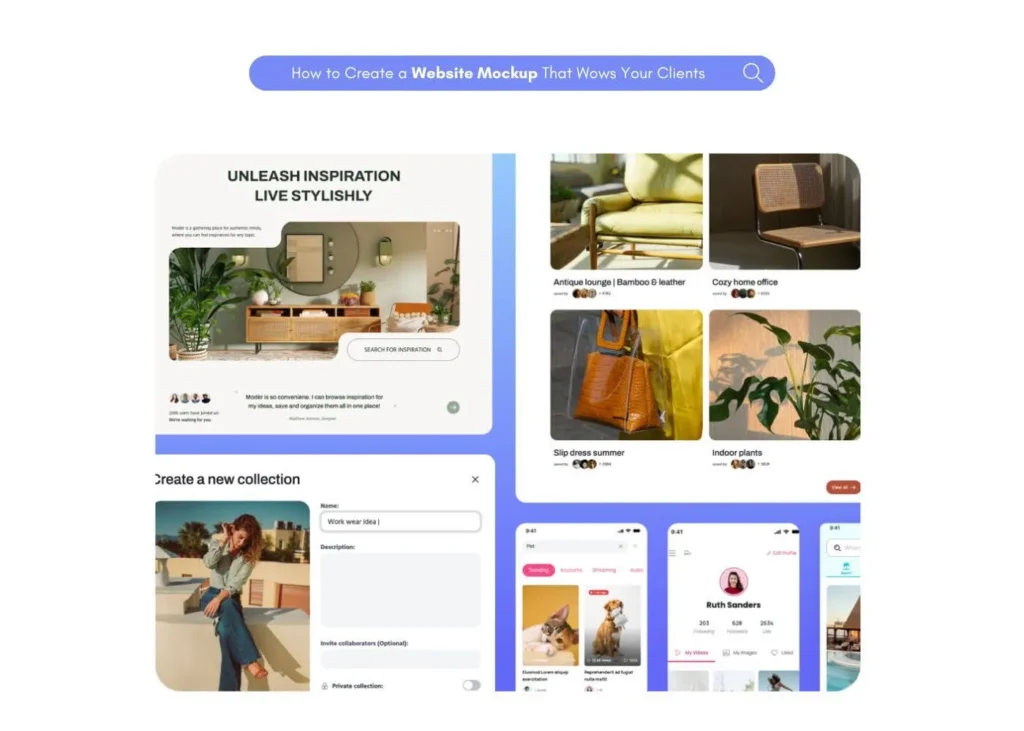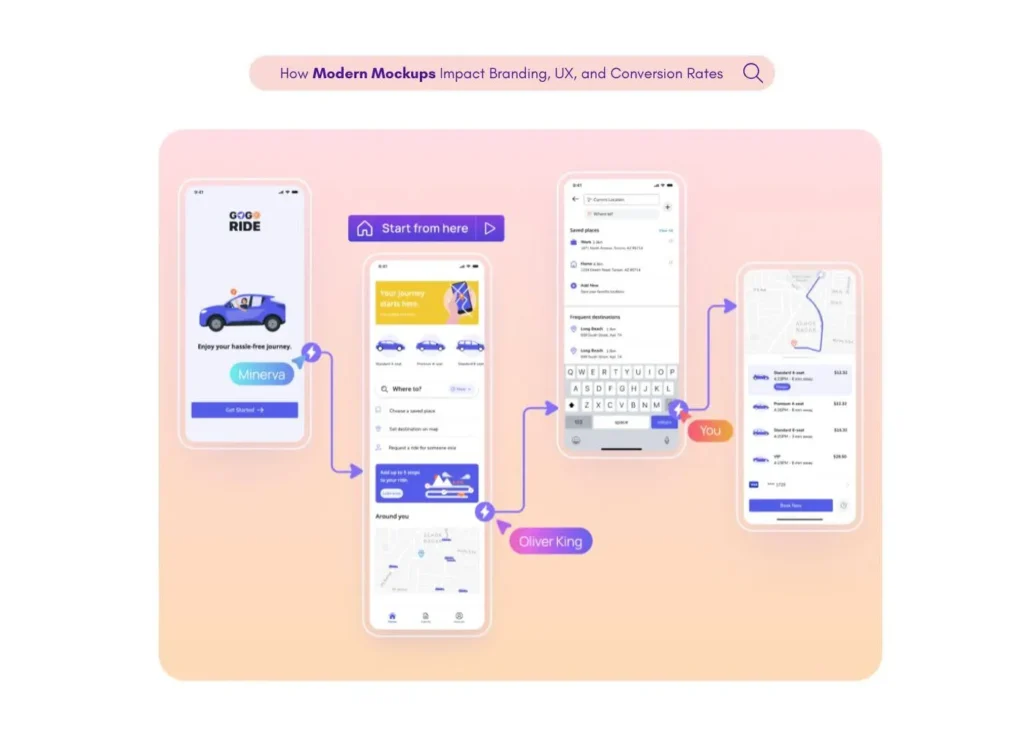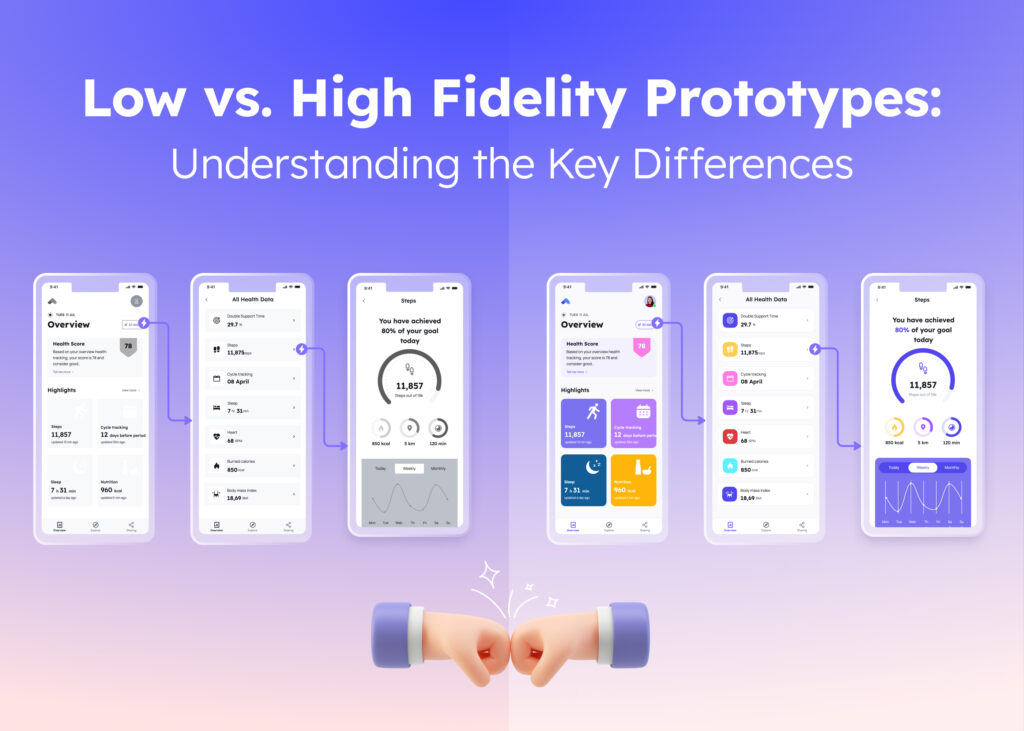Wondering how to learn UI/UX design without a design degree or prior experience? You’re not alone. With the digital world growing more interactive and user-focused, UI/UX design has emerged as one of the most in-demand and rewarding career paths. But for beginners, the journey can seem overwhelming , questions like “Can I learn UI/UX design on my own?” or “How hard is UI/UX design to learn?” are common and valid.
The good news? You don’t need to attend a fancy design school to break into this field. With the right learning path, tools, and mindset, anyone can learn UI and UX design from scratch and even become job-ready in a matter of months. Whether you’re curious about how much time it takes to learn UI/UX design or searching for the best place to start, this guide will walk you through everything you need to know.
In this beginner’s guide, we’ll demystify the UI/UX designer learning path, share practical resources, outline a realistic timeline, and answer the most frequently asked questions so you can confidently take your first step into the world of design.
Is UI/UX Design Hard to Learn?
The question of whether UI UX design is hard to learn depends largely on your background and learning approach. Coming from graphics design, web development, or psychology gives you transferable skills that make the transition smoother.
UI/UX design combines technical abilities with creative thinking and empathy. The technical aspects—like wireframing tools and prototyping software—have become increasingly user-friendly over time. Platforms like Visily have dramatically reduced the learning curve by providing intuitive interfaces and AI-powered features that help beginners create professional designs without extensive training.
The conceptual side of learning UI UX—understanding user psychology, information architecture, and interaction design principles—requires more dedication. However, these concepts build upon common sense and observation of how people naturally interact with technology.
Absolute beginners may face a steeper climb, but the field has become significantly more accessible. Modern tools remove many technical barriers, allowing you to focus on core design principles rather than wrestling with complex software.
Can I Learn UI/UX Design on My Own?
Yes, you absolutely can learn UI UX design on your own. The industry values portfolios and demonstrable skills over formal credentials, making self-education a viable path to becoming a UI/UX designer.
The internet offers abundant resources for self-learners.
- Online courses from platforms like Udemy, Coursera, and Interaction Design Foundation provide structured learning experiences.
- YouTube channels dedicated to UI/UX principles offer free visual tutorials.
- Design communities on platforms like Dribbble and Behance showcase inspiring work and current trends.
- Practice-focused tools like Visily’s component library allow you to experiment with real design elements.
Self-taught designers might struggle with feedback and mentorship. Addressing this challenge requires proactive networking through online communities, local meetups, and design forums. Regular participation in these spaces provides valuable critique and guidance for your projects.
Self-discipline represents another potential hurdle. Without course deadlines or instructor oversight, maintaining consistent practice habits becomes your responsibility. Creating a personal learning schedule and setting project deadlines helps build the necessary discipline.
How to Learn UI/UX Design: Step-by-Step Learning Path
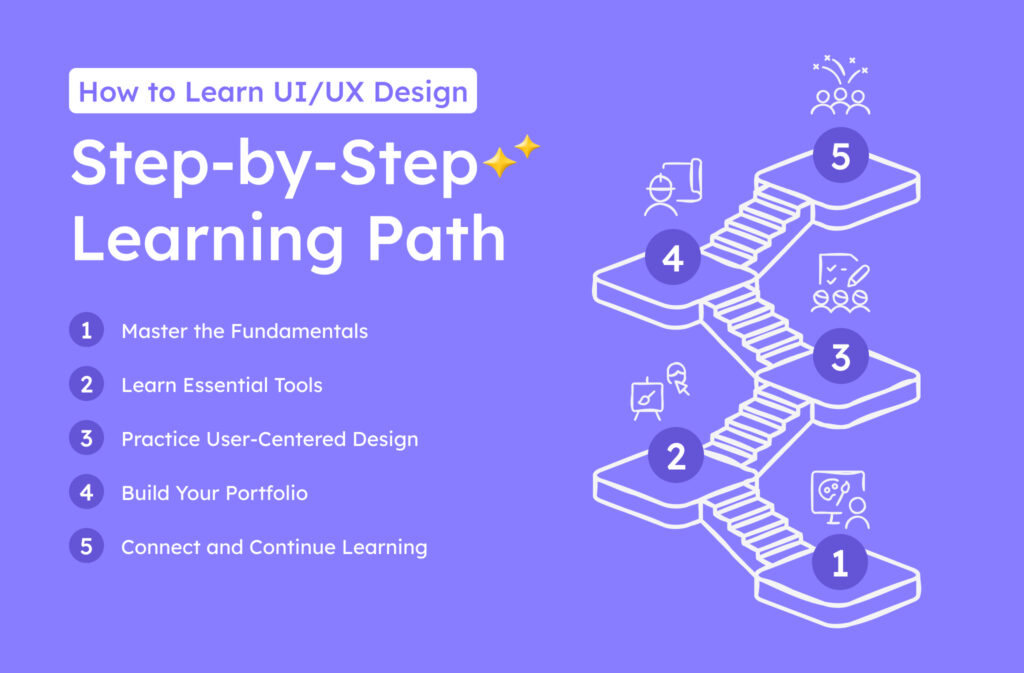
Following a structured UI UX designer learning path increases your chances of success. Rather than jumping directly into complex projects, this methodical approach builds your skills progressively:
1. Master the Fundamentals (1-2 months)
Start with foundational design principles.
- Color theory and typography fundamentals shape how users perceive interfaces
- Visual hierarchy principles guide users through interfaces intuitively
- Gestalt principles explain how people perceive visual elements as organized patterns
- Grid systems create order and consistency in layouts
Recommended resources at this stage include design fundamentals courses and books like “Don’t Make Me Think” by Steve Krug and “The Design of Everyday Things” by Don Norman.
2. Learn Essential Tools (1-2 months)
After building theoretical knowledge, familiarize yourself with industry-standard tools.
- Wireframing tools like Visily offer an excellent starting point for beginners due to their intuitive interfaces and AI-powered features
- Drag-and-drop wireframe tools help you visualize layouts quickly without technical complexity
- Prototyping software lets you create interactive mockups
Visily stands out as particularly beginner-friendly because it removes technical barriers while producing professional results. The platform’s AI capabilities help beginners create high-quality wireframes and prototypes with minimal learning curve.
3. Practice User-Centered Design (2-3 months)
Now apply your knowledge to real-world scenarios.
- Conduct user research to understand target audiences
- Create user personas representing typical users
- Map user journeys showing how people interact with products
- Build information architecture diagrams organizing content logically
Practice these skills by redesigning existing apps or websites. Choose familiar products and identify usability issues you could improve. Then create wireframes and prototypes addressing these problems using tools like Visily.
4. Build Your Portfolio (2-3 months)
As your skills develop, create comprehensive case studies.
- Document your design process from problem definition to solution
- Explain the reasoning behind key decisions
- Show iterations based on user feedback
- Present final designs with clear explanations
Quality trumps quantity in portfolio work. Three thorough case studies demonstrating diverse skills impress more than ten superficial projects. Include different types of products (mobile apps, websites, dashboards) to showcase versatility.
5. Connect and Continue Learning (Ongoing)
- Join communities like Interaction Design Foundation and local design meetups
- Follow industry leaders on social media
- Request feedback on your work regularly
- Stay updated on emerging technologies and trends
How Much Time Does It Take to Learn UI/UX Design?

The question of how much time it takes to learn UI UX design varies based on several factors. As a general timeline:
- 3-6 months. Building foundational knowledge and creating initial portfolio projects
- 6-9 months. Developing specialized skills and completing more sophisticated designs
- 9-12 months. Refining a professional portfolio and preparing for job applications
Your background significantly influences this timeline. Graphic designers may progress faster due to existing visual skills, while those from technical backgrounds might excel at interaction design but need more time with visual principles.
The time commitment needed varies based on your learning approach:
- Part-time learning (10-15 hours weekly) extends the timeline but allows balancing other responsibilities
- Full-time dedication (30+ hours weekly) accelerates progress significantly
- Immersive bootcamps provide intensive, structured learning experiences
Quality practice matters more than hours logged. Focused work on relevant projects with regular feedback accelerates progress more effectively than passive consumption of tutorials.
Final Tips for Beginners To Learn UI and UX Design
A few additional strategies can accelerate your journey as you learn UI and UX design:
- Start with real problems you understand personally. Your insights as a user provide valuable perspective.
- Reverse-engineer existing products. Analyze successful apps by recreating their interfaces to understand design decisions.
- Embrace constraints. Limiting your design options (like using only two fonts or colors) forces creative problem-solving.
- Seek balanced feedback. Combine encouragement with constructive criticism by finding experienced mentors.
- Use the right tools for your level. Beginners benefit from intuitive platforms like Visily before tackling more complex software. Visily’s wireframe tools for non-designers provide an ideal starting point.
- Learn to create both low and high-fidelity prototypes to communicate your ideas effectively at different stages of the design process.
- Develop a growth mindset. View challenges as opportunities to improve rather than evidence of limitations.
The best place to learn UI UX design combines quality educational resources with practical application opportunities. Online platforms offer flexibility, while design communities provide crucial feedback and networking. The ideal learning environment combines both elements with regular practice using professional tools.
FAQ
Is it possible to learn UI/UX design without a design background?
Absolutely! Many successful UI/UX designers come from diverse backgrounds like psychology, marketing, or development. While understanding design fundamentals helps, the field rewards problem-solving abilities and empathy for users more than artistic talent. Tools like Visily make the technical aspects more accessible for those without formal design training.
Which skills are most important when learning UI/UX design?
UI/UX design requires a blend of technical and soft skills. Critical thinking, empathy, communication, and problem-solving form the foundation. Technical skills like wireframing, prototyping, and visual design complement these core abilities. Start with user-centered thinking and gradually build technical proficiency using intuitive tools.
Should I focus on UI or UX design first when learning?
Starting with UX fundamentals provides a solid foundation before diving into UI specifics. Understanding how people interact with products helps inform visual design decisions. However, practicing both simultaneously creates valuable connections between user needs and interface solutions. Many beginners find learning basic wireframing with tools like Visily helps visualize UX concepts effectively.
How can I build a portfolio without professional experience?
Create case studies based on redesigning existing products or solving problems you’ve personally experienced. Document your process thoroughly, explaining your research, sketches, wireframes, and final designs. Use Visily to develop professional-looking prototypes that demonstrate your skills. Hypothetical projects with thorough documentation impress employers more than superficial work.
What’s the fastest way to learn UI/UX design?
The most efficient learning path combines structured courses for fundamentals, practical projects for application, and consistent feedback for improvement. Rather than speeding through concepts, focus on thorough understanding and implementation. Using intuitive tools like Visily accelerates the process by removing technical barriers, allowing you to focus on design principles rather than software complexities.