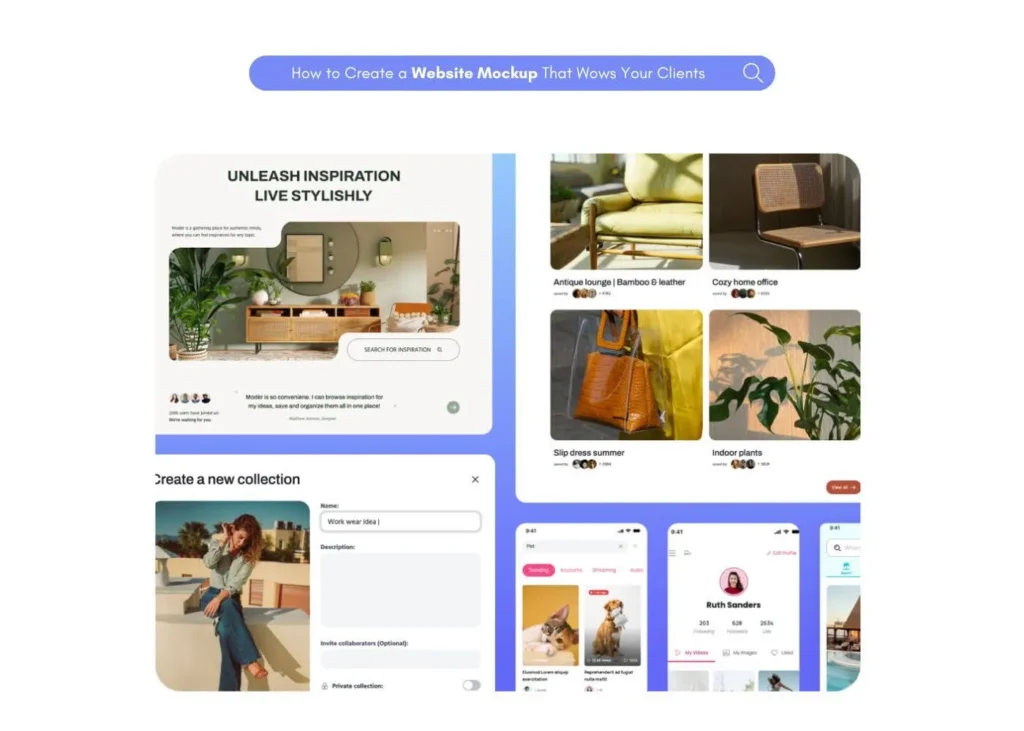Creating mockups for websites is no longer just a design step, it’s a strategic move that can shape your brand identity, user experience, and even conversion rates. Whether you’re a designer, marketer, or startup founder, knowing how to create a website mockup online (and for free!) can help you visualize your ideas faster and smarter.
In this article, we’ll explore how modern mockup tools empower you to build brand-consistent, user-focused designs with ease. Plus, we’ll share the best ways to create mockups of websites without needing complex software or a big design team.
Why Mockups Are More Than Just Static Previews
Poor website design costs businesses millions annually. Stakeholders waste time on revisions, developers rebuild sections, and worst of all—visitors bounce from confusing interfaces. When you create mockups for website projects first, you avoid these expensive pitfalls.
Professional designers and marketers have long recognized that website mockups serve as more than just previews as they’re strategic business tools. Despite their importance, many teams rush to development without proper mockups, creating a disconnect between vision and execution.
Website mockups represent the visual backbone of your digital presence, showing stakeholders exactly how your brand will appear to potential customers. Modern tools have transformed what’s possible, making professional mockup creation accessible to teams without specialized design resources.
The Branding Impact: How Mockups Shape Perception
Your website represents your brand online often making first impressions before any human interaction. Amateur designs immediately signal unprofessionalism to visitors.
When companies create mockups of website projects properly, they ensure consistent visual identity across all elements. Colors follow brand guidelines, typography maintains hierarchical rules, and spacing creates visual harmony. Small details compound to form powerful brand perceptions.
Visitors form opinions about websites almost instantly. Without proper mockups, these snap judgments often work against you:
- Navigation patterns that confuse users reduce trust in your brand’s attention to detail
- Misaligned elements create subconscious distrust in your professionalism
- Competing visual hierarchies prevent clear communication of your value proposition
Companies that create a website mockup online early in development avoid these brand-damaging mistakes. Professional mockups align stakeholders in a visual direction, preventing costly mid-development pivots that compromise brand integrity.
Read More About How to Create a Website Mockup?
Reverse Engineering: Creating A Mockup From An Existing Website
Professional designers regularly analyze competitor websites to understand industry standards and identify opportunities for differentiation. The ability to create website mockups for free by reverse-engineering existing sites has become an invaluable competitive strategy.
Modern tools like Visily’s AI-powered mockup generator offer screenshot-to-design functionality that transforms any existing website image into an editable mockup. Marketing teams can capture a competitor’s homepage, upload it into the platform, and immediately start customizing elements to reflect their unique brand positioning.
Successful reverse engineering involves more than simple replication. When you create a free website mockup online, focus on these elements to outperform competitors:
- Navigation patterns need simplification compared to competitor sites for improved engagement
- Color schemes should maintain your brand identity while addressing any accessibility issues found in competitor designs
- Call-to-action placements require strategic positioning to capitalize on opportunities your competitors might have missed
Speed vs. Perfection: How Fast Can You Mock Up a Website?
The traditional design process often created bottlenecks between ideation and implementation. Modern AI-powered solutions have dramatically compressed timelines for creating mockups for websites, enabling rapid iteration and testing.
Speed becomes particularly critical during:
- Investor presentations that require quick visualization of concepts
- Market trend responses where timing directly impacts relevance
- Competitive updates where matching or exceeding competitor changes matters
A tool to create website mockups with AI capabilities can generate complete designs from simple text prompts in minutes rather than hours or days.
However, perfection remains essential for:
- Major rebrands where design precision directly impacts market perception
- Enterprise-level websites with complex user flows and compliance requirements
- Highly regulated industries where specific design requirements must be met
The key lies in matching your mockup approach to your specific business objectives:
- Rapid validation of concepts benefits from speed-focused mockups with placeholder content
- Customer-facing presentations require high-fidelity mockups with actual copy and visual assets
- Internal alignment discussions work well with mid-fidelity wireframes focusing on layout and functionality
How To Get Instant Feedback From Non-Designers
Getting meaningful feedback from stakeholders without design backgrounds presents unique challenges. When you create free website mockups online, collaborative features become essential for translating subjective reactions into actionable design improvements.
Modern mockup platforms incorporate:
- Annotation tools allow non-designers to comment directly on specific elements
- Interactive prototypes enable stakeholders to experience user flows rather than just seeing static images
- Presentation modes with guided walkthroughs focus feedback on relevant aspects
Visily’s platform excels in this area, offering presentation modes specifically designed for non-technical collaborators. The ability to gather feedback directly within the mockup environment streamlines the revision process and prevents miscommunication.
Effective feedback sessions follow a structured approach:
- Start with broad usability questions before addressing specific design elements
- Focus feedback discussions on how well the design achieves business objectives rather than subjective aesthetic preferences
- Document all feedback systematically within the mockup tool to create a clear revision roadmap
From Mockup to Market: How to Validate Your Design Before Development
The gap between promising mockups and successful websites often comes down to proper validation. Incorporating validation steps significantly reduces development risks.
Effective validation combines quantitative and qualitative approaches:
- A/B testing different mockup versions with sample user groups provides objective performance data
- Usability testing sessions with representative users highlight navigation issues before development begins
- Heatmap simulations predict where users will focus attention across different screen sizes
Modern mockup tools ensure validated designs transition smoothly into development workflows. Figma integration allows designers to maintain design integrity throughout the implementation process, preventing the common problem of finished websites that don’t match approved mockups.
Read More About A Comprehensive Guide to A/B Testing for UX Design
Common Mistakes in Website Mockup Creation
Mistake 1: Overloading the design with too many focal points
Everything on the page competes for attention—large text, bright colors, and multiple CTA buttons. Users feel overwhelmed and don’t know where to focus.
How to fix it:
- Prioritize key elements by using only one or two primary focal points
- Apply visual weight strategically by making primary CTAs more prominent while reducing emphasis on secondary elements
- Use the blur test to check which elements stand out most—if everything is screaming for attention, nothing is truly important
Mistake 2: Neglecting spacing and alignment
Tight or inconsistent spacing makes content feel cluttered and hard to read. Misaligned elements create visual imbalance and chaos.
How to fix it:
- Use consistent margins and padding to separate elements properly
- Apply proximity principles by grouping related items together while keeping unrelated elements visually separate
- Leverage grid systems to maintain alignment and balance across the entire design
Mistake 3: Making CTA buttons blend into the background
Call-to-action buttons with low contrast or poor positioning become hard to notice. Users struggle to find the next step, leading to lower conversions.
How to fix it:
- Use high-contrast colors to make CTAs stand out from surrounding elements
- Place CTAs in high-visibility areas near key content or in the hero section
- Keep secondary actions subtle by avoiding equal visual weight for “Cancel” and “Submit” buttons
The Future of Website Mockup Creation with AI
The evolution of tools that help create mockup for website projects continues to accelerate, with AI transforming what’s possible. Designers who once spent days creating basic wireframes can now generate complete mockups in minutes through text prompts or sketches.
Visily stands at the forefront of this transformation, offering AI-powered design tools accessible to both professionals and non-designers alike. As collaborative workflows become increasingly important, the ability to create website mockup online free will remain a competitive advantage for agile teams.
Key Takeaways:
→ Modern mockups serve as strategic business tools, not just design artifacts
→ Effective mockups directly impact brand perception, user experience, and conversion rates
→ AI-powered tools have democratized mockup creation, making professional results accessible to everyone
→ Collaborative features enable faster feedback cycles and more successful outcomes
→ Validation before development prevents costly revisions and ensures design integrity
→ The future belongs to platforms that balance automation with creative control
Ready to transform your website mockup process? Try Visily’s AI-powered tools today to create professional mockups in minutes rather than days.
FAQs
How long does it typically take to create a website mockup?
Using AI-powered tools like Visily, basic mockups can be generated in minutes through text prompts or screenshots. Traditional manual mockups might take anywhere from several hours to days depending on complexity and designer experience. The key time-saving factor comes from starting with templates or AI-generated designs rather than blank canvases.
What’s the difference between a website wireframe and a mockup?
Wireframes represent the skeletal framework of a website focusing on layout and functionality without visual design elements. Mockups provide a more realistic visual representation including colors, typography, images, and branding elements. While wireframes prioritize structure and user flow, mockups show stakeholders precisely how the finished website will look.
Can I create a website mockup without design skills?
Yes, tools like Visily’s AI website mockup generator specifically address this need by offering text-to-design and screenshot-to-design capabilities. Non-designers can describe what they want in plain language or upload reference images, and the AI generates editable mockups instantly. Pre-built templates and component libraries further simplify the process for those without formal design training.
Which file formats work best for sharing website mockups with developers?
For developer handoff, the most effective formats maintain both visual accuracy and provide technical specifications. Visily offers direct export to Figma, which developers prefer for its comprehensive design information. For stakeholders who just need to review designs, interactive prototypes or PDF formats typically work best as they don’t require specialized software.
How can I ensure my website mockup addresses mobile responsiveness?
Visily offers a flexible and convenient way to design for both mobile and desktop experiences. Instead of relying on auto-generated responsiveness, you have full creative control starting with purpose-built templates for mobile or desktop. If you’re designing a mobile app, you can begin with a mobile template for faster setup. Then, use Visily’s AI features to generate a matching website design that reflects your brand, or choose a website template to customize as needed. This approach allows you to craft tailored, touch-friendly, and visually consistent mockups across devices with ease.