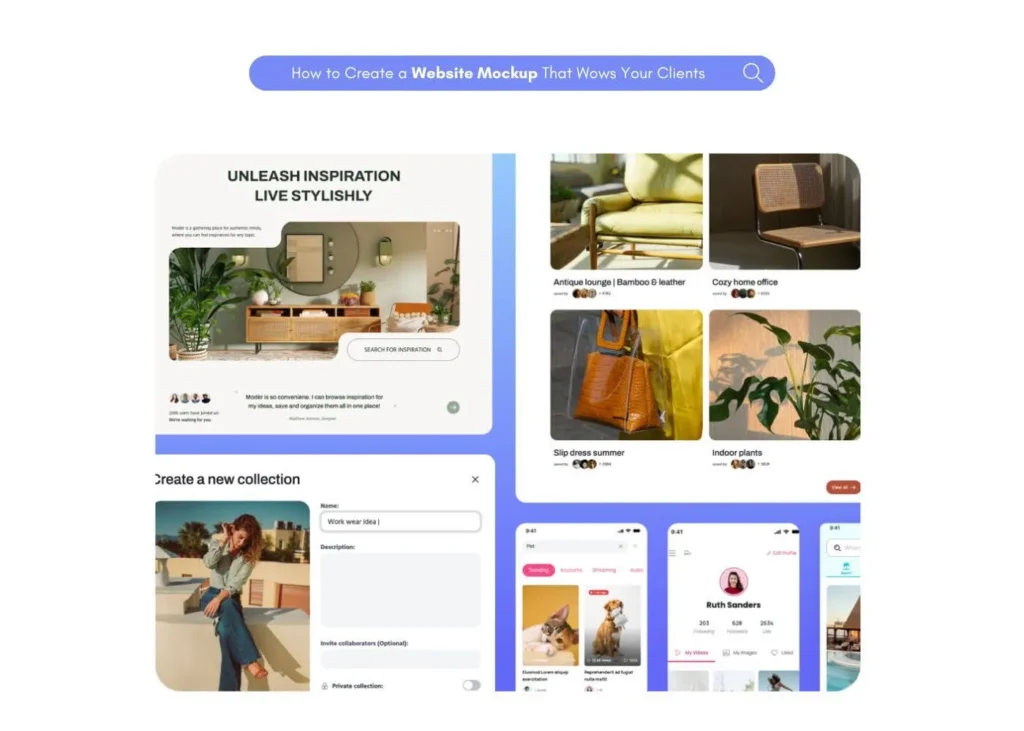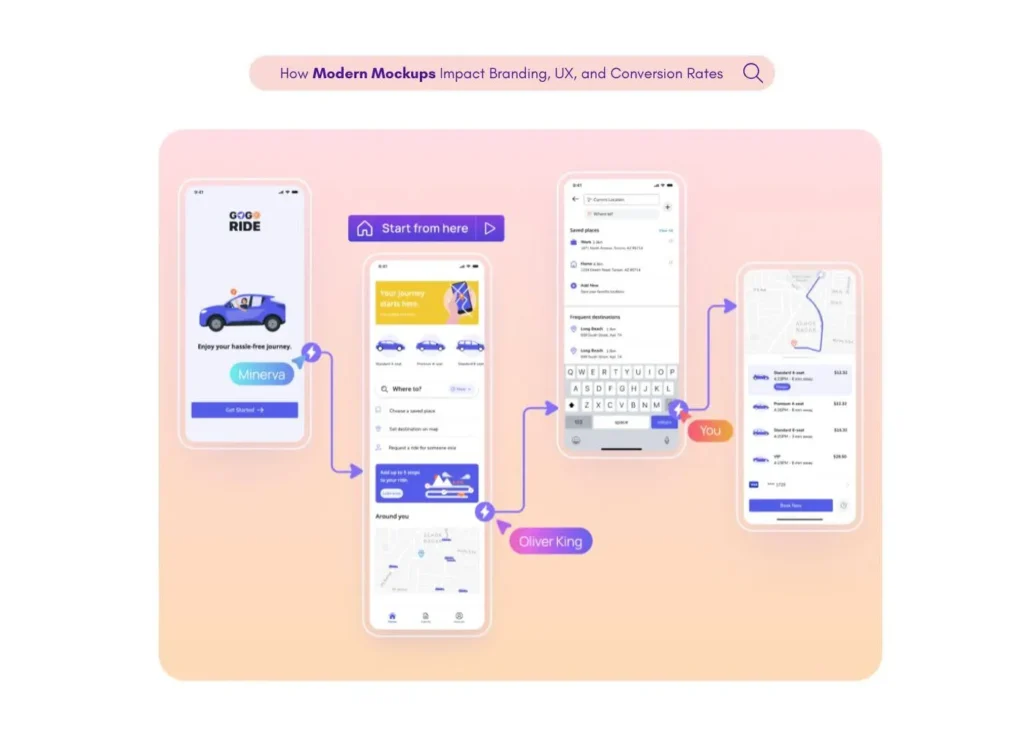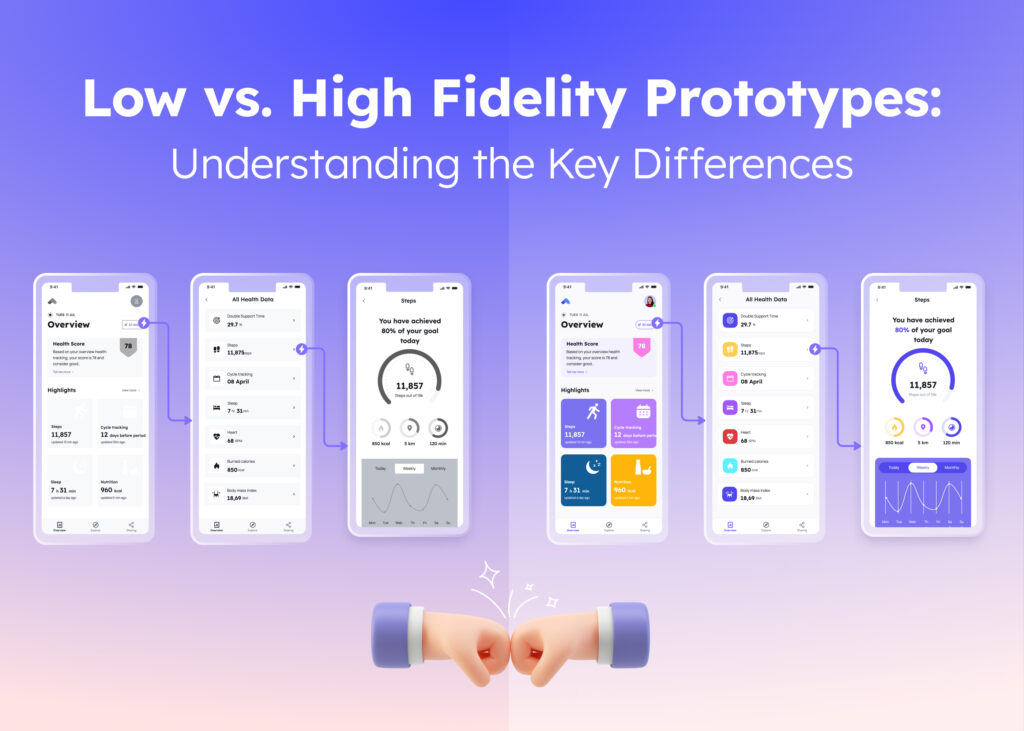Introduction
Have you ever felt overwhelmed by nonstop emails, scattered files, and confusing conversations while working on design projects? Many teams struggle with remote working and need a better way to stay connected. That is where collaboration software becomes crucial.
Good team collaboration software can bring structure to your process and keep everyone on the same page—even when team members are spread around the world. Below are some of the best collaboration software options that can help you share files, manage tasks, and complete design work more smoothly.
What is collaboration in design and why is it important?
Collaboration in design means more than sending files back and forth. It involves sharing feedback, watching real-time changes, and making sure each idea gets heard. A healthy collaborative design process helps developers, designers, and product management teams align their visions before finalizing a project. Real-time coordination also prevents misunderstandings.
Consider a project where one person works in Hong Kong while another team member is in Canada. Real-time comments, file sharing, and version control ensure each person stays informed.
A good design collaboration tool makes it simple to gather feedback, handle task management, and coordinate updates. This synergy allows everyone in the designated team to focus on design work instead of searching for lost files.
What is design collaboration software?
Design collaboration software lets teams work on projects from anywhere. These tools combine project management software features with design-focused capabilities. You can edit the same document at the same time, share files easily, and leave feedback that appears on the design itself. Many design collaboration software solutions are cloud-based, so teamwork continues even if people are in different time zones.
A design collab platform often includes:
• Real-time editing.
• Built-in version control.
• Easy file sharing.
• Feedback integration.
These elements mean team members can solve issues quicker, spot new ideas, and keep progress organized. A strong design collaboration tool cuts down on missed deadlines and helps creative minds stay productive, no matter where they log in.
Top 10 design collaboration software for 2025
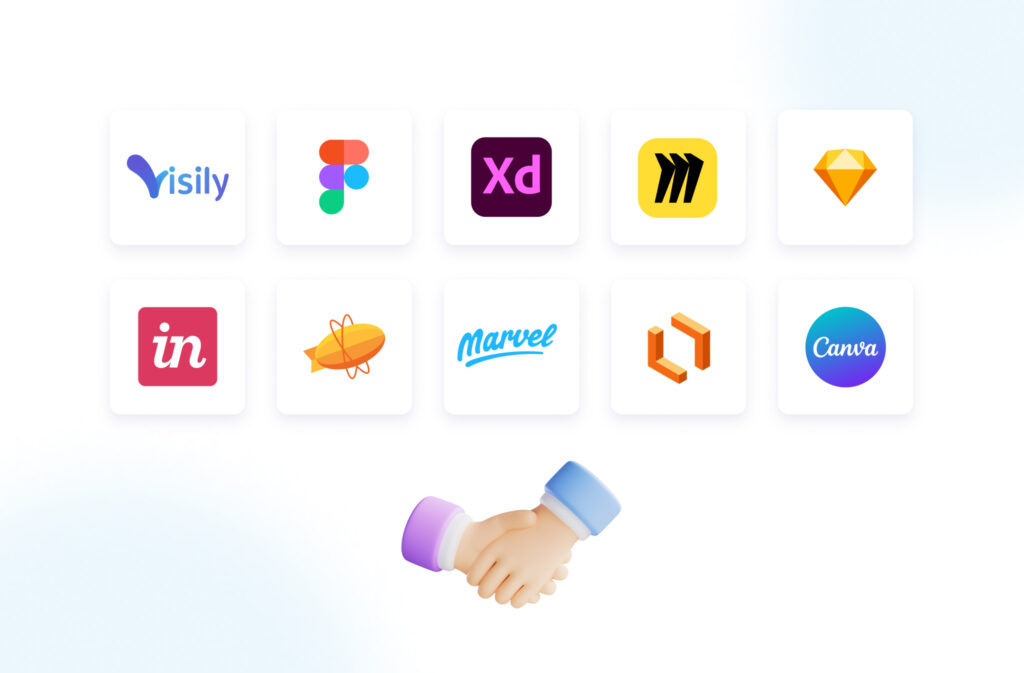
Searching for the best collaboration software can be confusing, so this list covers some top design collaboration software picks. Each online collaboration tool in this lineup can help with product management tasks, working remotely, and more.
1. Visily
Visily is making waves in the design collab world with its AI-based features. Both experts and newcomers can use it to produce design work at lightning speed.
The wireframe tool transforms rough ideas into clean layouts. AI design takes care of repetitive tasks, allowing the team to focus on creativity.
Real-time collaboration tools help teams that rely on remote working since it syncs everyone’s changes instantly. Plus, it is cloud-based, so version control and file sharing happen without friction.
Visily offers a unique approach by using AI to simplify tasks for non-designers, enabling cross-functional groups to create prototypes quickly. It covers brainstorming stages and moves straight to polished outputs.
2. Figma
Figma suits many teams due to its live-edit environment that shows every update as it happens. A rich collection of plugins and templates adapts to many design styles. Team members can also integrate Figma with other project management tools so tasks are easy to track.
3. Adobe XD
Adobe XD fits with Creative Cloud apps for those who already use Adobe tools. Real-time coediting keeps the workflow moving, and voice prototyping gives a modern twist. It connects smoothly with other Adobe programs to make design work more streamlined.
4. Miro
Miro is like a digital whiteboard where anyone can draw, brainstorm, or plan. This simple approach is good for big-picture thinking and early design discussions. It can also link with Google Drive, Slack, and other cloud-based apps to aid remote working.
5. Sketch
Sketch appeals to macOS users who value precise vector editing. Its symbols let designers keep each project looking consistent. Pairing Sketch with proper project management tools can help teams track tasks and deadlines without confusion.
6. InVision
InVision empowers teams to turn static screens into interactive prototypes. Comments appear right in the design, preventing confusion about what needs changing. Clear developer handoffs reduce rework so projects move faster.
7. Zeplin
Zeplin focuses on bridging the gap between designers and developers. It auto-generates specs and assets for each component. Built-in style guides and version control mean fewer errors during handoff. The result is a smoother path from concept to code.
8. Marvel
Marvel’s easy interface suits people new to prototyping. It also has user testing tools, which help teams confirm if their ideas work as intended. Automated dev handoffs mean each approved design section goes to the coding stage without delays.
9. Lucidchart
Lucidchart specializes in flowcharts and diagrams, which can feature heavily in design planning. Coediting in real time helps each team member drop comments or build on new ideas immediately. Google Drive syncing simplifies file storage and retrieval.
10. Canva
Canva offers an accessible introduction to design work. Its drag-and-drop approach and large library of templates help users create social media posts, presentations, or ads quickly. Real-time teamwork allows multiple people to fine-tune designs in one place.
Why Visily is the best real-time collaboration software for all users!
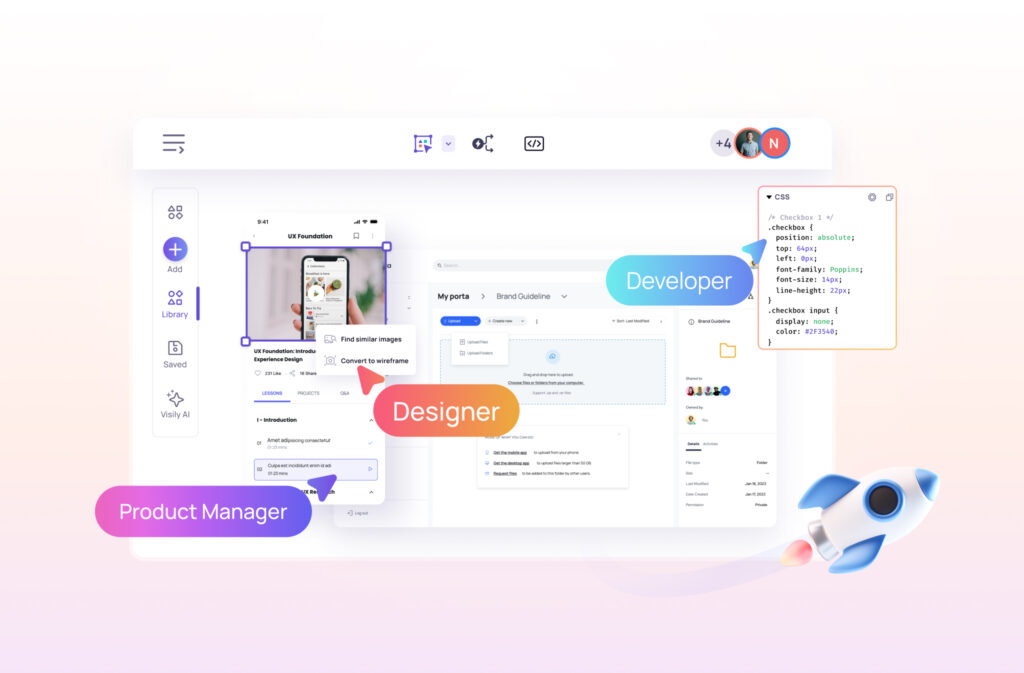
Visily stands out because it welcomes everyone, from full-time designers to those new to the field. The wireframe tool gets plans on the page fast, while AI design tackles small tasks that usually eat up time. Real-time collaboration tools fit teams working remotely because changes show up the minute they happen.
And if your team is scattered worldwide, a cloud-based platform and version control feature would keep projects on track.
Favoring Visily sets a project up for success by reducing the technical barriers to creativity. It is the best collaboration software for many setups, thanks to a user-friendly interface and helpful AI boost.
Whether you run a startup with a few team members or a global group with many employees, Visily has the ability to help you share files, map out tasks, and finalize designs more efficiently.
Conclusion
Finding the right team collaboration software can feel overwhelming, especially if you juggle mobile apps, product management, and design tasks all at once.
A well-crafted design collaboration software can save you from chaos and wasted time by offering a clear version control system, real-time editing, and easy file sharing. This type of online collaboration tool cuts through the noise and stops the confusion of scattered files or lost feedback.
Each option here has special advantages, but Visily’s AI features and welcoming environment let more people join the design process without extra stress. When an entire designated team can contribute, ideas flow faster and designs reach completion with fewer roadblocks.
Taking a look at Visily might be the jumpstart your next project needs.
Design collaboration software FAQ: everything you need to know
1. What is design collaboration software?
Design collaboration software is a set of tools that combines design work, file sharing, and real-time input. It helps team members coordinate their ideas and maintain version control without sending endless emails.
2. How does Visily differ from other design collaboration tools?
Visily supports non-designers with an AI-driven interface that automates repetitive tasks. It offers a smooth design collab experience by speeding up workflows and removing barriers for users who lack a design background.
3. Why is design collaboration important for modern teams?
Today’s teams often work across departments and time zones. A good collaborative design process ensures everyone stays informed, reduces confusion, and helps a project stay on schedule.
4. Can Visily integrate with other tools we already use?
Yes. Visily integrates with many commonly used systems to enhance your workflow. For example, Visily has integration with applications like Notion for file sharing and collaboration. This smooth compatibility helps remote teams work together without a hitch.
5. Is Visily suitable for large companies with over 200 employees?
Absolutely. Visily’s features scale to match many team sizes, from small startups to major enterprises. Its cloud-based structure and flexible design make it easier for diverse groups to collaborate on complex tasks at the same time.