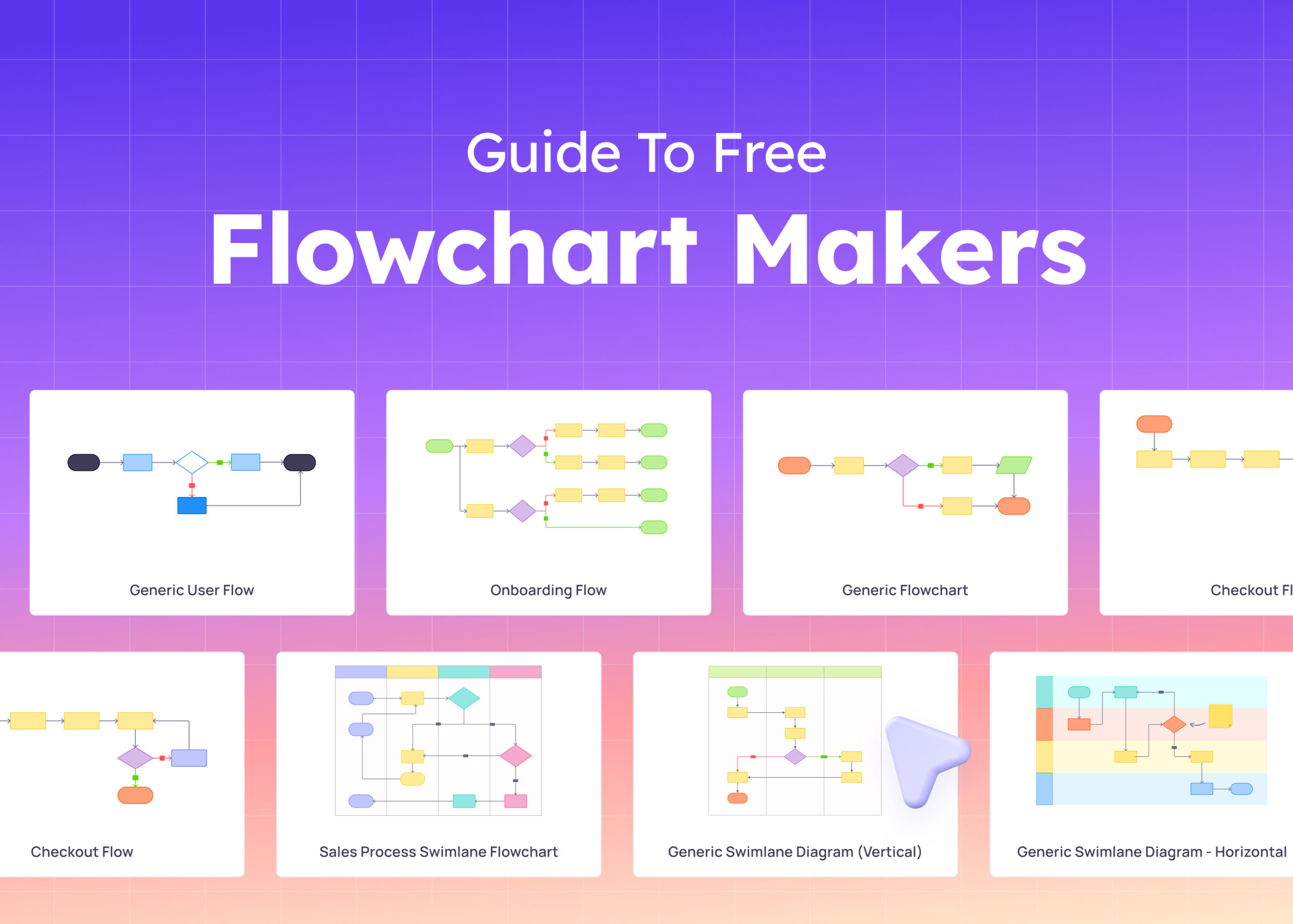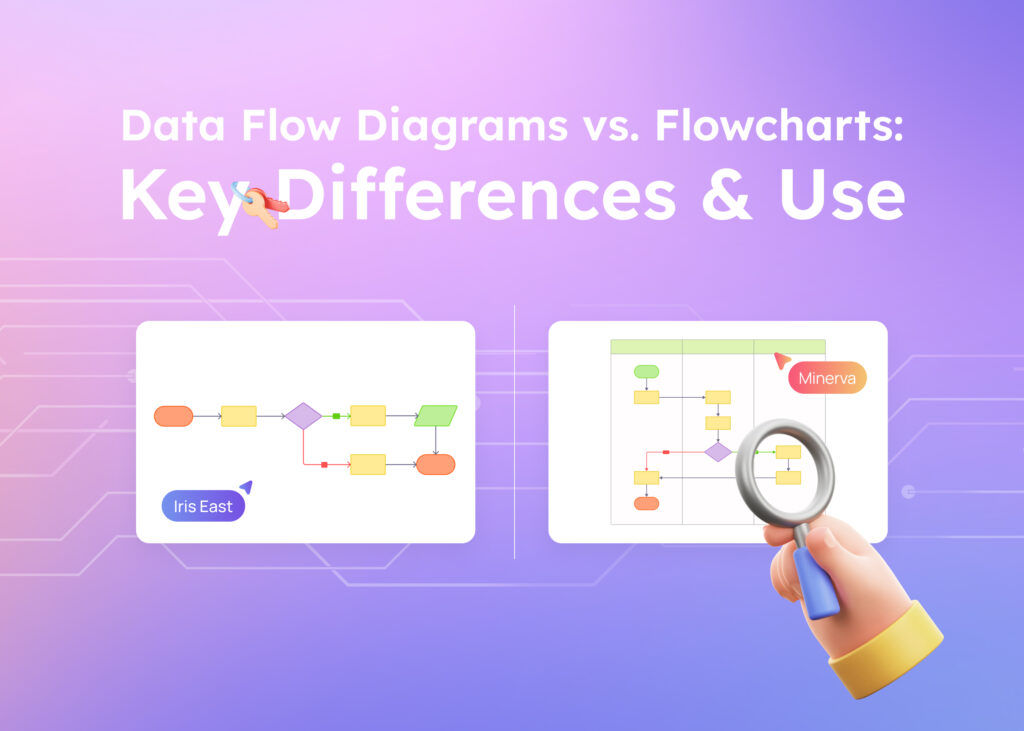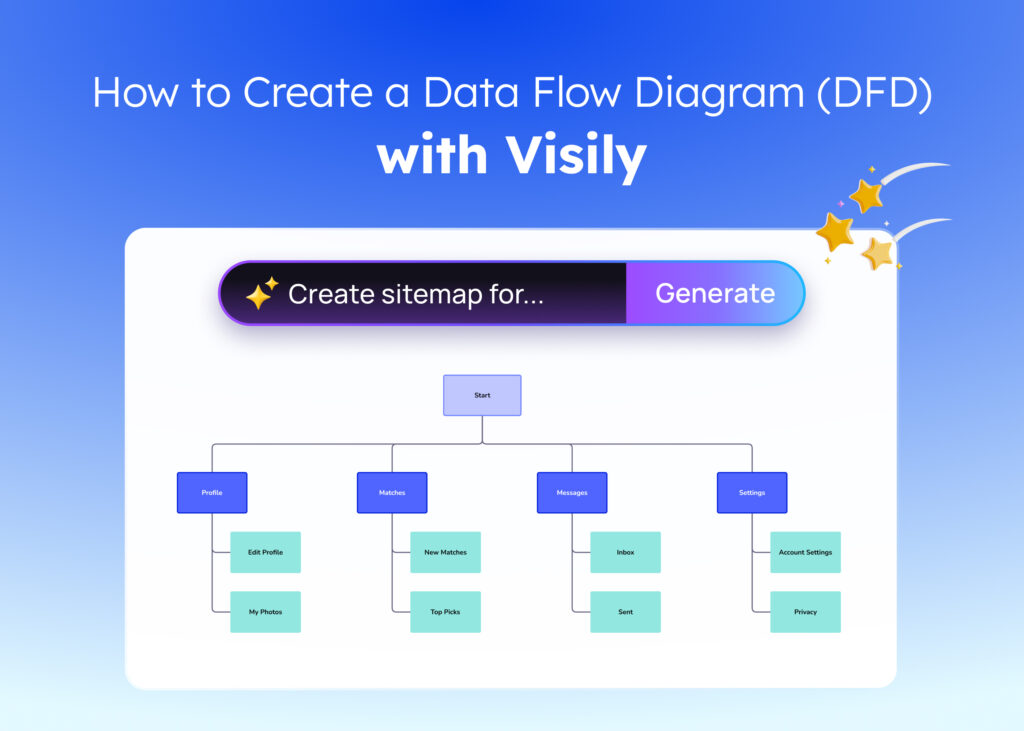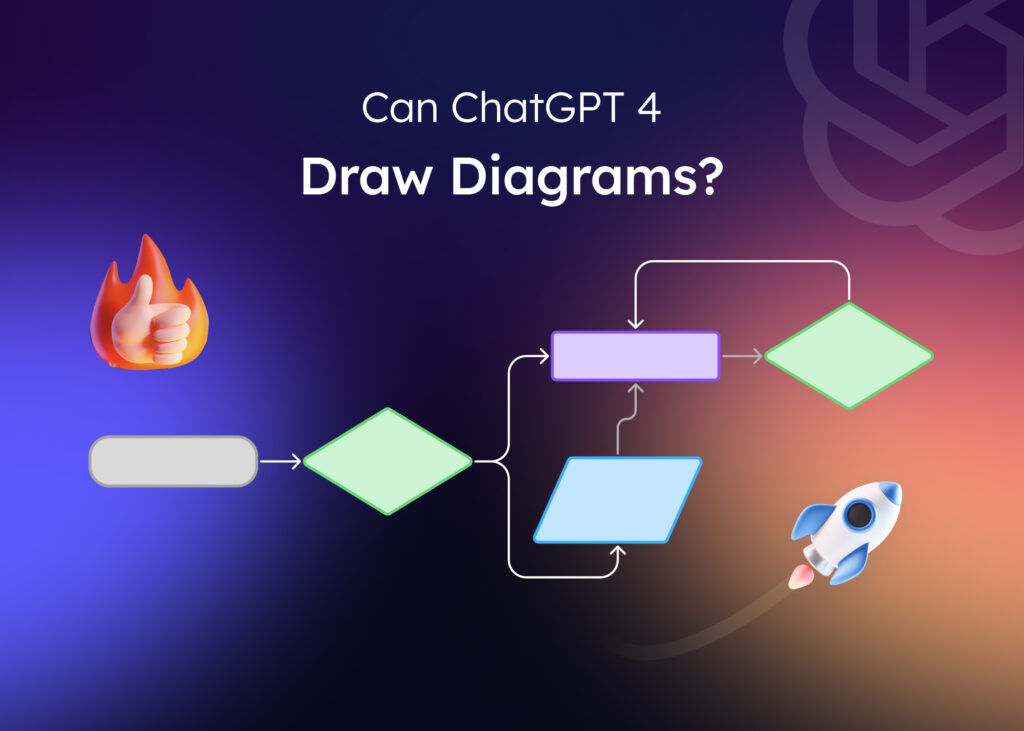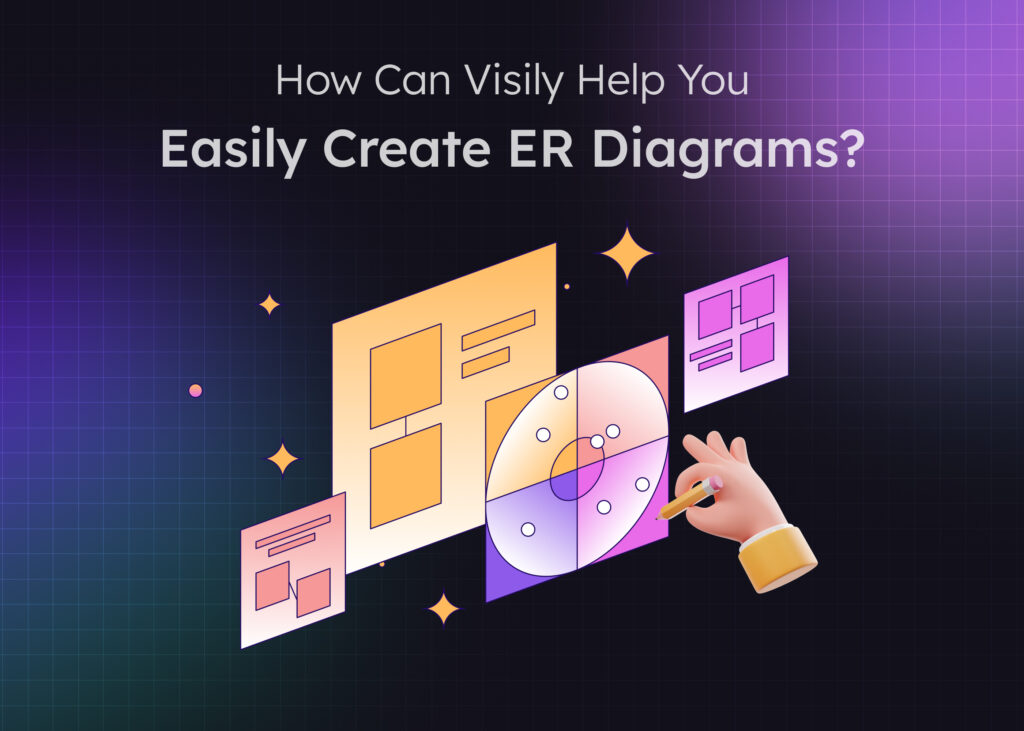Introduction
Crafting flowcharts shouldn’t feel like navigating a maze without a map. Whether you’re outlining a new project, visualizing a process, or brainstorming ideas, a free flowchart maker can be your trusty companion.
But with so many options available, how do you find the one that fits your needs best?
In this ultimate guide, we’ll explore the best free tools for making flowcharts, compare their features, discuss their pros and cons, and share tips to make the most out of them. So grab a cup of coffee, and let’s dive into the world of flowchart templates to unleash your creativity!
List of Free Flowchart Makers
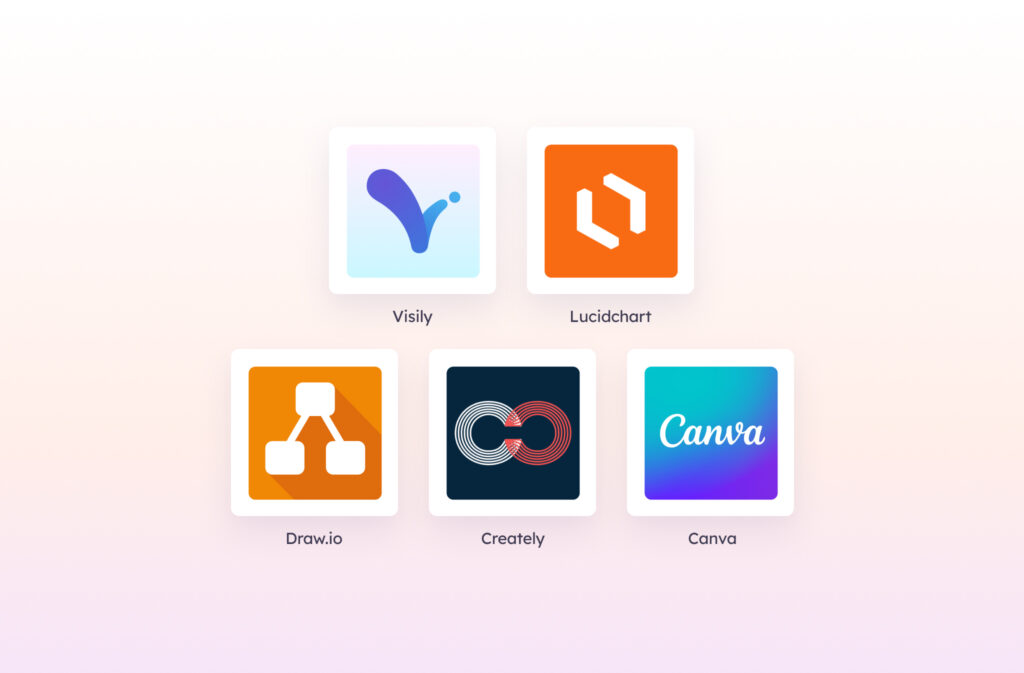
Finding the perfect tool is like choosing your favorite ice cream flavor—it all depends on your taste. Here’s a rundown of some top-notch free flowchart makers:
Visily
Visily is designed for non-designers who want to create high-fidelity prototypes without hassle. It’s an AI-powered platform that transforms your ideas into interactive designs swiftly. With Visily, you can access a variety of flowchart templates and even use their online flowchart creator to get started.
Why choose Visily? It offers a user-friendly interface that makes it easy even if you have no design skills. The AI-powered design assists you in creating professional-looking flowcharts effortlessly.
Plus, Visily’s collaboration features allow you to work with your team in real time using their collaboration tools.
Lucidchart
Lucidchart provides a robust platform for creating flowcharts and diagrams. It’s web-based, so you can access it from anywhere. Lucidchart offers an extensive shape library, allowing you to find all the shapes you need for complex diagrams. It also integrates with tools like Google Drive and Slack for seamless workflows.
Draw.io
Draw.io is a completely free and open-source tool that lets you create flowcharts without any signup required. You can even use it offline. The simple interface focuses on ease of use with a minimalist design, making it accessible for beginners.
Creately
Creately combines diagramming with collaboration, making it a solid choice for teams working together. It supports collaborative editing, allowing multiple users to edit simultaneously for real-time teamwork. Creately also offers a wide range of flowchart templates to kickstart your project.
Canva
Better known for social media graphics, Canva also provides flowchart-making capabilities. It offers visually appealing designs with a vast library of elements. Canva’s template library provides plenty of starting points for your designs, and it’s easy to use even for beginners.
Features Comparison
Choosing between these tools can be like picking the perfect playlist for your road trip. To help you decide, here’s a comparison chart of key features:
Pros and Cons of Free Tools
Every superhero has a weakness, and free tools are no exception. Let’s break down the advantages and drawbacks of each tool.
Visily
- AI assistance makes designing flowcharts easier.
- Ideal for non-designers with an intuitive interface.
- Supports wireframing, allowing users to design flowcharts and layouts on a single canvas, keeping everything in one place.
- Robust collaboration features for team projects.
- Integrated with various image sources and other tools such as Notion and Figma, for a seamless workflow.
- Advanced features may require a bit of learning.
Lucidchart
- Provides professional-grade diagrams with extensive features.
- Integrates with other tools for a smoother workflow.
- Free version has limited functionalities compared to the paid plan.
Draw.io
- Completely free without any hidden costs.
- No signup needed, so you can start right away.
- Lacks advanced features found in other tools.
- The interface may seem dated to some users.
Creately
- Supports real-time collaboration with team members.
- Offers numerous templates for various diagram types.
- Free plan is limited to 5 documents, which may not be enough for some users.
Canva
- Visually appealing designs with a vast library of elements.
- Easy to use, even for beginners.
- Not specialized for flowcharts, so it may lack specific features.
- Some functionalities are behind a paywall.
Tips for Using Free Flowchart Makers
Making the most out of your flowchart tool can feel like finding a secret level in a video game. Here are some tips to enhance your experience:
- Start with templates to save time and achieve a professional look. Use available flowchart templates to kickstart your project.
- Collaborate with your team by utilizing collaboration features to get input and feedback from others.
- Keep it simple; don’t overcrowd your flowchart since clarity is key to effective communication.
- Explore AI features—tools like Visily offer AI assistance, so give it a try to enhance your designs.
- Check out tutorials—if you’re new to these tools, they can be your best friend in learning the ropes.
Why Flowcharts Matter?
Ever tried explaining a complex idea over email and ended up writing a novel? Flowcharts simplify communication by turning lengthy explanations into visual diagrams. They help in:
- Understanding processes by breaking down steps clearly.
- Identifying bottlenecks to spot issues in workflows.
- Enhancing communication by making information accessible to everyone, regardless of their background.
Integrating Flowcharts into Your Projects
Using flowcharts isn’t just about creating them; it’s also about integrating them effectively.
- Embed in presentations to spice up your slides with visual aids and engage your audience.
- Use in prototyping—tools like Visily allow you to integrate flowcharts into your prototyping process.
- Collaborate across teams by sharing your flowcharts with different departments to ensure everyone is aligned.
Taking Advantage of AI in Flowchart Design
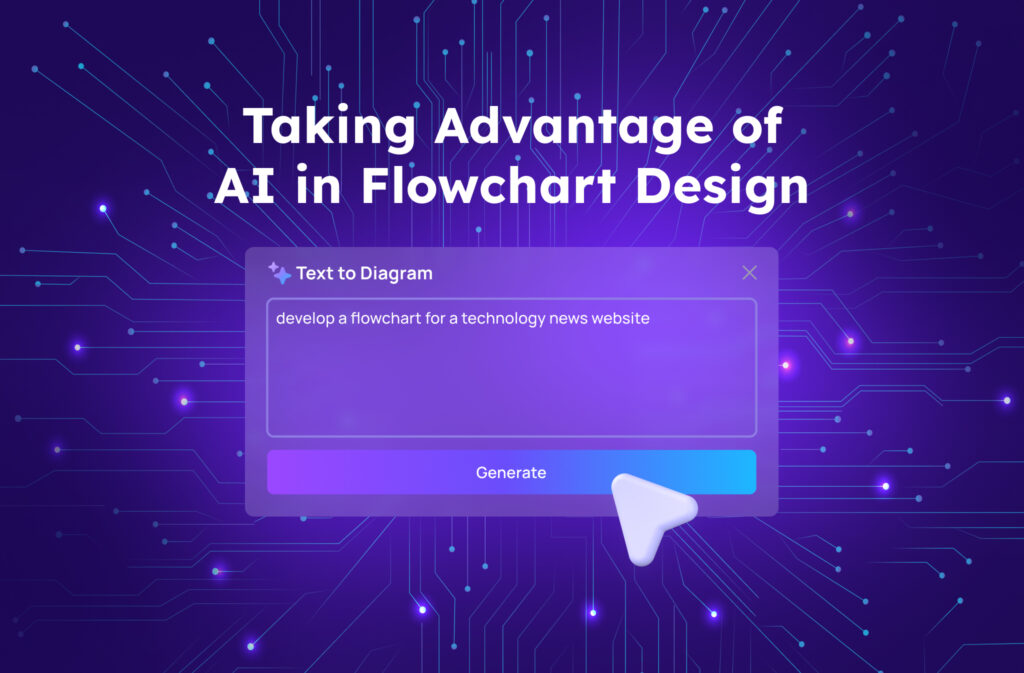
Artificial Intelligence isn’t just for sci-fi movies. In flowchart design:
- Smart suggestions—AI can recommend the next steps or shapes based on your flow.
- Autocorrect features prevent errors in your flowchart logic effortlessly.
- Design assistance—AI can enhance the aesthetics without manual tweaks, making your flowcharts look professional.
Conclusion
Navigating the world of flowchart tools doesn’t have to be overwhelming. Whether you’re a seasoned pro or just starting out, there’s a free flowchart maker that’s perfect for you. From Visily’s AI-powered design to other user-friendly options, the choices are abundant.
So go ahead, pick a tool that suits your needs, and start transforming those complex processes into visual masterpieces. Who knows? You might just find that making flowcharts is as enjoyable as your favorite hobby.
Professional flowchart maker tools: complete FAQ
1. What free flowchart makers are available?
Several options exist, including Visily, Lucidchart, Draw.io, Creately, and Canva. Each offers unique features suited for different needs.
2. Are there any free templates for flowcharts?
Yes, many tools provide free templates. Visily offers a variety of flowchart templates to help you get started quickly.
3. What are the limitations of free flowchart tools?
Limitations vary by tool but can include restricted features, limited storage, or a cap on the number of projects you can create.
4. Can I collaborate with others using free tools?
Absolutely. Tools like Visily and Creately offer collaboration features even in their free versions, allowing team members to work together seamlessly.
5. Do I need design skills to create flowcharts?
Not at all! Tools like Visily are designed for non-designers, making it easy to create professional-looking flowcharts without prior experience.
Now you’re equipped with knowledge, tools, and tips to become a flowchart maestro. Happy charting!