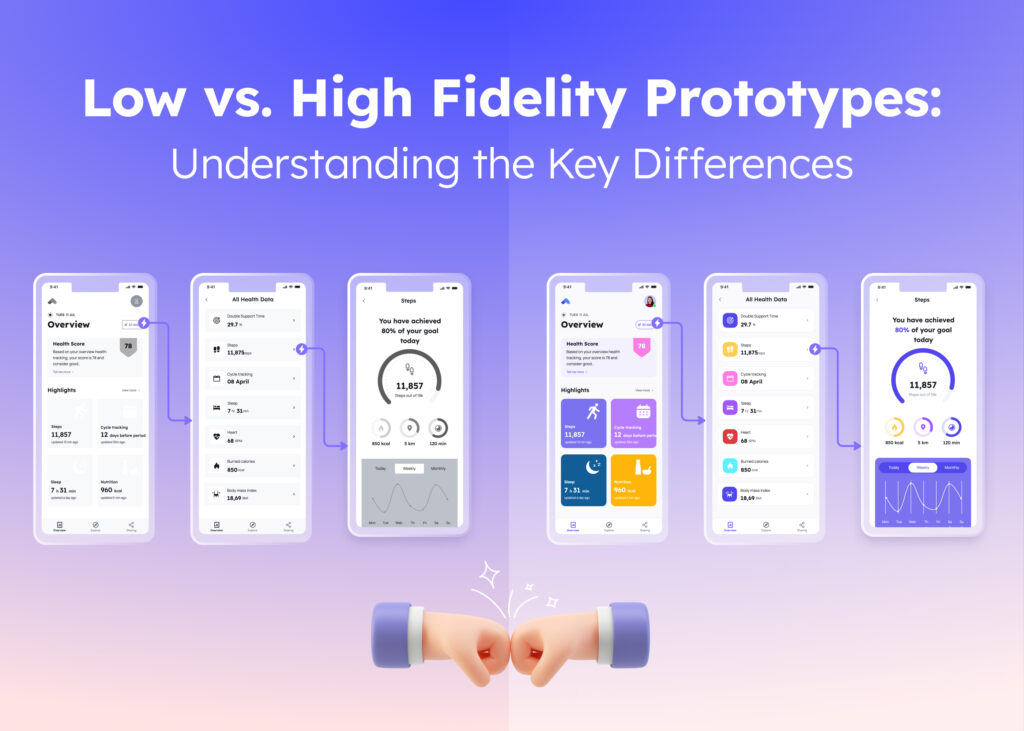At Visily, we believe that sharing product and UX ideas should be effortless, intuitive, and accessible to everyone. We do this by aiming for every new release to give Visily users back just a little bit more time and brainpower—whether through AI feature enhancements, UX improvements, or new integrations.
Today we continue that theme by introducing Auto-Prototyping, an AI-powered feature that automatically connects screens and elements to create beautiful, interactive prototypes in seconds.
AI That Understands UX Flow
The hallmark of good UX is an experience that feels intuitive to users. This “intuition” can more precisely be described as “expectation”: For example, a user expects that when they click the “checkout” button, they will be taken to the *checkout page (*not, say, a product page).
In this era of AI, we can—and should—expect our tools to be capable of making similar inferences. If a human understands that a login button leads to an authentication flow, our tool should be able to do the same (and then act on that “knowledge”).
This is precisely what Auto-Prototyping does. Detecting obvious connection points between elements and screens and then creating those connections in a prototype is a natural extension of Visily’s capabilities. It reduces the time and effort product, development, and delivery teams spend manually tweaking prototypes, making the move from wireframes to interactive prototypes faster than ever before.
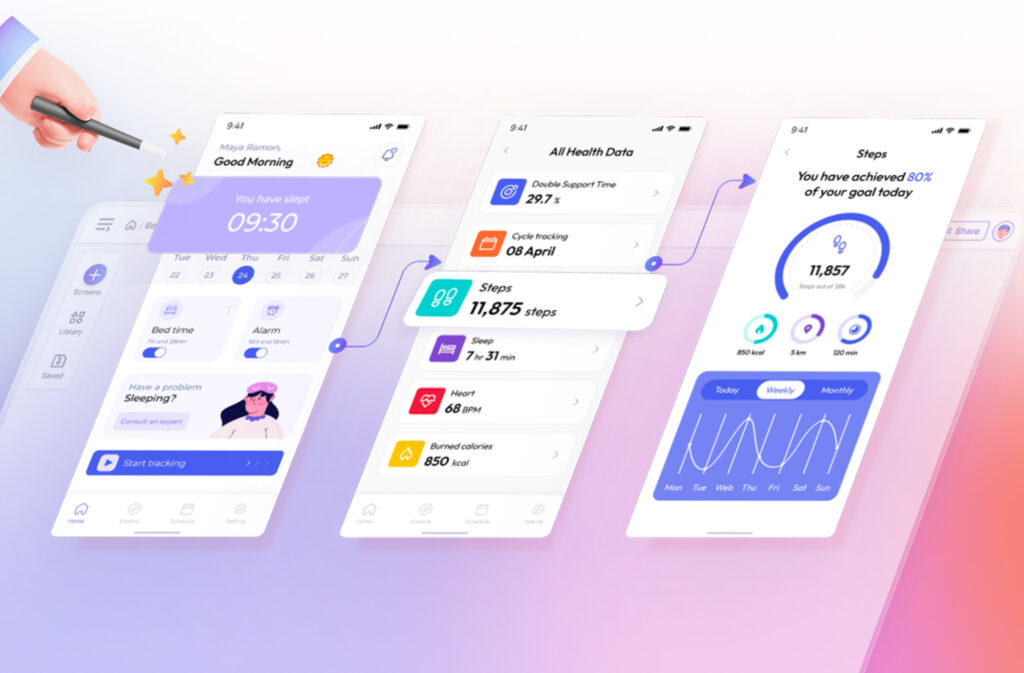
The First Step in a Bigger Vision
Auto-prototyping gives a glimpse into the rapidly changing future of product development workflows: mindless, manual, and repetitive tasks will be increasingly offloaded to nimble, purpose-built AI features and agents, freeing up time and energy to the creative solution work so many product builders long to engage in more.
This is the first version of Auto-Prototyping, and there are many exciting improvements planned for the near future. Over time, this feature will become even smarter, creating more precise connections, handling complex user flows, and further streamlining the prototyping process.
We’re excited for you to try out Auto-Prototyping. To get started, follow our simple guide here.