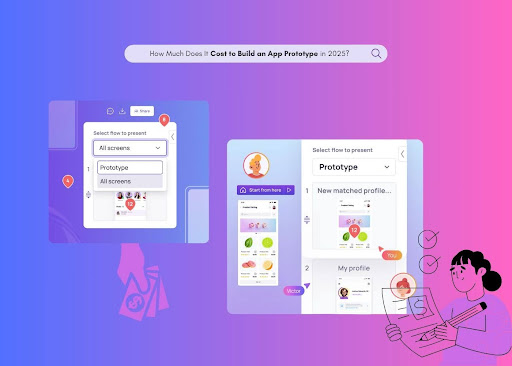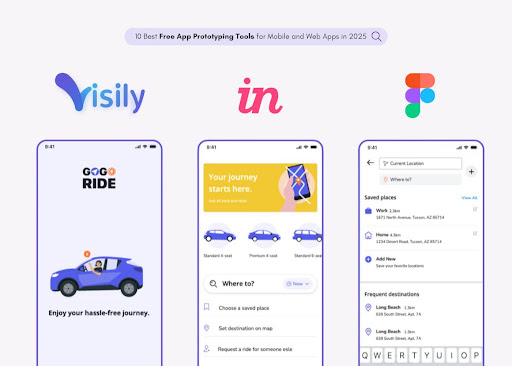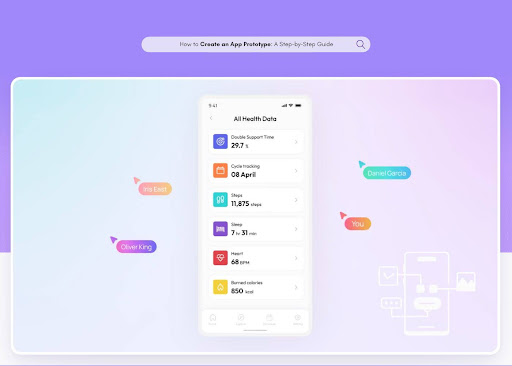AI mockup generators are quickly becoming invaluable tools in the world of UX design. These cutting-edge platforms employ AI to streamline the design process, making it faster, more efficient, and more intuitive.
This comprehensive guide will take you through the process of using AI mockup generators in UX design, focusing on three key areas: AI UX design, AI mockup generators, and AI product design.
AI UX design: A new era of user experience

AI UX design is an innovative approach that enables users to create more personalized, intuitive, and easy-to-use apps. AI can scrutinize user behavior, preferences, and feedback to create designs that are custom-made for individual users.
This is a significant shift from traditional design methods that often rely on generalized assumptions about user behavior. AI UX design is data-driven, leveraging machine learning algorithms to analyze and interpret large volumes of user data. This data can include anything from user interactions with a product to their responses to different design elements.
AI UI design: Free up your team for creative tasks
AI also automates many aspects of the design process, allowing anyone—designers and non-designers alike—to focus on more complex and creative design challenges than those which can be reasonably done by AI. For instance, AI can generate design elements, create layouts, and even test designs for usability and accessibility. This not only accelerates the design process but also enhances the quality of the designs. AI can identify design flaws and suggest improvements, reducing the need for extensive user testing and iterations.
AI UX design also promotes inclusivity in design. By analyzing diverse user data, AI can help create designs that cater to a wide range of user needs and preferences, including those of individuals with disabilities. This can lead to more accessible and inclusive products that provide a positive user experience for all users.
AI in product design: A paradigm shift
AI is not only transforming the way we design websites and apps—it’s also revolutionizing product design. AI product design involves using artificial intelligence to create, test, and refine the ways products look and function.
AI can analyze market trends, consumer behavior, and competitive products to inform the design process. It can identify patterns and correlations that may not be apparent to humans, leading to more effective and innovative designs. For instance, AI can predict which design features are likely to appeal to a certain demographic based on past purchasing behavior.
AI can also generate design concepts, create prototypes, and test designs for usability and market appeal. It can simulate user interactions with a product and predict user responses to different design elements. This can help product managers identify and address potential usability issues early in the design process, saving time and resources.
AI mockup generators: The future of design
AI mockup generators are one significant application of AI UX design. These tools can generate a variety of design elements, including layouts, color schemes, typography, and images. They can also create mockups for different platforms and devices, ensuring that designs are responsive and adaptable. This is particularly useful in the current digital landscape where users access content through various devices, from desktop computers to mobile phones and tablets.
One of the main advantages of AI mockup generators is their speed and efficiency. Traditional design methods can be time-consuming and require a high level of skill and expertise. In contrast, AI mockup generators can create high-quality mockups in a matter of minutes, even if you have little to no design experience. This democratizes the design process, making it accessible to more people.
AI mockup generators also offer a high level of customization. You can adjust various design elements to suit your needs and preferences, and the AI will automatically update the mockup to reflect these changes. This allows you to experiment with different design options and see the results in real-time. You can also save and compare different design versions, making it easier to make informed design decisions.
Ultimately, AI is reshaping the field of design, making it more efficient, inclusive, and innovative. As AI technology continues to evolve, we can expect to see even more exciting developments in AI UX design, AI mockup generators, and AI product design.
So, how can you leverage AI mockup generators in your UX design process? Here are some steps to get you started:
Implementing AI mockup generators in UX design
- Define your design goals: Before you get started, it’s important to define your design goals. What are you trying to achieve with your design? Who is your target audience? What are their needs and preferences? These goals will guide your design process and help you make more informed design decisions.
- Choose an AI mockup generator: There are many AI mockup generators available, each with its own features and capabilities. Some are more suited to web design, while others are better for product design. Choose a tool that aligns with your design goals and offers the features you need.
- Generate your mockup: Once you’ve chosen a tool, you can start generating your mockup. Most AI mockup generators have a simple, intuitive interface that guides you through the process. You can adjust various design elements, such as layout, color scheme, typography, and images, and the AI will automatically update the mockup to reflect these changes.
- Refine your design: After generating your mockup, you can refine your design based on feedback and testing. AI mockup generators allow you to make changes in real-time, so you can quickly iterate on your design and see the results immediately.
- Test your design: Finally, it’s important to test your design for usability and accessibility. AI can help with this by simulating user interactions and identifying potential design issues.
While there are many wireframe tools out there, none combine the power of AI with user-friendly features like Visily does.
Visily: The AI-powered wireframing & design tool
Visily is an AI-powered wireframe tool that rapidly transforms screenshots, templates, or text prompts into editable wireframes and prototypes. It’s designed to supercharge ideation and design, making it an excellent choice for both new design projects and enhancing the UI of existing apps. Visily’s AI can convert your current app screens into wireframes with design systems, facilitating quick revisions.Visily is not just a tool for experienced marketers. It’s built for anyone who wants to create stunning software wireframes and prototypes. This inclusivity means you can start from any source of inspiration, be it hand-drawn sketches, app screenshots, built-in templates, or even text prompts. With Visily, you never have to design anything from scratch again.
Visily’s offerings are designed to cater to a wide range of needs. Whether you’re a product manager looking to create wireframes for a new product, a UI/UX designer in need of a tool to transform your ideas into tangible designs, or a developer seeking to understand the design intent, Visily has you covered.
Here are some of its most notable features:
AI Design
The AI Design feature of Visily is a game-changer. It uses artificial intelligence to generate wireframes based on your inputs. This means you can create a wireframe in seconds, saving you valuable time and effort.
Design Assistant

Visily’s Design Assistant is another powerful feature that can help you with your design tasks. It offers features like Magic Images, Magic Content, and Magic Theme to enhance your visuals, perfect your copy, and infuse your designs with style. It’s like having a personal design assistant, ensuring your designs are impeccable and your product stands out.
Built-in templates
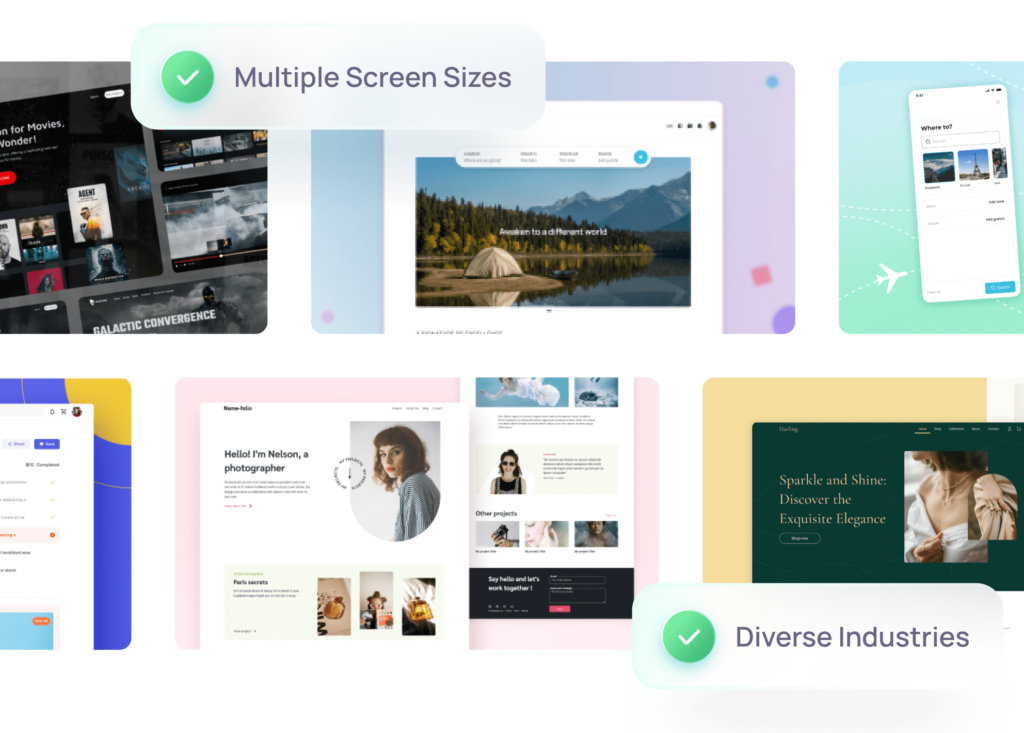
Visily also offers a range of built-in templates that you can use as a starting point for your designs. These templates are designed by professionals and cover a wide range of styles and use cases. Whether you’re designing an e-commerce app, a social media platform, or a productivity tool, Visily has a template that suits your needs.
With Visily, you don’t need any design skills to create stunning apps. Its user-friendly interface and wide range of templates make it easy for anyone to design professional and attractive apps.
Team collaboration
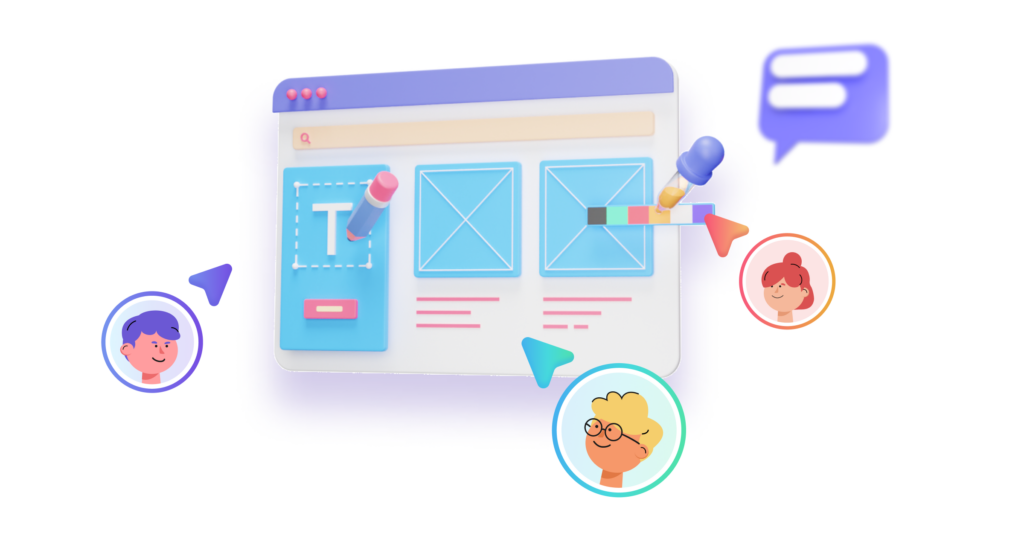
Visily stands out not just as a design tool, but also as a collaboration platform that unites your team. It streamlines the handoff process to developers, ensuring your workflow is as efficient as possible.
Visily’s Team Workspace is a collaborative environment where you and your team members can create and work on designs together. It’s structured into different sections that allow for both shared and private design spaces. This feature not only enhances teamwork but also allows for efficient management of multiple projects or teams.
Embrace the future of design with AI mockup generators
AI mockup generators are powerful tools that can streamline the UX design process and result in better designs. By leveraging AI in your design process, you can create more personalized, user-friendly designs, and bring your products to market faster. These tools are meant for anyone, including product managers who are looking to improve the user experience and speed up the go-to-market process.
Whether you’re a seasoned designer, a product manager, or just starting out, AI mockup generators can help you create a website or app that truly reflects your brand and engages your audience.
Curious to see how an AI-powered tool like Visily can take your designs to the next level? Sign up for free today.