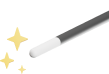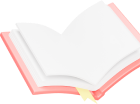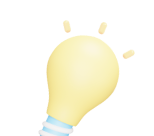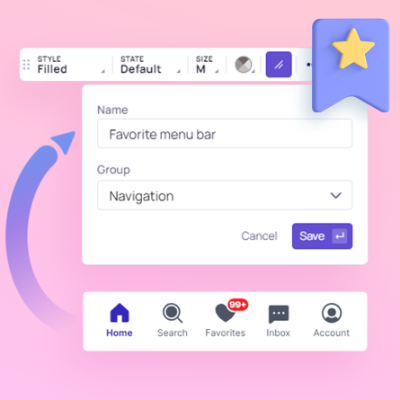The Visily Team


Release note: V1.1 – Jul 20, 2022
This release consists of new features – prototype and presentation, and more capabilities that will make your experience with Visily better. Interactive mockups with Prototype & Presentation The wait is over! Visily proudly introduces Prototype & Presentation...

Release note: Update Jul 6, 2022
Project theme: more color options and customizations We added hand-picked color palettes for you to quickly experiment and apply to your project. Many more color palettes are coming soon. You can now customize theme colors using a full-spectrum color picker and input color...
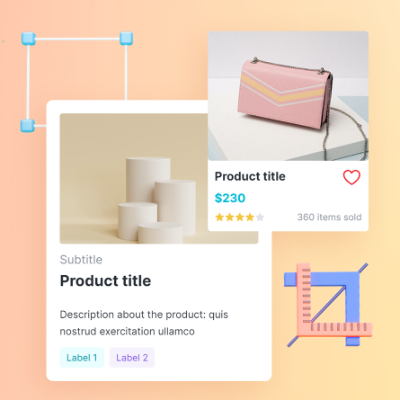

Release Note: V1 – Apr 14, 2022
After 6 months in beta, we finally released version 1 of Visily. Visily has one goal: enable anyone, regardless of their design skills, to collaboratively design mobile and web app mockups. How well we achieve this goal is remained to be seen but we’re proud of what we’ve...

Release note: Beta 2 – Update Mar 22, 2022
Feature Enhancements Collaboration: can add other users with “Edit” permission. (Although you can invite other editors, only one person should make change to the design at a time. We will add support for real simultaneous editing from multiple editors in the very near...

Release note: Beta 2 – Update Mar 8, 2022
Feature Enhancements Collaboration: can add other users with “Edit” permission Important: although you can invite other editors, only one person should make change to the design at a time. We will add support for real simultaneous editing from multiple editors in the very...
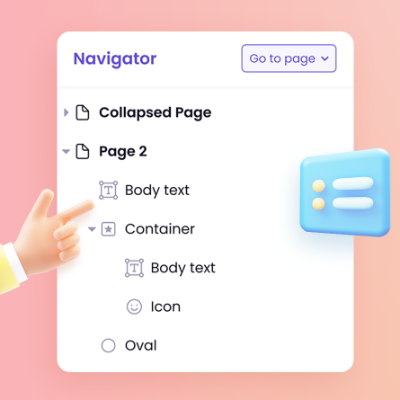
Navigating
Board is an infinite canvas where you can freely design. You can add multiple boards to your project. Navigate across projects You can use the Project List panel (click on the icon to show) to quickly navigate across projects: Click on the project’s name to view all boards...
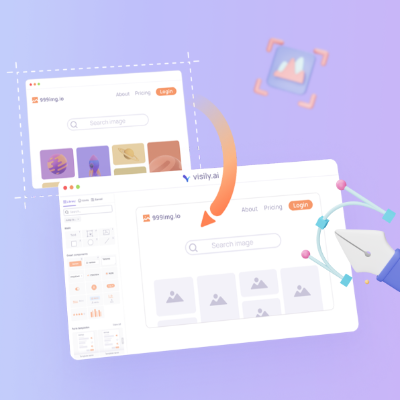
Tips & Tricks