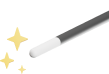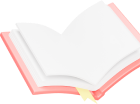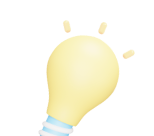Release Notes: V1.8 – Aug 31, 2023
Meet Our Dynamic Duo – Sticky Notes and Flowchart Elements! Enhance your ideation process and team collaboration with the powerful combination of Sticky Notes and Flowchart Elements. Capture ideas, document requirements, and convey workflows seamlessly within your...