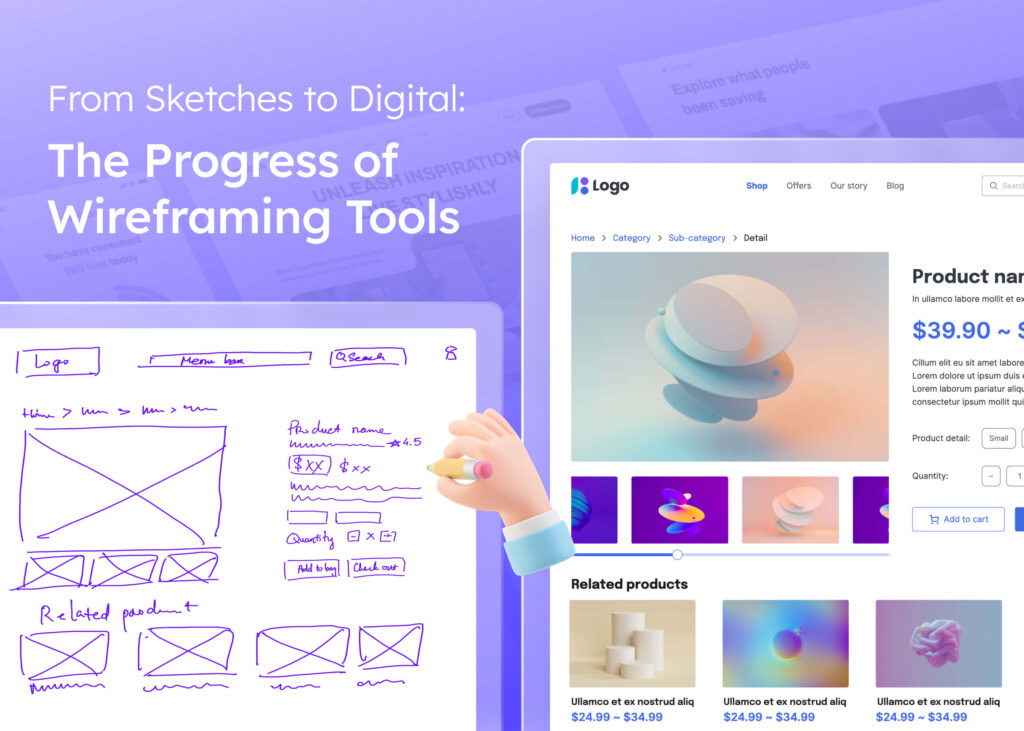Creating website mockups once required specialized design skills or complex software. Now, anyone with a product idea can visualize their concepts using modern drag-and-drop wireframe tools.
Whether you’re a product manager, startup founder, or developer with limited design experience, intuitive wireframing solutions make it possible to communicate your ideas professionally.
What is Drag-and-Drop Wireframing?
Wireframe drag and drop technology allows users to create visual blueprints of websites or applications by simply selecting and positioning pre-made elements onto a canvas.
Unlike traditional wireframing that requires manual drawing or coding skills, drag and drop wireframing works much like arranging furniture in a room – you select components from a library and position them exactly where you want.
Modern drag-and-drop wireframe tools have revolutionized the design process by:
- Making professional-quality wireframing accessible to non-designers
- Reducing the time needed to create mockups from hours to minutes
- Enabling rapid iteration and experimentation without technical barriers
- Facilitating better team communication about design concepts
For non-designers, such tools represent the difference between being able to visualize ideas independently versus requiring outside help.
How Does a Drag-and-Drop Wireframe Tool Work?
Drag-and-drop website wireframing platforms operate on a simple premise: provide users with ready-made UI components they can arrange to create functional layouts. What makes them work?
Pre-built UI Components
The foundation of any wireframe drag-and-drop system is its library of pre-built elements. Users simply browse categories like navigation bars, buttons, forms, and content blocks, then drag their selections onto the canvas. Quality tools provide components that automatically adapt to their position and surrounding elements.
Advanced platforms like Visily offer thousands of pre-built templates and components that cover virtually every UI pattern you might need. From complete navigation systems to complex data displays, you’ll find elements that save hours of design time.
No Coding or Manual Sketching Required
Free drag-and-drop wireframe builders eliminate technical barriers by handling all the underlying complexity. Users focus solely on the visual arrangement and information hierarchy rather than on implementation details.
For example, when creating a contact form with Visily, you don’t need to worry about the HTML structure or CSS styling – simply drag in a form component, add or remove fields as needed, and adjust properties through intuitive controls. The software handles all the technical details behind the scenes.
Drag-and-Drop Wireframing vs. Traditional Wireframing
Traditional wireframing typically involves either hand-sketching designs or using complex design software with steep learning curves. While effective for trained designers, these approaches create barriers for non-designers who need to communicate visual ideas.
Advantages of Using Drag-and-Drop Wireframing Tools
The shift toward wireframing dragging and dropping methodologies offers several key advantages:
Speed and efficiency transform the design process fundamentally. What might take hours in traditional design software can often be accomplished in minutes using a quality free drag and down wireframe builder. Users can create multiple design variations quickly to explore different approaches.
Beginner friendly design means team members from any background can participate in the design process. Product managers, marketers, and developers can all contribute design ideas without specialized training.
Collaboration features make it easier for teams to work together on designs. Most modern tools include commenting, version history, and sharing capabilities that streamline the feedback process.
Design consistency improves when using component-based systems. Pre-built elements maintain proportions and styling, creating more professional-looking results even from non-designers.
Rapid prototyping capabilities let teams quickly transform static designs into interactive demonstrations. This bridges the gap between concept and testing without requiring additional tools.
Best Drag-and-Drop Wireframe Tools
While several quality options exist, these stand out as the most effective drag-and-drop wireframe solutions:
1. Visily – Best Overall for Non-Designers
Visily perfectly balances power and accessibility, making professional wireframing possible for everyone regardless of design background. What separates Visily from competitors is its AI-powered features that dramatically accelerate the wireframing process.
Key Features:
- AI-powered Screenshot to Design converter that instantly transforms images into editable wireframes
- Chrome Extension for converting existing websites into editable wireframes
- Thousands of pre-built templates from single screens to complete app flows
- Lo-fi/hi-fi wireframe switcher to toggle between different fidelity levels
- Synced Templates feature for creating reusable components
- Multiple export options including direct Figma export
Visily’s free plan provides generous access to core features, making it ideal for individuals and small teams without design budgets.
2. Figma – Best for Design Teams
Figma offers robust website wireframing capabilities within its broader design platform, though with a steeper learning curve than Visily.
Key Features:
- Community shared library
- Real-time collaboration
- Advanced prototyping
- Developer handoff features
Figma’s free plan limits you to 3 files and 2 editors.
3. Miro – Best for Visual Collaboration
Miro combines wireframing with an infinite whiteboard canvas, making it excellent for collaborative brainstorming alongside basic wireframe creation.
Key Features:
- Infinite canvas
- Diagramming tools
- Template library
- Video chat integration
Miro’s free plan includes 3 editable boards.
How to Create a Wireframe Using Drag-and-Drop Tools (Step-by-Step Guide)
Follow this step-by-step process to create professional wireframes using Visily’s drag-and-drop wireframe tool:
1. Set up your project
Sign up for a free Visily account and create a new project. Select either web or mobile as your primary platform to access relevant templates and components.
2. Choose your starting point
Visily offers multiple pathways to begin wireframing:
- Start with a blank canvas for complete customization
- Select from thousands of pre-built templates for a head start
- Convert a screenshot of an existing design into an editable wireframe
- Use Visily’s Chrome Extension to instantly convert existing websites
- Start with diagrams to map user journeys before creating screens
3. Add and arrange components
The essence of wireframing dragging and dropping involves selecting elements from Visily’s extensive component library and positioning them on your canvas. The platform provides everything from basic shapes to complex UI components like navigation bars, cards, and forms.
4. Customize styles and branding
Adjust colors, typography, and spacing to match your brand guidelines. Visily allows you to create reusable style themes that maintain consistency across all screens in your project. You can even extract a theme from an existing app to match its visual style.
5. Create reusable components
For elements you’ll use repeatedly, create Synced Templates in Visily. These special components update all instances simultaneously when you change one, saving significant time and ensuring consistency.
6. Build interactive connections
Create links between screens to build a fully interactive prototype that demonstrates user flow. Skip presentation software by using Visily’s built-in presentation capabilities to showcase your designs directly.
7. Gather feedback collaboratively
Share your wireframe with team members using Visily’s built-in sharing options. Collaborators can leave comments directly on specific elements, add sticky notes, and track version history for transparent progress.
8. Export your wireframe
When your wireframe is ready, export it in your preferred format. Visily supports exports to PDF, PNG, JPG, and even direct export to Figma for further refinement.
Conclusion
Modern free drag-and-drop wireframe tools have transformed website and app design from a specialized technical skill to an accessible creative process anyone can participate in. They remove unnecessary complexity while preserving the power to create professional-quality designs.
For most users—especially those without formal design training—Visily offers the ideal combination of power, accessibility, and efficiency. Its AI-powered features and extensive template library create professional-quality wireframes in minutes rather than hours.
Start wireframing today and experience how it transforms your development process into a more efficient, collaborative, and successful journey.
Common queries on using Drag-and-Drop Wireframing Solutions
Can I create responsive designs with drag-and-drop wireframe tools?
Yes, most modern drag-and-drop wireframe tools support responsive design principles. Visily, for example, includes device-specific templates and the ability to preview your designs across different screen sizes. Components automatically adapt to their containers, making responsive design significantly easier.
Do I need any design experience to use these tools?
No design experience is necessary to create effective wireframes with drag-and-drop website wireframing tools. Platforms like Visily are specifically designed for non-designers, with intuitive interfaces and pre-built components that handle the design complexity for you. The focus is on arranging elements rather than creating them from scratch.
Can I collaborate with my team using these tools?
Most wireframe drag-and-drop platforms include robust collaboration features. Visily offers commenting, version history, and sharing capabilities that make team feedback and iteration simple. Team members can work together in real-time or asynchronously, depending on your workflow preferences.
Are free drag-and-drop wireframing tools sufficient for professional projects?
Many free drag-and-down wireframe builder options provide sufficient capabilities for professional projects, especially at the wireframing stage. Visily’s free plan includes the essential features needed for most wireframing projects. Premium features may become more important for complex projects or larger teams requiring advanced collaboration.