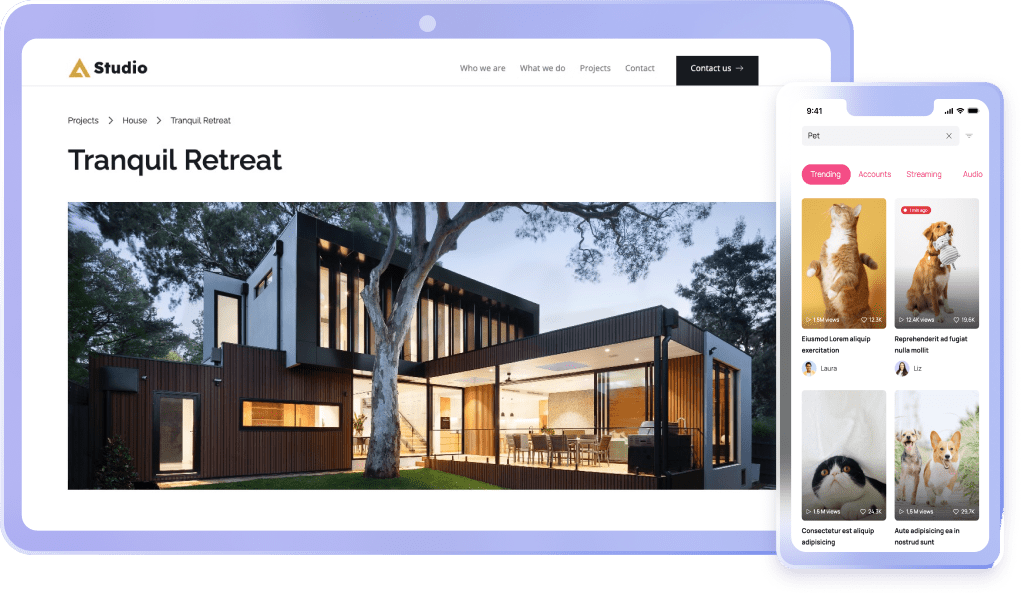Learning Management System Design Template
Use Visily's Learning Management System Design Template and customize it the way you want



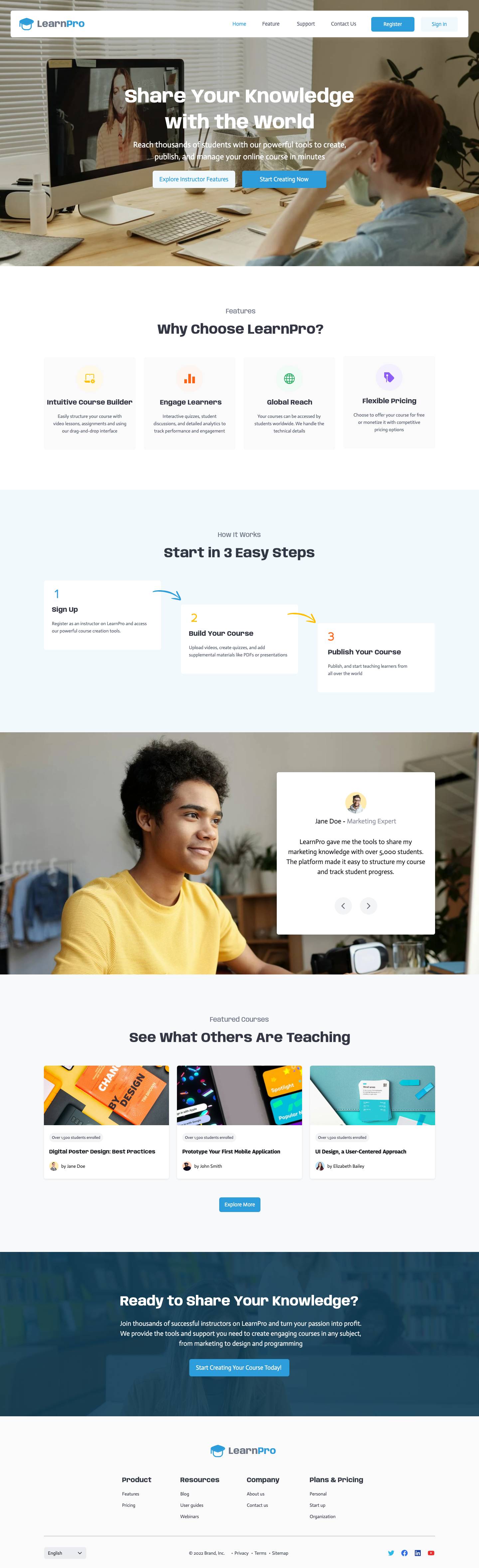
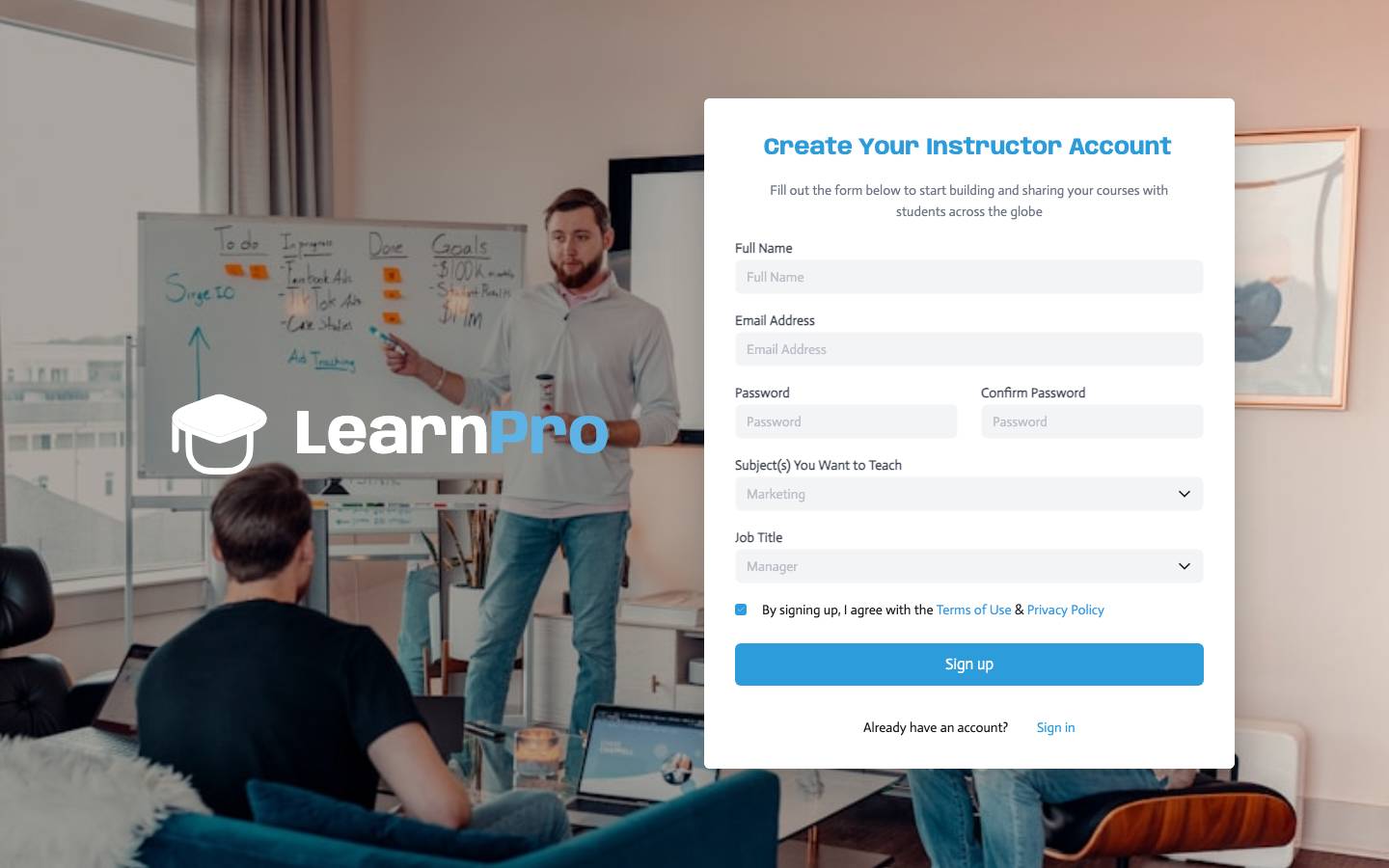
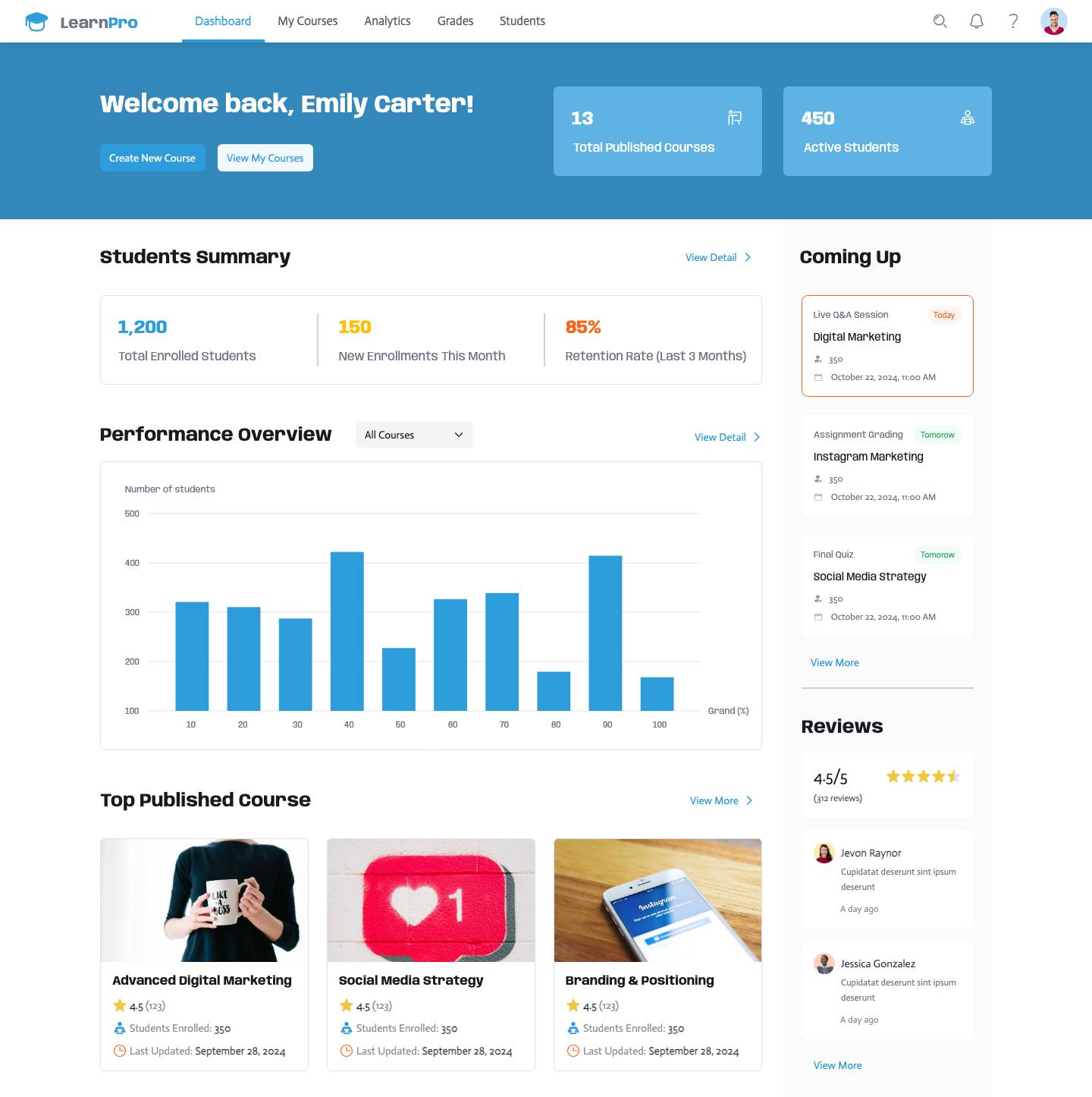

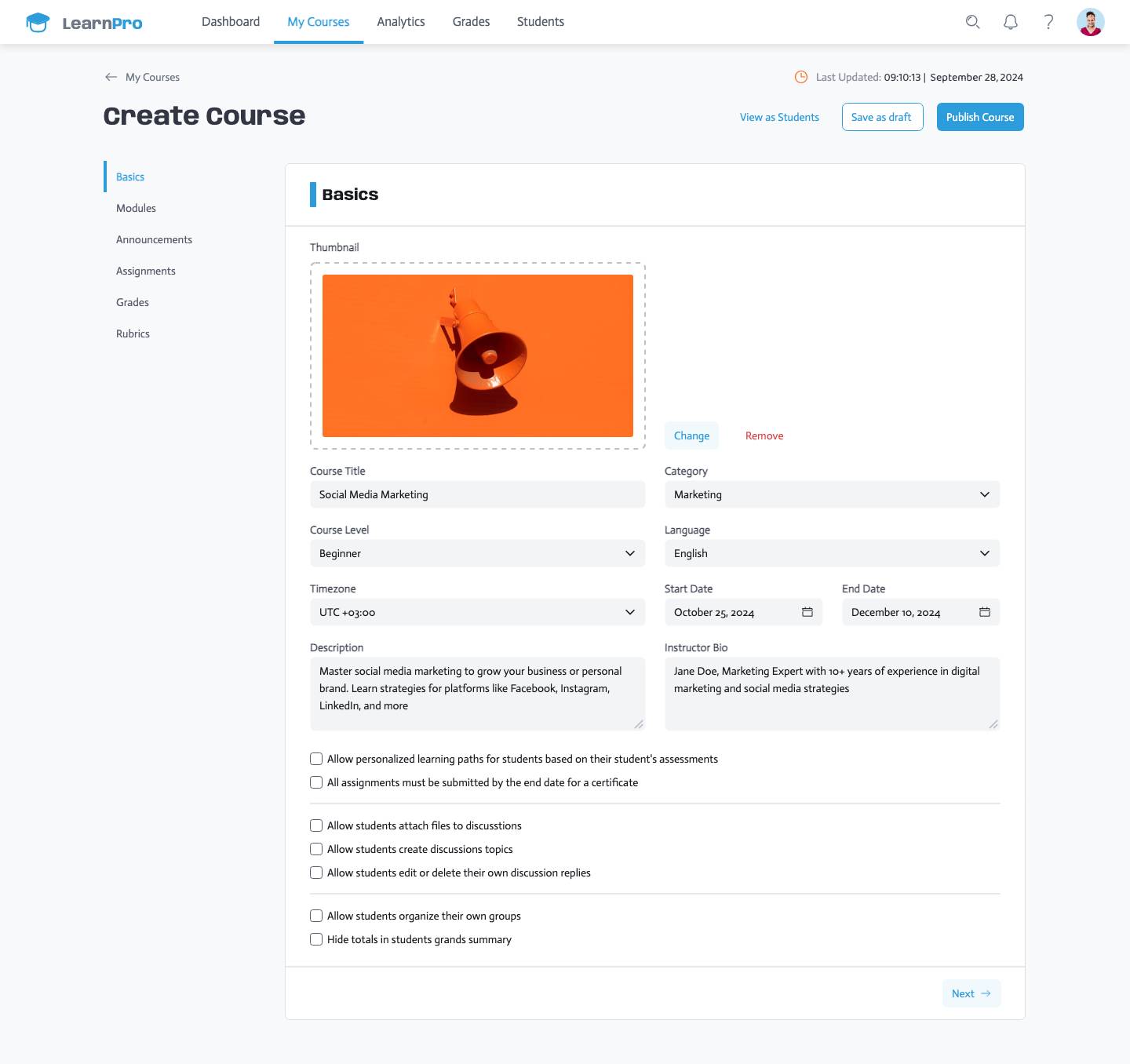
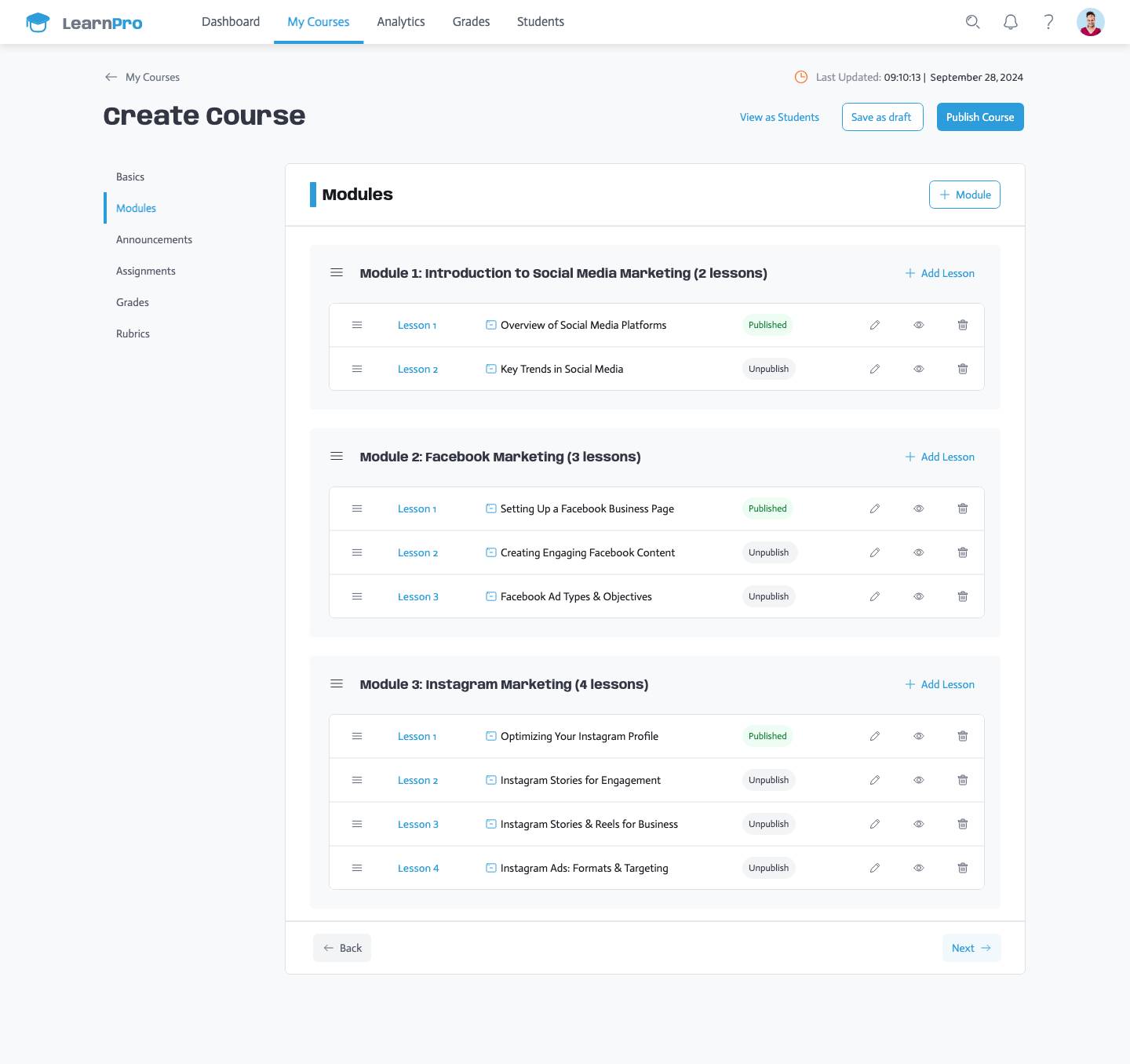
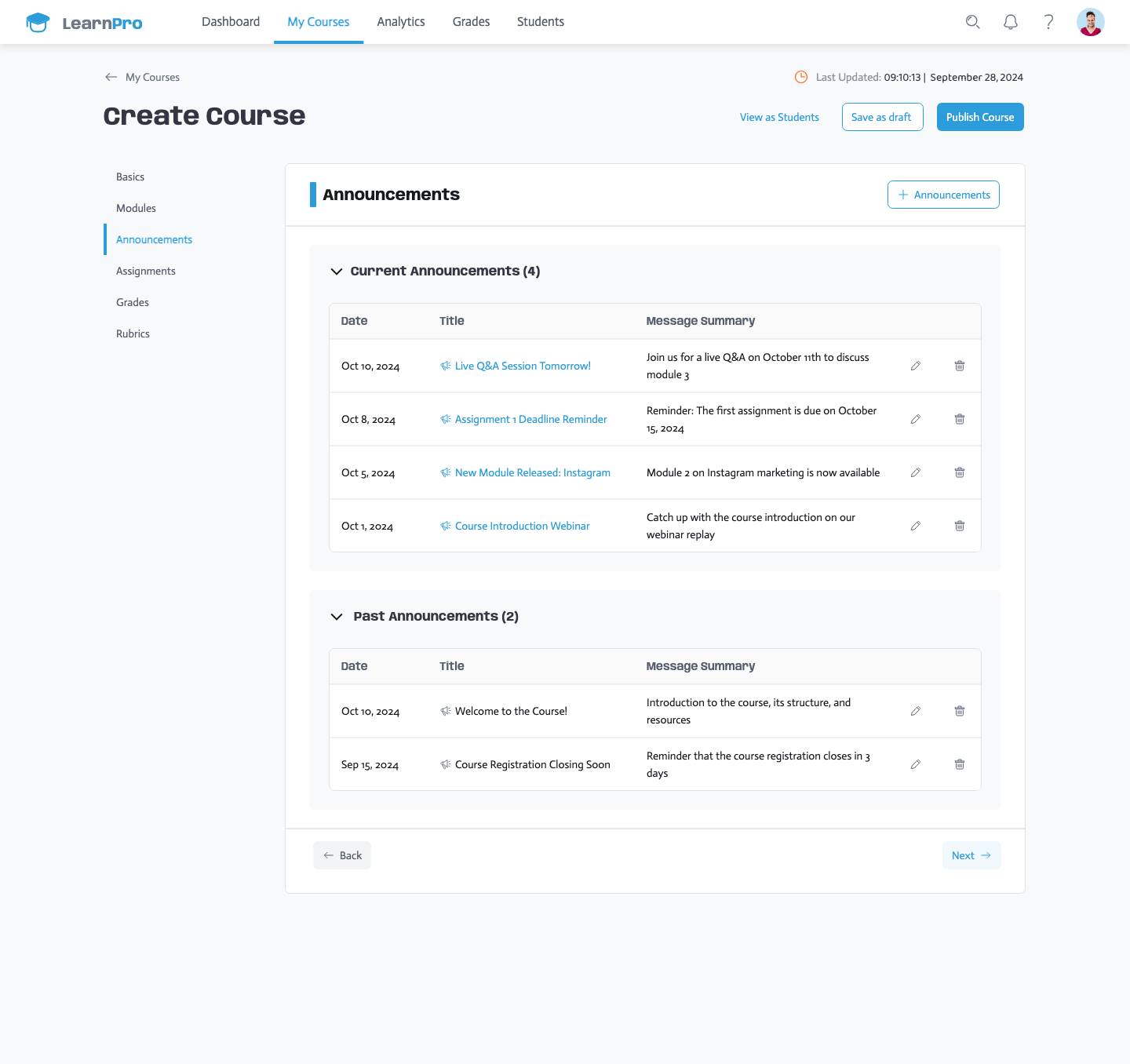
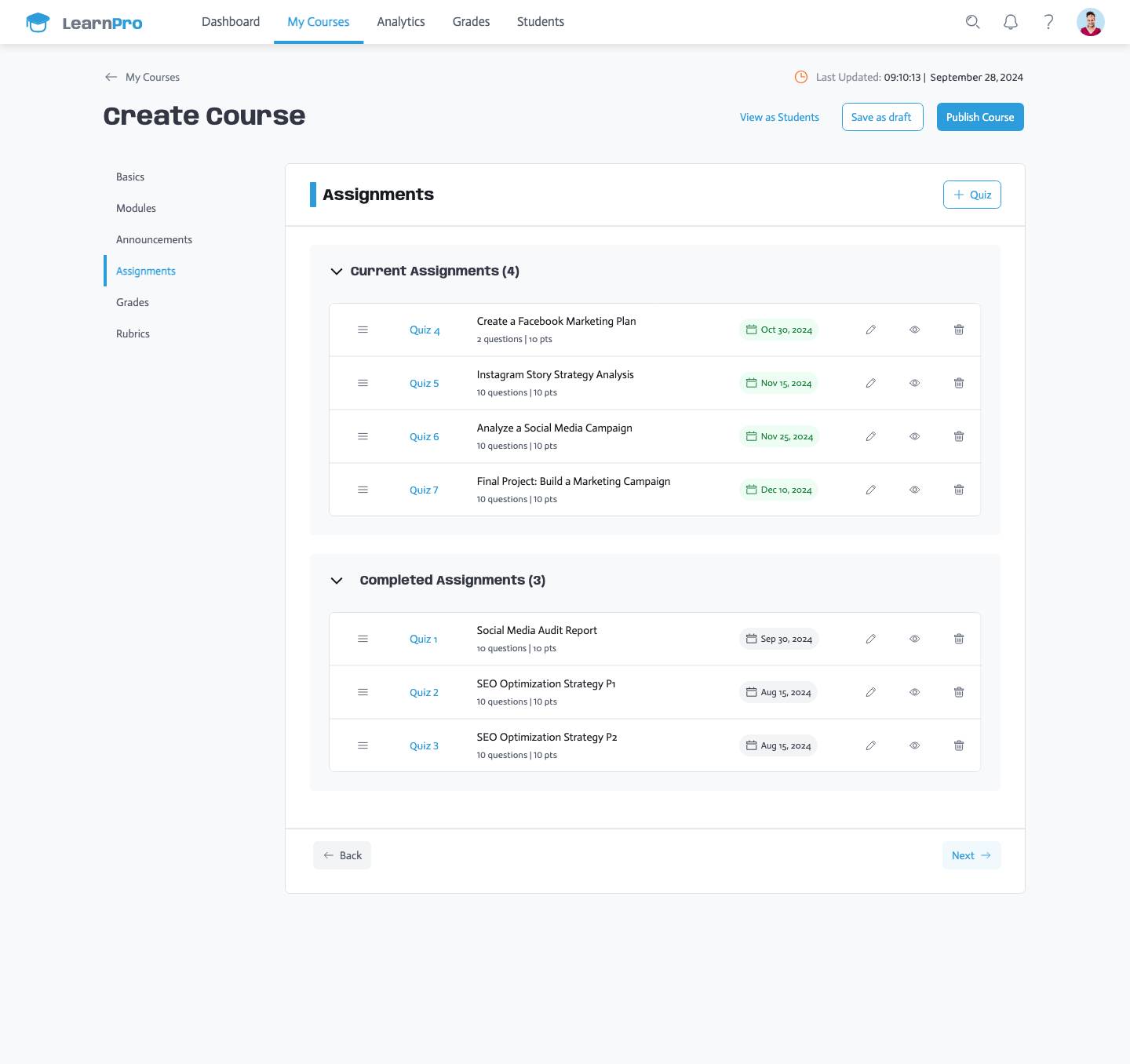
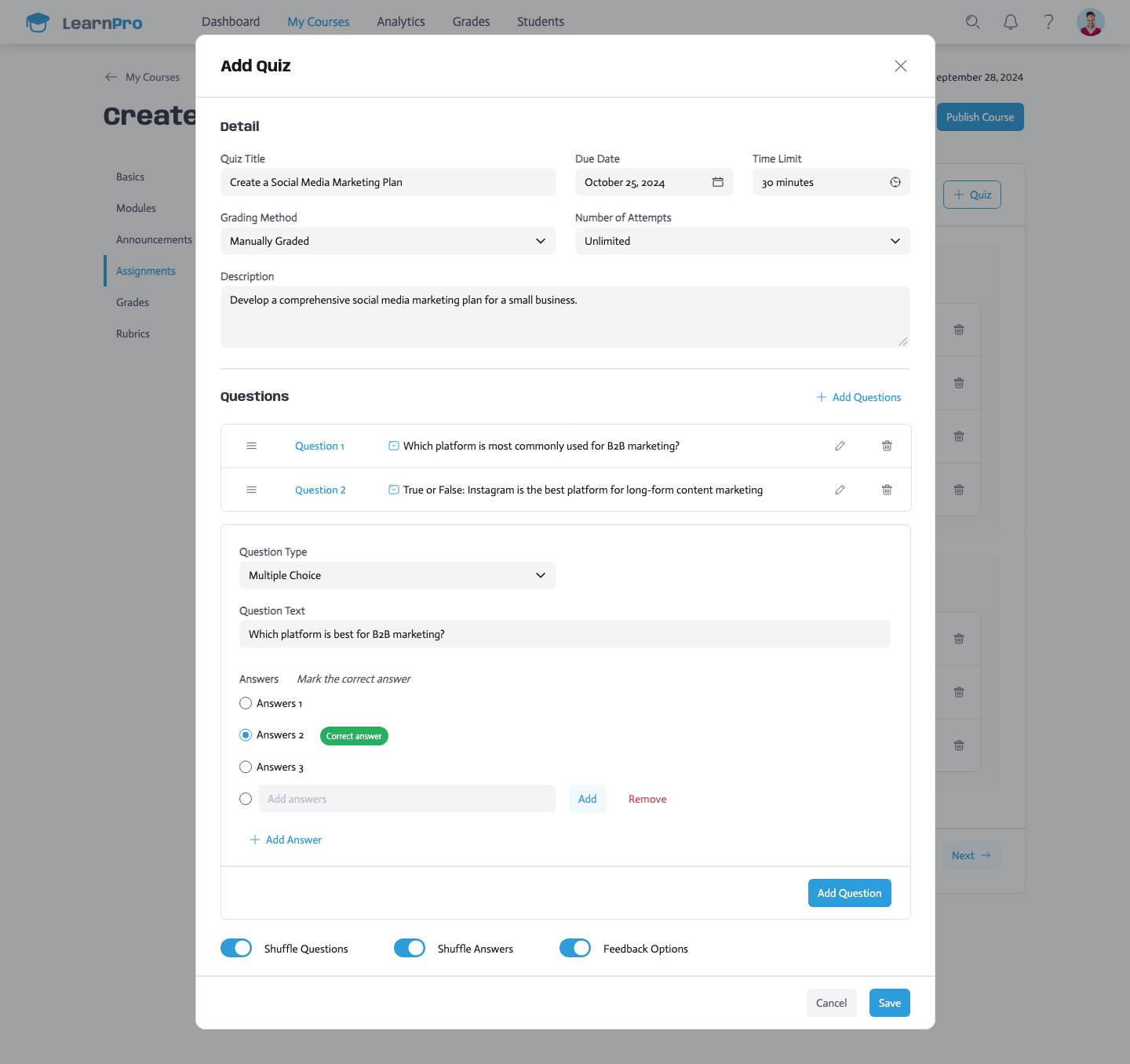
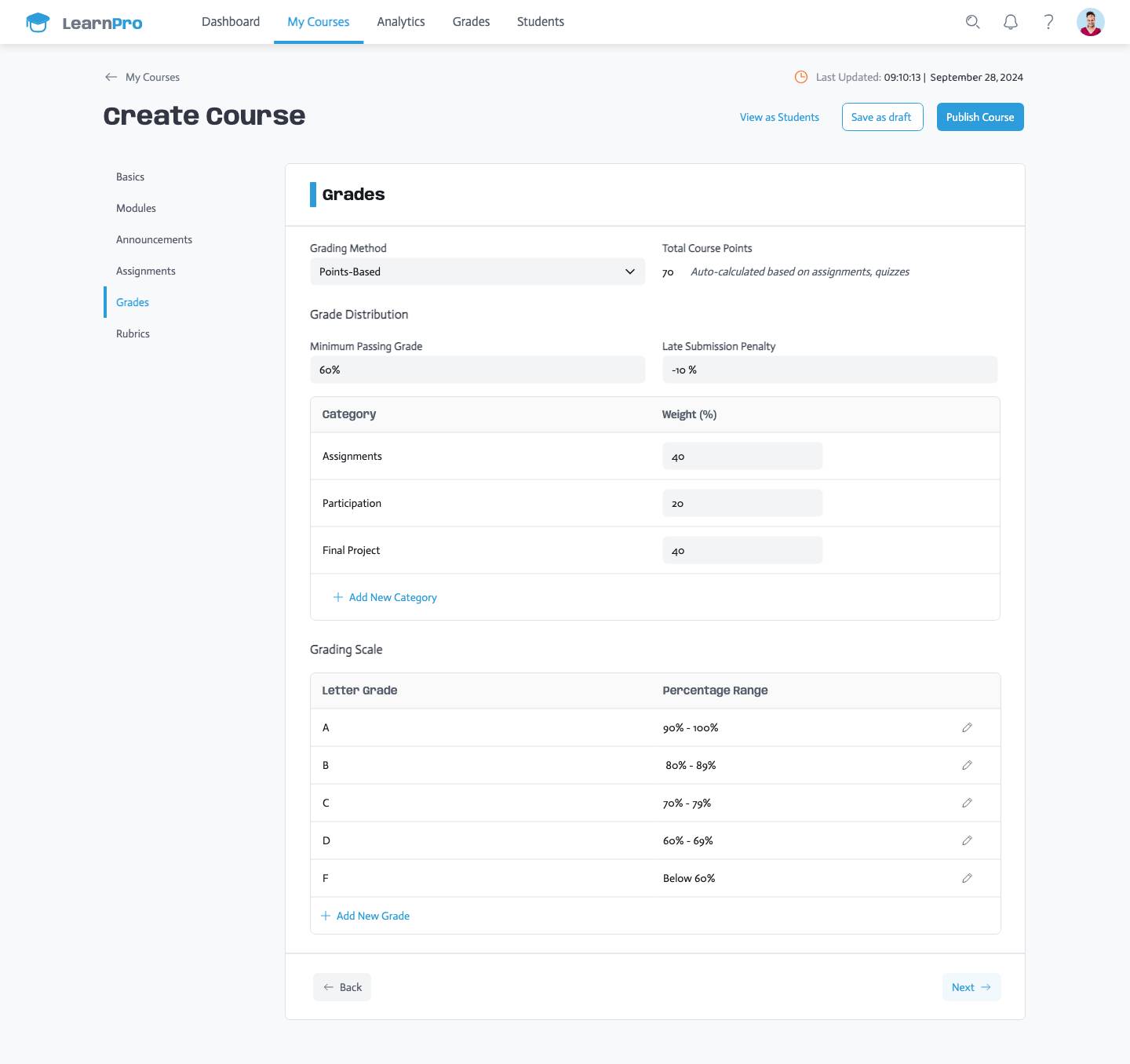
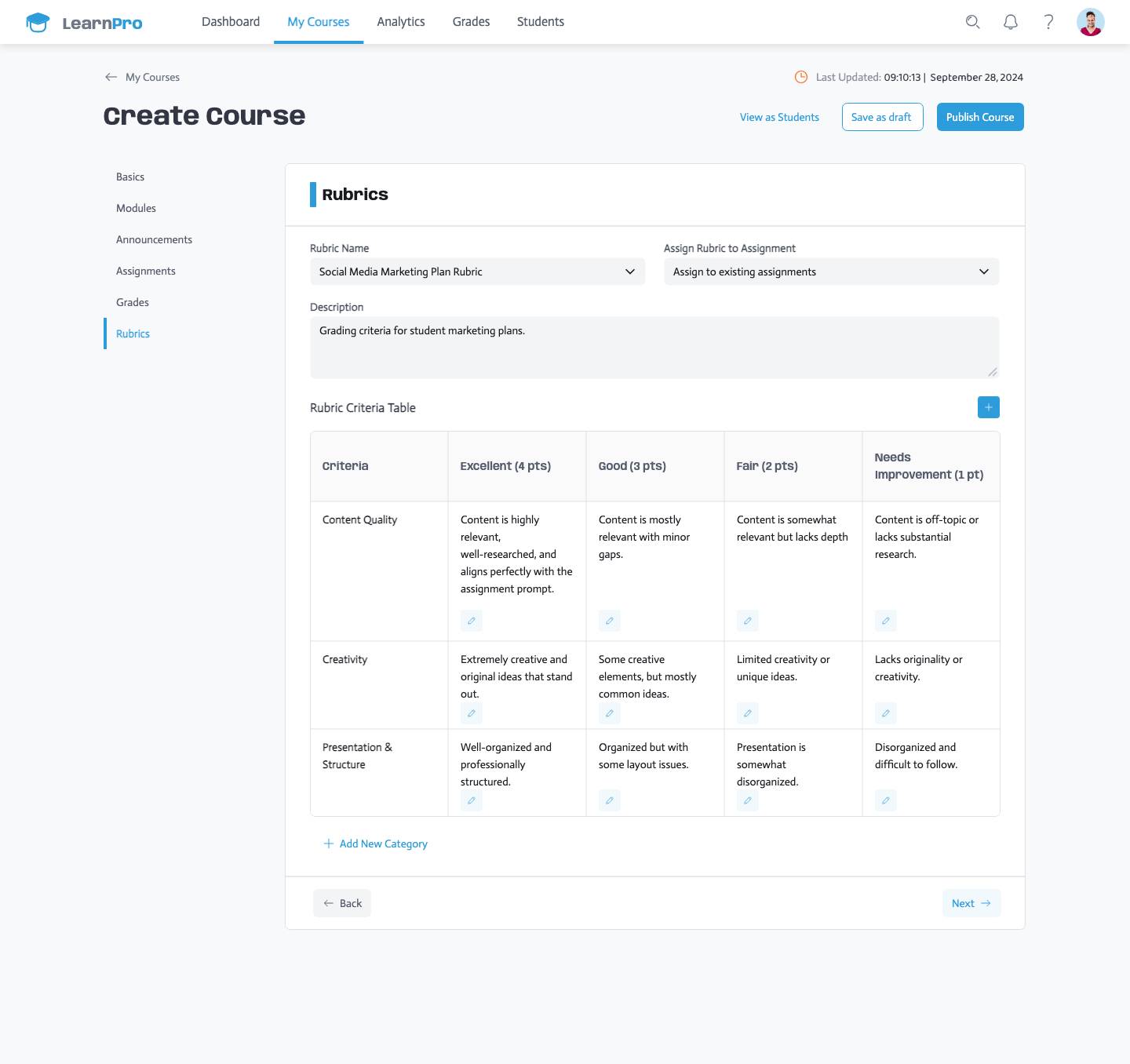
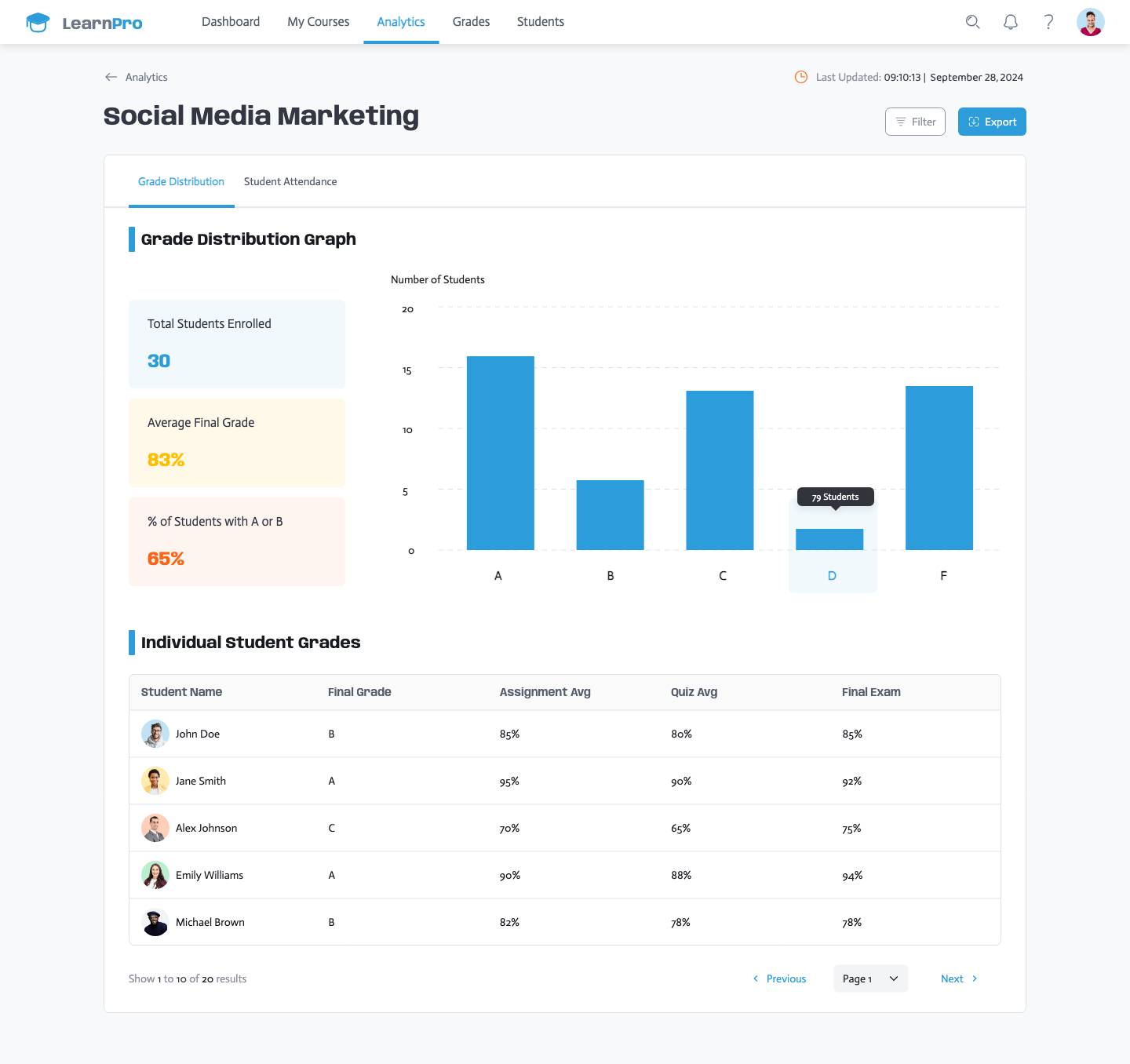
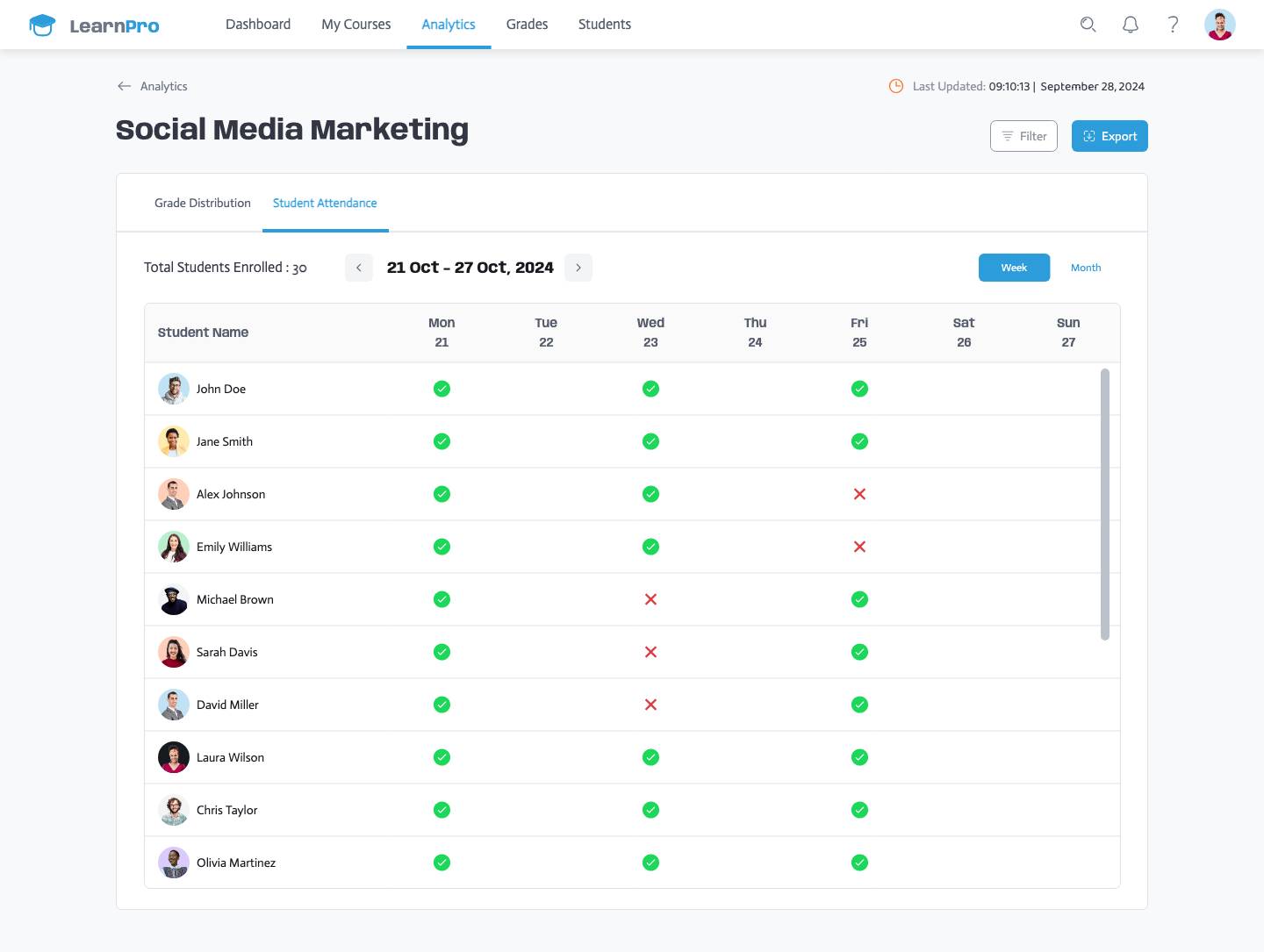
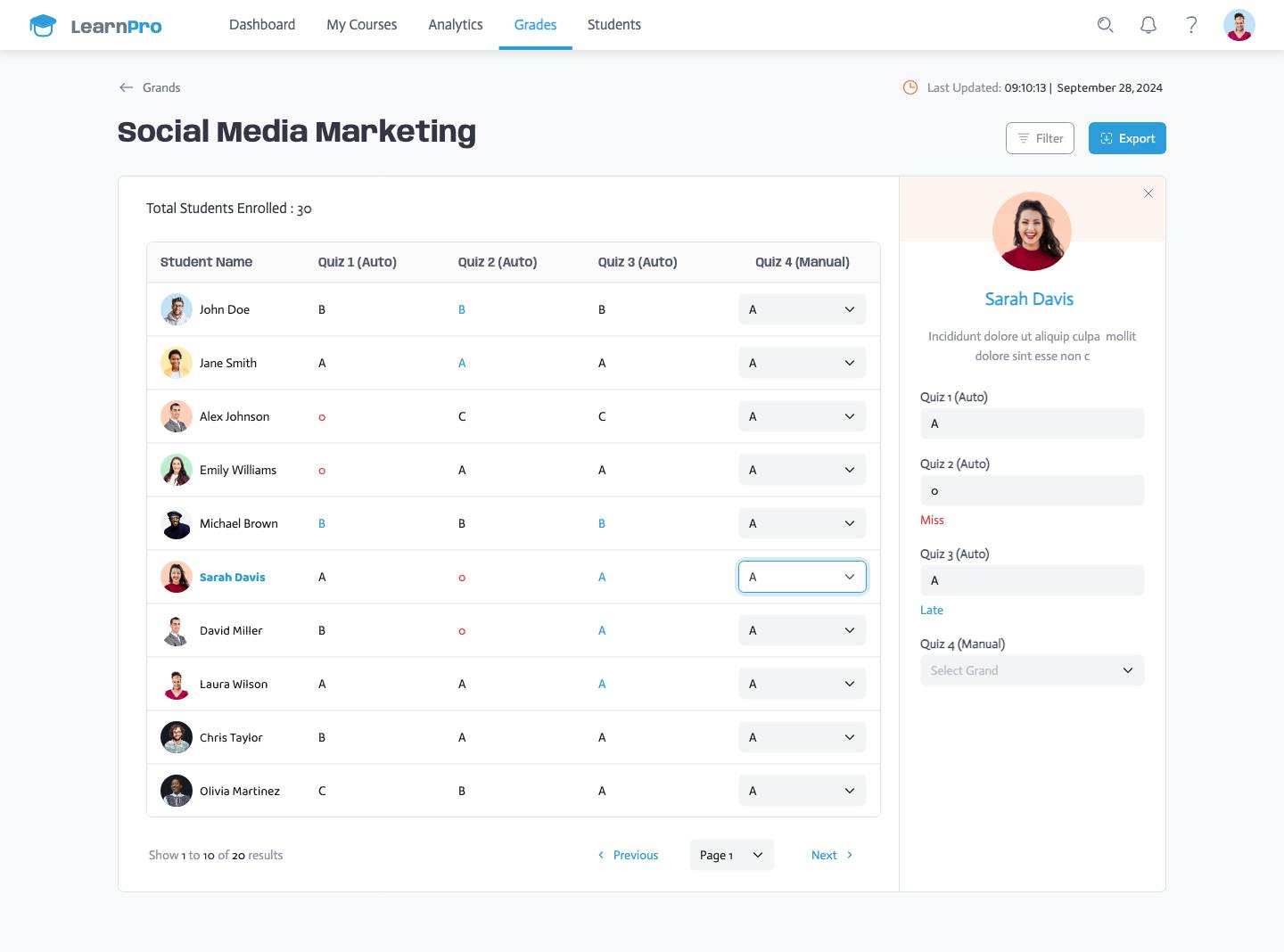
Streamline Course Management and Student Engagement
Visily’s LMS template is designed to simplify course creation, student tracking, and interactive features, offering everything you need to manage learning effectively while enhancing the experience for both instructors and learners.
Key Features of the Learning Management System Template
Course Creation and Management
Easily design course listings, lesson structures, quizzes, and multimedia content with an intuitive interface for easy content management.
Student Dashboards and Profiles
Provide personalized student dashboards to track course progress, assignments, grades, and engagement throughout the course.
Interactive Features for Learning
Incorporate group discussions, real-time feedback, and quizzes that foster collaboration and engagement between students and instructors.
Performance Tracking and Reporting
Monitor student progress with built-in tracking tools that visualize academic performance through grades, assignments, and completion metrics.
Flexible Payment Integration
Enable in-app purchases for premium courses or feature access with straightforward payment processing integrations.
How to Work on the Learning Management Software Design Template
1. Click “Use This Template” to get started with Visily’s design platform.
2. Log in to access and modify the template to suit your learning platform.
3. Customize the layout by adding courses, student dashboards, and interactive features.
4. Use the drag-and-drop interface to adjust course elements, quizzes, and user profiles for a seamless experience.
5. Share and test the design with stakeholders or user groups to gather valuable feedback before finalizing your LMS platform.
Related templates
Create stunning designs in a click
Visily's combination of power and simplicity lets anyone design beautiful UI.