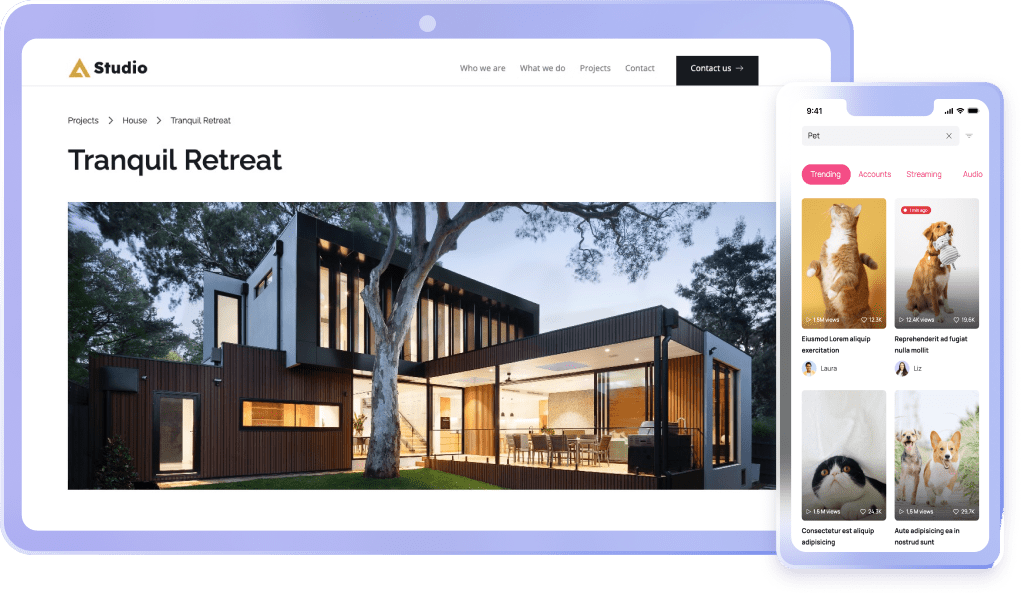Password Reset UI Wireframe
Streamline your password reset flow with Visily's Password Reset UI Wireframe.



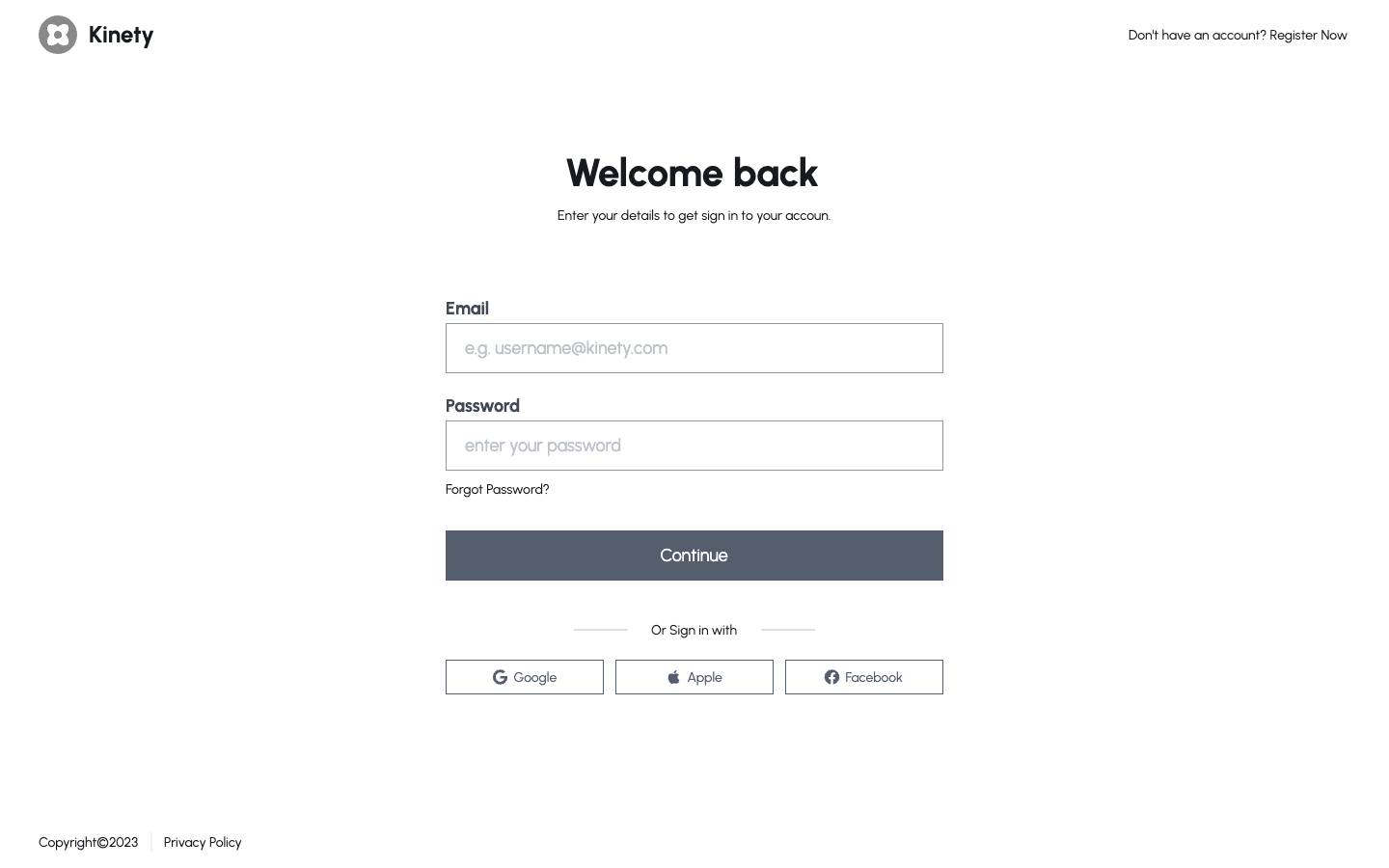
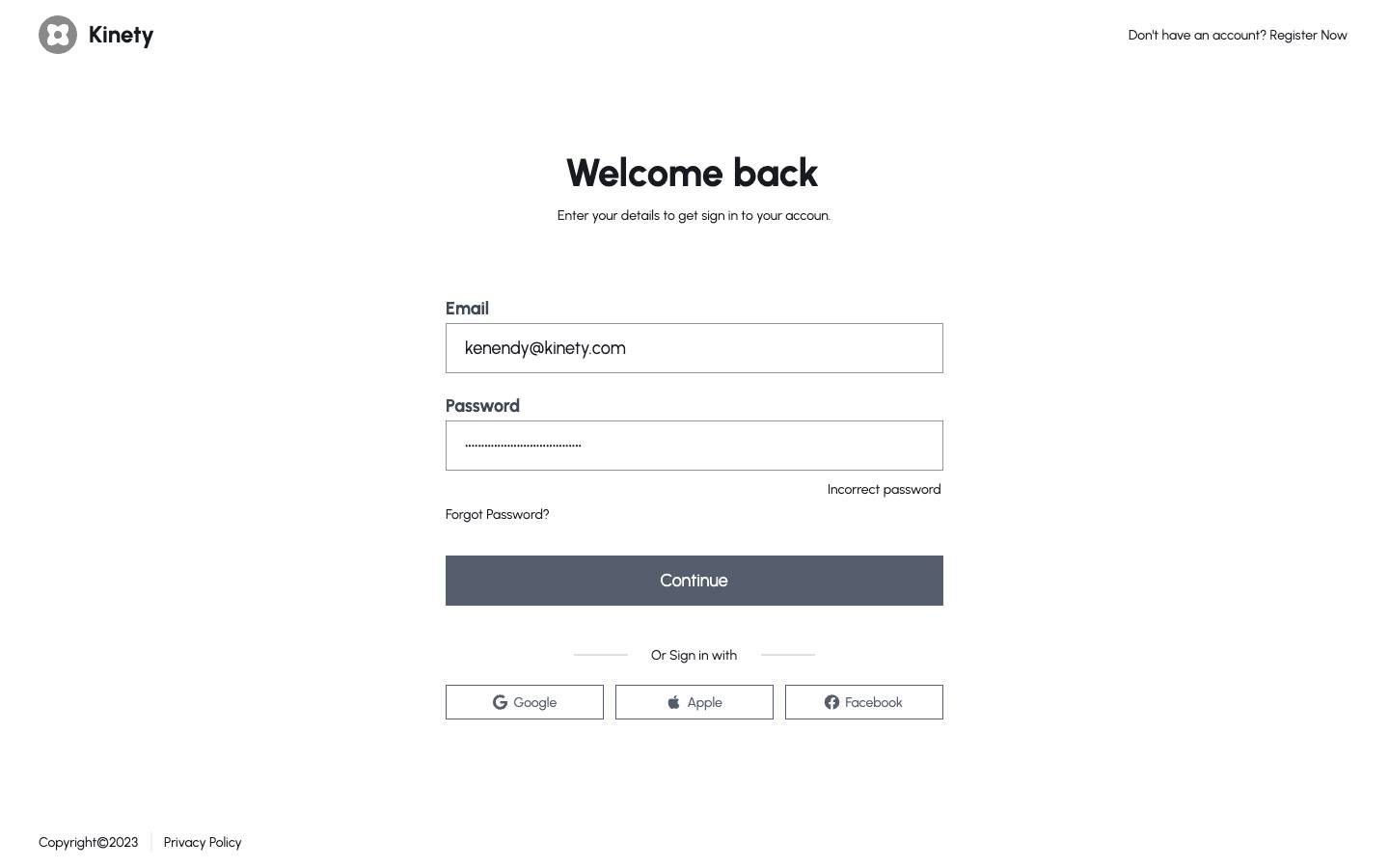
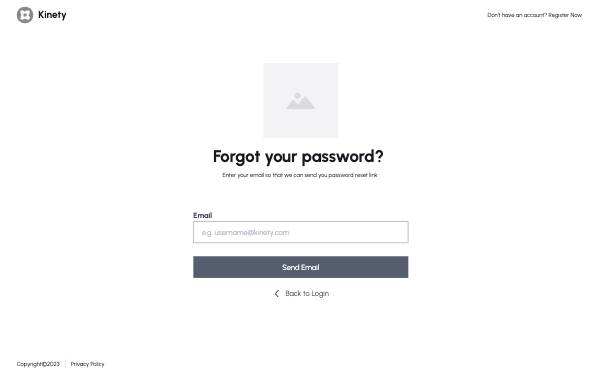
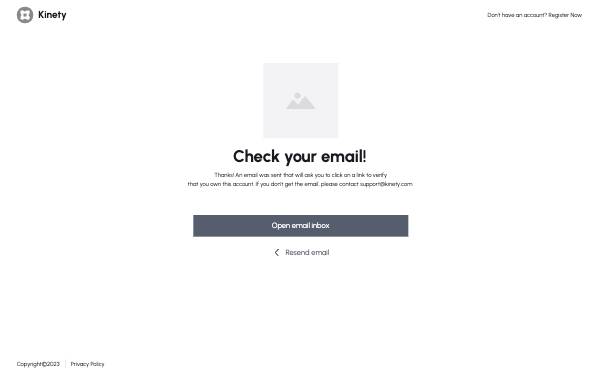
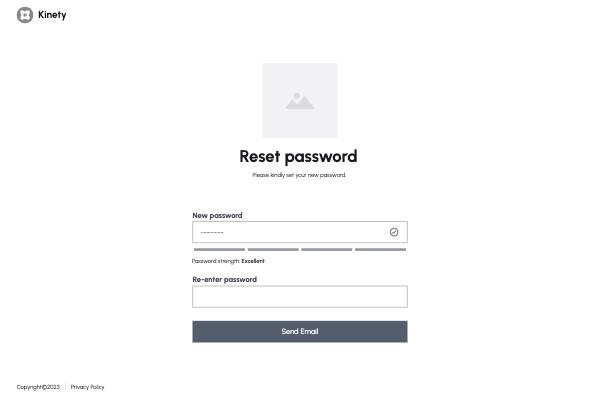
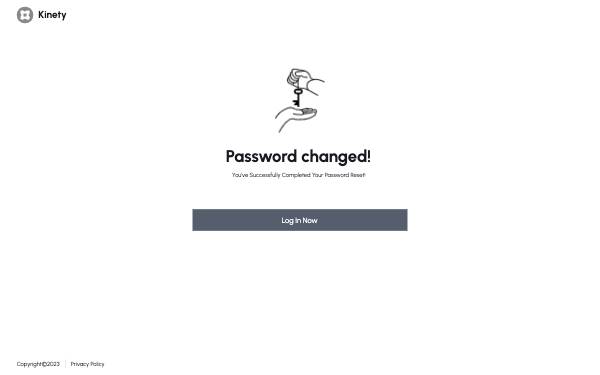
Password Reset UI Wireframe
Simplify your password reset flow with Visily's Password Reset UI Wireframe. This lo-fi design template provides a practical structure to create clear, secure, and user-friendly password recovery experiences.
Why Choose Visily’s Password Reset UI Wireframe?
Covers All the Basics
Includes all key components like email or username input, confirmation screens, and password update forms to create a smooth flow.
Easy to Customize
Modify the wireframe to reflect your brand and specific user requirements, whether it's adding security instructions or adjusting layout details.
Saves Time
Get started with a ready-made structure that makes it easy to refine your design and get feedback quickly.
Designed with Users in Mind
The template follows UX best practices, ensuring a simple and secure password reset experience that users can rely on.
How to Use the Password Reset UI Wireframe Template
1. Click the "Use This Template" button to start.
2. Sign in or create a Visily account to begin editing.
3. Open the template in your design canvas, pre-loaded and ready to go.
4. Customize the flow with your branding, tips, or any additional security steps.
5. Collaborate and refine with your team to finalize the design.
Related templates
Create stunning designs in a click
Visily's combination of power and simplicity lets anyone design beautiful UI.