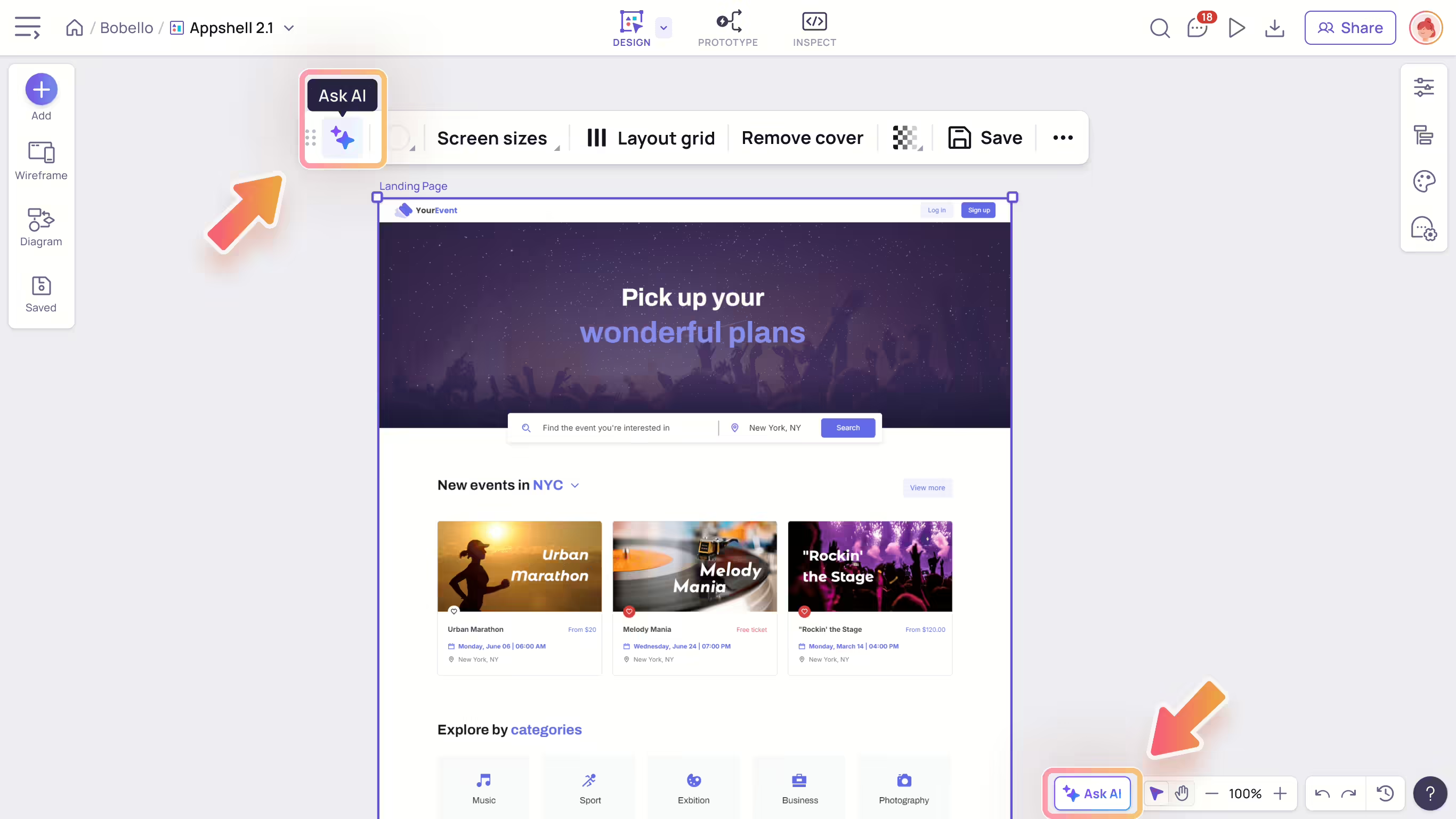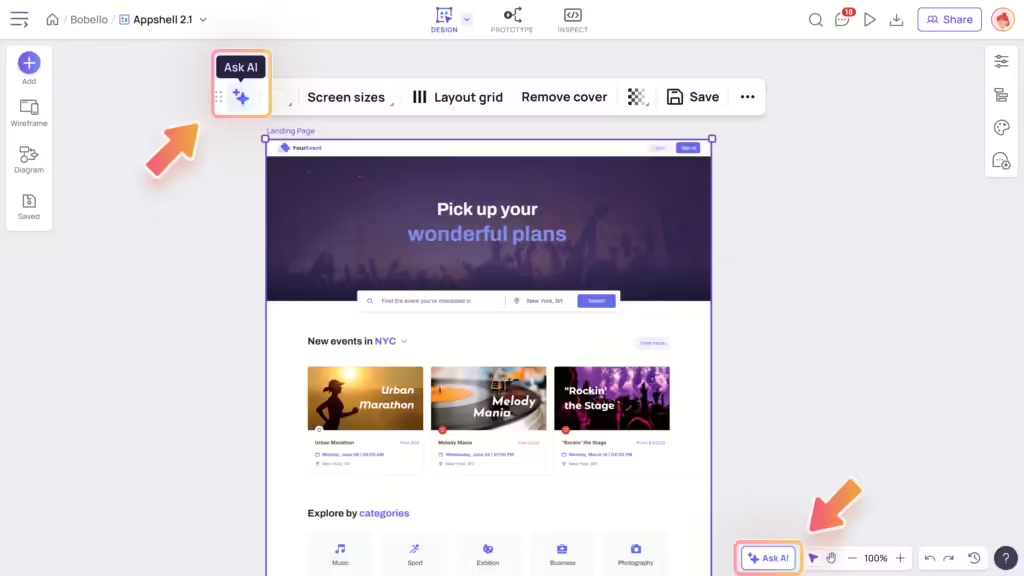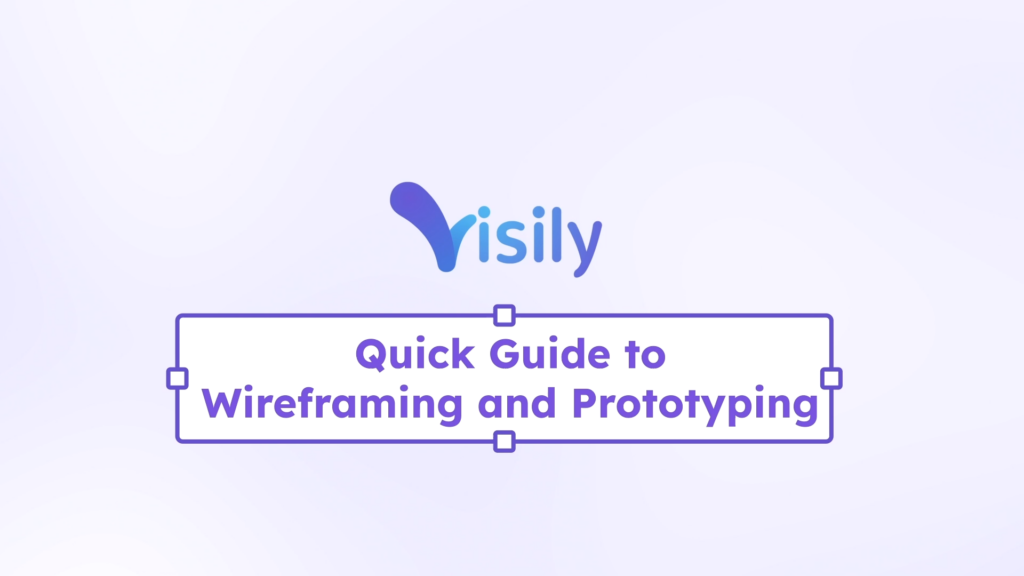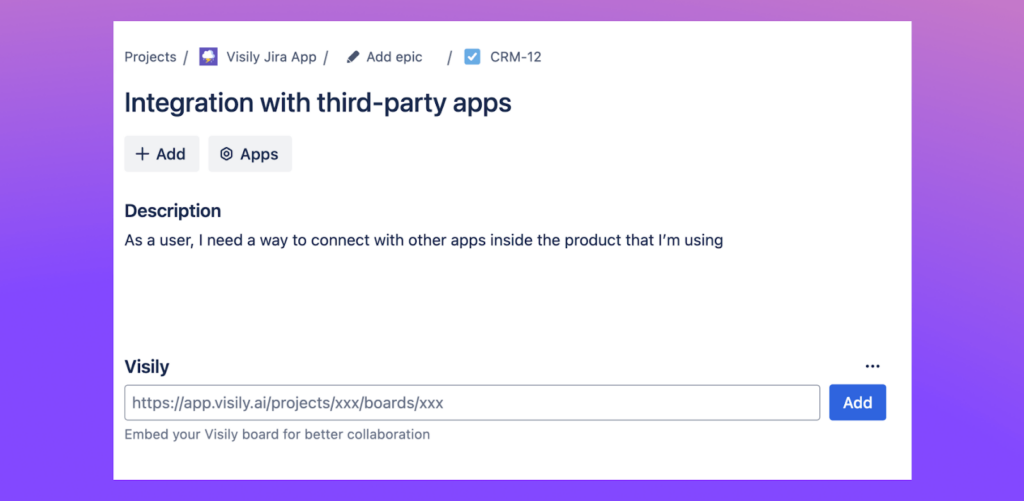Designing user interfaces often involves managing a multitude of layers, each representing a component of your design. Keeping these layers organized and properly named can be a tedious task—but not anymore! Visily is excited to introduce a new AI-Powered Layer Renaming feature that will transform how you organize your design projects.
Why AI-Powered Layer Renaming?
Naming layers is essential for a clean and efficient design process, especially when working in teams or revisiting a project after some time. However, manually renaming dozens (or even hundreds) of layers is time-consuming. With this new feature, you can let AI handle the renaming process, ensuring your layers are structured and easy to navigate—all in a matter of seconds!
Key Features of AI-Powered Layer Renaming
1. Batch Renaming Made Easy
With Visily’s AI-powered feature, you can rename up to 100 layers per request. This allows you to streamline your design workflow by addressing a large number of layers at once, all with clear and descriptive names generated by the AI.
2. Cost-Effective Usage
Renaming layers with AI costs 5 AI credits per request. Whether you’re renaming a few layers or a batch of up to 100, this feature delivers incredible value for the time and effort it saves.
How It Works
- Select Layers: Choose the layers you want to rename directly from the canvas or the layer panel. You can select up to 100 layers per request.
- Initiate AI Renaming: Click the “Rename Layers with AI” button.
- AI Magic: The AI processes your selection, analyzing each layer’s content and assigning a relevant name.
- Review Results: See the renamed layers instantly, and adjust them if needed.