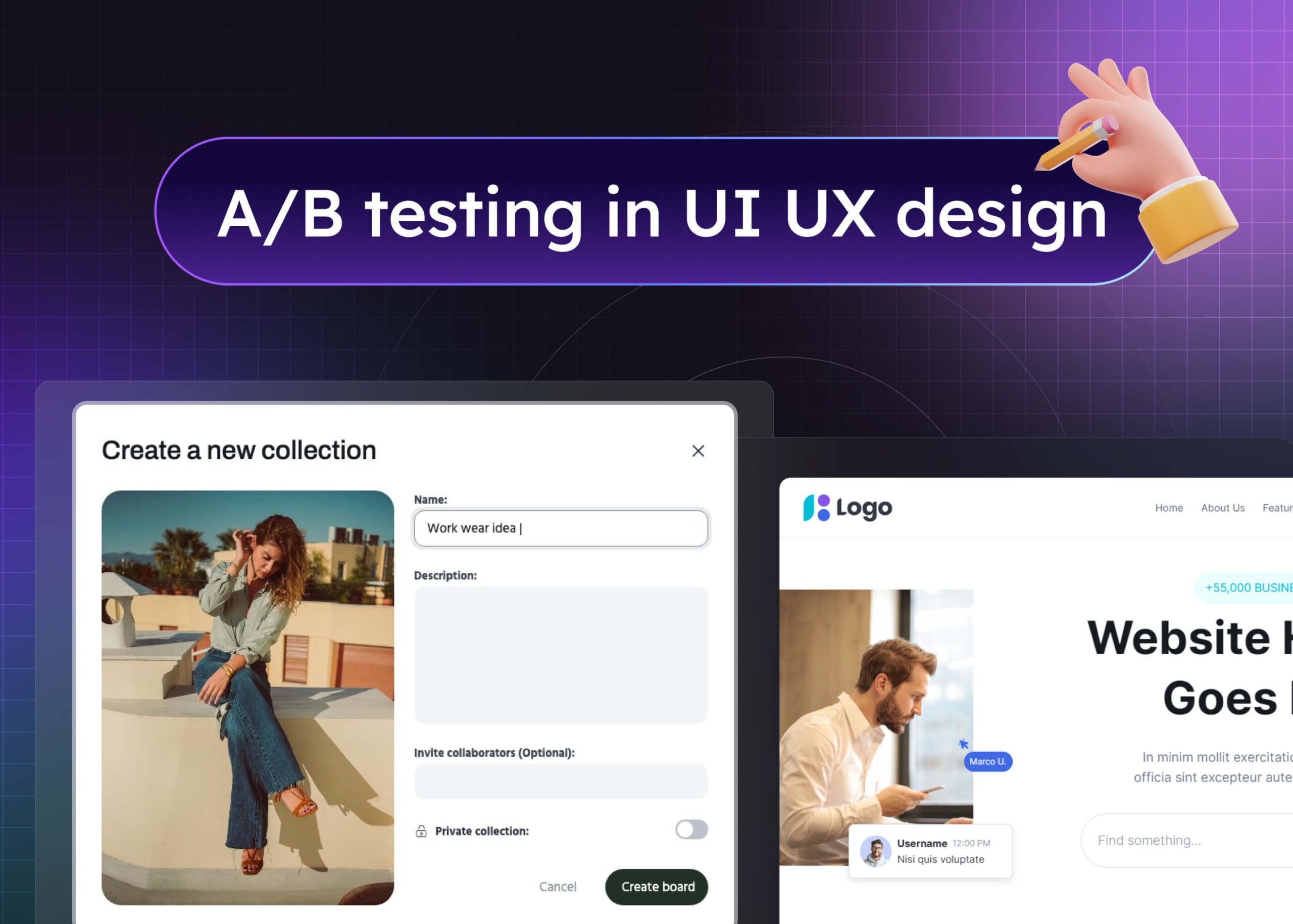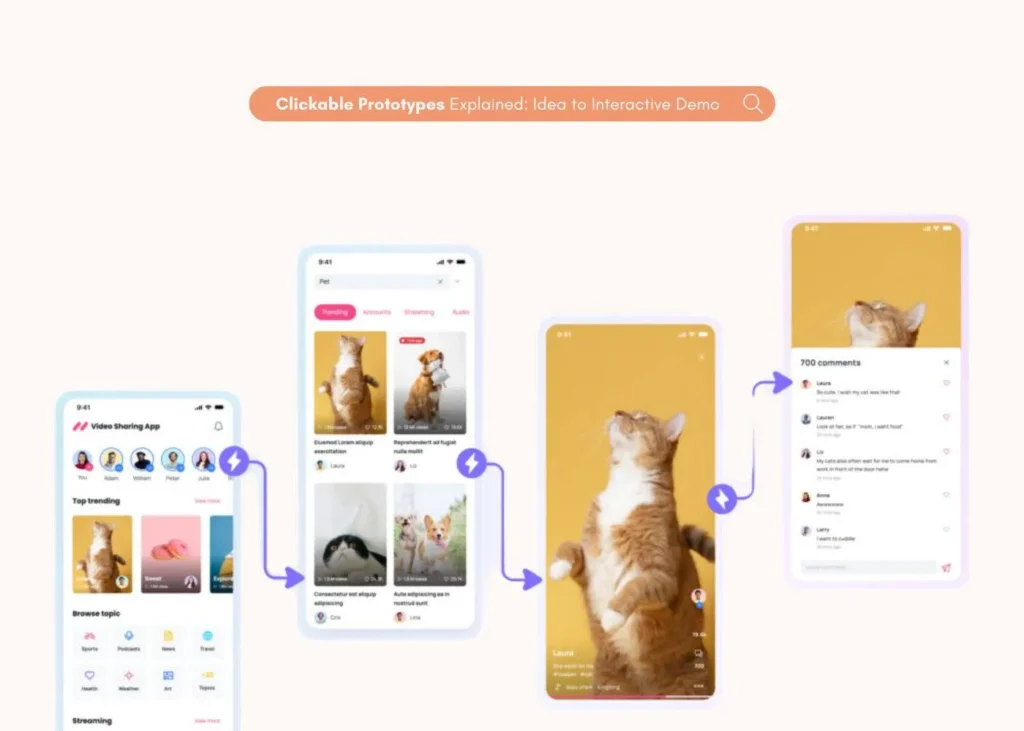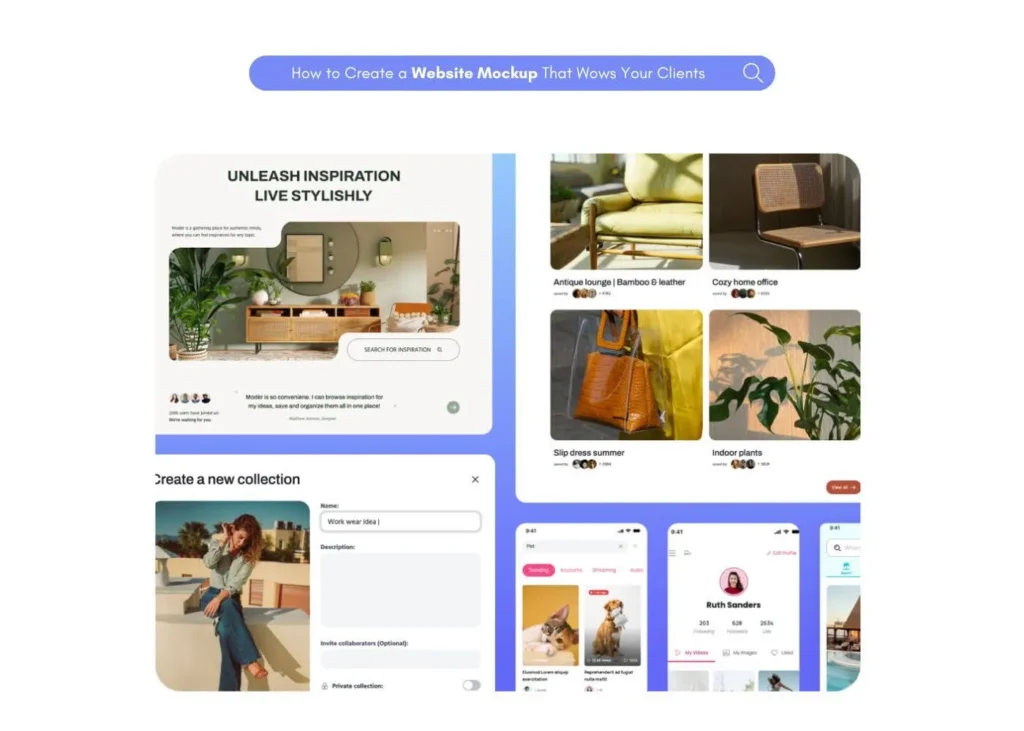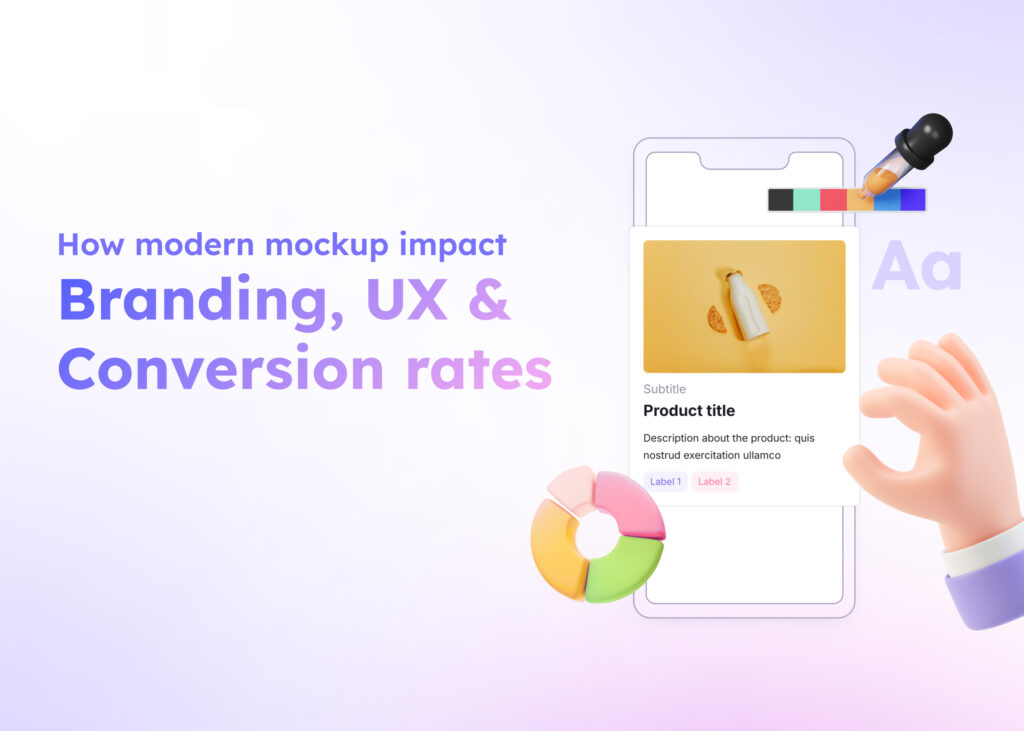What is A/B Testing?

To compare two versions of a design element and determine which one performs better based on user interactions, A/B testing is a method used.
In UI UX testing, A/B testing method involves changing a single variable while keeping all other factors constant to isolate the effect of that change.
For example, testing different font sizes or colors for a call-to-action button on a web page can reveal which version leads to higher conversion rates.
Presenting both versions to users and collecting data on metrics like click-through rates, conversion rates, or engagement levels helps designers make informed design decisions. Thus, addressing usability issues and optimizing the user experience UX by understanding how users interact with different design elements.
Why is A/B Testing Important in UX?
In a competitive digital landscape, providing an exceptional user experience is crucial. A/B testing UX plays a significant role in UI UX testing by allowing designers to base decisions on empirical data rather than assumptions. And it isn’t without a lot of merits.
- Making informed choices based on actual user behavior, which leads to data-driven decisions.
- Identifying design elements that directly impact user actions, such as sign-ups or purchases, which results in improved conversion rates.
- Uncovering obstacles that hinder user interactions, enables refinement of the interface, which leads to detection of usability issues.
- Testing changes on a small scale before full implementation reduces the risk of negatively affecting the user experience, which is risk mitigation.
The continuous refining of designs based on user feedback and interactions helps designers enhance the user experience through AB testing UI.
How to Conduct A/B Testing Just Right?
Running an effective A/B test involves several key steps and lucky for you, we’ve got a comprehensive guide on how to conduct AB testing UX properly right below.
1. Define Clear Goals
Articulating specific objectives is essential before starting the testing process. Understanding what needs to be achieved guides the entire testing journey. Goals might include increasing conversion rates on a landing page, reducing bounce rates, or improving user engagement on a particular web page.
2. Identify Key Elements to Test
Selecting UI elements that directly influence user behavior is critical. These could be call-to-action buttons, headlines, images, or navigation menus. Testing different font sizes or colors for a CTA button, for example, can determine which option encourages more users to click. Utilize tools like Visily’s Wireframe Tool to create low-fidelity sketches of your design and identify potential elements to test.
3. Develop Hypotheses
Formulating a hypothesis for each test provides direction. A hypothesis is a statement predicting the outcome of the test, such as “Changing the color of the sign-up button from green to blue will increase the number of users who sign up.” Consider using Visily’s Brainstorming Tool to generate and organize ideas for your hypotheses.
4. Create Variations (A/B Design)
Designing the two versions (A and B) based on the hypothesis is the next step. Version A serves as the control (original design), and Version B includes the change to be tested. Utilize Visily’s Prototyping Tool to create interactive prototypes of your design and test different variations.
A/B Testing Tools
Choosing the right testing tool is vital for conducting effective A/B tests. Some popular tools include Google Optimize, Optimizely, and VWO (Visual Website Optimizer), which assist in setting up tests, collecting data, and analyzing results. Additionally, consider using Visily’s AI Design Tool to generate design suggestions and automate the testing process.
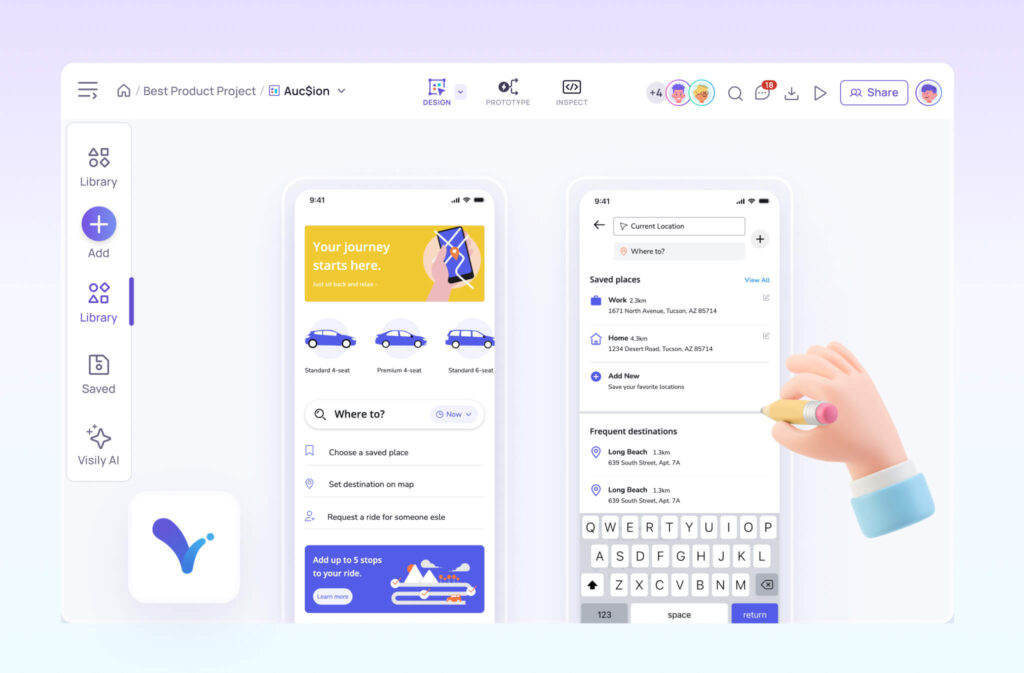
Types of Testing in UI/UX Design
Several methods can enhance the user experience in UI/UX design:
- Observing users as they interact with the product to identify usability issues, which is usability testing.
- Comparing two versions of a design element to determine which performs better, which is A/B testing.
- Testing multiple variables simultaneously to see which combination yields the best results, which is multivariate testing.
Choosing the right method depends on specific goals and resources available.
Collaboration in A/B Testing
A/B testing is often a collaborative effort, and using tools that facilitate teamwork can enhance efficiency. Consider utilizing Visily’s Collaboration Tool to work with team members in real-time and share feedback instantly.
Conclusion
A/B testing is an invaluable tool for UI designers aiming to create user-centric interfaces. Following a systematic approach and utilizing the right testing methods enables designers to make data-driven decisions that enhance the user experience UX.
Incorporating A/B testing UX into the design process leads to improved conversion rates, better user engagement, and a more effective web page. As users interact with the product, continuous testing and iteration ensure that the design evolves to meet their needs.
Consider using Visily’s UI Template to create a solid foundation for your design and streamline the testing process.
A/B Testing Decoded: Transforming UI/UX Design with Empirical Strategies
1. What is A/B Testing?
A/B testing is a method used to compare two versions of a design element to determine which one performs better based on user interactions.
2. Why is A/B Testing Important in UX?
A/B testing enables designers to make data-driven decisions, improve conversion rates, identify usability issues, and enhance the overall user experience.
3. How to Conduct A/B Testing Just Right?
Conducting effective A/B testing involves:
- Defining clear goals.
- Identifying key elements to test.
- Developing hypotheses.
- Creating variations.
- Setting up the testing environment.
- Running the test.
- Analyzing test results.
- Implementing and iterating.
4. What Tools are Available for A/B Testing?
Popular tools include Google Optimize, Optimizely, and VWO (Visual Website Optimizer), which assist in setting up tests, collecting data, and analyzing results.
5. What are the Types of Testing in UI/UX Design?
Types of testing include usability testing, A/B testing, and multivariate tests, each serving different purposes in evaluating and improving the user interface and experience.