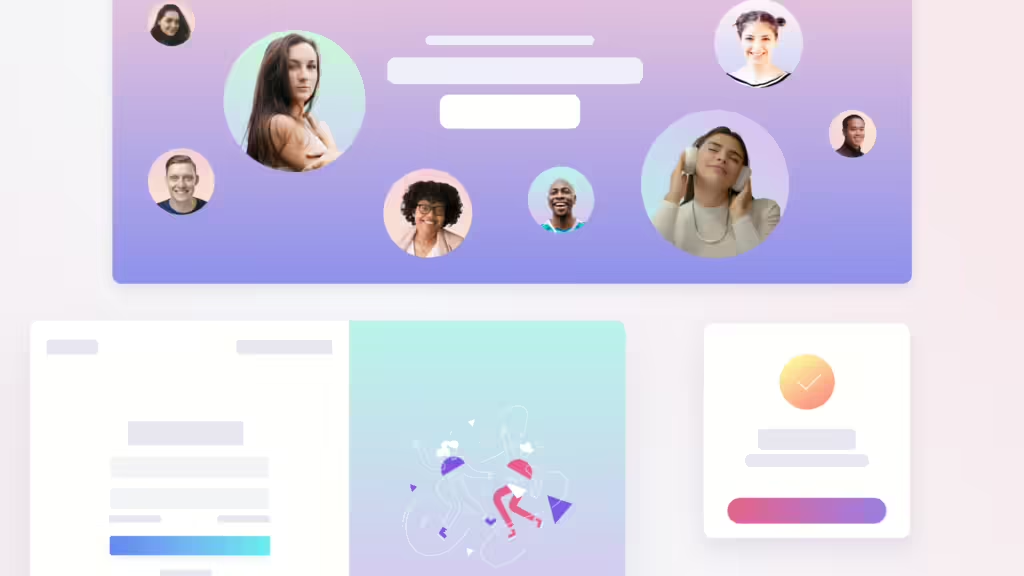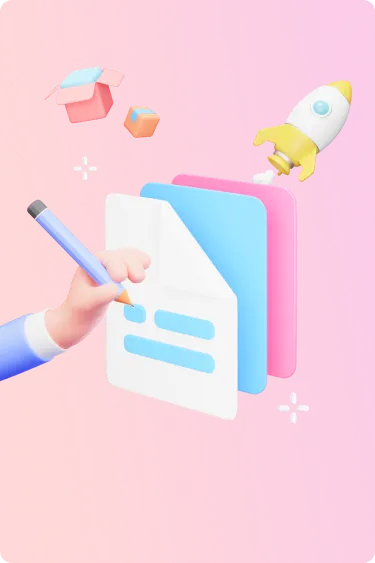Introducing Visily AI Chat Assistant 
With Visily’s AI Chat Assistant Beta, you can access all Visily’s AI features—Screenshot to Design, Text to Design, etc.—in a single interface.Additionally, Visily’s AI assistant can modify designs for you! Want to swap out an image, add a new section, or change the layout of your design? Simply dictate the changes in the chat UI, and let our AI Assistant go to work!Align your designs with our layout grids
Struggling to know if your designs are properly aligned and consistent? No need to eyeball it anymore, Visily layout grids are here.Best of all, we’ve create layout grid presets to cover the most common use cases. No need for further customization!“Paste to replace” an element
When copying an element and selecting another, Visily now has the option to “paste to replace”. This simple improvement saves several clicks when you simply want to replace an element on the canvas with the one you’ve copied!Synced Templates now support grouped elements 
Our newly released Synced Templates just got a whole lot better! Now, Visily Pro users can save and sync templates that consist of multiple grouped elements.Apply gradients to more elements
Gradients can now be applied to screen backgrounds, all shapes, and borders!