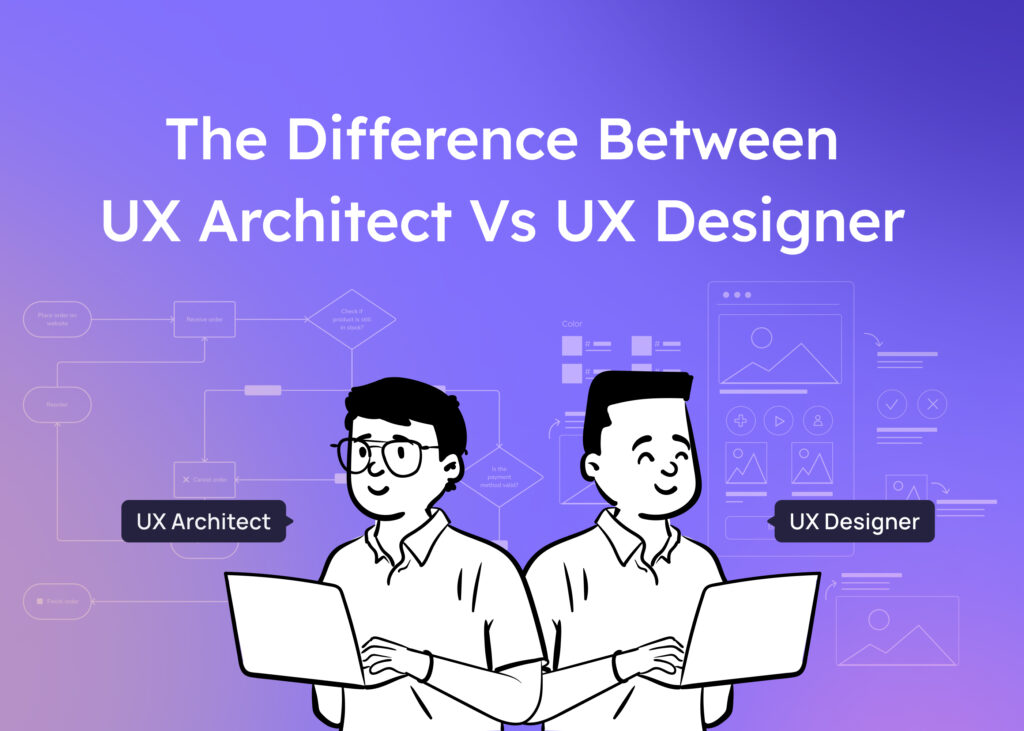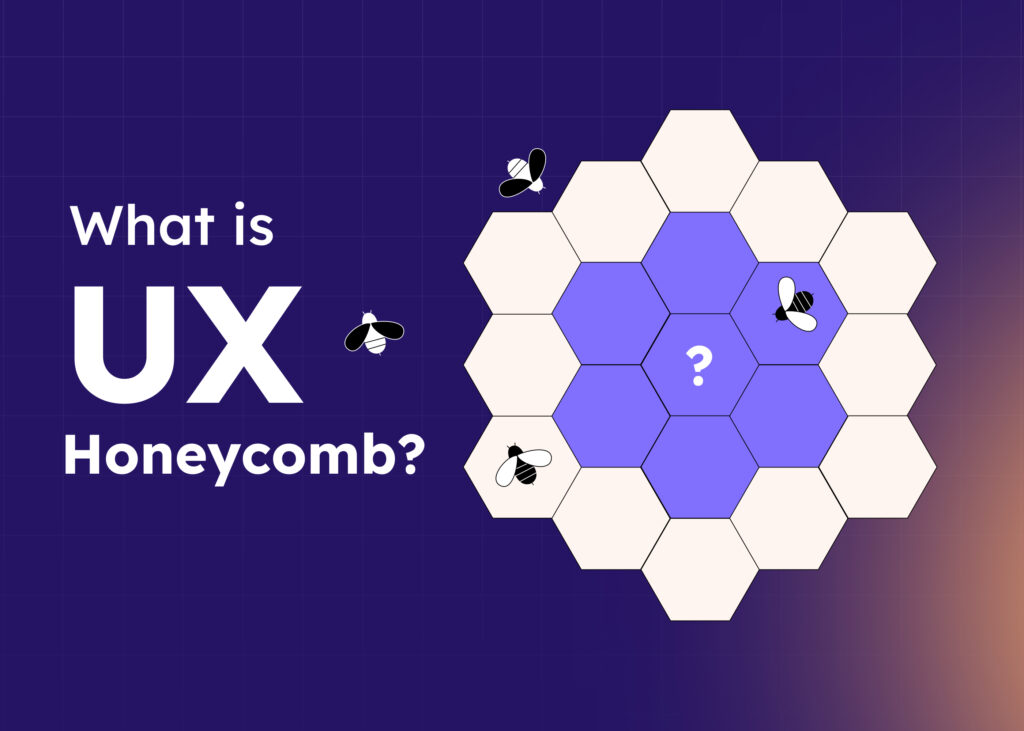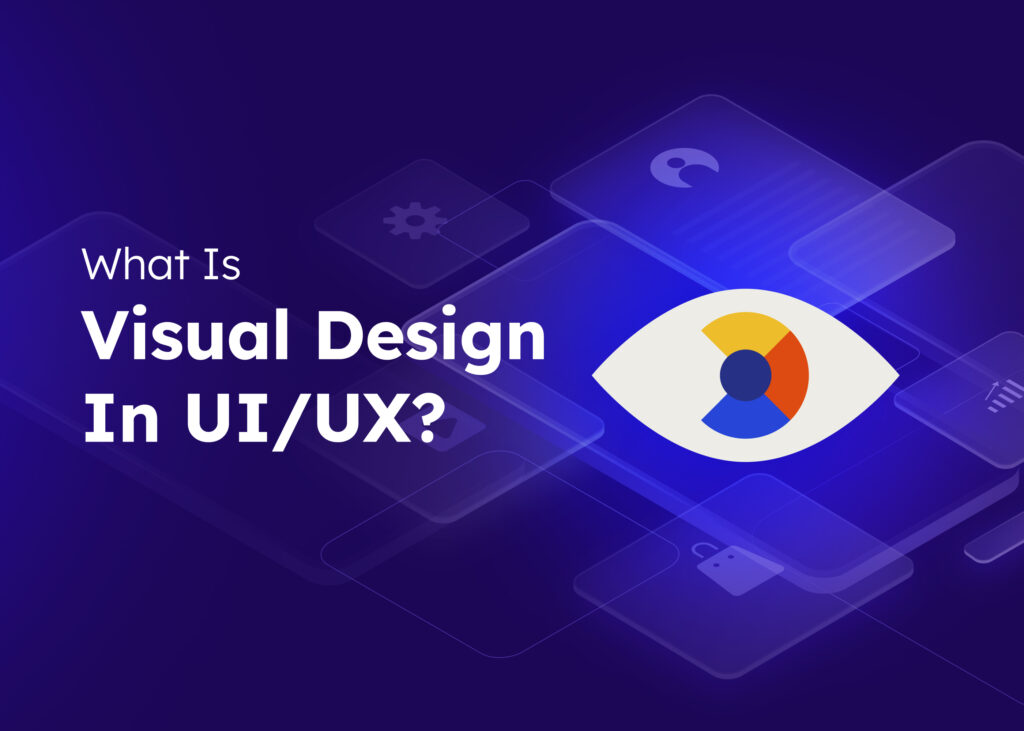As millions of people use a wide range of apps each day, the demand for innovative and user-friendly mobile app designs is growing rapidly. Statista reports a global increase in mobile app usage, highlighting this trend. Mobile apps simplify the complex functions found on desktops and create intuitive experiences on smaller devices, making it easier for users to navigate and interact with content on their phones.
To meet this demand, companies, especially startups, are constantly developing engaging apps across categories like lifestyle, health & fitness, shopping, medical, and entertainment. For newcomers, mobile app mockups can be challenging and time-consuming. This article presents 10 mobile app design examples to inspire and guide your creative process.
Mobile Apps market is a Multi-Billion Dollar Market
The ever-increasing demand for mobile apps is fueled not just by user preference, but by a booming mobile app market. Reports from various market research firms paint a clear picture: the industry is massive and continuously growing.
For instance, Statista suggests the global mobile app market size surpassed $228.98 billion in 2023, with a projected Compound Annual Growth Rate (CAGR) of around 14.3% until 2030. This translates to a market exceeding $567.19 billion by 2031.
This significant growth is attributed to several factors, including:
- Rising smartphone penetration: With more and more people owning smartphones, the user base for mobile apps is constantly expanding.
- Increasing internet connectivity: Improved internet accessibility fuels app usage, making it easier for users to download and interact with apps.
- Growing demand for on-the-go convenience: Mobile apps provide a convenient way to access services, shop, bank, and complete various tasks while on the move.
- Technological advancements: Advancements in mobile technology allow for the development of more sophisticated and feature-rich apps.
The multi-billion dollar mobile app development market presents a tremendous opportunity for businesses and entrepreneurs. By creating innovative and user-friendly mobile app wireframes, companies can reach a wider audience, enhance customer engagement, and drive growth. This vast market size also highlights the increasing importance of effective mobile app design tools, such as wireframing and prototyping tools, in the development process.
As competition intensifies, businesses need to streamline their design process and create exceptional user experiences to stand out in a crowded marketplace. That’s why leveraging pre-made templates could help speed up their development time, while controlling the well-crafted layout and style consistency. Here are 10 templates of mobile app examples that can help inspire and guide your creative process.
Top 10 Mobile App Wireframes Design Examples
1. Money Transfer Flow App Template
- Money Transfer Flow App design template is a perfect option for designing your money transfer app. These templates serve as excellent starting points for creating detailed mobile app wireframes, ensuring a clear and structured design process. These templates facilitate secure and efficient financial transactions with a robust design.
- Key flow includes the Home dashboard, Transfer initiation, security checks, and transaction history.
- This template is suitable for financial companies and fintech startups looking to provide reliable and user-friendly money transfer services.
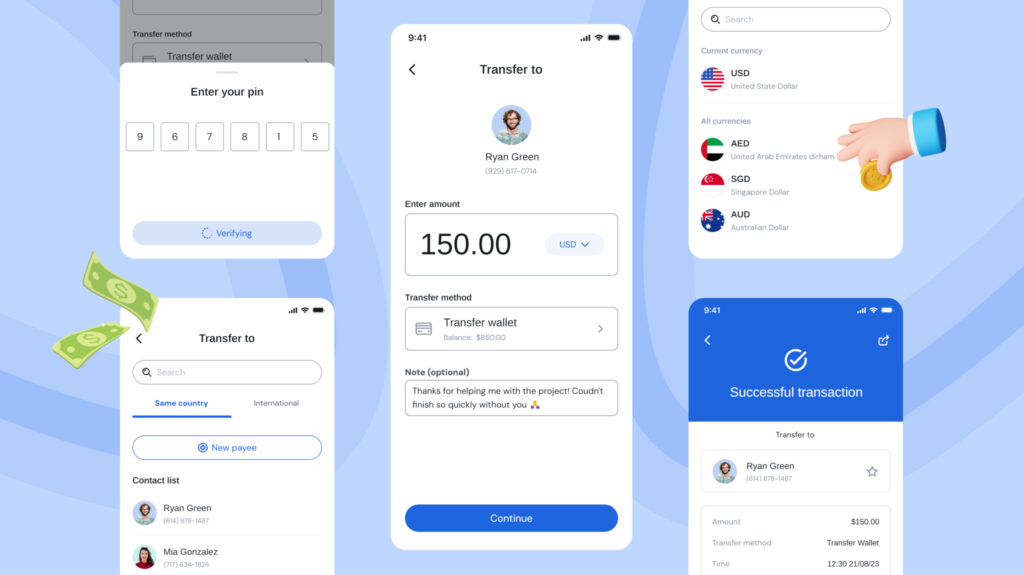
2. Doctor Appointment Booking App Template
- The Doctor Appointment Booking App design template is ideal for creating a seamless appointment scheduling experience. This template demonstrates an intuitive booking process, allowing users to easily select doctors, view their profiles, and schedule appointments, all while maintaining smooth user flows.
- Key flow includes the appointment booking interface, doctor profile views, and a notification system to remind users of upcoming appointments.
- This template is perfect for medical centers aiming to streamline their patient booking system and enhance user satisfaction.

3. Ride-Sharing App Template
- The Ride-Sharing App design template is perfect for creating a user-friendly transportation app. This template facilitates the ride-sharing experience with intuitive ride request flows, real-time driver tracking, and secure payment integration.
- Key flow includes a ride request interface, driver tracking features, and a payment processing system.
- This template is suitable for transportation startups aiming to provide a seamless and efficient ride-sharing service.
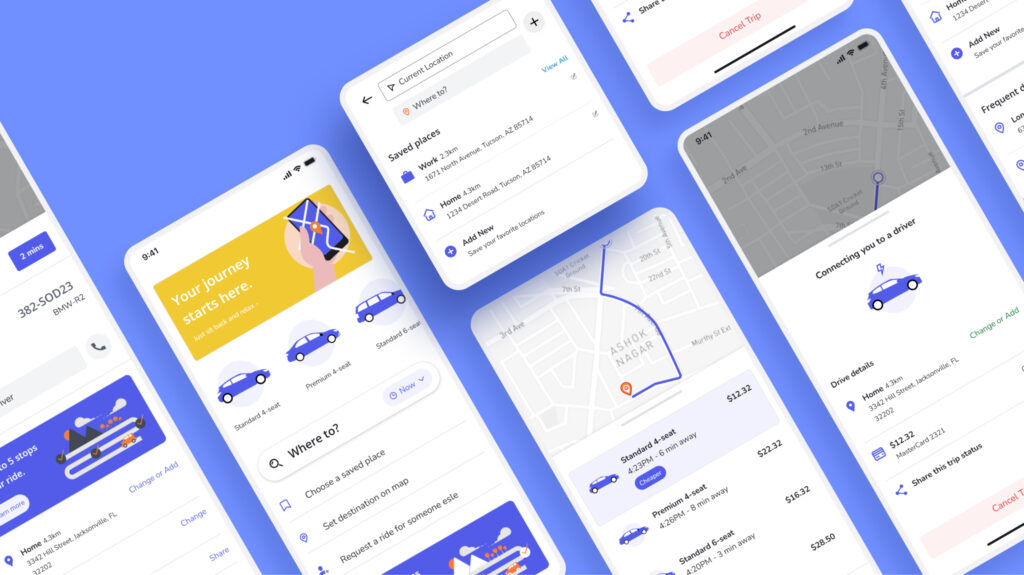
4. Social Media App Template
- The Social Media App design template is designed to foster connections and interactions among users. This template includes features for creating and customizing user profiles, sharing updates through a dynamic news feed, and communicating via a robust messaging system.
- Key flows include profile creation, a news feed interface, and a messaging system.
- This template is perfect for new social networks looking to build a strong and engaged user base.
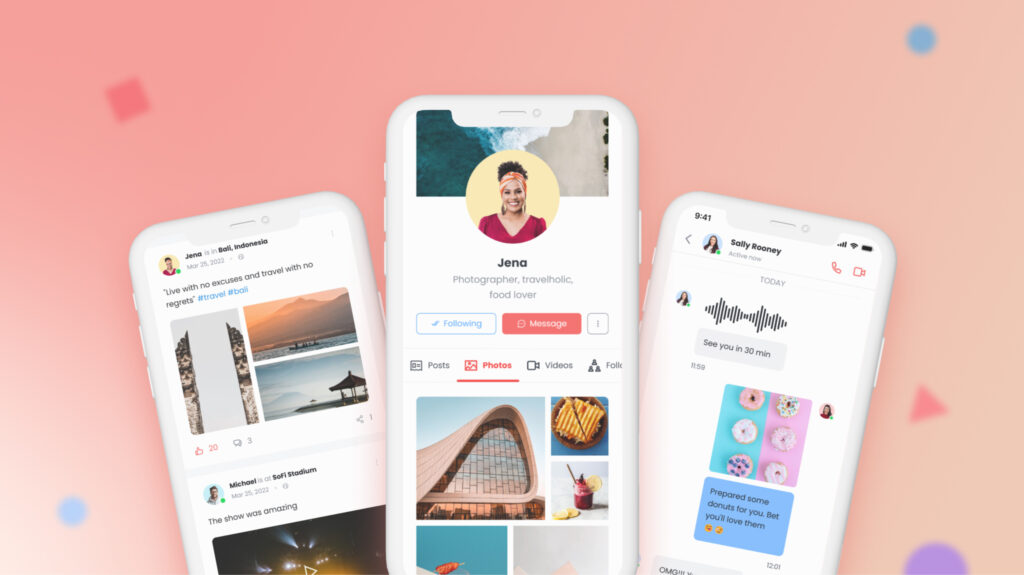
5. Food Delivery App Template
- The Food Delivery App design template offers a comprehensive solution for food delivery services. This template features intuitive interfaces for browsing restaurant menus, placing orders, and tracking deliveries in real time.
- Key flow includes restaurant menu navigation, order tracking, and secure payment options.
- This template is ideal for restaurants and delivery startups aiming to improve their service efficiency and customer satisfaction.
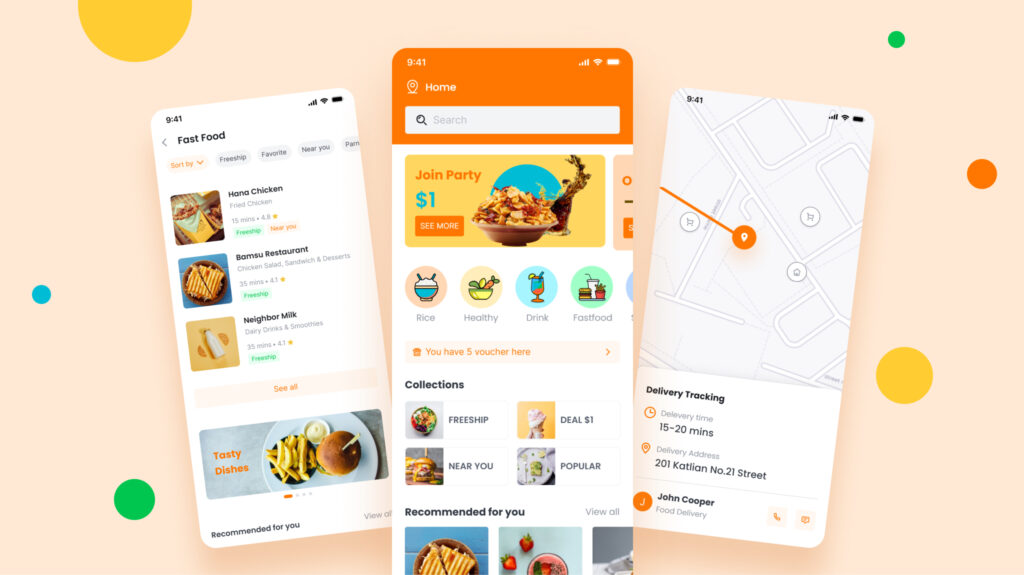
6. Health Tracker Template
- The Health Tracker App design template is designed for users who want to effectively monitor their health and well-being. This template includes features for logging daily activities, tracking various health metrics, and generating progress reports.
- Key flow includes activity logging, health metrics tracking, and progress reporting.
- This template is ideal for fitness startups and health organizations aiming to provide users with comprehensive health management tools.
7. E-commerce App Wireframe Template
- The E-commerce App Wireframe design template is perfect for creating a captivating online shopping experience. This template provides customizable wireframes for product catalogs, shopping carts, and checkout processes.
- Key flow includes product browsing, cart management, and a streamlined checkout process.
- This template is suitable for retail businesses looking to enhance their online presence and provide a seamless shopping experience.
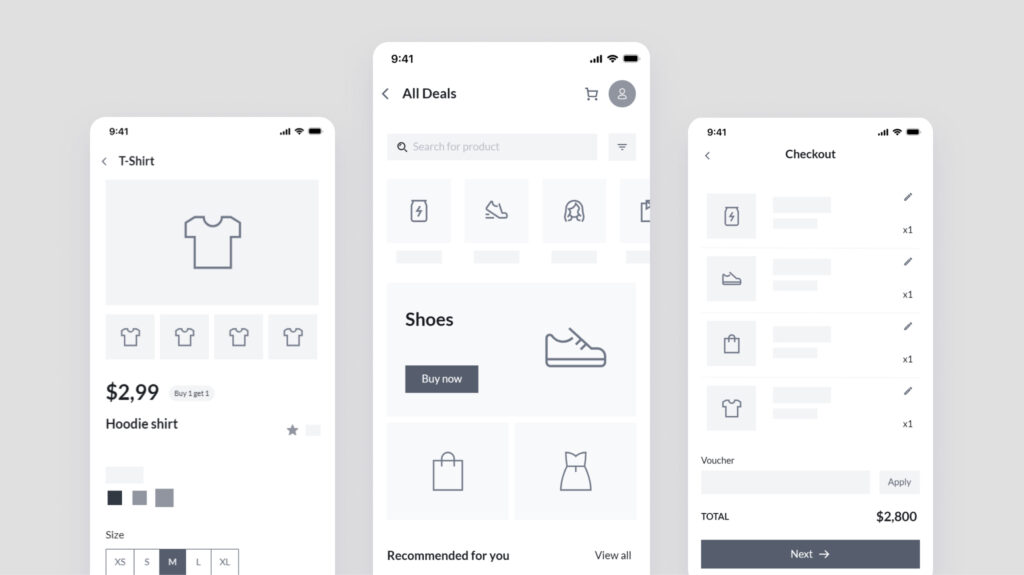
8. Service Booking App Template
- The Service Booking App design template simplifies the process of booking various services such as cleaning, repairs, or beauty treatments. This template features intuitive service selection, a booking calendar to manage appointments, and a user review system.
- Key flow includes service selection, appointment scheduling, and user reviews.
- This template is ideal for service-oriented businesses aiming to provide a hassle-free booking experience for their customers.
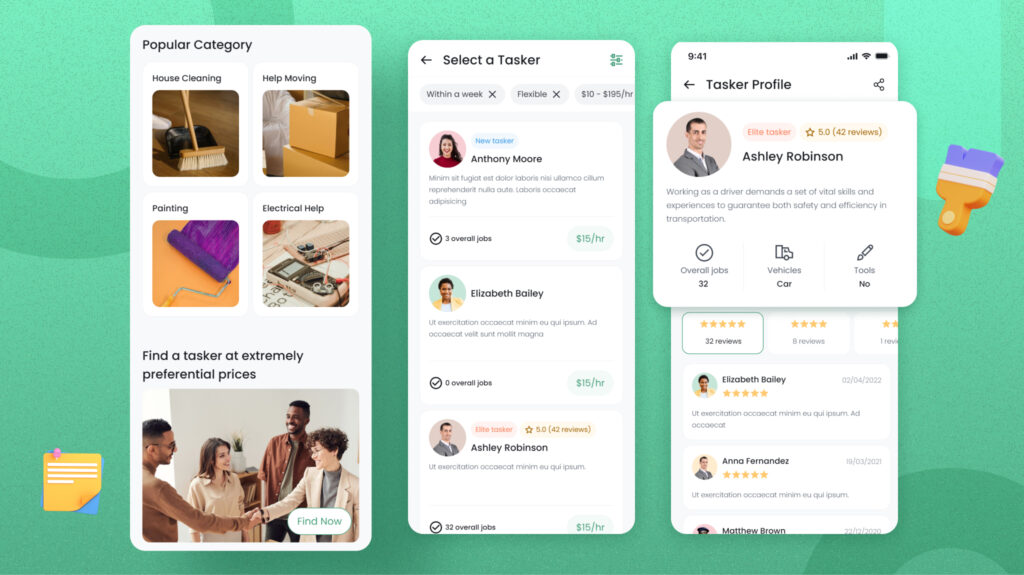
9. Documentation App Template
- The Documentation App design template is designed for efficient document management. This template includes powerful tools for creating, editing, and collaborating on documents.
- Key flow includes the app’s functions such as document creation, editing interfaces, and collaboration features.
- This template is suitable for businesses and educational institutions that require robust documentation solutions to enhance productivity and collaboration.
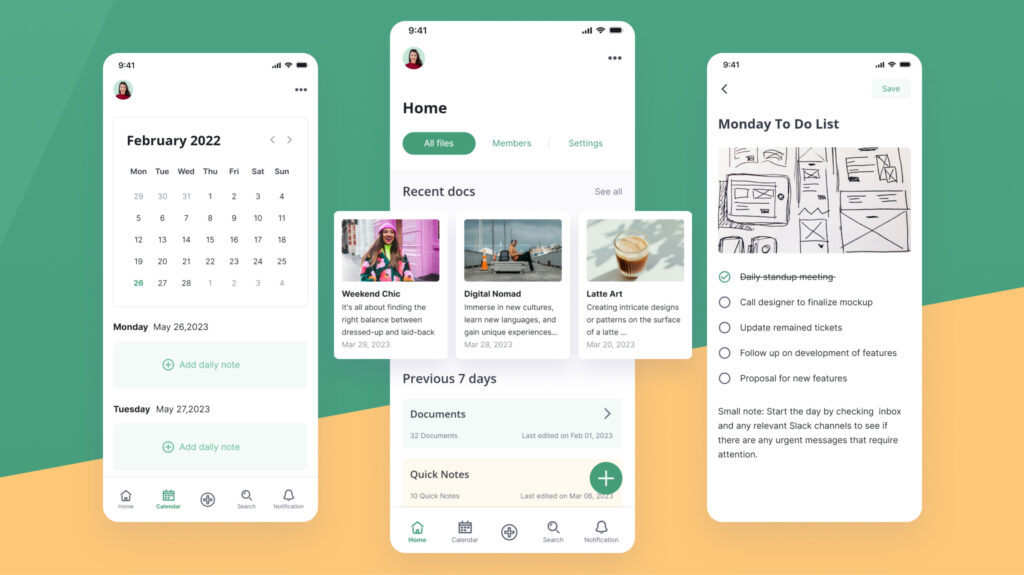
10. Dating App Template
- The Dating App design template is perfect for creating engaging experiences for users looking for romantic connections. This template features the app’s functions such as user-matching algorithms, profile browsing, and a robust messaging system.
- Key flow includes user matching, profile browsing, and a messaging interface.
- This template is ideal for dating startups aiming to build a vibrant and interactive user base.
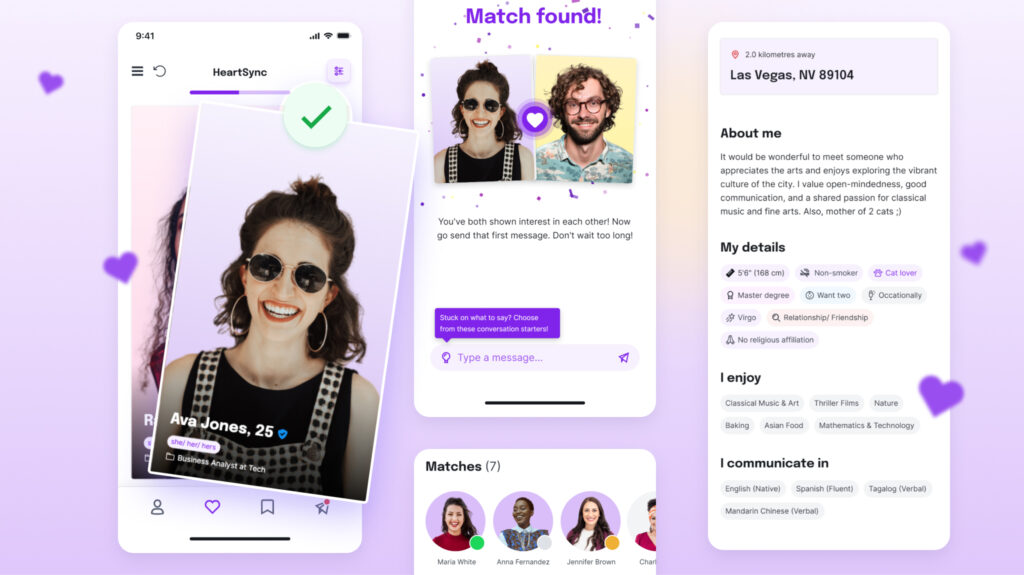
5 Principles for Better Mobile App Design
Creating a successful mobile app mockup is not just about having a good idea; it’s about implementing that idea effectively. After examining numerous mobile app design examples, we distilled effective design into five principles, summarized as SWIFT:
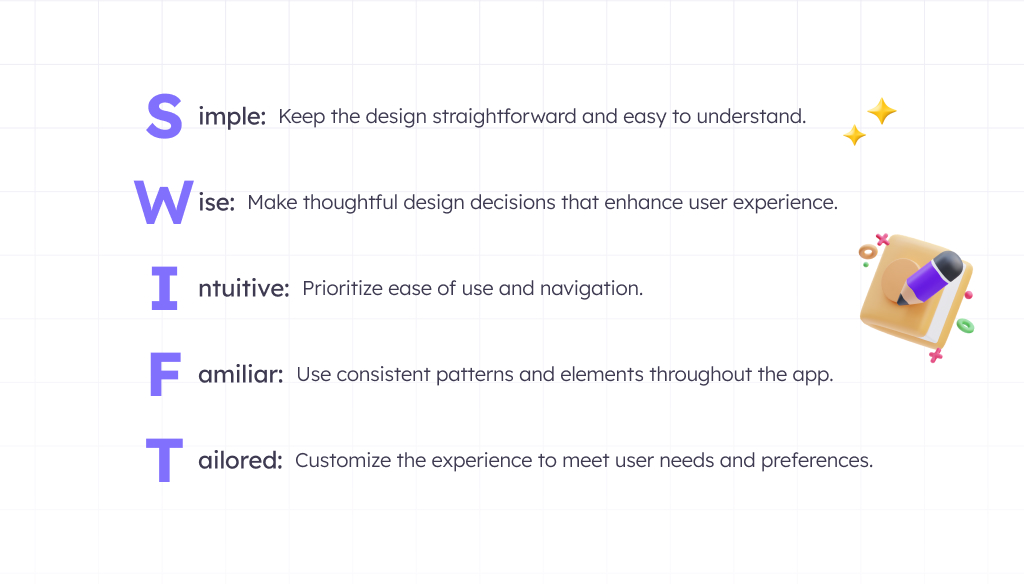
- S – Simple
Keep the design straightforward and easy to understand, using clear visual elements to guide the user. A user-friendly interface is key, allowing users to navigate the app effortlessly. Avoid unnecessary elements that complicate the interface and focus on essential features to keep the app’s purpose clear and accessible.
- W – Wise
Make thoughtful design decisions that enhance user experience. Accessibility is crucial; ensure the app caters to all users, including those with disabilities, by implementing features like voice commands and high-contrast themes.
- I – Intuitive
Prioritize ease of use and navigation. Design the app’s flow to mimic natural user behavior, making tasks easy to complete without extensive guidance. Use familiar interactive elements like buttons, icons, and gestures to create an intuitive experience that provides immediate feedback.
- F – Familiar
Utilize consistent patterns and elements throughout the app. Maintain uniformity in design elements such as color schemes, fonts, and button styles to reduce the learning curve for users. Follow industry standards and guidelines to ensure a familiar experience, incorporating common icons and navigation patterns. Maintaining a clear visual hierarchy helps users navigate the app more efficiently, ensuring that important information stands out.
- T – Tailored
Customize the experience to meet user needs and preferences. Allow users to personalize their experience by adjusting settings, themes, and preferences, enhancing engagement and satisfaction. Implement features that allow users to provide feedback easily, using this feedback to continuously improve the app and tailor it to user needs.
To learn more on how to create mobile app design fast, check out this article.
Turn Your Ideas into Actual App Designs with Visily
Visily is an excellent tool to bring the SWIFT design principles to life, allowing you to transform your ideas into actual mobile app wireframes swiftly and efficiently. Here’s how Visily supports each aspect of the SWIFT principle:
- Simple: Visily simplifies the UI design creation, making it accessible for everyone, regardless of their design experience, by providing an intuitive wireframing tool. With Visily, you can create beautiful mockups and app wireframes quickly, thanks to its user-friendly interface that eliminates the complexities of traditional design tools.
- Wise: Integrate wireframes into your logic diagrams to identify potential design issues early on. Visily’s wireflows feature helps you incorporate app wireframes into your design logic, allowing you to identify and resolve design problems before they escalate.
- Intuitive: Kick-start projects using templates or AI-powered suggestions for an effortless design process. Visily offers a variety of pre-made mobile app templates and smart components that make browsing and designing intuitive. Visily also allows you to create app wireframes at speed, enabling you to test and refine your designs before final implementation.
- Familiar: Utilize Visily’s extensive wireframe library featuring common UI elements. The comprehensive library includes pre-made types of common UI elements, ensuring your designs are consistent and familiar to users.
- Tailored: Visily supports real-time collaboration, allowing team members to work together seamlessly. With integrations like Slack, you can easily invite team members and iterate on designs based on feedback.
By leveraging these principles and utilizing Visily, you can create mobile app wireframes that are not only visually appealing but also provide an exceptional user experience. Whether you’re a seasoned developer or a beginner, Visily offers the tools and resources to help you succeed in bringing your app ideas to life efficiently and effectively.
Conclusion
In summary, exploring diverse mobile app design examples and utilizing the 10 templates provided can significantly enhance your mobile application development journey. By adhering to the SWIFT design principles and leveraging Visily’s intuitive tools, you can create captivating apps that resonate with users. By focusing on creating intuitive user flows, you can ensure a seamless and engaging user experience. Start crafting your next masterpiece today and elevate your app design game with Visily.