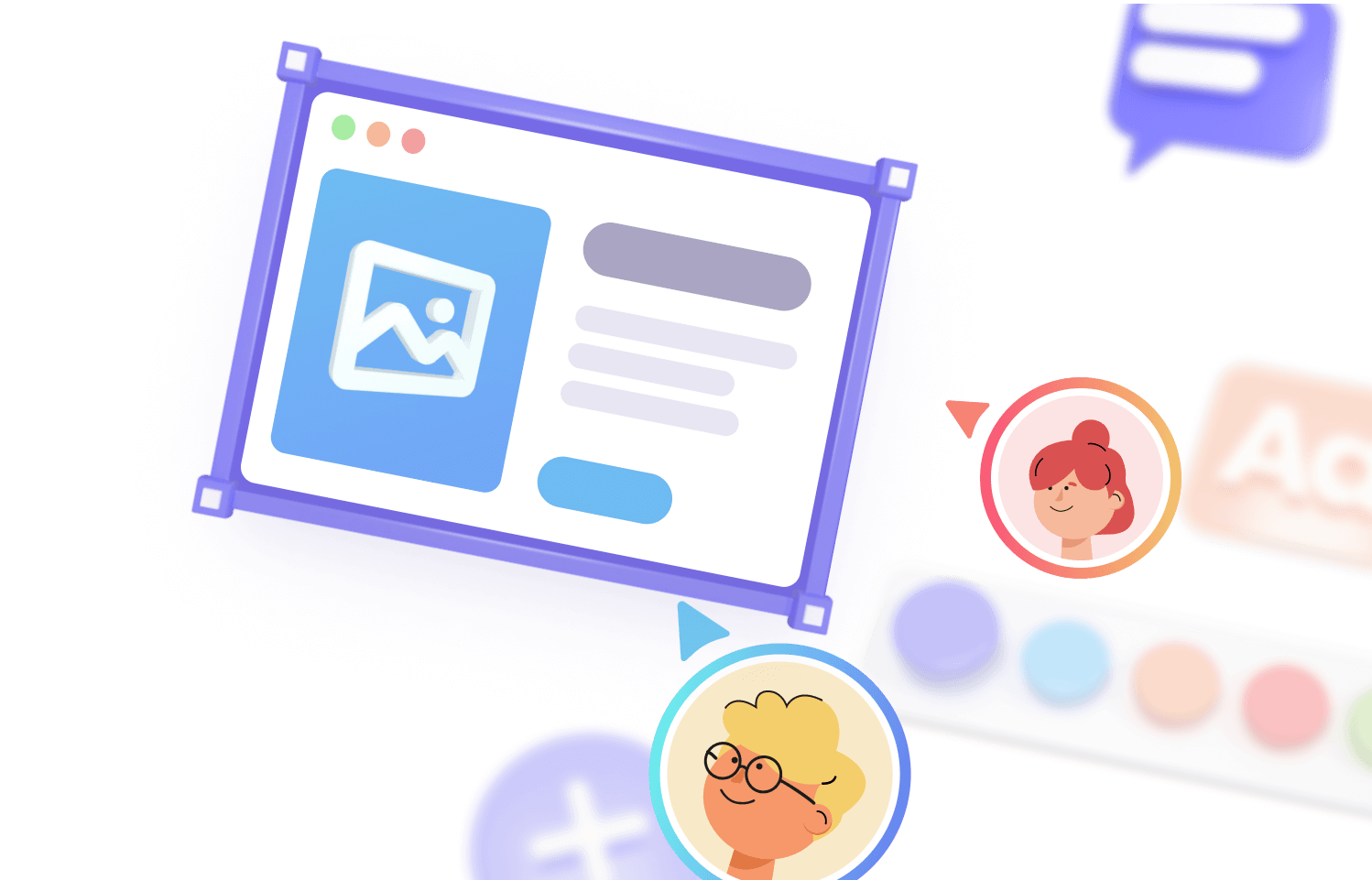What happens to my Visily team if I don’t upgrade to Visily Pro?
TL;DR: If you choose not to upgrade to Visily Pro:
- Visily will always have a generous free option (”Starter” plan) for you to use for as long as you’d like.
- Visily will automatically apply the Starter plan thresholds to your Team (don’t worry—we will not delete or close your Visily Team!)
- While we won’t delete your data, there may be features and designs previously available to you that will be “view-only”
Details
Visily’s “Starter” plan will always be free and available for anyone to use (forever). If, however, your current Visily Team exceeds the Starter plan limits after July 15, 2024, your options are:
- Upgrade to Visily Pro or Business to continue using Visily without limitations to your Team
- Make changes to your Visily Team to comply with the Starter plan limits (see limits below)
- Do nothing, and Visily will simply apply the Starter plan thresholds to your team for you
There are two types of primary thresholds in Visily’s Starter Plan:
- Organization thresholds: limits on the number and types of folders, boards, elements per board, and roles within the team.
- Credit thresholds: limits on the usage of AI, templates, or Figma conversions.
Key Visily Concepts
The following are key Visily concepts that will help understanding the Starter plan thresholds:
| Term | Definition |
|---|---|
| Team | A Team is a collection of users in a shared workspace. Hierarchically, Visily’s structure is Team > Spaces (Team Space or Private Space) > Folders > Boards. In Visily’s Starter plan (aka Visily’s free plan), a Team has a single Space (called ”Team space”) where all Team Members can view all Folders and Boards. In Visily Pro, a Team Workspace consists of 2 primary Spaces: Team space and Private space. Note: there is no private space in Visily’s Starter Plan. |
| Member | Teams consist of Members. A Member can have one of 3 possible Team Roles — Admin, Editor, or Viewer—and can access all Folders and Boards in the Team space. |
| Guest | Guests are any users who are only invited to individual Folders or Boards but is not a Team Member. |
| Folder | A Folder is a space to organize related Boards (i.e. the design canvas). |
| Board | A Board is the canvas where designs are created in Visily. Boards can be inside or outside a Folder. |
Visily Starter vs. Visily Pro
| Feature | Starter Plan | Pro Plan |
|---|---|---|
| Cost | $0 | $11 / Editor / month (billed annually) $14 / Editor / month (billed monthly) |
| Folders & Boards | 0 | Unlimited |
| Boards per Team | 2 | Unlimited |
| Elements per Board | 2,500 | Unlimited |
| Folders & Board Guests | 0 | 5 Guests editors per Team Unlimited Guest viewers |
| AI Credits | 200 / Team (1st Month) 100 / Team (2nd+ Months) | 3,000 / Editor / month |
| Template Credits | 300 / Team (1st Month) 150 / Team (2nd+ Months) | 8,000 / Editor / month |
| Export to JPG, PNG, PDF | 1x resolution Watermark | High resolution No Watermark |
| Convert to Figma | 3 times | Unlimited |
| Version History | ❌ | ✅ (7-day history) |
| Priority Support | ❌ | ✅ |
Impacts if you don't upgrade
If your Visily team is above any of the Starter Plan thresholds on July 15, Visily will automatically make the following changes:
| If you have… | Visily will automatically… |
|---|---|
| Private Boards | turn Private boards to “view-only” and keep them private |
| more than 2 Team Boards per Team | keep the 2 most recently modified Team Boards editable and change all other Boards to “view-only” |
| any Board with more than 2,500 Elements | not allow more elements to be added even if Board is still editable |
| Folders or Board Guests | remove all Guests from all Folders and Boards. You may add back any as full Team Members, which gives them view access to all Folders and Boards within the Team |
| used more than the Starter Plan AI credit allotment | cap your Team’s AI credits at the Starter plan limit |
| used more than the Starter Plan Template credit allotment | cap your Team’s Template credits at the Starter plan limit |
Have other questions?
Contact us support@visily.ai.