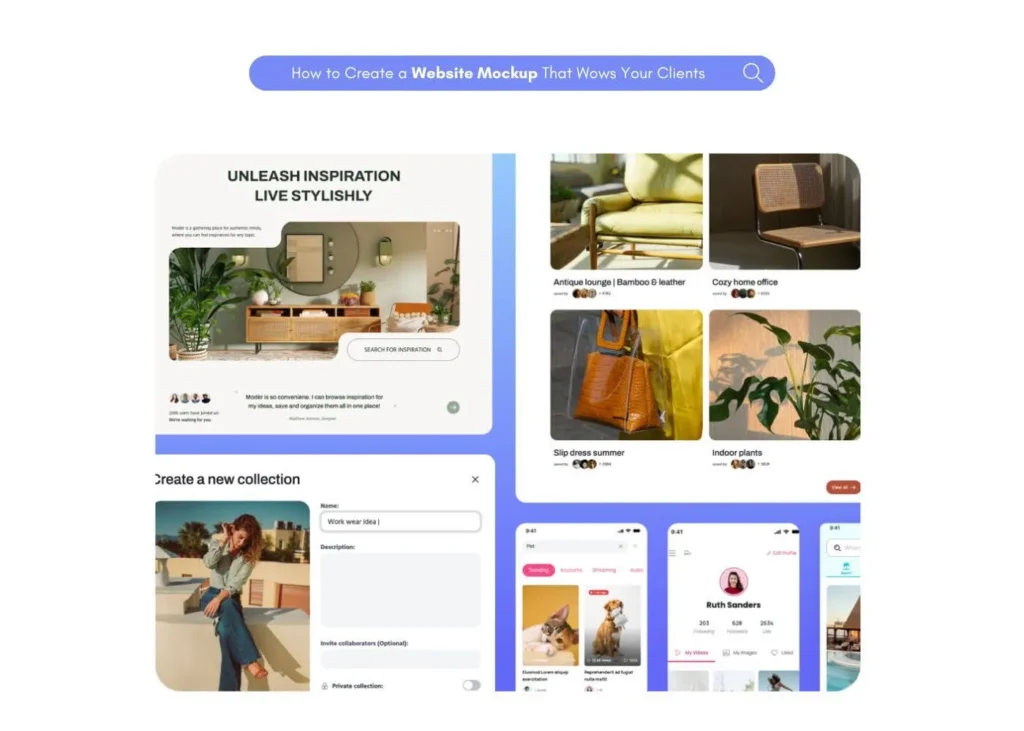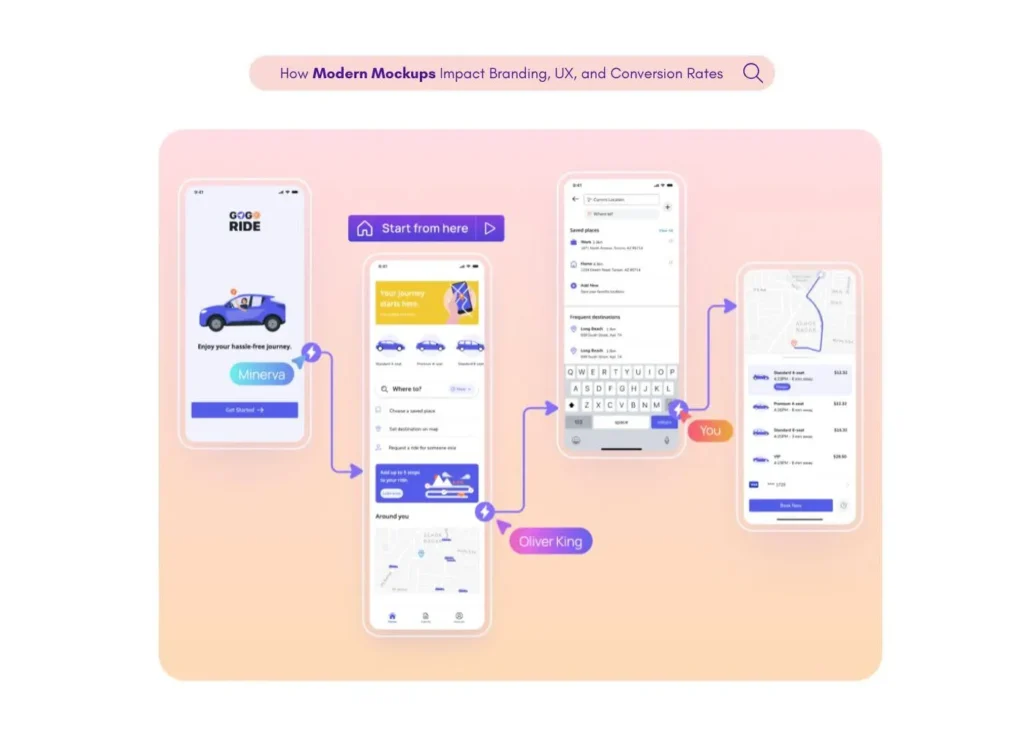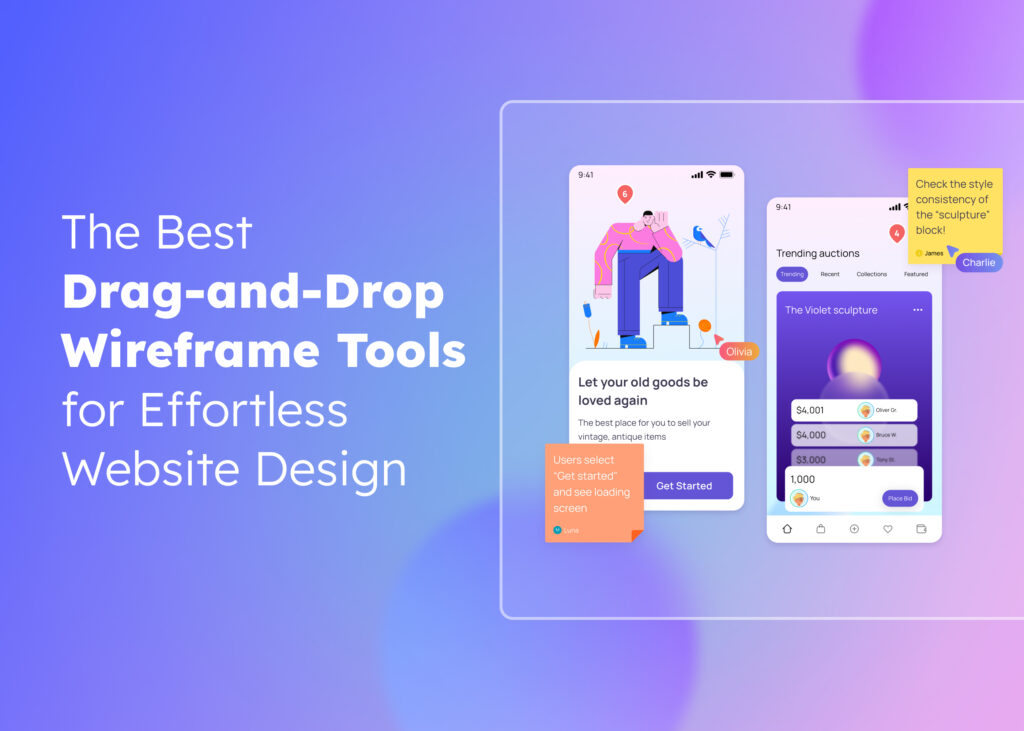User interface (UI) and user experience (UX) are two important aspects of any digital product design. Yet they refer to related but distinct concepts. While UI and UX work closely together and support one another, confusing these terms can cause problems in the design process.
The user interface consists of everything the user can see and interact with on a screen – the buttons, menus, text fields, colors, icons, and more. The UI enables a user to accomplish tasks through these visual components. However, UI design goes deeper than just making things look nice. It’s also focused on simplicity, clarity, and intuitiveness.
User experience refers to a person’s perceptions and responses when using a product. It considers the full journey a user goes through to accomplish goals and emotional resonances during interactions. UX design requires understanding user behaviors, needs, and motivations. The ultimate goal is crafting useful, meaningful, and enjoyable interactions.
With thoughtful UI and UX combinations, digital products can become truly user-centered. This article will clarify the distinction between the two fields and explain how they work together.
UI vs UX Design: Key Differences
- UI design focuses on the look, feel, and interactivity of product interfaces while UX design considers the complete user journey and experience.
- UI designers create the visual elements and screens that enable user-product interactions whereas UX designers structure full scenarios, flows, functionality, and content to solve user problems.
- The output of UI designers is the graphical interface itself while UX designers define the user flow, wireframes, architectures, business objectives, and user goals that guide development.
- UI design requires visual design, and interface composition, compared to UX design, drawing on research, writing, analysis, prototyping, and testing abilities.
- UI design iterates visually to polish interactive interfaces and microinteractions whereas UX design iterates through concepts focused on holistic solution-finding for needs.
- UI designers emphasize aesthetics when crafting creative interface components while UX designers prioritize addressing user pain points and alignment with business goals.
- UI design is tangible and explicit in the presentation layer of products whereas UX design is strategic and implicit in influencing emotional resonance during interactions.
What is User Interface (UI) Design?
User interface (UI) design refers to the process of designing user interfaces for products and devices. A user interface includes all the visual elements and components that a user interacts with while using a digital product. Some common examples of UI elements are buttons, icons, navigation menus, text fields, and dialog boxes.
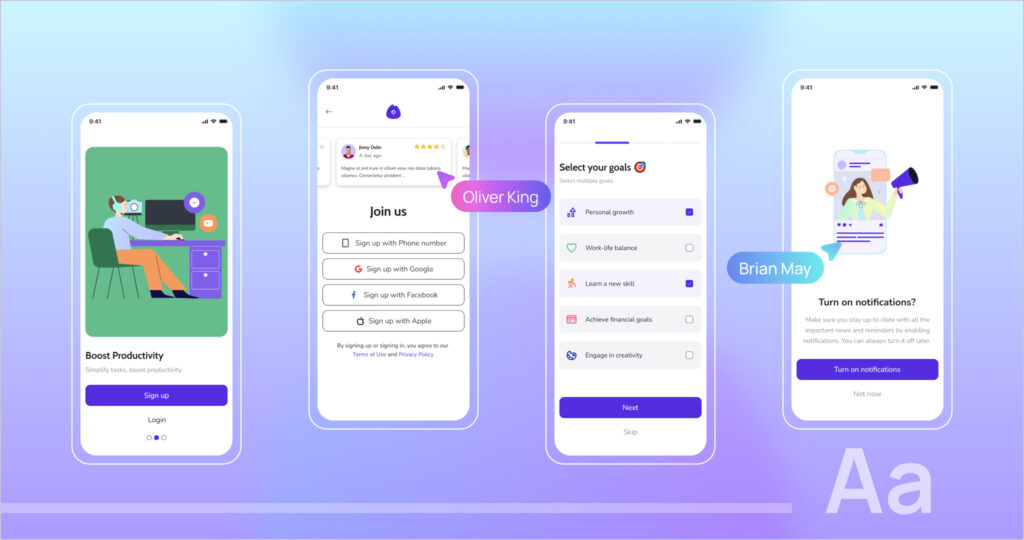
UI design is the art of crafting the bridge between people and digital products. More than just making things pretty, UI design considers accessibility, ensuring everyone can interact with the interface regardless of ability.
What does a UI designer do?
UI designers create the visual design of apps, websites, and other digital products that users interact with. Their role focuses on designing screens, pages, and individual pieces users click or tap on. The goal is to make beautiful, intuitive interfaces.
Some responsibilities:
- Design buttons, menus, icons, and more
- Choose colors, typography, and layouts
- Animate interactions
- Ensure designs work on different device sizes
- Create libraries of interface parts to reuse
- Present ideas
- Guide the look and feel of the product
UI designers care about how all the screens fit into one consistent experience. They work on the total visual design from colors to fonts to component behaviors. The aim is interfaces that look great and make sense to users. Smooth, enjoyable product navigation leads to happy users.
What is UX Design?
UX design stands for user experience design. UX designers focus on shaping all aspects of a user’s interaction with a product. The goal is to make these experiences seamless and meaningful.
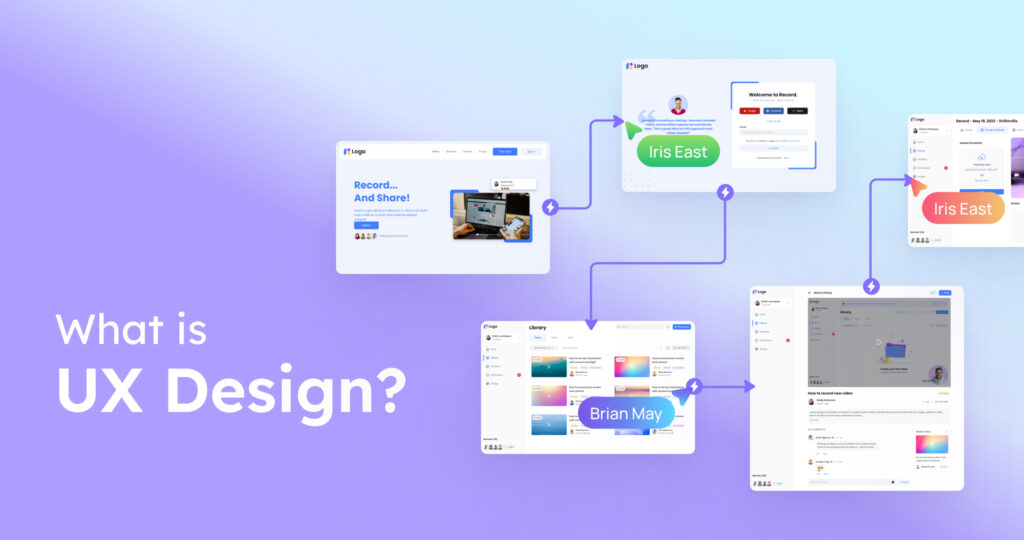
UX design considers more than just how a product looks. It focuses on how the product works from a user’s perspective. UX designers research user behaviors, needs, and motivations deeply. Their findings inform decisions around functionality, flows, and content.
What does a UX designer do?
UX designers focus on the user’s full experience with a product. Their main goal is to make sure that experience meets user needs.
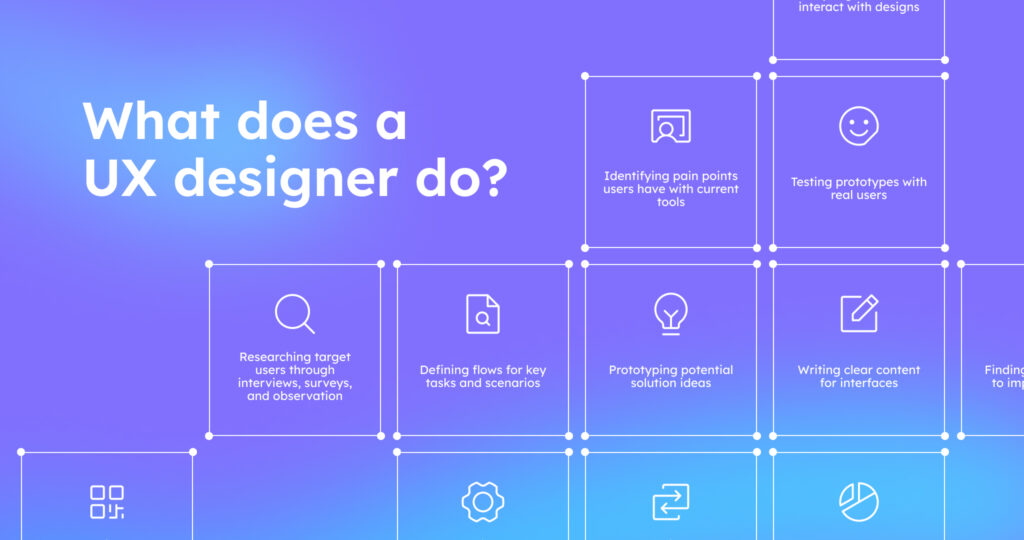
Some key UX designer tasks include:
- Researching target users through interviews, surveys, and observation
- Identifying pain points users have with current tools
- Defining flows for key tasks and scenarios
- Prototyping potential solution ideas
- Writing clear content for interfaces
- Testing prototypes with real users
- Analyzing how testers interact with designs
- Finding opportunities to improve designs
- Communicating user needs to engineers and stakeholders
- Ensuring the final product meets expectations.
UX designers deeply explore how users think, feel, and act. They use what they learn to shape an experience that feels enjoyable and helpful. It should be easy for the intended audience to navigate flows, understand messaging, and see value. UX brings user perspectives into decision-making. The outcome is a product that solves business and user goals problems.
Is UI UX Design a Good Career?
UI/UX design is currently a very strong career choice. The demand for skilled UI/UX designers grows as more businesses go digital. This career path offers lots of opportunities right now.
UI/UX designers earn competitive salaries, especially at tech companies and agencies. The work also provides creative freedom for visual and analytical thinkers. UI/UX balances left-brain and right-brain activity through research, artistry, and problem-solving.
However, the field moves fast. Trends, technologies, and best practices constantly change. UI/UX designers must teach themselves new skills and tools regularly. The work also depends on collaborating with teammates like engineers and project managers. Quality communication abilities are essential.
Overall, UI/UX design allows consistent creativity and innovation. It satisfies builders who want to craft solutions through design thinking and user understanding. This career connects logical and empathetic abilities. For self-motivated visual-technical creators, UI/UX delivers an impactful and promising path. The field will continue rapidly evolving and expanding job growth for dedicated professionals.
How do UX and UI design work together?
UX and UI design are two related disciplines that work together to create user-friendly and aesthetically pleasing products. UX design focuses on the overall user experience, such as the usability, functionality, and desirability of a product. UI design focuses on the user interface, such as the layout, graphics, and interactions of a product.
UX and UI designers collaborate throughout the design process, from research and ideation to prototyping and testing. They use tools such as style guides, wireframes, mockups, and prototypes to communicate and align their design decisions. They also gather feedback from users and stakeholders to validate and improve their designs.
Some of the common tasks that UX and UI designers work together on are:
- Defining the user needs and goals of the product
- Creating user personas, scenarios, and user journeys
- Sketching and brainstorming design solutions
- Developing information architecture and navigation
- Designing user flows and interactions
- Choosing the appropriate colors, fonts, icons, and images
- Applying branding and visual identity guidelines
- Creating responsive and adaptive designs for different devices and platforms
- Testing and evaluating the design with users and stakeholders
- Iterating and refining the design based on feedback and data
UX and UI design are complementary and interdependent aspects of product design.
How to become a UI/UX designer
A passion for problem-solving and design is essential to start in UI/UX. Some education in human-computer interaction, psychology, or visual arts can be helpful. Many designers start with undergraduate degrees in related fields. However, changing careers into UI/UX after studying something different is common.
For those transitioning, online courses, certificate programs, and coding boot camps teach important skills. These include design principles, wireframing, prototyping tools, user research, interface design, and basic programming. Building a portfolio of practice projects to showcase is also crucial when changing careers.
With a solid education, the next milestone is getting hands-on UI/UX work experience. Entry-level roles like production designer or user researcher open doors. A first job ships real product work and builds abilities. Career growth into a lead UI or UX role is possible within a few years through proven skills.
Ongoing learning is constant in this field, too. There are always new methods and software tools to add. But for visual, analytical, user-focused designers seeking impactful work, UI/UX is an exciting career path with opportunities.
The Role of AI in UI UX Design
Artificial intelligence (AI) is transforming UI/UX design. It’s unlocking new levels of speed, personalization, and optimization for products.
One key way is through generative design. Designers can describe what they want to tools powered by AI. Then, algorithms generate complete sets of creative options to choose from or build on. This amplifies human creativity enormously.
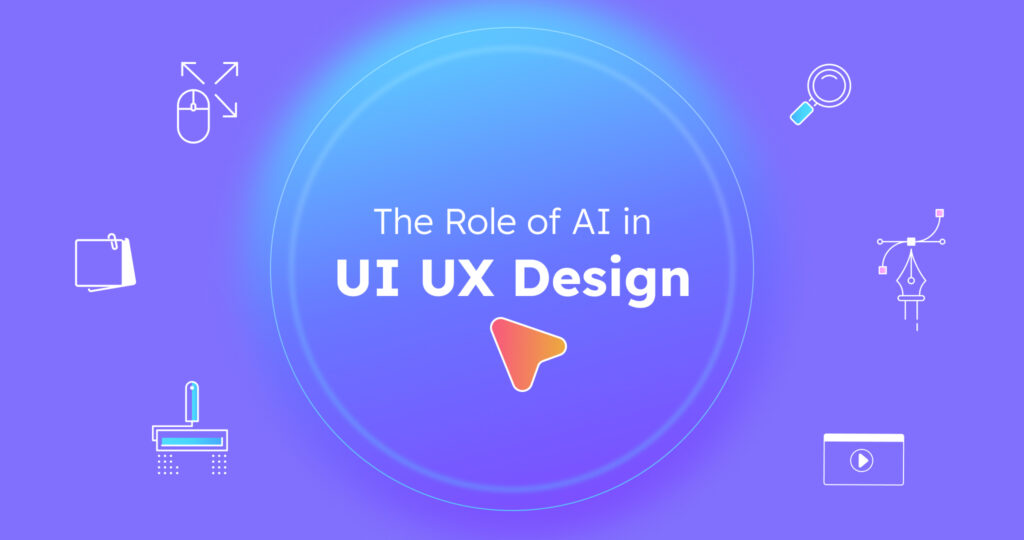
AI also enables autonomous customization. It can automatically adjust interfaces to each user’s needs and tastes through machine learning. This creates inclusive, satisfying experiences.
Smart analytics provide robust user research, too. AI assessing vast usage data spot trends and issues precisely. This empowers data-driven design decisions to serve users best.
Can AI replace UI UX Designers?
AI will unlikely fully replace human UI/UX designers anytime soon. While AI already aids the design process in many ways, the unique value of human designers persists.
AI tools can rapidly generate design options, predict user behavior, personalize content, and test concepts. This enhances what design teams build. But AI lacks key abilities that humans provide: holistic critical thinking, imagination, empathy, ethics, and strategy setting. Humans consider the full context and goals to shape experiences purposefully for customers.
In the future, AI will become an increasingly powerful design partner by handling more analytical, predictable work. This may shift human roles to focus on strategic oversight, creativity, and emotional value judgments. However, thoughtfully directed human insight and ethics will remain essential to guide the use of data and technology.
Rather than replace designers, versatile AI will amplify abilities to understand users, explore ideas, and deliver amazing quality at scale. So, by combining strengths, humans and AI integration promises to unlock immense potential for deeply satisfying user experiences. But the human heart and mind at the helm persist as integral.
Visily: A powerful tool for UI UX scaling
From brainstorming to prototyping, Visily encompasses all the essential features that a product development team requires to accelerate their UI UX process. With its intuitive and powerful editor, Visily empowers designers and developers to seamlessly navigate through each stage of the design cycle, facilitating efficient collaboration and rapid iteration. The brainstorming phase is made more dynamic with Visily’s diagram and annotations features, allowing teams to ideate, visualize concepts, and explore different design directions effortlessly. As the journey progresses into wireframing and mockup creation, Visily offers a range of powerful AI features and pre-built components that expedite the creation of high-fidelity wireframes and prototypes.
Its extensive library of UI elements and templates enables quick iteration and validation, ensuring that the final product meets the desired standards of usability and aesthetics. Furthermore, Visily provides robust integrations with other popular design platforms, such as Figma, enhancing cross-functionality and enabling seamless handoff between team members. Overall, Visily is an indispensable companion for any product development team seeking to unlock the full potential of UI UX acceleration.