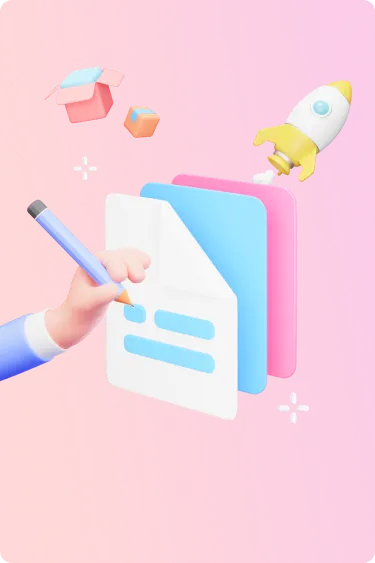New Features
- Project wizard: Set up theme by inputing URL or selecting pre-made themes
- Product note: In earlier versions, we have supported generating theme from keywords or from an uploaded screenshot. Now we give users more options to quickly create their project theme: inputing a web link or selecting from our pre-made themes. We also enhanced the color suggestions based on screenshot and keywords.
- Main updates: feature UI, URL2theme, pre-made themes, improve theme suggestions from images and keywords
- Project wizard & theme management: Customize theme colors
- Product note: Previously, users could only select among our suggested color palettes, and cannot customize the colors to match with their brand guidelines. The recommended options were also limited. Now we allow them to customize, add or remove colors for their palette.
- Main updates: more flexible customization of a color palette (edit/add/remove color), more recommendations of colors
- Theme management: Change sizing-spacing scale and icon set after creating a project
- Product note: In MVP, users cannot adjust the themes after creating a new project, and in Alpha, users could only edit colors, fonts, shadow and border radius settings. Now we allow them to edit sizing & spacing scale as well as icon set. Our design lint was also enhanced to detect when the designs have some icons with no suitable replacement in the new icon set.
- Main updates: Edit sizing spacing & icon set in theme panel, Design assistant for icon set inconsistencies
- New app UI
- Product note
- Main updates:
- UI of project & board list
- UI of editor: add right panels with more features, add topbar menu, update UI of library
- Richer library with more smart components and pre-built templates
- Product note:
- Main updates:
- More templates of forms, cards, tables & lists, menus & popups, etc.
- More page templates & common app layouts
- More basic elements for users to build components by themselves when needed
- My Component: Save and reuse containers or groups of elements
- Product note: In earlier versions, we allowed users to save & reuse individual components only. Now we allow them to save groups or containers with multiple elements as their own templates in the “Saved” library.
- Main updates: save for reuse containers, groups & multi-selection of elements
- More flexible customization of elements:
- Product note: From MVP feedbacks, some users requests for more options of colors and sizings for editing the elements on the design.
- Main updates:
- More flexible resizing, either by dragging or by resizing tools on topbar
- Opacity editing for elements
- Advanced color editing for some smart components
- More customization of text font and font weight
- Navigator and layer hierarchy panel
- Product note: Among MVP feedbacks, there are several requests for improvement in page navigation within a board, and for viewing & re-arranging layer hierarchy of the designs.
- Main updates:
- Quick navigation to pages or elements on the canvas
- View, select and re-arrange layers in the layer hierarchy
Enhancements
- Branding
- Update new logo
- Update new brand font to support Vietnamese
- Page wizard & page actions
- In page wizard, support template search and preview, improve loading speed
- Allow selecting other web screen sizes when creating a new page
- Allow resizing a page flexibly
- Generate mockups from sketches
- Improve feature guides for users to upload convertible sketches
- Detect invalid inputs such as digital wireframes, app screenshots or normal images
- Detect and convert written text
- Improve detection from sketch images of various conditions (e.g. lighting, paper materials, etc.)
- Search
- Fuzzy search, search by tags
- Improve for search of icons, elements, templates and commands
- General authoring experience
- Support alignment of elements in different containers
- TBU
- Enhance design system
- Enhance sizing & spacing system so that selecting small or large theme sizing spacing scale will not result in disproportionate templates and component presets
- Share
- Share to a specific board
- Add emails to share and edit share permission
- Comment
- Add link to a Comment/Reply
- Mention/tag someone in a Comment/Reply