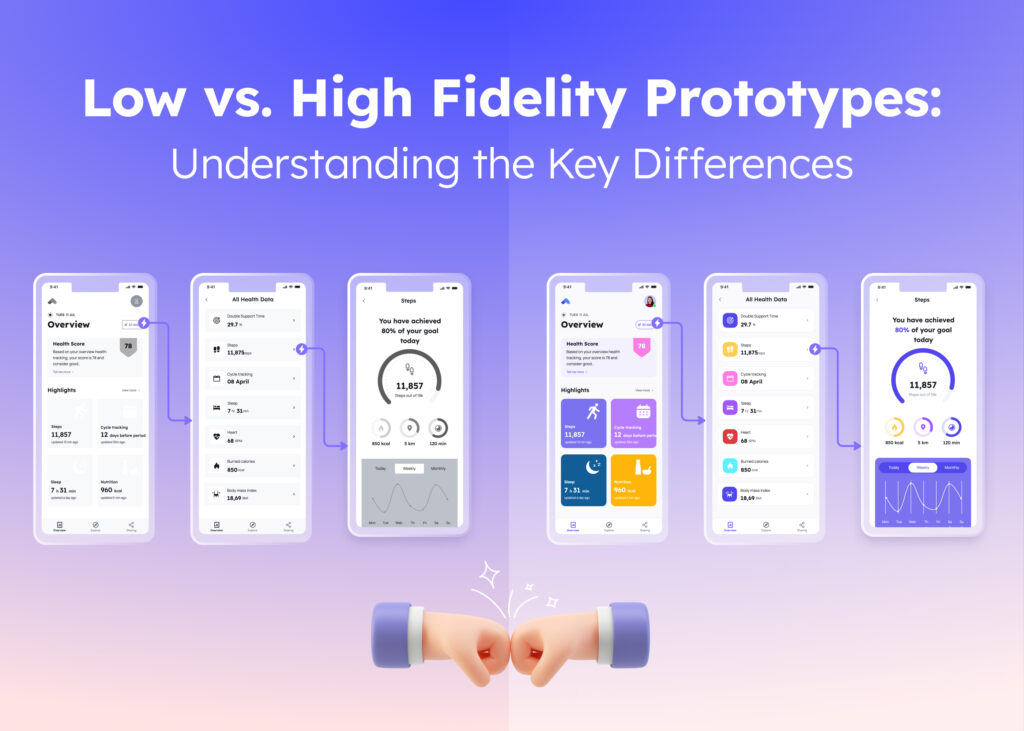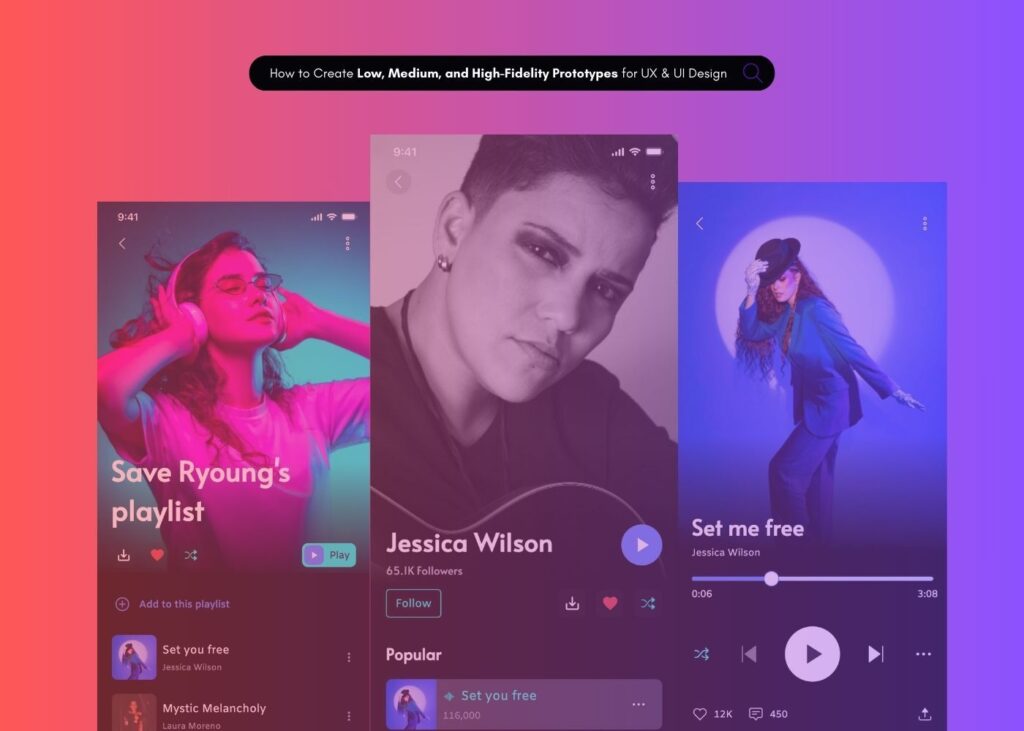Creating a design to showcase your ideas is the fastest way to bring them to life and help others see your vision. Until recently, unless you had design skills, you needed the help of a designer to get across what you were trying to achieve. Non-designers now have more options than ever to take creating their app, website, or any aspect of graphic design into their own hands.
In product development, the design stage has always been essential in moving progress forward and was often vulnerable to delays when outsourcing the job. In today’s world, founders move fast and take opportunities when they present themselves. Some tools on the market specifically support non-designers and empower product managers, founders, entrepreneurs, or business analysts, for example, to create their graphics, presentations, wireframes, or mockups in the timeframe they need them.
Designing Your Company Vision
Good design isn’t just about aesthetics or function; it’s about the emotional connection we make with the people we’re designing for. Designers are important for the part they play in the design process at this stage, but when building an MVP or mockup concept, the same level of design isn’t always required. Early-stage start-ups often need simple designs that demonstrate their vision to get the buy-in from stakeholders or collaborators and move along in the product development journey.
Non-designers can use tools to help them create beautiful designs without high investment and be in control of communicating their vision for their company or product. Access to tools that empower non-designers brings the opportunity to truly own your product from the start through prototyping, which encourages founders and creators to try out many projects or business ideas without significant investments.
As we move towards a world of generalists, we will see many more people want to try to build businesses. The ability to design has become essential in communicating your company’s vision, but you don’t have to be a trained designer to get started. If you are a founder, product manager, website builder, or app developer, you have most likely touched some design aspects.
Planning Your Design and Collaboration
As teams work through the design and product development process, the steps spark inspiration for new features or designs. Visily offers easy and powerful wireframing and mockup design solutions, enabling teams to organize their design plans clearly in a wireframe and then create a beautiful mockup design to present their idea. AI tools such as smart design assistant will prompt you to where your design could be improved and save you the stress and hassle of figuring out these finesse details. Taking the time to plan design accurately in advance is not a step non-designers usually consider, but it’s a tip that will save stress and time while supporting smooth collaboration. Visily offers every feature you need to create a prototype, from concept to CSS files, ready to hand over to a developer.
To highlight the ease of getting started with your designs, we have compiled 5 of the best design tools for non-designers to work through every stage of your design. With the right tools, anyone can learn to create stunning visuals in no time. Take the hassle out of learning complicated advanced tools and benefit from software programs whose goals are to make your life easier. Try these out and see fast results from quick ideation, which you can then create into graphics that will impress your team members.
The Best 5 Design Tools for Non-Designers
Graphic Design Tools for Non-Designers
Canva
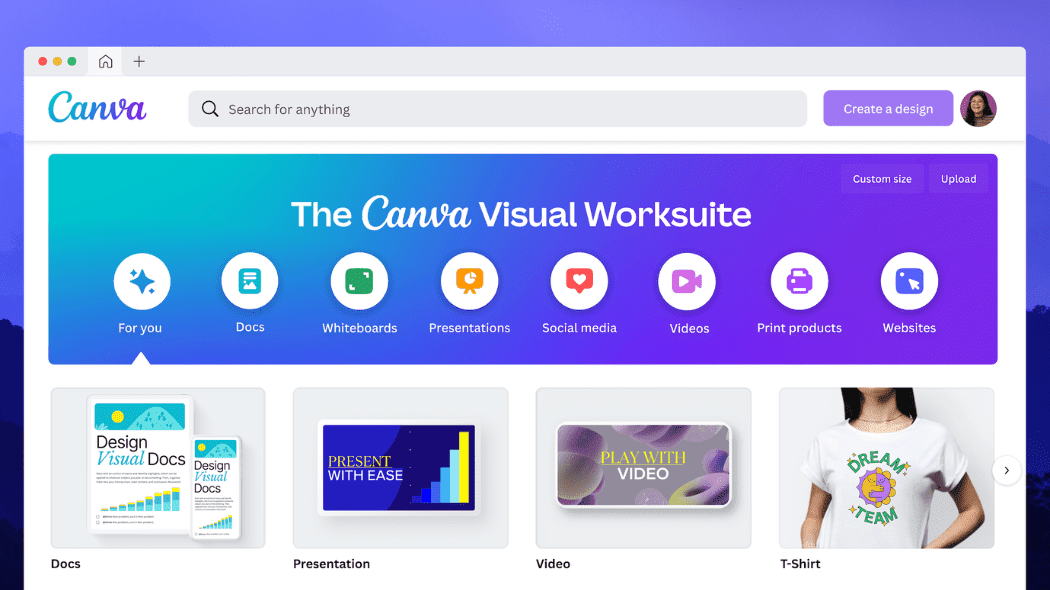
Canva has become the most known tool for non-designers on the market. You can design for different content types, including photos, videos, labels, workbooks, GIFs, and more. Canva’s biggest features include:
- No prior experience is required to design in Canva. Use the drag-and-drop feature to update your design.
- Canva allows you to import your brand kit and fonts, making it simple to maintain consistency in design and achieve professional branding with your graphics.
- You can use open Canva in your browser or install the application on your desktop or mobile.
- Collaborate with others or create your design team. It has a user−friendly interface.
- It is a free tool, but upgrade features are available in the premium subscription.
- Canva is perfect for small businesses and start-ups producing regular content. Canva has a library of free stock photos, icons, and fonts that you can use to create engaging graphic designs.
- It takes less than five minutes to create a high−quality, engaging design. Choose from a library of over 50,000 templates to get started.
- You are the owner of all your designs in Canva.
Available on: Windows, Mac, iOS, and Android devices
Pricing: Free, Pro – $9.99/mo, and Enterprise – $30/mo per user
Visme
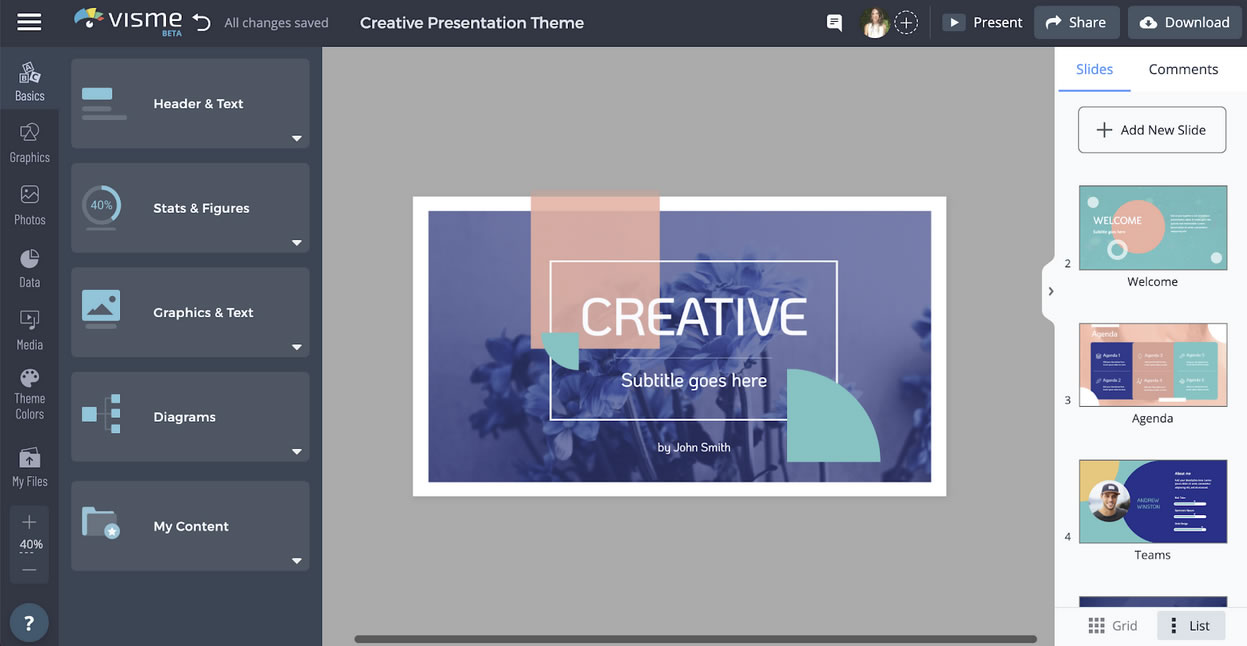
Visme is a one-stop design shop that enables organizations and brands to produce high-quality visual assets, such as slideshow presentations, infographics, storyboards, and Facebook ads.
Visme users can choose from customizable icons, graphs, charts, images, and more to create interactive content. The platform enables professionals to collaborate with team members across multiple projects on a unified dashboard.
- Visme is accessible to non-designers and describes starting your first project in minutes, even with no prior design experience.
- One stand-out feature of Visme is that it also operates as a visual analytics tool for any graphics shared publicly. This feature allows users to track the average visits, total visitors, and per project, which is ideal for testing different versions of marketing assets.
- Visme offers 1000s of project templates to choose from to start your design.
- The tool has a simple user interface with a drag-and-drop functionality making design a simple-to-understand process.
- With the design editor, change color themes and font styles with a few clicks and explore millions of free design assets inside the editor.
- Visme offers creative widgets, maps, charts, and graphs for data visualization.
- Interactive animation is an element of Visme with hover effects, pop-ups, and links.
- Share your design online with a link or embed it on your website. Visme also offers integration with Microsoft Office.
Available on: Windows, Mac, iOS, and Android devices
Pricing: Free, Personal $29/mo, Business $59/mo
Presentation Design Tools for Non-Designers
Prezi
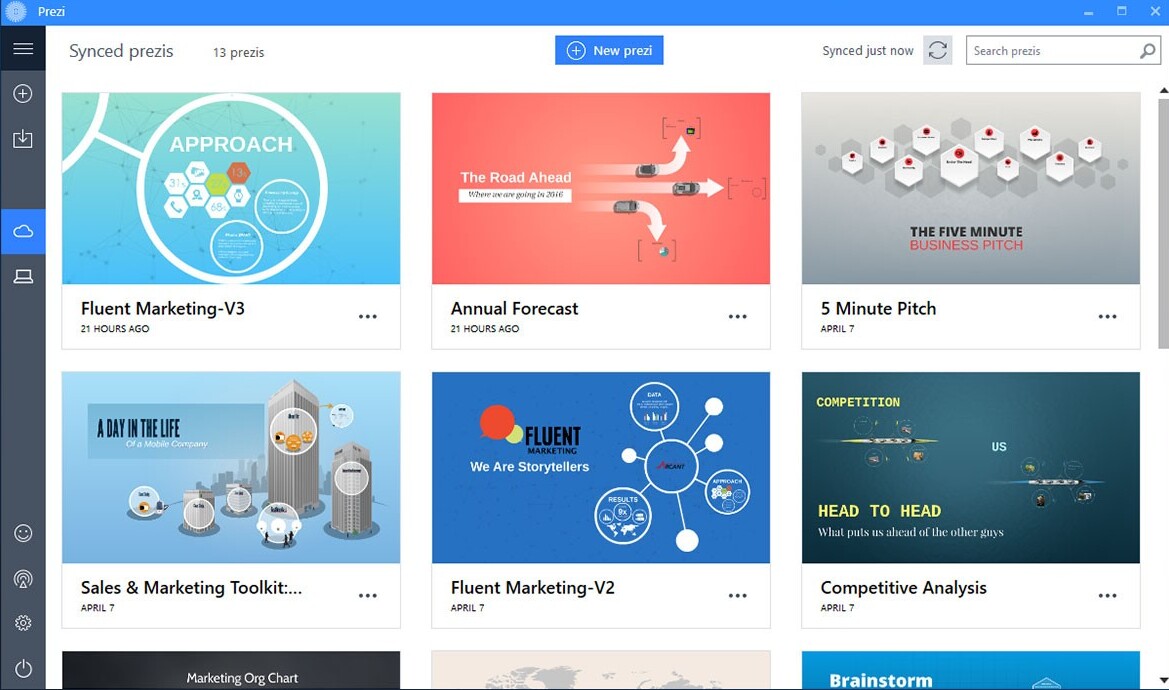
Prezi is a presentation tool with motion, zoom, and spatial layout functions that help you bring your ideas to life as a great presenter. There are three versions of the tool – Prezi Present, Prezi Design, and Prezi Video. Prezi is not just for designers; it can be mastered by non-designers.
There are many tutorials available through review sites or Youtube, and there is also an extensive Prezi community to ask questions, get inspiration or learn about features.
- Prezi present is a web-based application that allows you to create zoom-based presentations that are unique compared to traditional slide-based displays.
- Prezi design is a cloud-based graphic design tool that lets anyone easily create and share dynamic designs and data visualizations!
- Prezi’s design focuses on users’ social media and infographic needs, including animations.
- Prezi Video combines presentations and video content.
- Getting used to Prezi means starting with the slideshow canvas, which shows all the slideshow pages in one large canvas.
- Prezi calls individual slides by the term topics. Add topics, and then you can add many subtopics. You can control how a subtopic appears and moves away within a slide by choosing different layouts for the subtopics.
- Compared to other slideshow makers, with Prezi, you don’t need to go back and forth to revisit the previous slide during the presentation. All you need to do is zoom out to maximum by scrolling and then dragging the canvas to the topic you want to revisit. Now, zoom in again to open that slide.
- The Zoom reveal feature of Prezi helps you show critical details as you unfold a story as part of the presentation design. You can set where the elements show and the timing you want the reveal.
- You can use the Prezi Design tool to create informative charts and graphs. You can pick a pre-built infographic or chart from the canvas and edit that to meet your requirements.
Available on: Chrome, Firefox 64-bit, Edge, and Safari
Pricing: Free trial, Standard $5/mo, Plus $15/mo, Premium $59/mo
Beautiful.ai
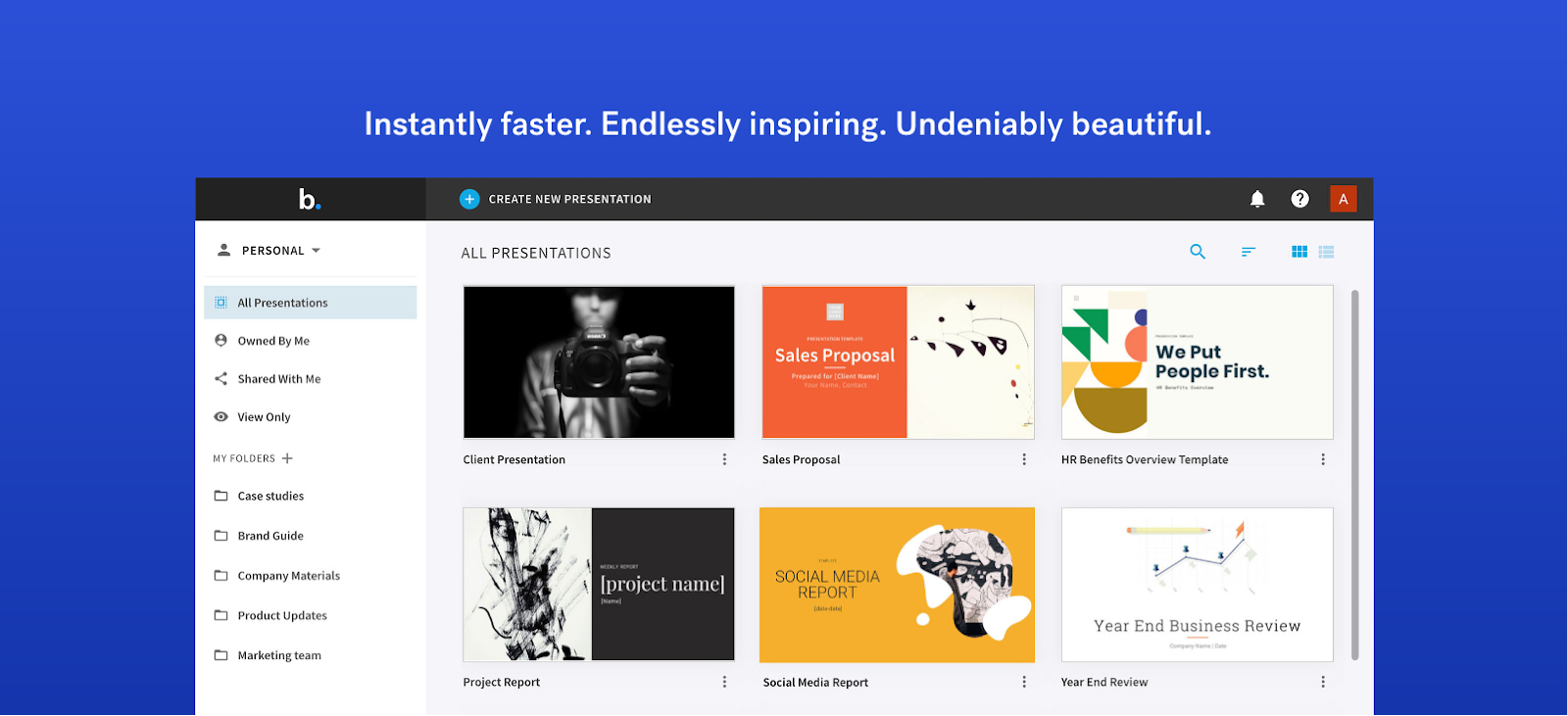
Beautiful.ai is a presentation software tool focused on supporting users through the design process. The software aims to create beautiful presentation decks.
- Beautiful.ai offers templates to make creating great-looking slides easy with a touch of animation.
- The sharing feature supports founders or Team leads in creating presentation decks and collaborating with others.
- Brand consistency is the strongest draw for users of Beautiful.ai. Creating a new design is easy, and while building your presentation deck, prompts are visible for style suggestions in line with your brand guidelines.
- Add audio recording to your slides. Add a voice-over to each slide and tell your audience what you want them to learn from your presentation. Even if you can’t present live, you’ll still be able to add personality and context to your deck.
- Develop 30-40 slides within a few hours with universal styling, saving days’ worth of time on design.
Available on: Windows, Mac, iOS, and Android devices
Pricing: Pro $12/mo, Team $40/mo, Enterprise upon request
UI Design Tools for Non-Designers
Visily
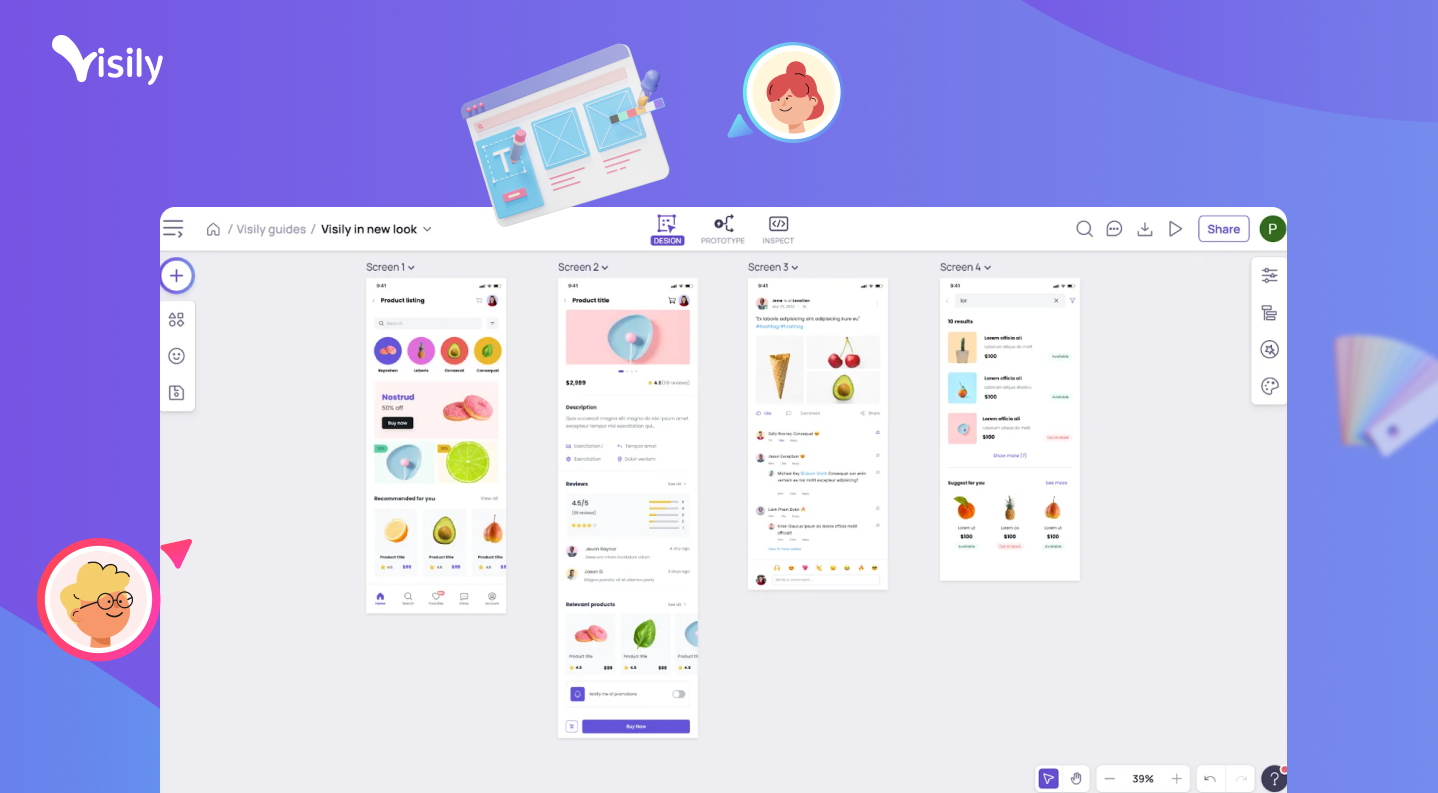
Visily is the best AI-powered wireframe and UI software that gives non-designers the power to create wireframes, mockups, and functional prototypes. The software was built for non-designers using an intuitive user experience that aims to produce beautiful and presentation-ready apps and websites.
One of Visily’s best features to support non-designers is the AI-powered feature, Screenshot to Design. If you see a UI design you like on another website or app, take a screenshot and then upload this and Visily will read it, analyze it, and auto-generate a mockup based on it
- Wireframing within Visily is quick and easy. If you find the process complicated, you have the option to move straight to a high-fidelity mockup which you will have support to customize from Visily’s AI smart design tool. This feature prompts ways to improve your design to reach professional design levels.
- Choose a theme to start to decide on the look and feel of your project. This step is important to maintain consistency in the look and feel of your mockup. Visily offers a pre-built UI for all features you need, so nothing has to be built from scratch.
- Once you are happy with your mockup design, building your prototype is easy Visily. The rapid prototyping feature will create an interactive prototype which is perfect for sharing your result with your team for feedback.
- Team Workspaces allow you to organize your team members and only allow access to essential files. You can manage collaboration and add notes to keep track of project updates.
- Visily supports real-time editing for designs which means collaboration is quick and easy, with updates made as you get feedback.
Available on: Windows, Mac, iOS, and Android devices
Pricing: Free
→ Read more: The best 5 mockup tools for non-designer (2022)
Conclusion
All the tools we discussed make design accessible for non-designers when it once wasn’t. Many offer highly customizable templates as a starting point and a range of free assets within a library, helping you create the design and explore changes. Visily is the only tool offering high-fidelity mockups that are presentation ready, a feature that makes life simple for founders, project managers, or any non-designer member to showcase and pitch their work.
Gone are the days when highly trained professionals only did graphic design work. Today cloud-based software has made it possible for all visual marketing and product design concepts to be designed by everyone, regardless of one’s skill set. You no longer need to outsource or hire professional graphic designers for basic design needs once you have the right tool to create attractive visuals, presentations, infographics, mockups, or wireframes.
Visily supports non-designers daily to create wireframes, mockups, and interactive prototypes. Explore how Visily empowers the development of great new products for free here.
Sign up for FREE – Realize your potential. Bring your ideas to life with Visily.